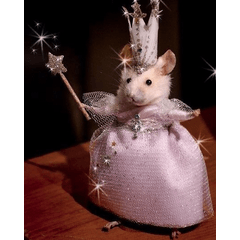您唯一需要的透視網格! (The Only Perspective Grid You Need!) The Only Perspective Grid You Need!
素材ID:1807950
-
220,882
我受夠了其他透視工具, 所以我自己做, 這是你唯一需要的! I got fed up with other perspective tools, so I made my own, this is the only one you'll ever need!
---您需要的唯一透視網格!---
一個完全3D透視網格,可以放入任何畫布並進行編輯!
不再需要找出正確的消失點或處理卡頓的透視工具。
如果您發現這很有用並希望支援我,您可以在我的個人資料中找到我的Ko-fi連結。
享受~
-- 如何使用 --
只需將"網格資源"拖到畫布中,然後將"目標資源"拖到其上,即可完成!
您可以使用內置的3d工具控制項來旋轉/平移網格的視角,並使用滑鼠滾輪來調整FOV。

如果您沒有滑鼠滾輪或需要對FOV進行額外的精細控制,則可以在工具屬性面板中找到"透視"滑塊;
在這裡,您還可以找到一個"滾動"滑塊,該滑塊允許您創建荷蘭角度。
如果需要移動框架中水平線的位置,請切換到"移動圖層 (K)"工具並移動整個 3d 圖層。

----------------------- F.A.Q -----------------------
問: 當我放大得太近或使視角太極端時,目標框會消失。
一個: 按一下"工具屬性"面板上的扳手圖示以打開子工具詳細資訊。,然後點按"首選項">"渲染設置"。在此渲染設置功能表中;取消選中"重置相機時自動設置",並將"近平面"值設置為1。 然後"應用於所有型號"。
----------------------------------------------
----------------------------------------------
問:我可以移動和旋轉框,但透視網格不隨之移動?
一個: 確保框與網格位於同一 3D 圖層上,而不是單獨的圖層。
--- The Only Perspective Grid You Need! ---
A fully 3D perspective grid that can be dropped into any canvas and edited!
No need for figuring out correct vanishing points or dealing with janky perspective tools anymore.
If you found this useful and wish to support me you can find my Ko-fi link on my profile.
Enjoy~
-- How to use --
simply drag in the "Grid Asset" into your canvas, then Drag the "Target Asset" on top of that, and you're done!
You can use the built in 3d tool controls to rotate/pan your perspective of the grid and your mouse scroll wheel to adjust the FOV.

If you don't have a mouse wheel or need extra fine control over the FOV, you can find the "Perspective" slider in the tool properties panel;
Here you can also find a "Roll" slider which allows you to create dutch angles.
If you need to move the position of the horizon line in frame, switch to the "Move Layer (K)" tool and move the whole 3d layer.

----------------------- F.A.Q -----------------------
Q: the target box disappears when I zoom in too close or make the perspective too extreme.
A: Click the wrench icon on the "Tool Property" panel to open the sub tool details. then click Preferences > Rendering Settings. In this rendering settings menu; Uncheck "Set automatically when resetting camera" and set the "Near Plane" value to 1. then "Apply to all models".
----------------------------------------------
----------------------------------------------
Q: I can move and rotate the box but the perspective grid doesn't move with it?
A: Make sure the box is on the same 3D layer as the grid and not a separate layer.
工具 Tools