

薄流體漩渦背景(免費! (Thin fluid swirl background (free!)) Thin fluid swirl background (free!)
素材ID:2128410
-
1,390
流體的細漩渦平鋪背景,如捲曲的煙霧或瘴氣。 A tiling background of thin swirls of a fluid, like curling smoke or miasma.
我試圖製作更多的魔法漩渦,但最後卻得到了這個。有兩種材質,一種是不透明的黑白材質(就像你想要的漸變貼圖效果一樣),另一種是黑色和透明的(就像你想要的紙張紋理)。除了將白色換成透明之外,它們在內容上是相同的。
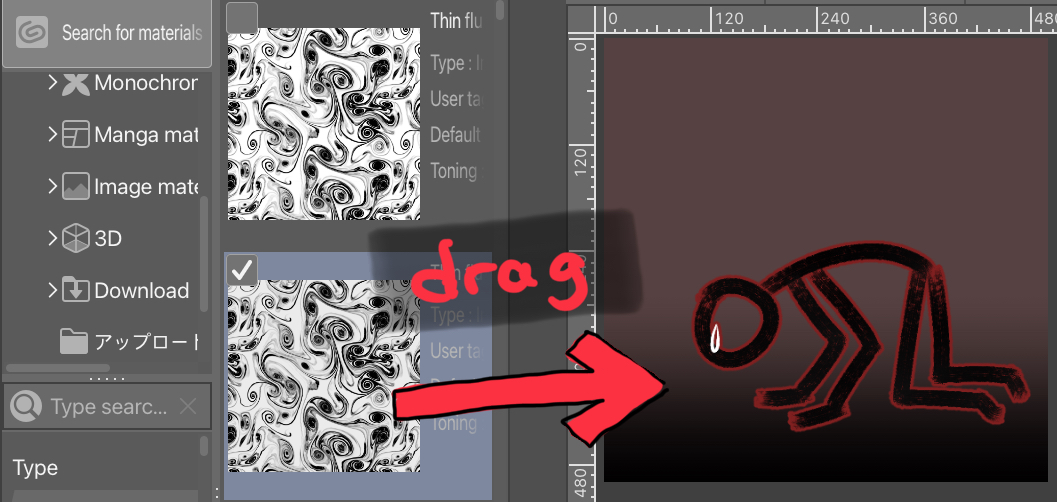
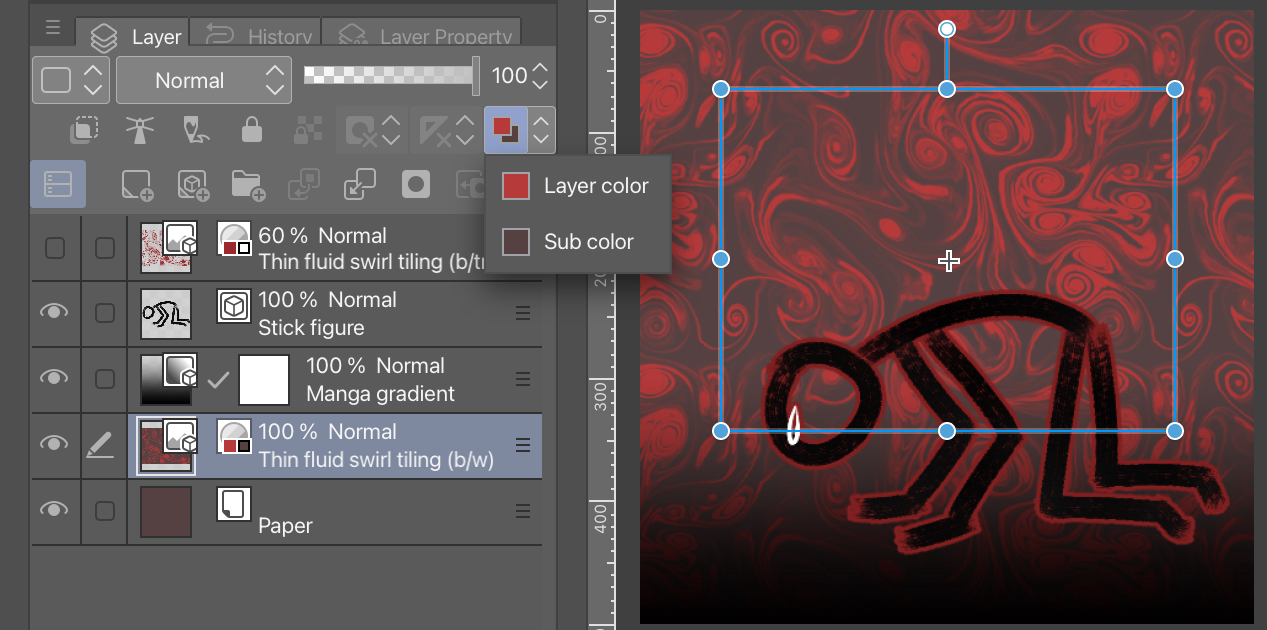
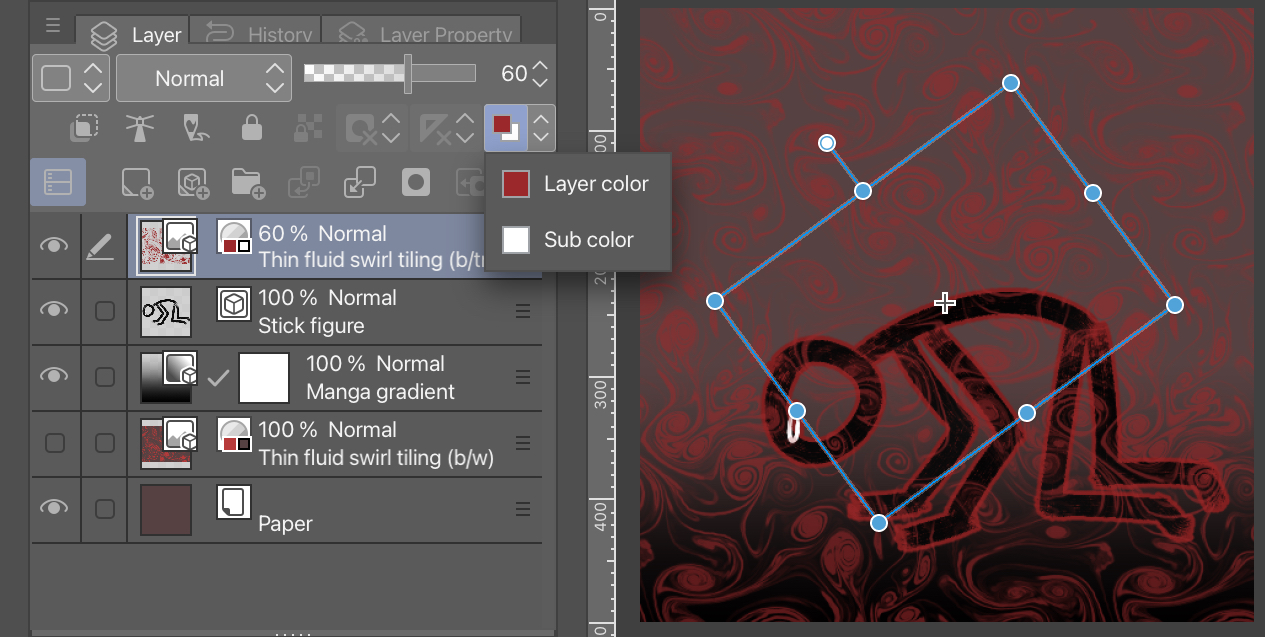
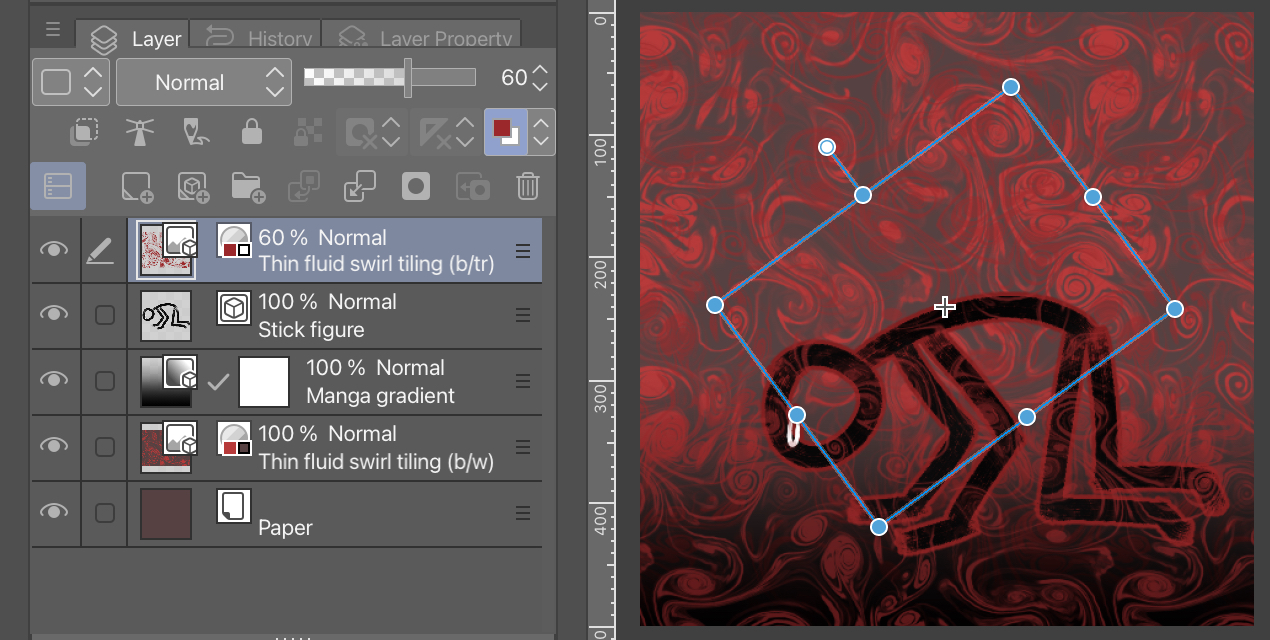
我想這也許可以用作網路漫畫背景?喜歡表現出情緒化的語氣嗎?
使用它們的簡單方法是將材質拖到畫布上,然後使用 Layer Color (圖層顏色) 設置為其指定顏色。
1. 找到材質並將其拖動到畫布上。
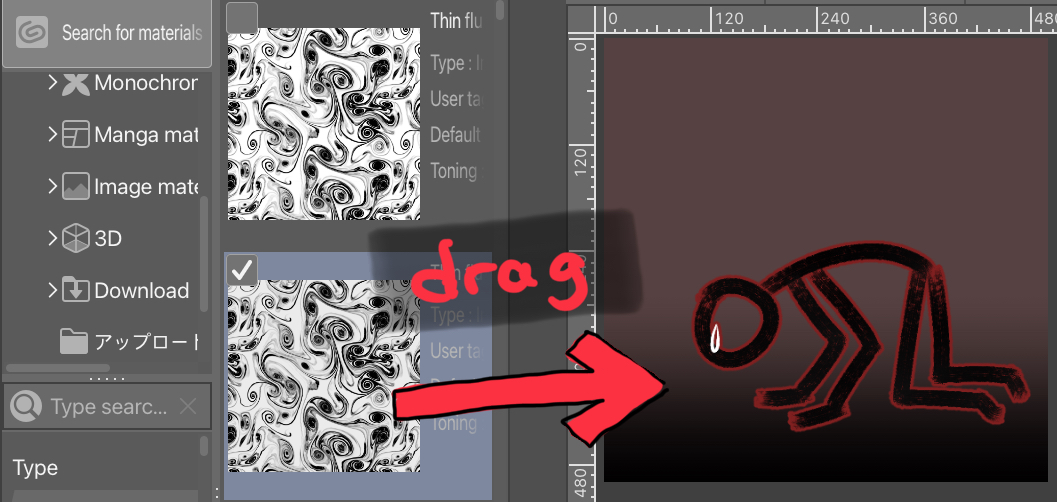
2. 對於不透明材質,將其移動到字元和任何其他樣式的後面,然後設置圖層顏色。
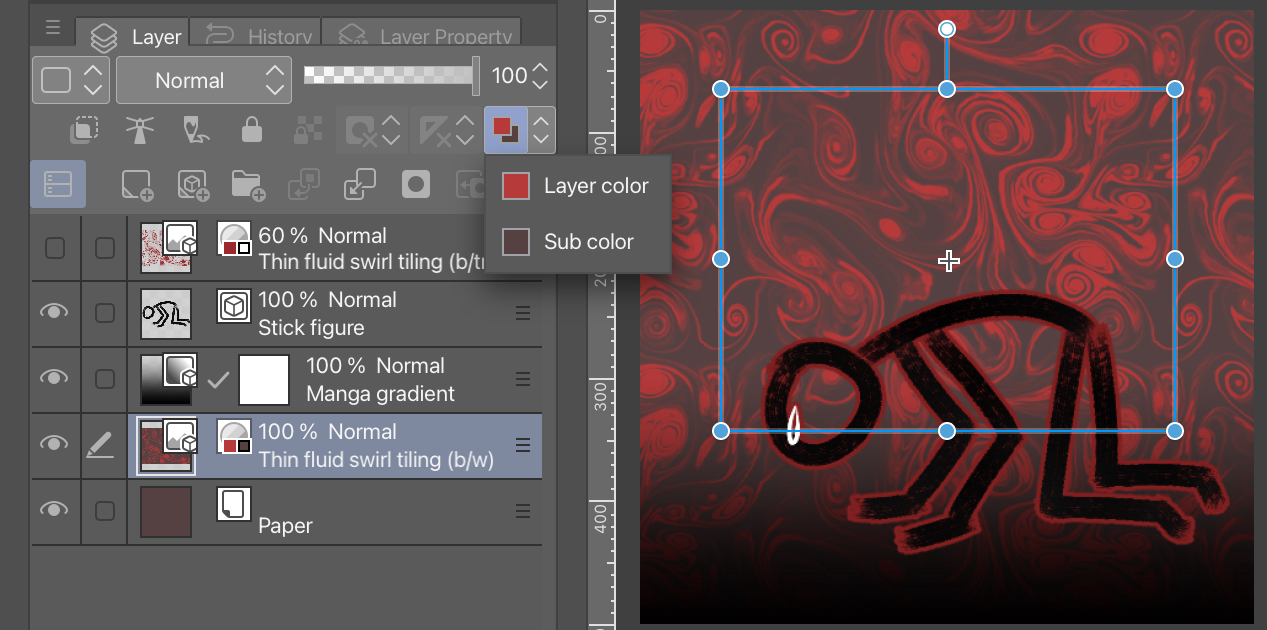
3. 對於透明,如果您調低不透明度並設置圖層顏色,它可以很好地用作疊加層。您無需設置兩種圖層顏色,只需設置主顏色即可。
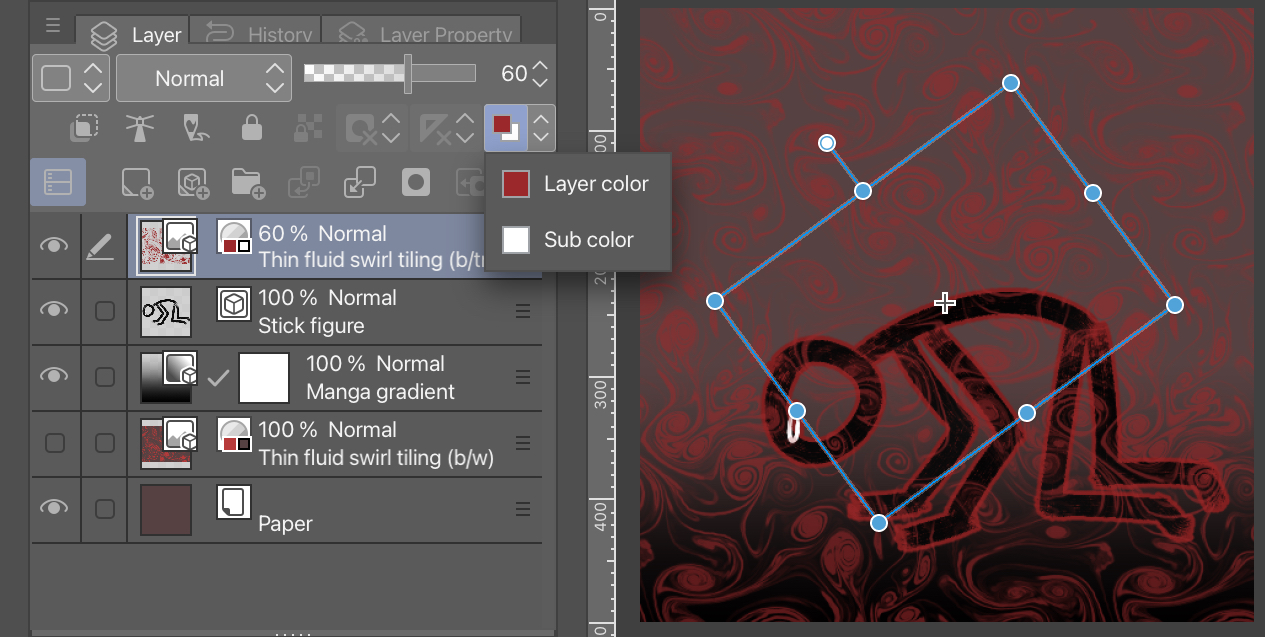
4. 或者你可以為一個今天過得非常糟糕的角色做這兩件事!
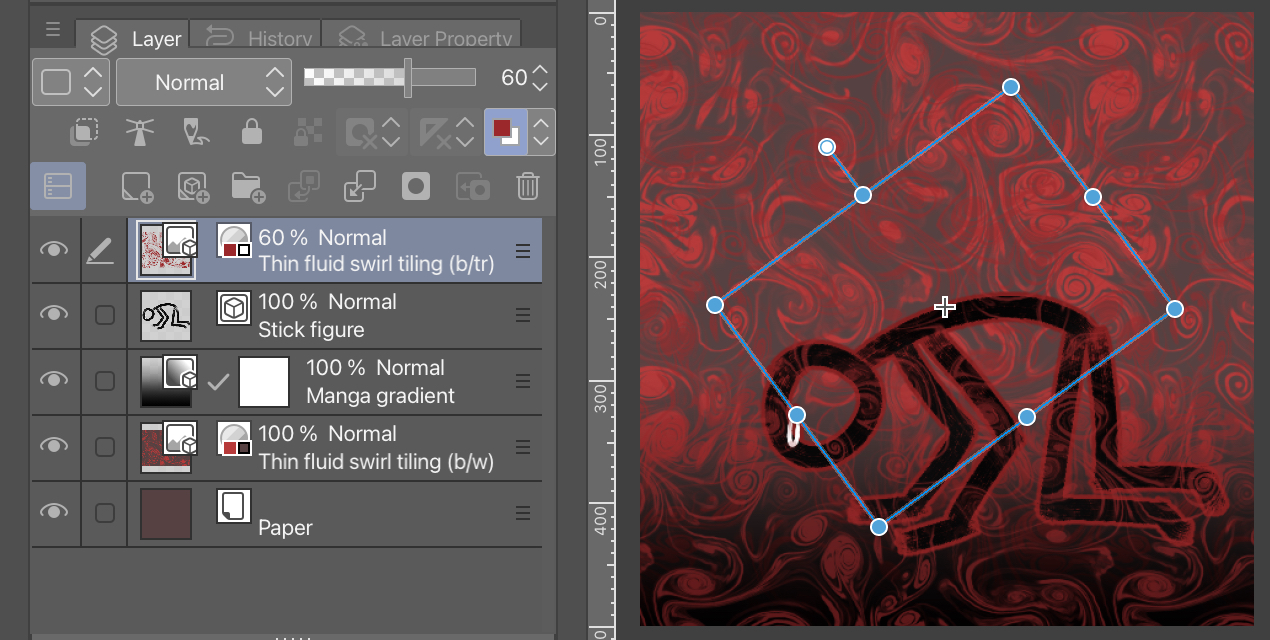
你也可以花哨地使用漸變貼圖、疊加層、遮罩......無論你通常對背景做什麼!
I was trying to make more magic swirls, but ended up with this instead. There are two materials, one that is opaque black and white (like you'd want for doing gradient map effects and one that is black and transparent (like you'd want for a paper texture). They are identical in content other than swapping white for transparent.
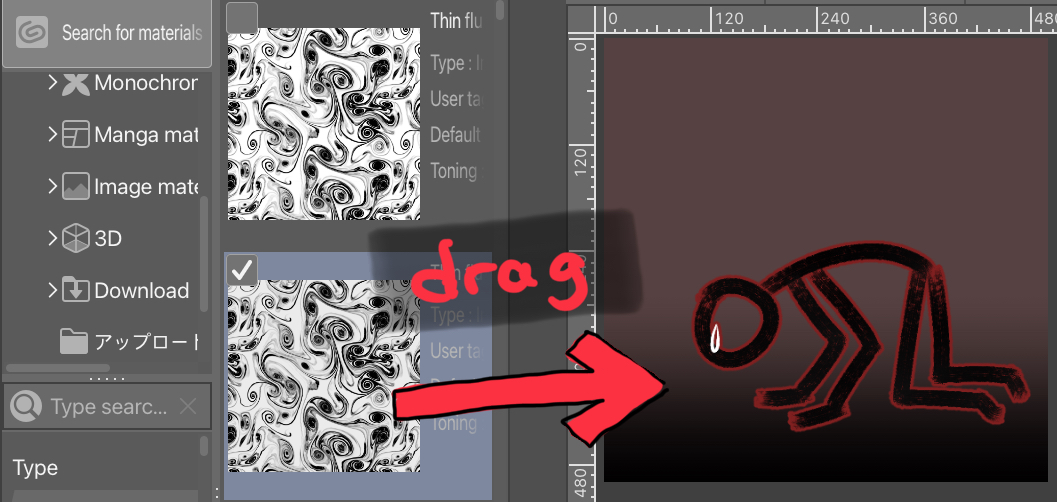
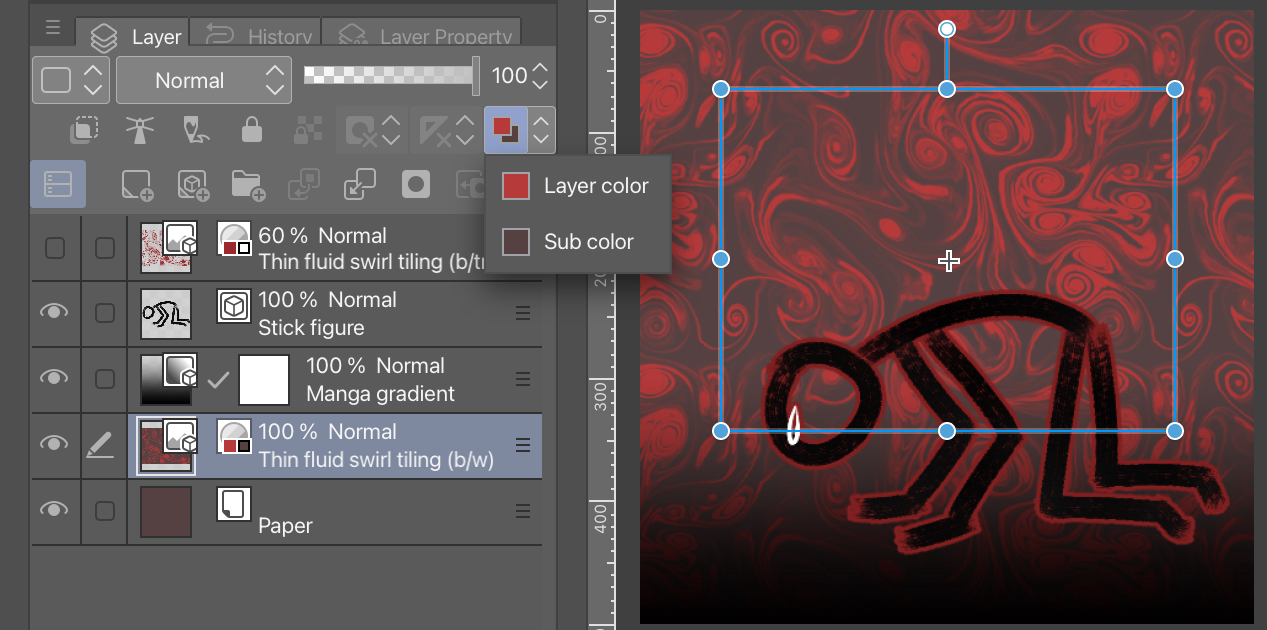
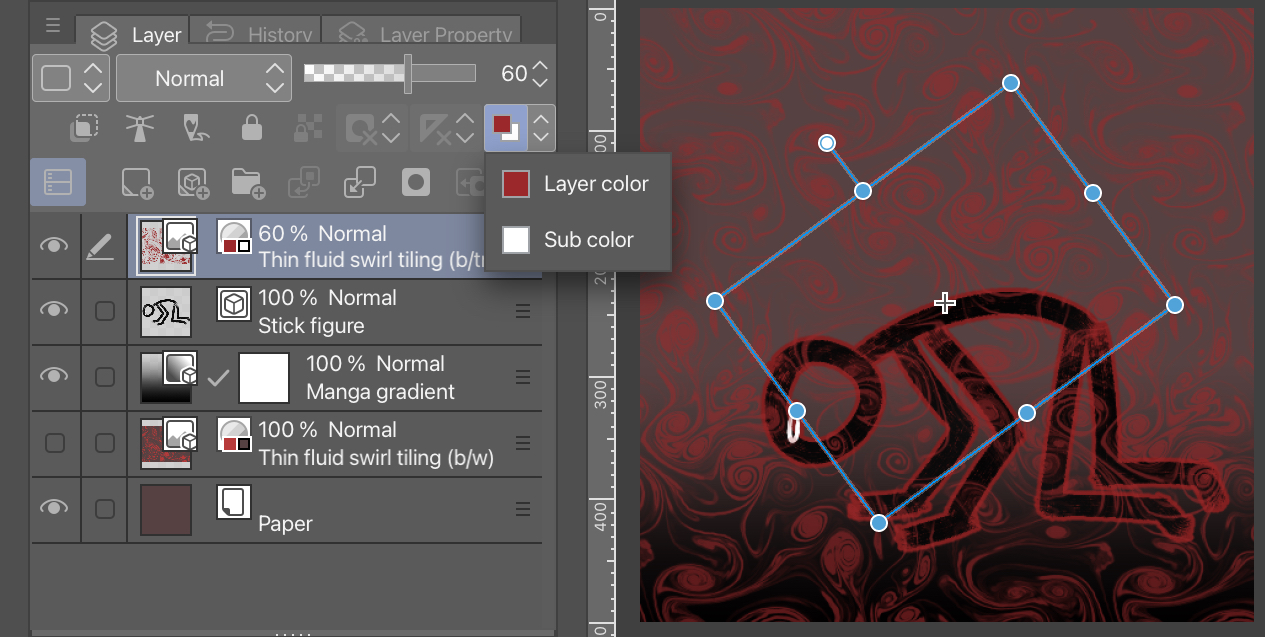
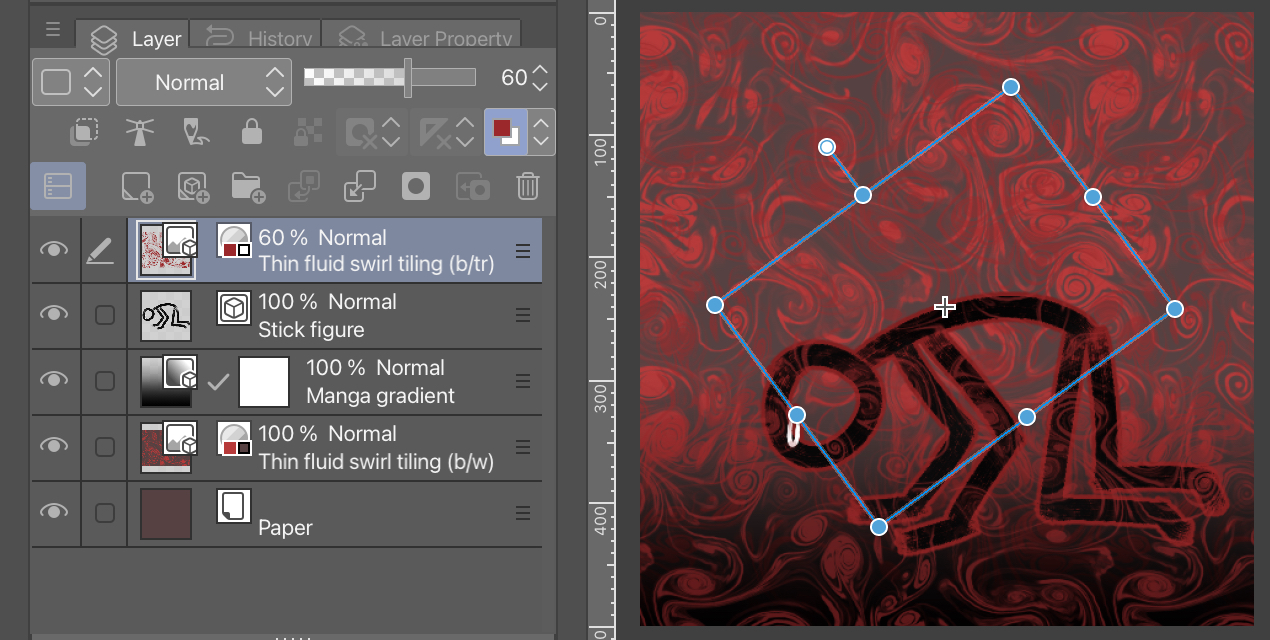
I think this could be used as a webtoon background maybe? Like for showing emotional tone?
The easy way to use them is to drag the material onto the canvas, then use the Layer Color settings to give it colors.
1. Find the material and drag it onto the canvas.
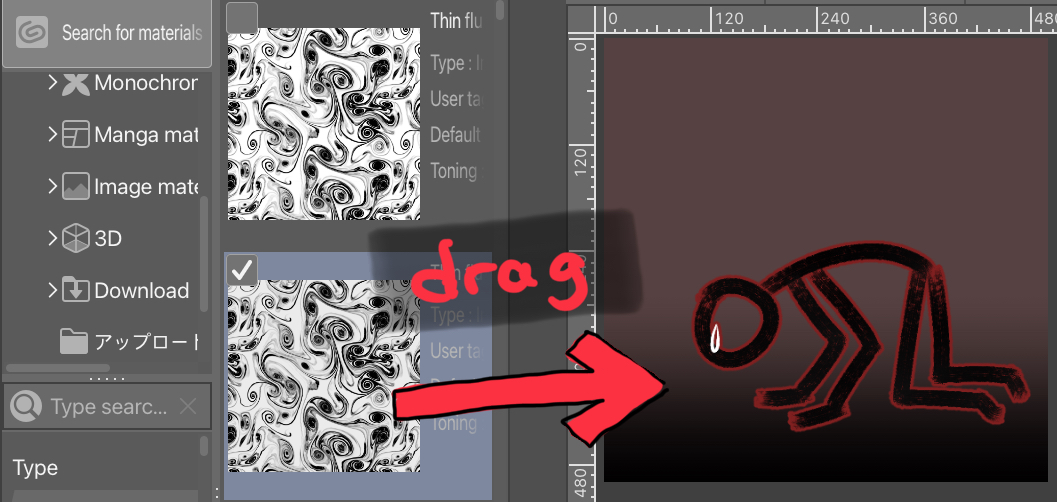
2. For the opaque material, move it behind the characters and any other styling, then set the layer colors.
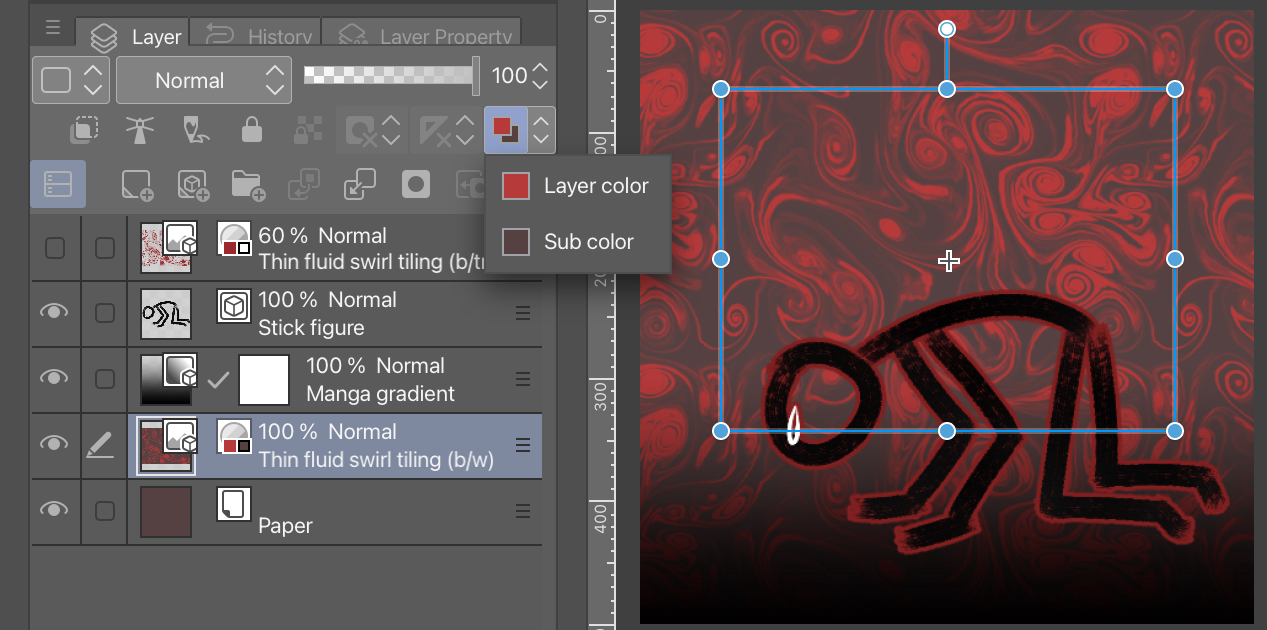
3. For the transparent it works pretty well as an overlay if you turn down the opacity and set a layer color. You don't need to set both layer colors, just the main color.
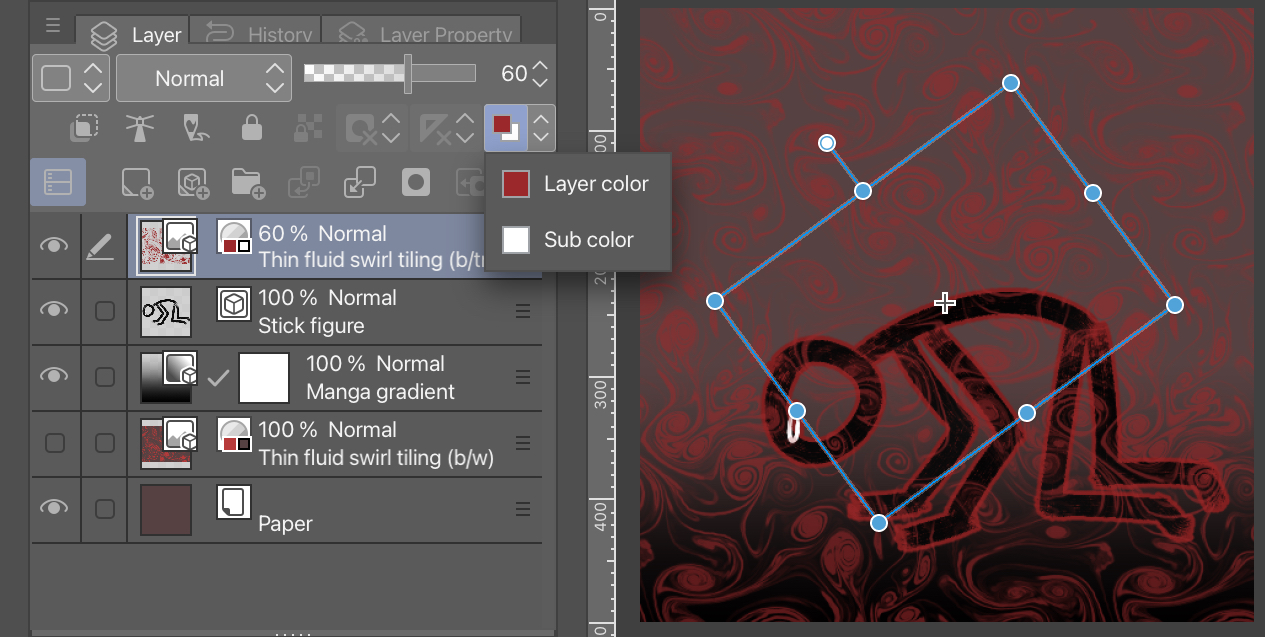
4. Or you can do both for a character who is having a really really bad day!
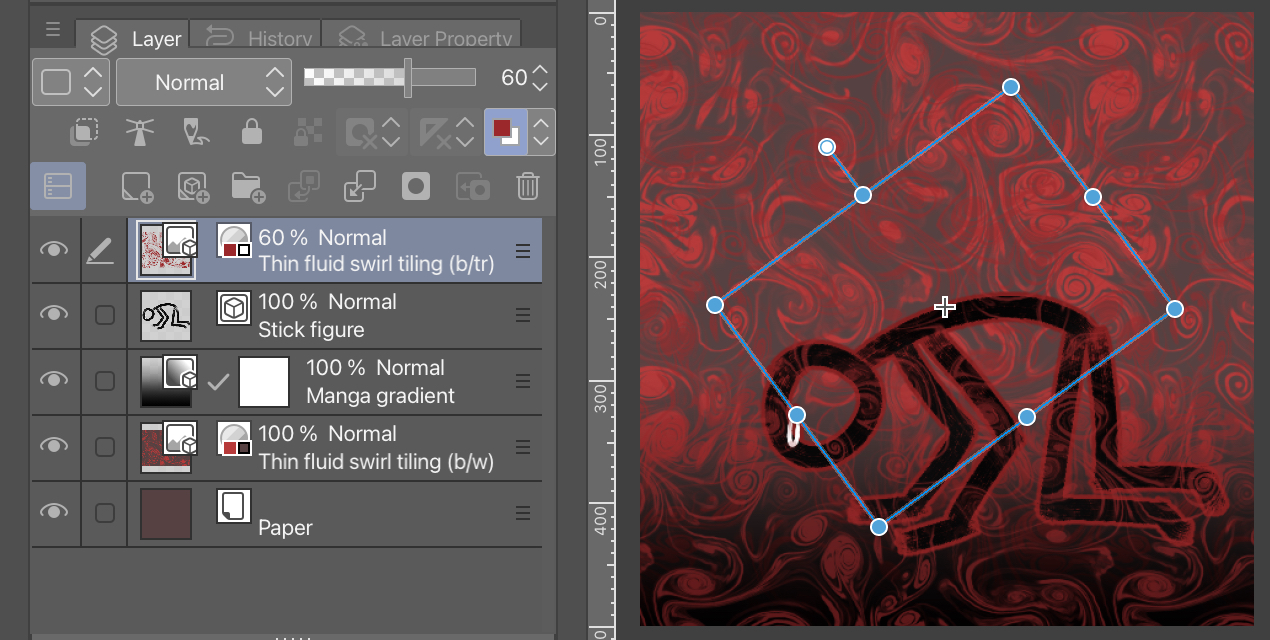
You could also get fancy with gradient maps, overlay layers, masking … whatever you usually do with backgrounds!
圖像資料 Image materials














































