

如果你想為你的彩色漫畫製作打鬥場面效果,我幫你搞定了。 If you want fight scene effect for your colored comic i got you covered.
我將解釋我是如何創建這張圖片的。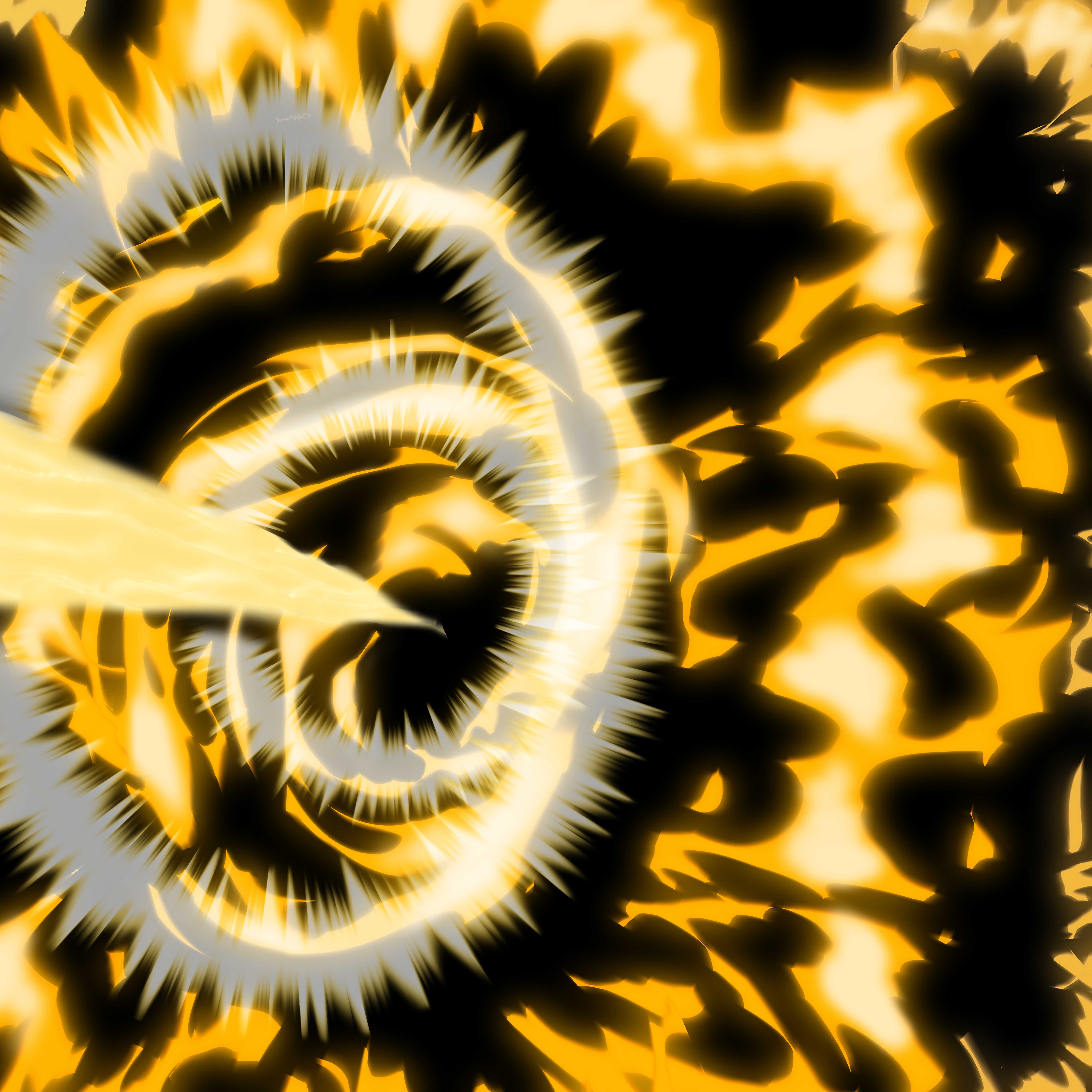
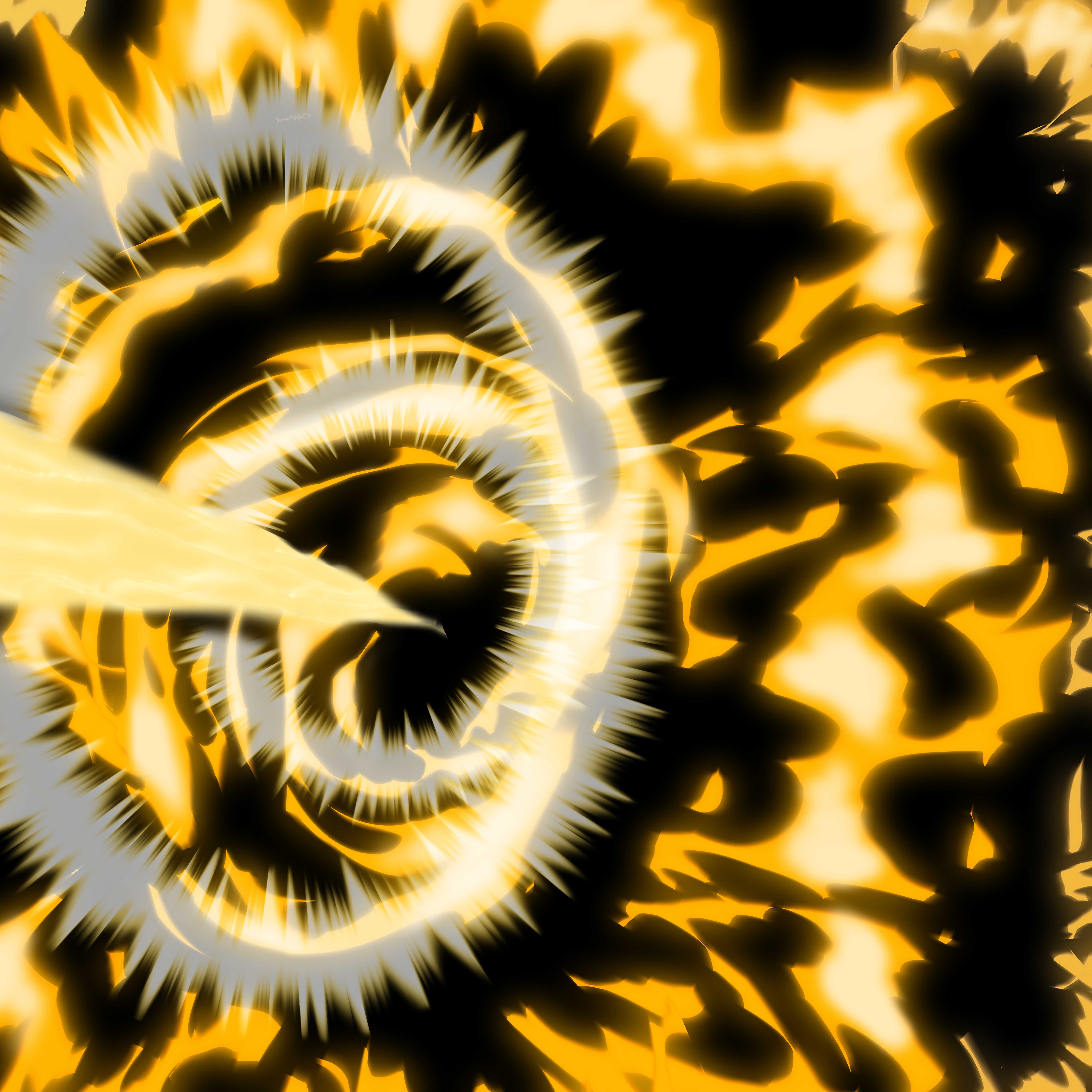
首先選擇2種顏色,原色要淺一些。

使用存儲桶外觀子工具創建黑色圖層

然後是另一層來執行筆劃。
不要介意隱藏的層,我把它放在那裡以防萬一。

我使用圓周運動來創建細筆觸,然後增加畫筆粗細而不是大小以創建周圍效果。

我複製了圖層,然後在 200 處應用了高斯模糊以獲得發光效果。
我在創建的筆觸下使用了層次。

如果解析度太高,則必須盡可能多地在同一層中重複此過程。

然後是神奇的觸感。
我創建了另一個圖層來繪製筆觸。
為此,我使用帶有噴刷的主要顏色。對於火刷之外的筆觸,我使用了軟橡皮擦。

結果:

對於最終結果,請使用我上傳的「風光暈效果」和「薄風路平滑樣式 1 層」畫筆。
在這裡,你可以去你的打鬥場面。

祝你好運,創造sfx。
I will explain how i created this image.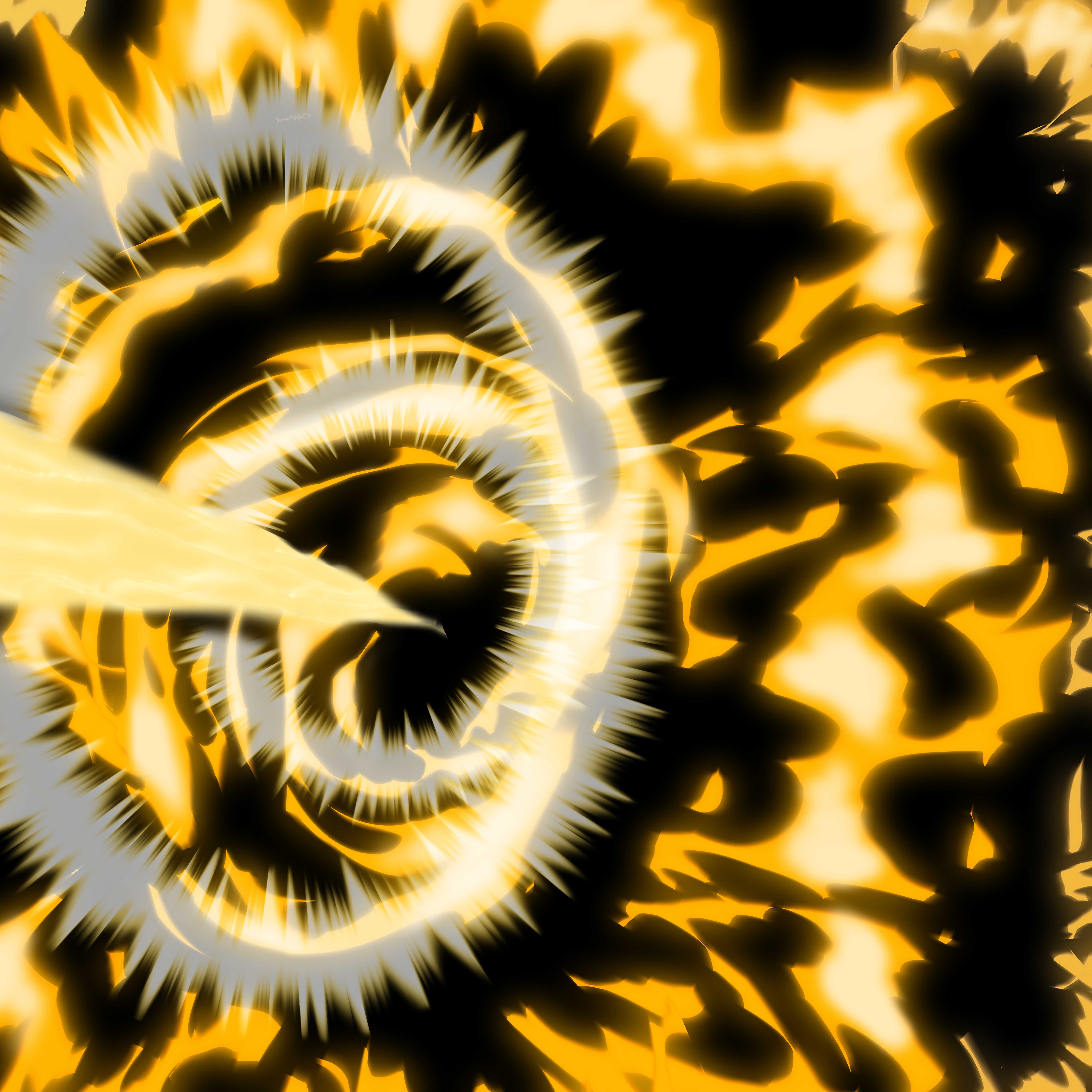
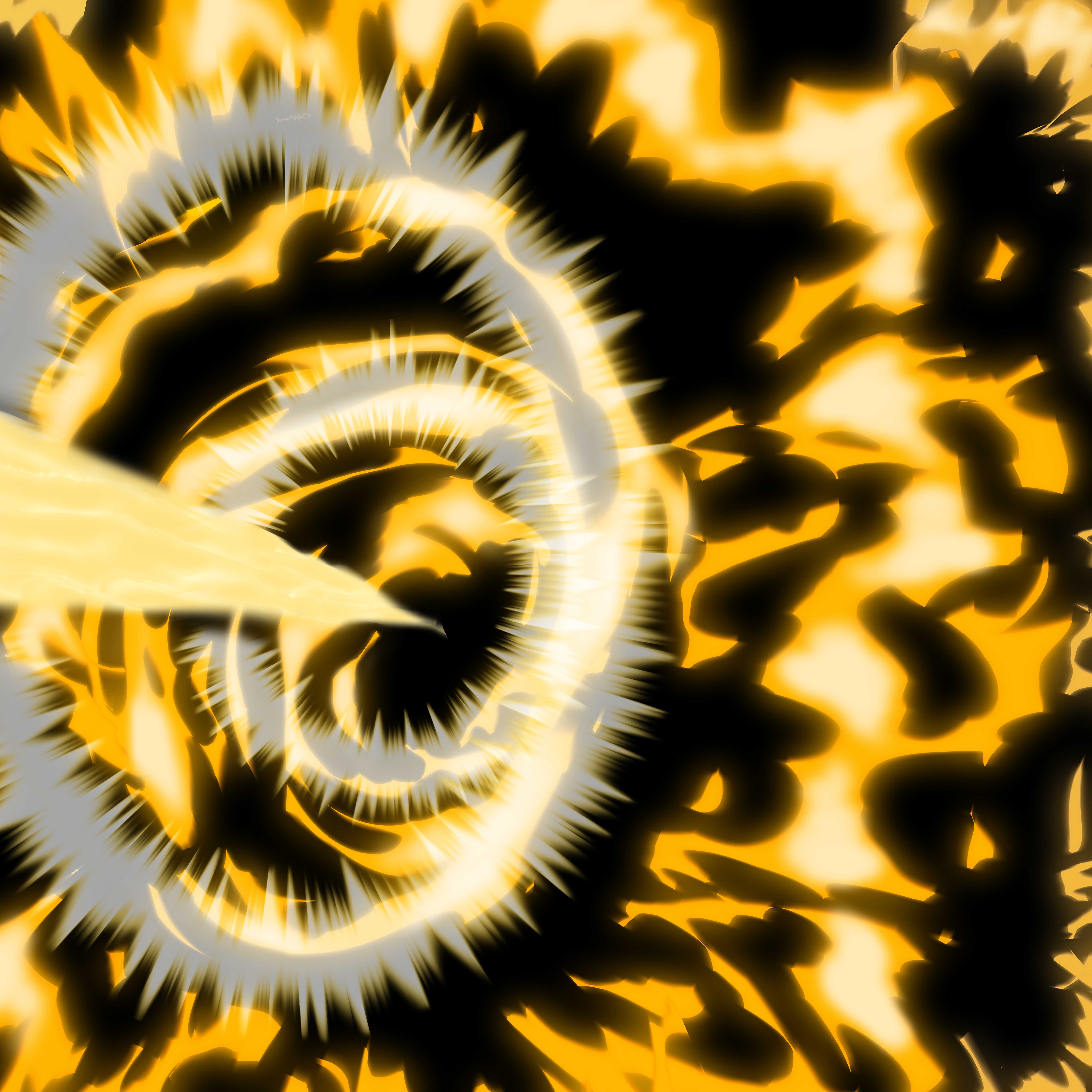
First of all choose 2 colors the primary color should be lighter.

Create a black layer with the bucket looking subtool

Then another layer to execute the stroke.
Don't mind the layer hidden i put it there just in case.

I used a circular motion to create the thin stroke then increased the brush thickness not the size to create the surrounding effects.

I duplicated the layer then applied a gaussian blur at 200 for the glow effect.
I used the layer under the created strokes.

If your resolution is too high you will have to repeat this process in the same layer as many time as possible.

Then for the magic touch.
i created another layer to draw between the strokes.
For this i use the main color with a spray brush. For the strokes that go outside the fire brush i used the soft eraser.

The result:

For final results use the 'wind halo effect' and "thin wind path smooth style 1 by layer" brush i uploaded.
Here you go for your fight scene.

Good luck creating sfx.













































