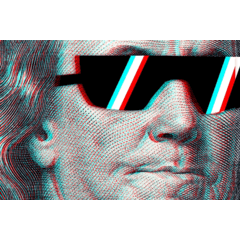薄風路平滑風格1層 (Thin wind path smooth style 1 by layer) Thin wind path smooth style 1 by layer
素材ID:2049130
-
3,677
如果你想為移動的物體做一個細細的風跡,你可以使用這個刷子 If you want to make a thin wind trail for moving object you can use this brush
也支援兩種顏色,但風是第二種顏色,而周圍的模糊是第一種顏色。

在單獨的圖層中使用此畫筆,否則不會出現。
如果你在一開始就選擇了不透明度,你可以在上面畫畫,顏色會融合在一起,如果你想畫出更胖的風路,這個功能是很棒的。
這是第 1 版,我正在研究更寬的風道和漫畫風格的風道。
畫筆的直徑越大,筆邊模糊越明顯。
風路示例。

Also support two color but the wind is the second color while the surrounding blur is the first color.

Use this brush in a separate layer otherwise won't appears.
If you chose an opacity at the start you can paint over it and the color will blend in, this feature is great if you want to draw fatter wind path.
This is version 1 i am working on a wider wind path and a comic style one.
The bigger the diameter of the brush the more pronounce are the pen edge blurring.
Exemple of wind path.