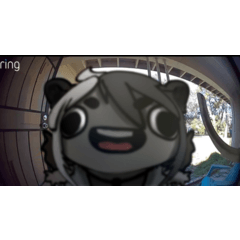제가 만든 이 홍채 이미지 자료를 즐기세요. 색상을 바꾸려면 아래 단계를 따라 하세요.
1) 캔버스에 이미지 자료를 추가합니다.
2) 재질 레이어를 복제하고 투명 픽셀을 잠가.
3) 원하는 색상이나 그라데이션으로 채우고, 레이어 모드는 '컬러'로 전환합니다.
메모:
더 선명한 색상을 원한다면 위에 오버레이/부드러운 조명/글로우 레이어를 덧칠할 수 있습니다.
Enjoy this iris image material I created. To change the color follow the steps below.
1) Add image material to canvas.
2) Duplicate material layer and lock the transparency pixels.
3) Fill with desired color or gradient, and switch layer mode to "Color".
Note:
For a more vibrant color you can add an overlay/soft light/glow layer on top.