

[한정 시간 무료 무료]음료 오버레이 ([Free for limited time]Beverage Overlays) [Free for limited time]Beverage Overlays
콘텐츠 ID:2223515
-
1,136
웹툰, 만화, 그리고 일러스트 카페 장면을 위해 디자인된 음료 탑뷰 오버레이 세트입니다.
컵 그림 위에 즉시 올리기 위한 여러 액체 표면이 포함되어 있어 즉시 사실감을 제공합니다.
A set of beverage top-view overlays designed for WEBTOONs, manga, and illustrated café scenes.
Includes multiple liquid surfaces, ready to be placed on top of your cup drawings for instant realism.
모든 표면은 분리된 레이어로 캔버스 위에 드래그 앤 드롭할 수 있습니다. 레이어를 이동할 때 'Free Transform'을 사용하면 모든 표면을 서로 다른 각도로 감쌀 수 있습니다. 자세한 내용은 아래 단계를 참고해 주세요.
1단계.
자료 카탈로그 다운로드.
2단계.
'다운로드'로 가세요.
3단계.
프레임 위에 레이어를 드래그 앤 드롭하세요.
4단계.
"스케일/회전" 버튼을 누르세요.
5단계.
도구 속성에서 "스케일/회전" 시 모드를 '자유 변환'으로 변경하세요.

6단계.
모자 위에 감싸. 각도에 따라 자유 변환은 정확하게 감싸야 합니다. 클로즈업 촬영 중에는 약간 흐려질 수 있으니, 너무 많이 감으면 약간 흐리게 하거나 필요한 터치를 추가하세요. 예를 들어보겠습니다:
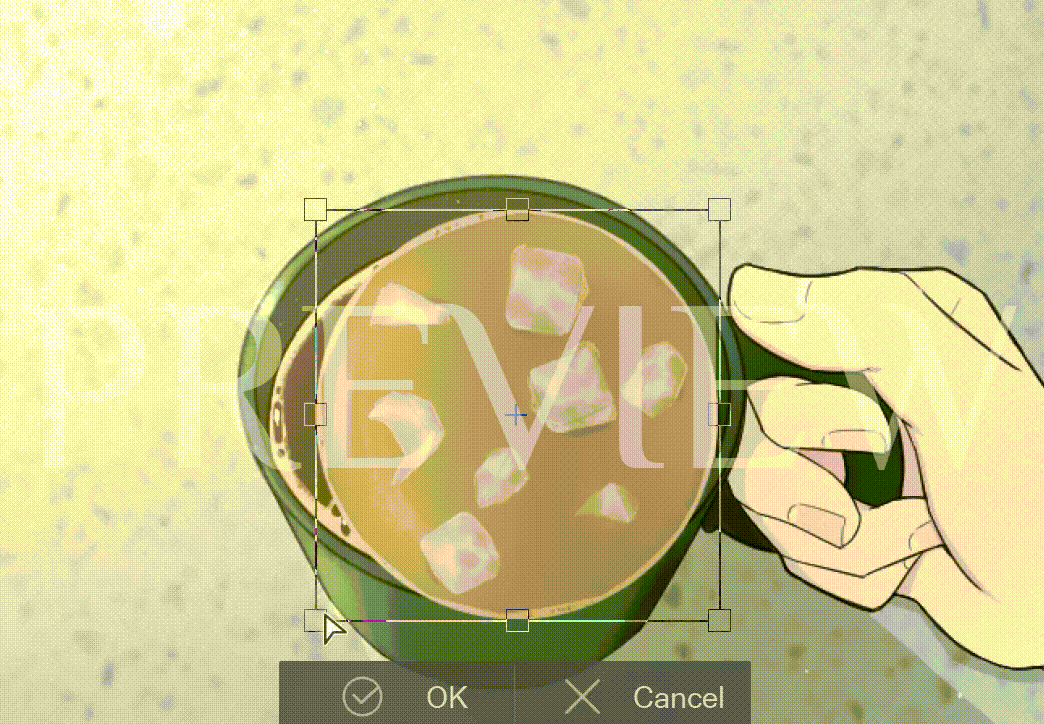
1단계.
자료 카탈로그 다운로드.
2단계.
'다운로드'로 가세요.
3단계.
프레임 위에 레이어를 드래그 앤 드롭하세요.
4단계.
"스케일/회전" 버튼을 누르세요.
5단계.
도구 속성에서 "스케일/회전" 시 모드를 '자유 변환'으로 변경하세요.

6단계.
모자 위에 감싸. 각도에 따라 자유 변환은 정확하게 감싸야 합니다. 클로즈업 촬영 중에는 약간 흐려질 수 있으니, 너무 많이 감으면 약간 흐리게 하거나 필요한 터치를 추가하세요. 예를 들어보겠습니다:
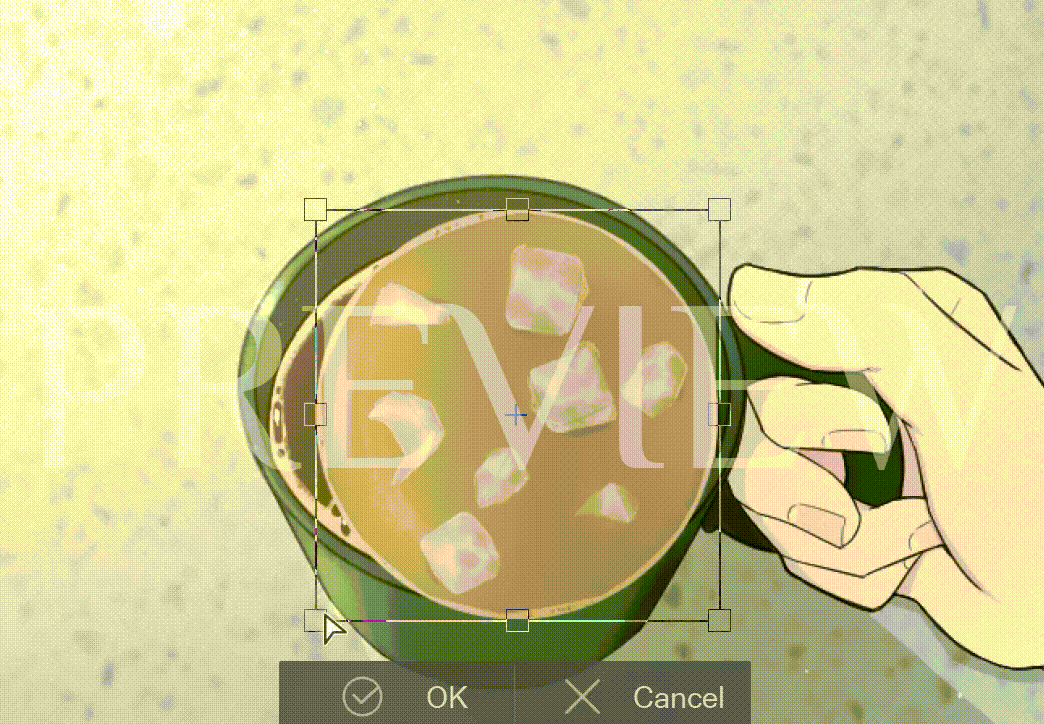
All surfaces are separated layers that can be dragged and dropped on your canvas. All of the surfaces can be wrapped through different angles by using 'Free Transform' when moving the layer. Please view steps below for more.
Step 1.
Download material catalog.
Step 2.
Go to 'Downloads'.
Step 3.
Drag and drop a layer on your frame.
Step 4.
Press on "Scale/Rotate"
Step 5.
In Tool Property when "Scale/Rotate", change mode to 'Free Transform'

Step 6.
Wrap it over the top of your cap. Depending on the angle free transform should be wrapped accurately to it. During close up shots, it might blur a little so if you wrap it too much, use a slight blur or add any touches you need. Here is an example:
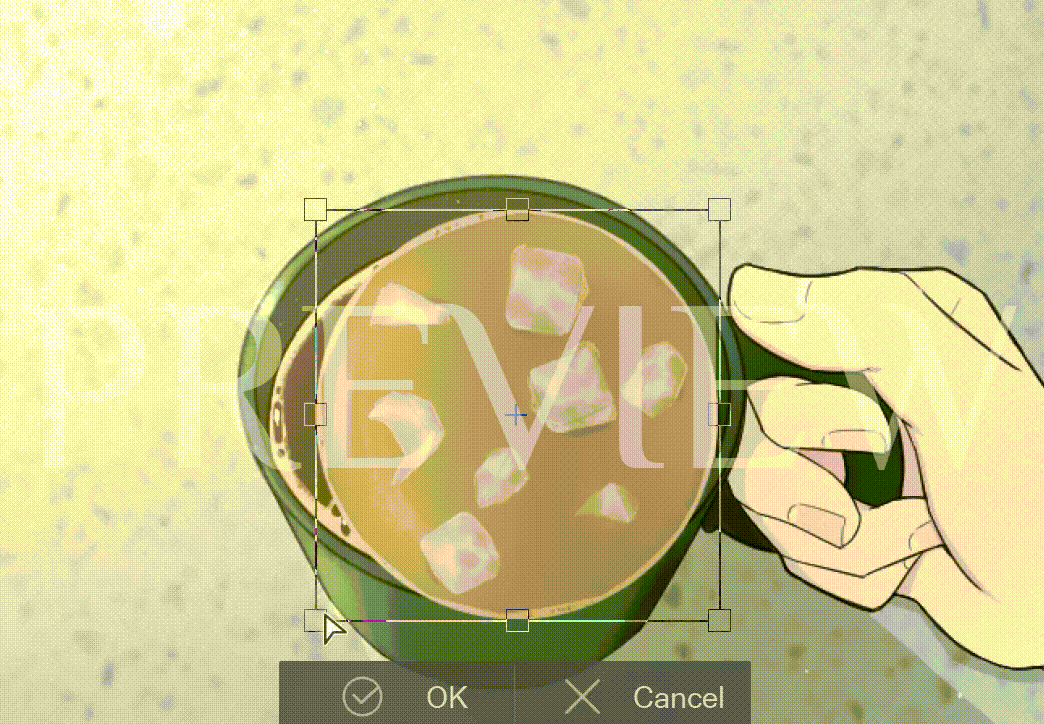
Step 1.
Download material catalog.
Step 2.
Go to 'Downloads'.
Step 3.
Drag and drop a layer on your frame.
Step 4.
Press on "Scale/Rotate"
Step 5.
In Tool Property when "Scale/Rotate", change mode to 'Free Transform'

Step 6.
Wrap it over the top of your cap. Depending on the angle free transform should be wrapped accurately to it. During close up shots, it might blur a little so if you wrap it too much, use a slight blur or add any touches you need. Here is an example:
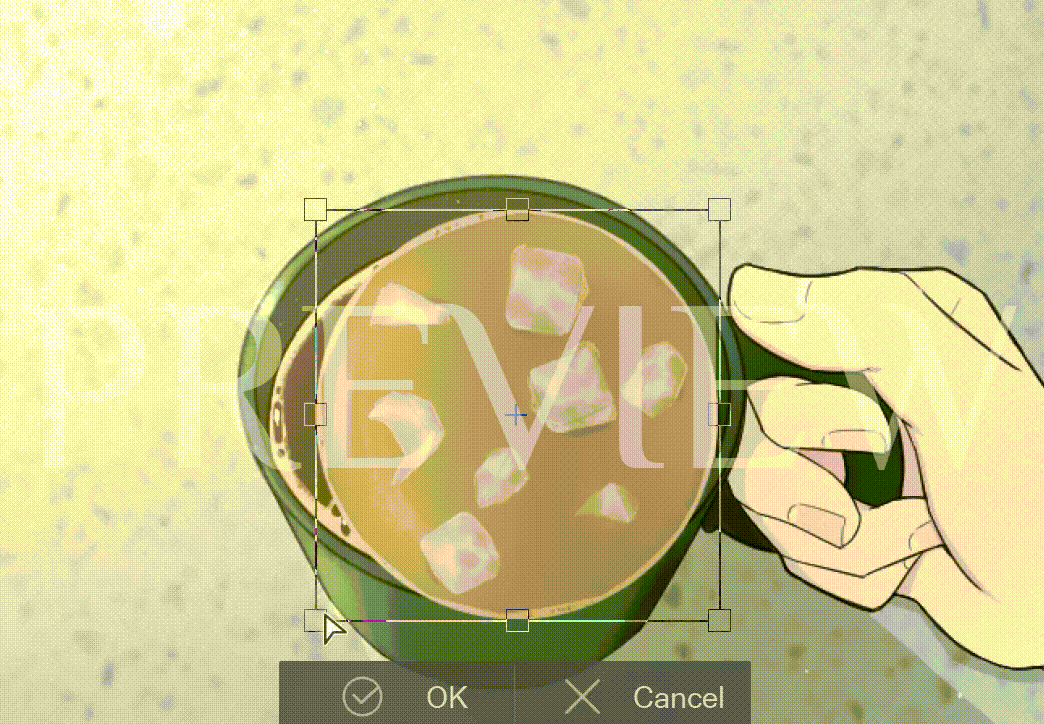
음료 VOL.1 Beverages VOL.1

















































