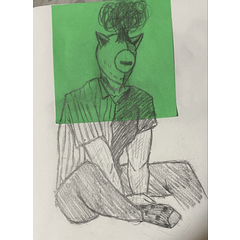단색, 그레이스케일 및 컬러 사이에서 레이어 표현 색상을 빠르게 변경하기 위한 자동 동작. 매우 간단하지만 그레이스케일 만화로 작업하는 경우 매우 유용합니다.

다운로드할 때 각 작업에 대한 키보드 단축키를 설정해야 하며, 이는 파일 > 단축키 설정으로 이동하여 범주 드롭다운 메뉴에서 자동 작업을 선택하여 수행할 수 있습니다. 3, 4 및 5를 사용했습니다 (1과 2는 실행 취소 및 다시 실행 단축키입니다). 그런 다음 변환하려는 레이어를 선택한 후 선택한 키를 누르기만 하면 됩니다.

Auto action for changing the layer expression colour quickly between monochrome, greyscale and colour. Very simple but insanely useful if you're working with greyscale comics.

When you download it, you will have to set keyboard shortcuts for each action, which you can do by going to File > Shortcut Settings and choosing Auto actions from the Category dropdown menu . I've used 3, 4 and 5 (1 and 2 are my undo & redo shortcuts). Having done that, just press the key of your choosing having selected the layer you'd like to convert.