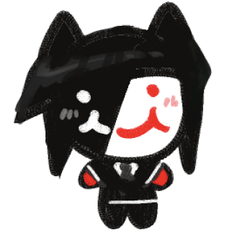사용하는 방법:
1. 흰색 브러시를 사용하여 무엇이든 그립니다. 저는 보통 기본 G-pen 또는 순무 펜을 사용합니다.
2. 2가지 유형의 레이어가 제공됩니다.
상단 - 벡터 윤곽선 레이어
하단 - 기본 색상
3. 조작 도구에서 윤곽선 설정을 조정하고 원하는 대로 기본 색상을 색칠하세요!!
How to use:
1. Draw anything using a white brush. I usually use the default G-pen or Turnip pen.
2. You will get 2 types of layers:
Top - Vector outline layer
Bottom - The base color
3. Adjust the outline setting on the Operation tool and color the base color with anything that you want!!