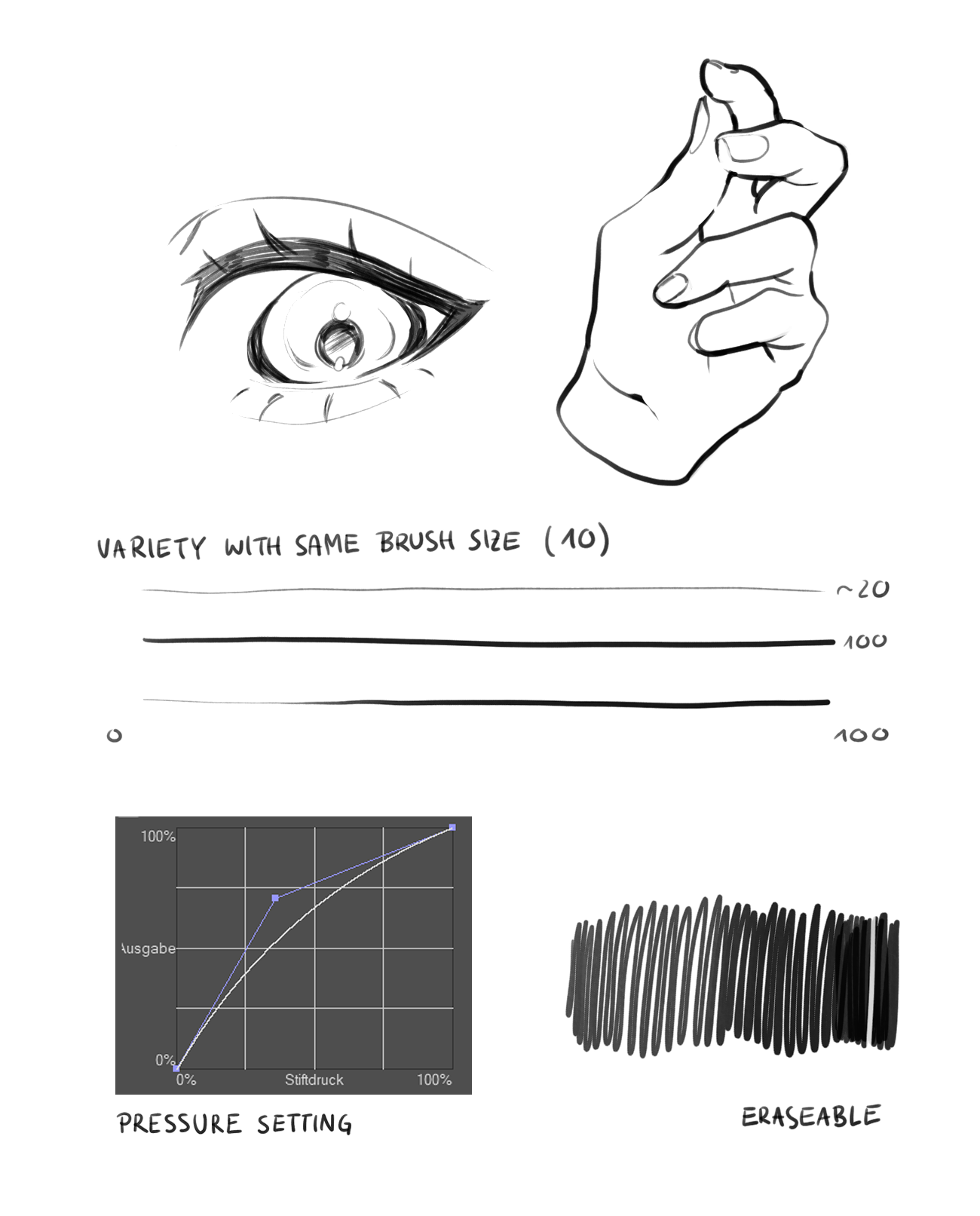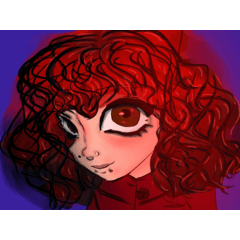잉크 선화 스케치 브러시 그리기 ink lineart sketch brush for drawing
스케치 및 잉크 입력을 위한 선화 브러시 반불투명
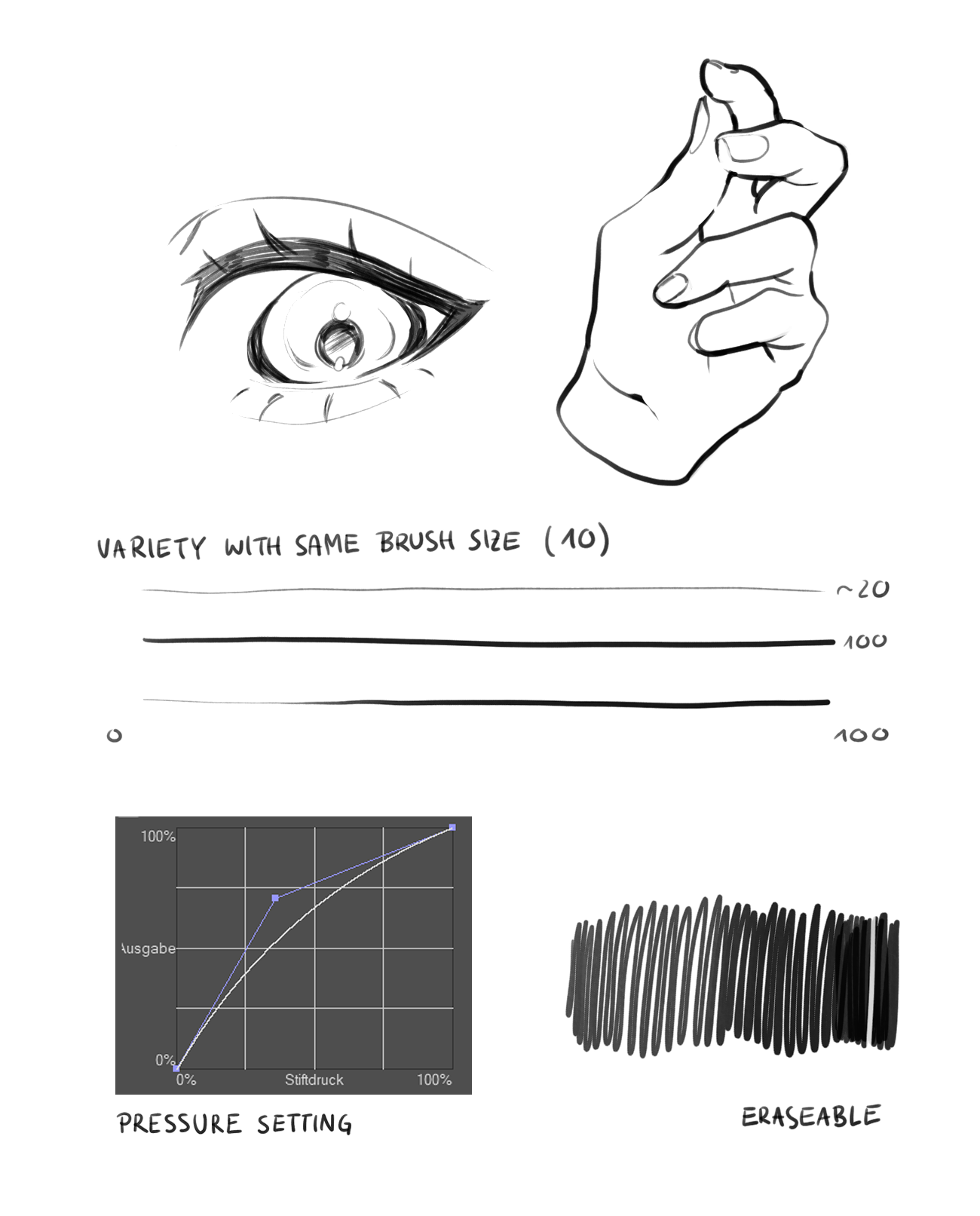
참고 : Clip Studio와 태블릿 메뉴에서 압력 곡선을 더 부드럽게 조정합니다(아래 이미지 참조). 이렇게 하면 동일한 강도를 얻기 위해 더 적은 압력을 사용해야 합니다. 나는 스케치와 잉크를 만들기 위해 브러시를 사용합니다. "투명 모드"로 전환하여 같은 브러시로 지웁니다.
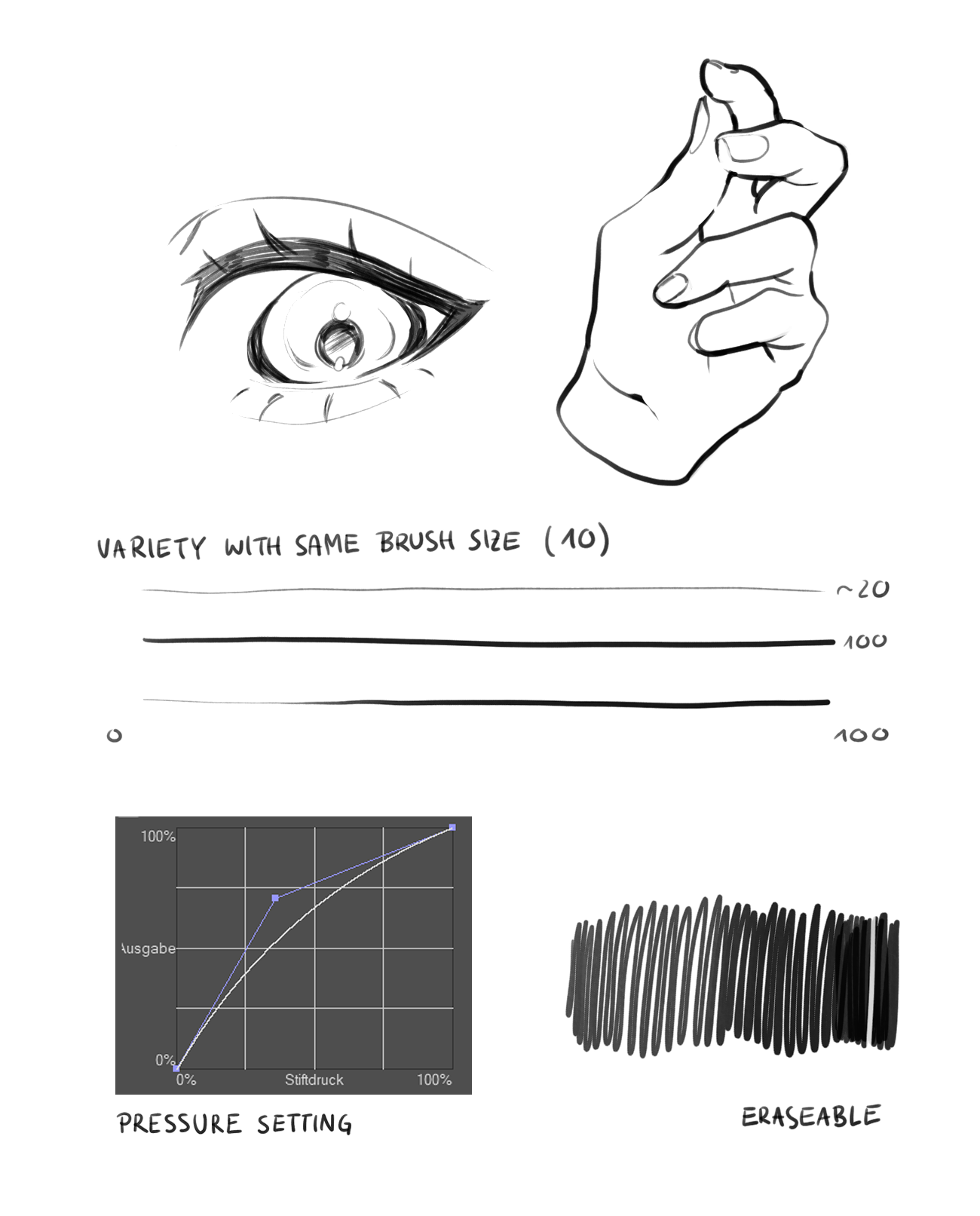
Lineart Brush Semi-Opaque for Sketching and Inking
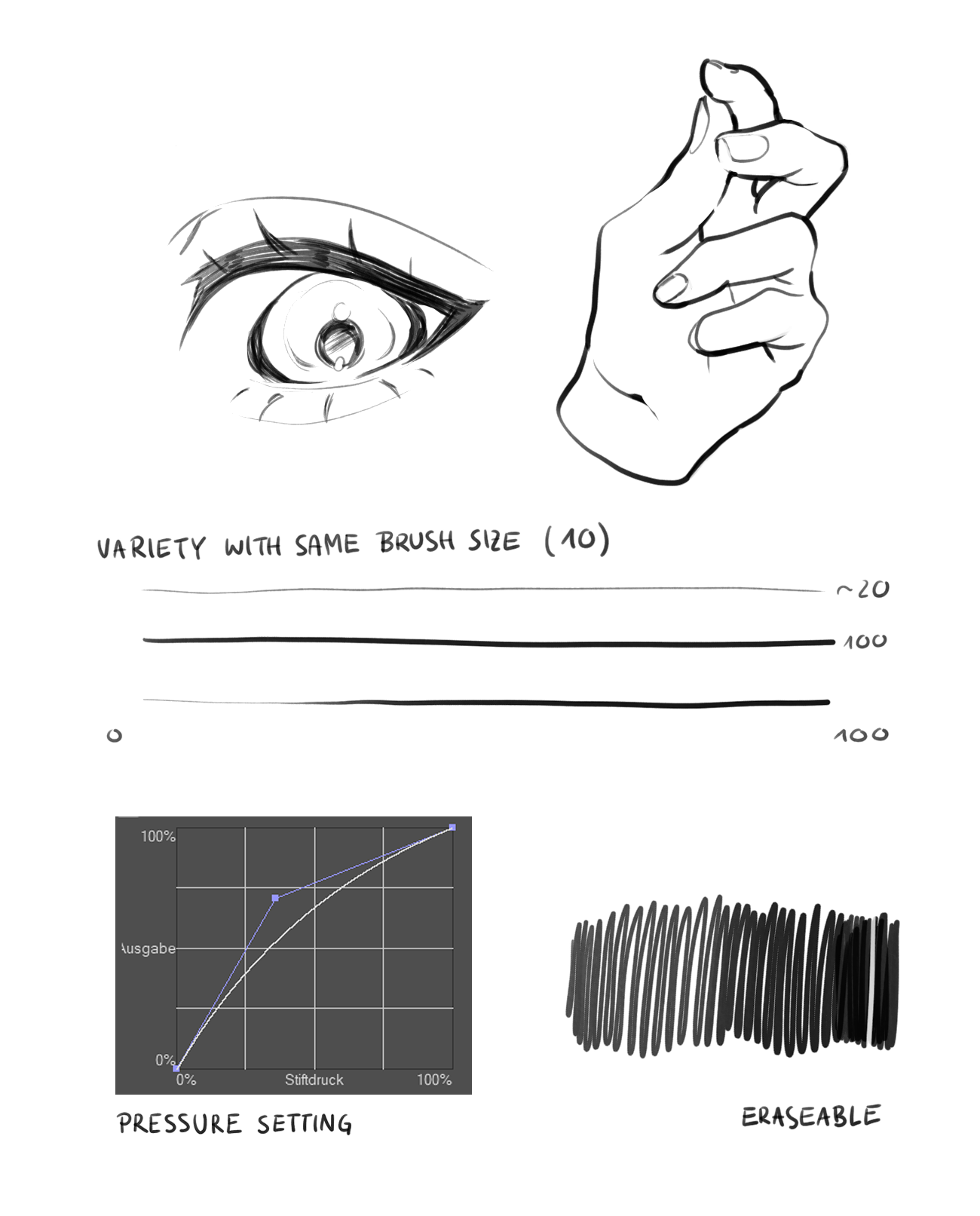
Note: I adjust the pressure curve in Clip Studio and my tablets menu to be more softer (see image below). This way I have to use less pressure to achieve the same intensity. I use the brush for making my sketches and ink. I switch to "transparency mode" to erase with the same brush.