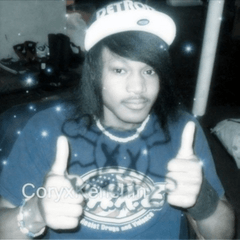사용 방법:
CLIP STUDIO 프로그램의 "소재 : 다운로드" 폴더에서 "색상 설정"탭으로 드래그 앤 드롭합니다.
색상 세트가 표시되지 않으면 상단에서 ( 창 -> 색상 세트 )로 이동합니다.

CLIP STUDIO 프로그램의 "소재 : 다운로드" 폴더에서 "색상 설정"탭으로 드래그 앤 드롭합니다.
색상 세트가 표시되지 않으면 상단에서 ( 창 -> 색상 세트 )로 이동합니다.

How-to-use:
Drag and drop from "Material: Download" folder in the Clip Studio program to 'Color Set' tab.
If you cannot see color sets, at the top, go to ( Window -> Color Set )

Drag and drop from "Material: Download" folder in the Clip Studio program to 'Color Set' tab.
If you cannot see color sets, at the top, go to ( Window -> Color Set )