

작은 공간을 위한 모든 올바른 작업 공간 (All Right Workspace for Small Space) All Right Workspace for Small Space
콘텐츠 ID:2185008
-
8
오른쪽에 모든 도구와 몇 가지 사용자 지정 바로 가기가 있는 내 작업 공간 My workspace with all the tools on the right side and some custom shortcuts
나는 모든 도구를 오른쪽에 놓고 그림을 그릴 수 있는 공간을 최대한 확보하려고 노력하면서 꼭 필요하다고 생각되는 도구 창을 허용했습니다.
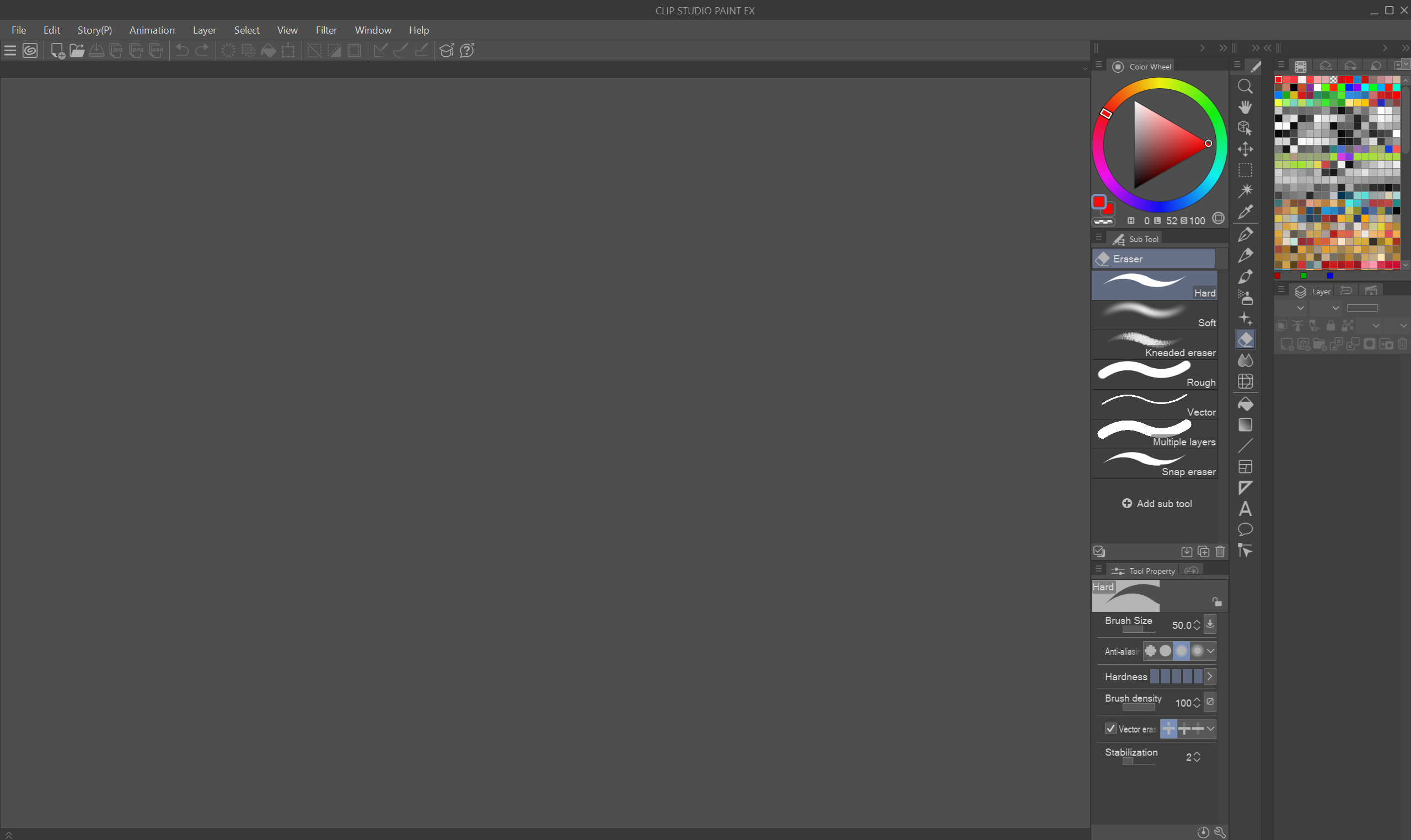
저는 오른손잡이이고 노트북 오른쪽에 있는 화면이 없는 태블릿을 사용하고 있으므로 동일한 설정을 가진 다른 사람들에게 도움이 되기를 바랍니다.
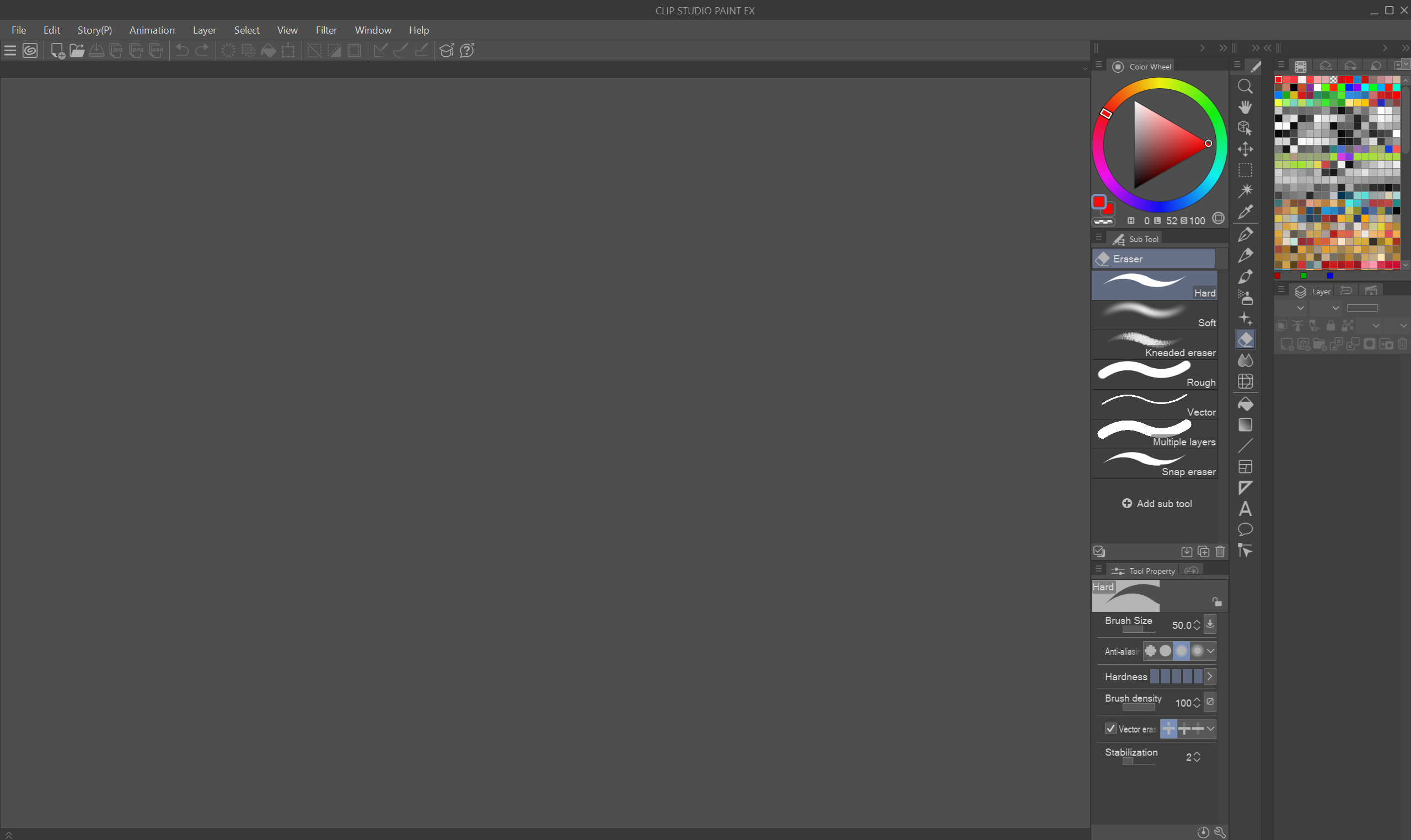
도구를 전환하려면 키보드의 바로 가기를 사용합니다. 나는 주로 기본 단축키를 사용하지만 몇 가지 변경 사항이 있습니다.
- Q -> 펜
- -> 연필
- I -> 레이어에 표시되는 색상 선택
- Alt -> 표시된 색상 선택
- Q -> 펜
- -> 연필
- I -> 레이어에 표시되는 색상 선택
- Alt -> 표시된 색상 선택
"Alt"의 경우 "Modifier Key Setting"에 있습니다. 이 자산에 "Modifier Key Setting"도 업로드되어 있는지 모르겠으니 혹시 모르니 지적하고 싶습니다.
기본적으로 "Alt" 및 "I" 키는 이제 색상 피커 도구의 두 가지 다른 기능을 처리합니다.
사용자 정의 단축키는 손을 많이 움직일 필요 없이 키보드를 사용하여 도구를 전환하기 위한 것이지만 가장 많이 사용하는 일부 도구에 대해서만 설정합니다. 다른 도구의 바로 가기에 대한 더 나은 아이디어가 있으면 알려주십시오.
다운로드해 주셔서 감사합니다.
I put all the tools in the right side and tried to make the most space for drawing while still allowing tool windows that I found essential.
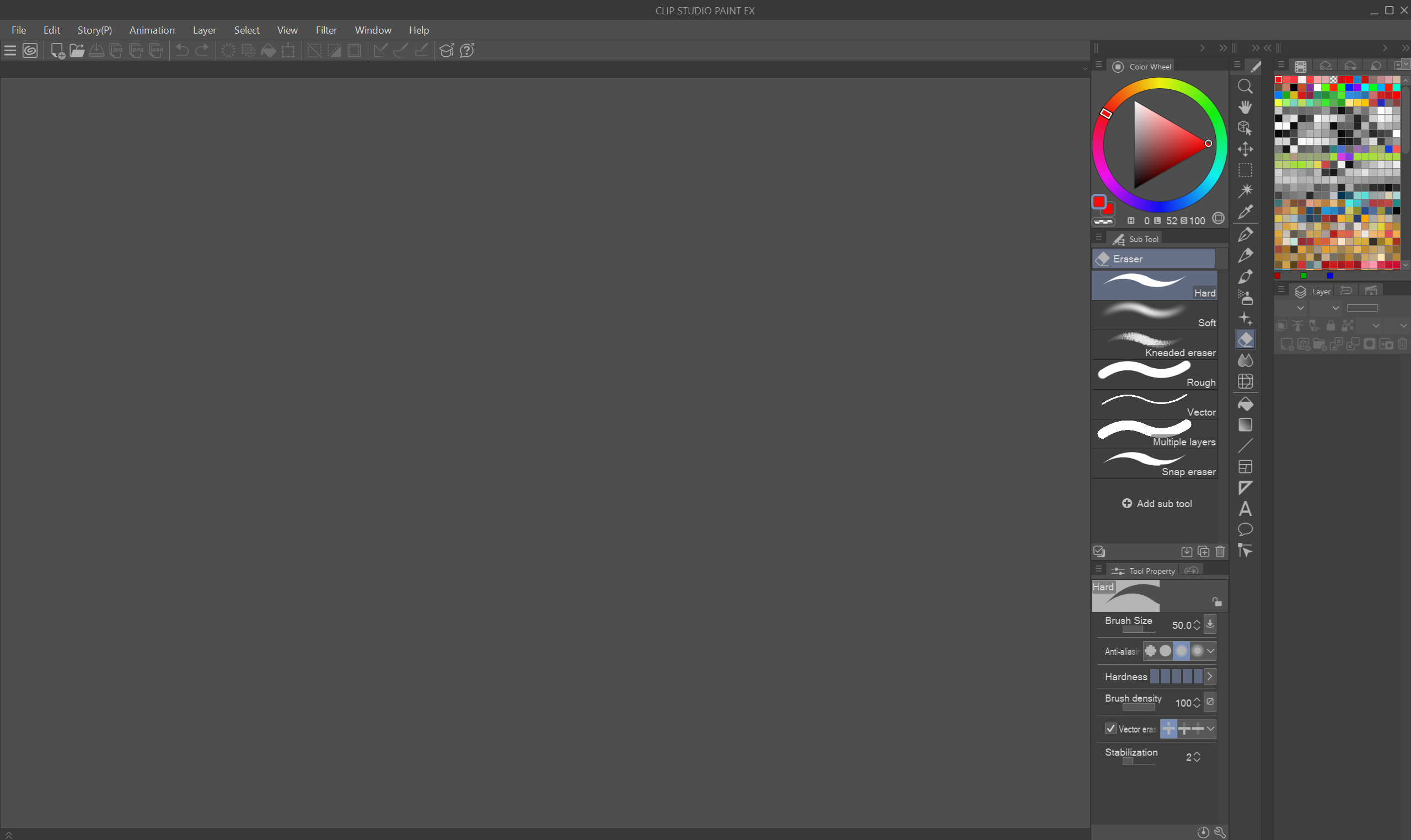
I'm right handed and using a screenless tablet placed on the right of my laptop so I hope it helps other people with the same setup.
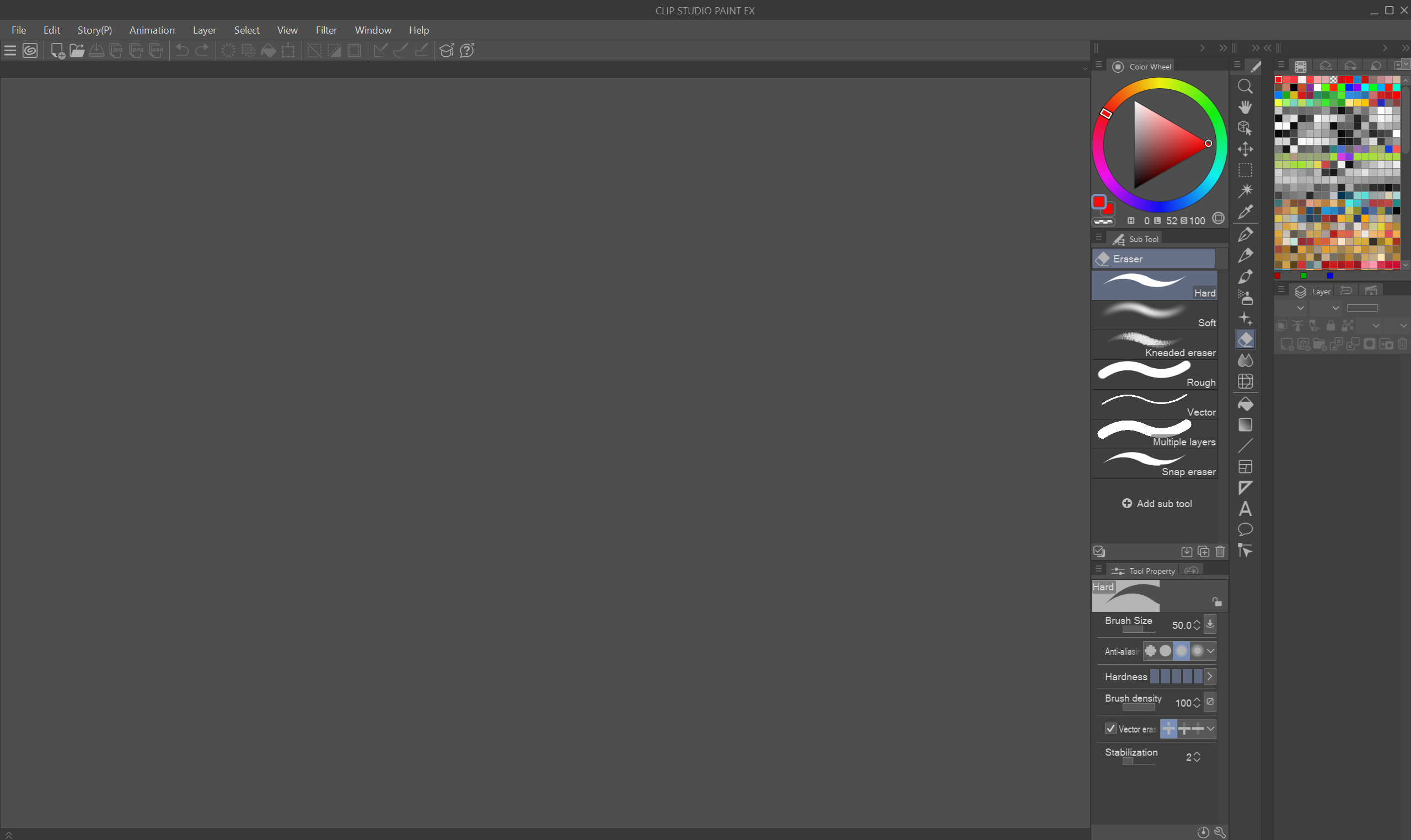
To switch tools, I rely on shortcuts on the keyboard. I mostly use the default shortcuts but with some changes:
- Q -> Pen
- A -> Pencil
- I -> Pick color displayed on the Layer
- Alt -> Pick displayed color
- Q -> Pen
- A -> Pencil
- I -> Pick color displayed on the Layer
- Alt -> Pick displayed color
For "Alt", it's in "Modifier Key Setting". I don't know if the "Modifier Key Setting" are also uploaded to this asset so I want to point it out, just in case.
Basically "Alt" and "I" keys now handle two different functions of the Color Picker tool.
The custom shortcuts are for switching the tools using the keyboard while not having to move your hands much, but I only set it for some tools that I use the most. Please let me know if you have better ideas for other tools' shortcuts.
Thank you for downloading.


























