

탭 한 번으로 보석 모양을 자동으로 만들 수 있습니다. 동작의 모양은 완벽하지는 않지만 그림과 만화에 부담없이 사용할 수 있습니다. One tap action that automatically create a jewelry shape. The shaping of the action is not perfect ,but can be used casually for paintings and comics.


2. 작업 버튼을 누릅니다.

3. 도형의 모서리 방향을 조정합니다.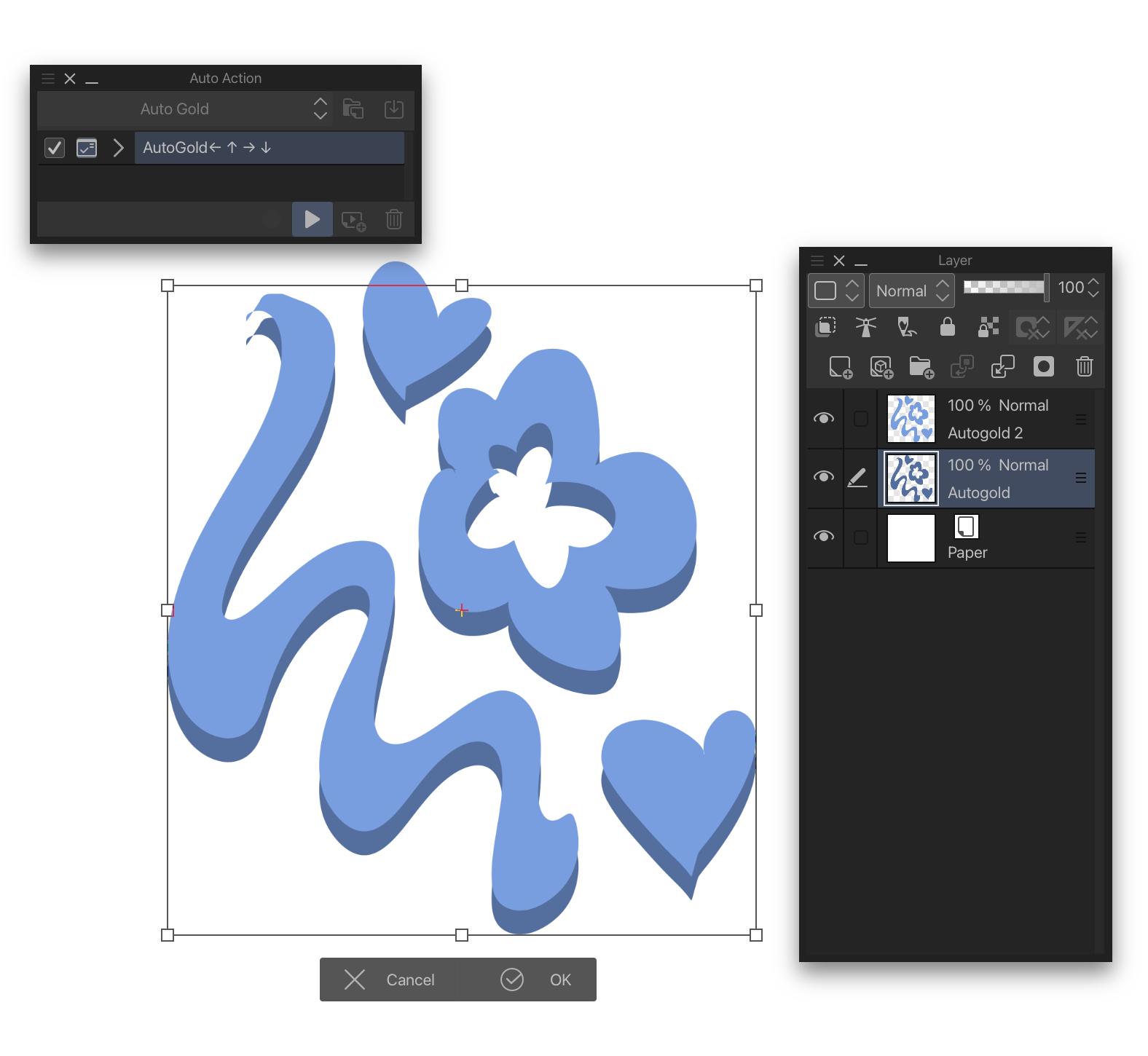
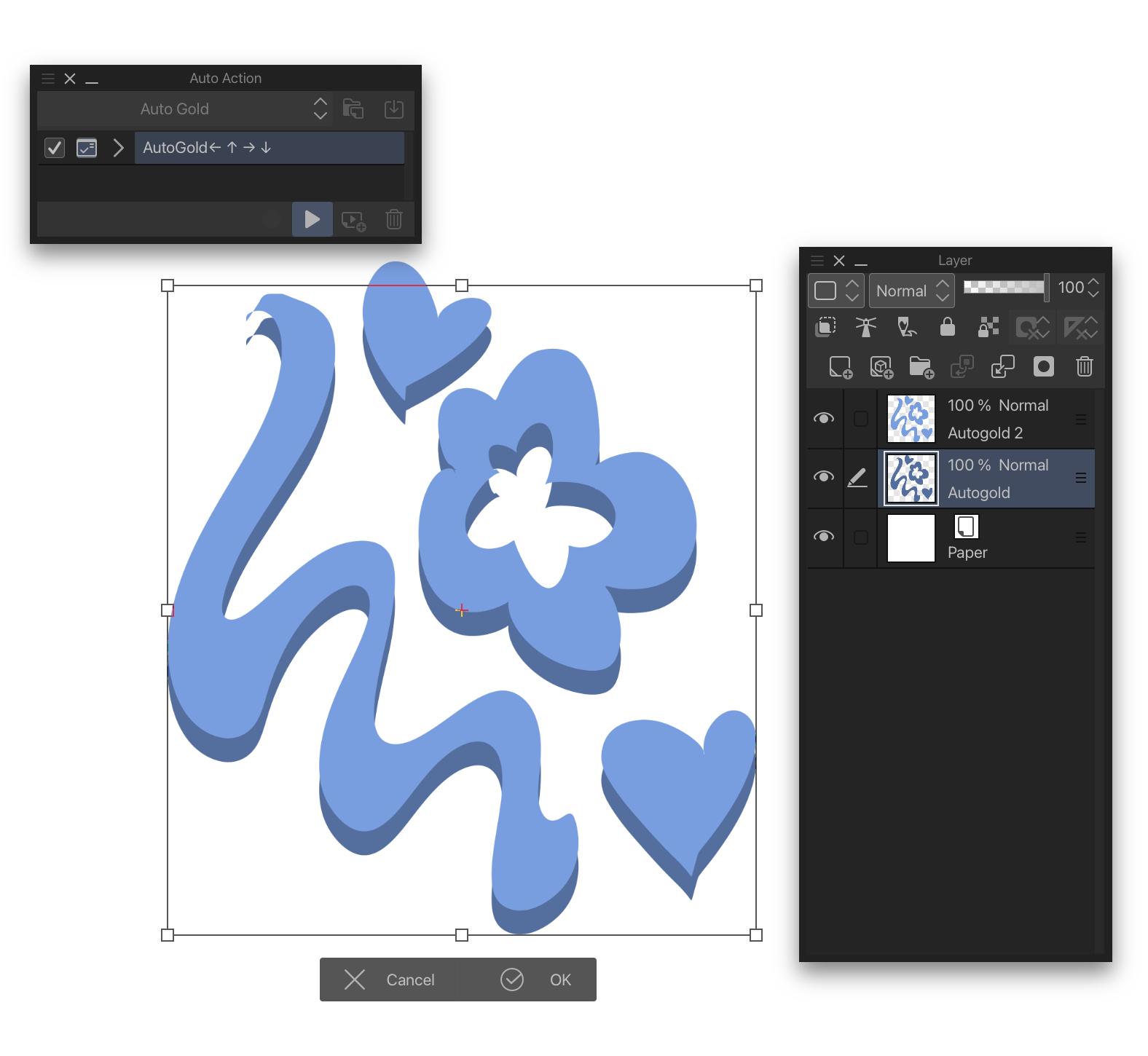
4. 모양의 주요 음영 (또는 펄린 노이즈)을 조정합니다.

5. 모서리 모양의 음영 (또는 펄린 노이즈)을 조정합니다.

6. 윤곽선 그리기 조정 (2px로 자동 설정)

수행!

또 다른 예는 다음과 같습니다.

###
!!!!! 모양이 완벽하지는 않지만 부담없이 사용할 수 있습니다. 감사합니다!


2. Tap the action button

3. Adjust the direction of the shape’s corner 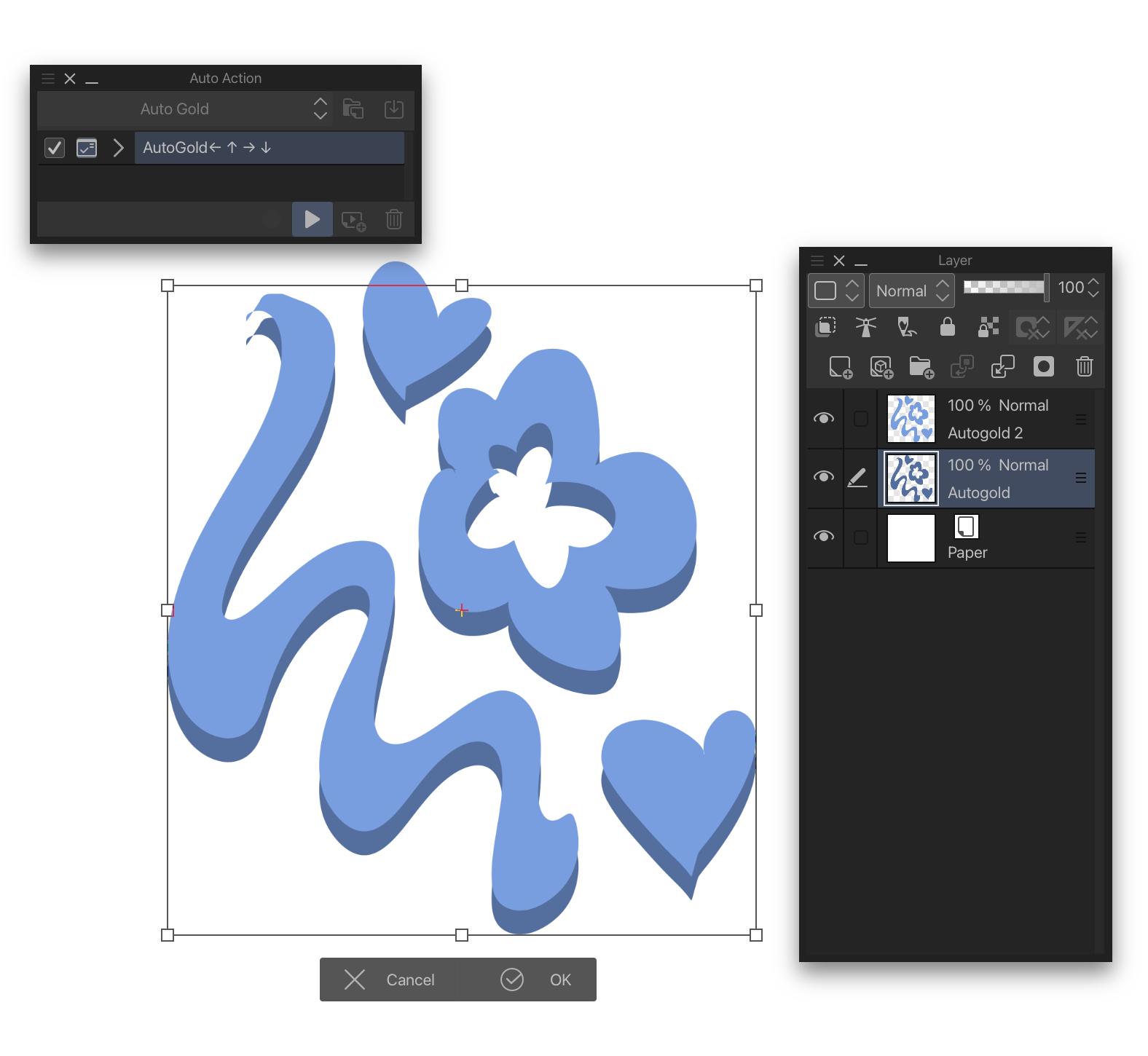
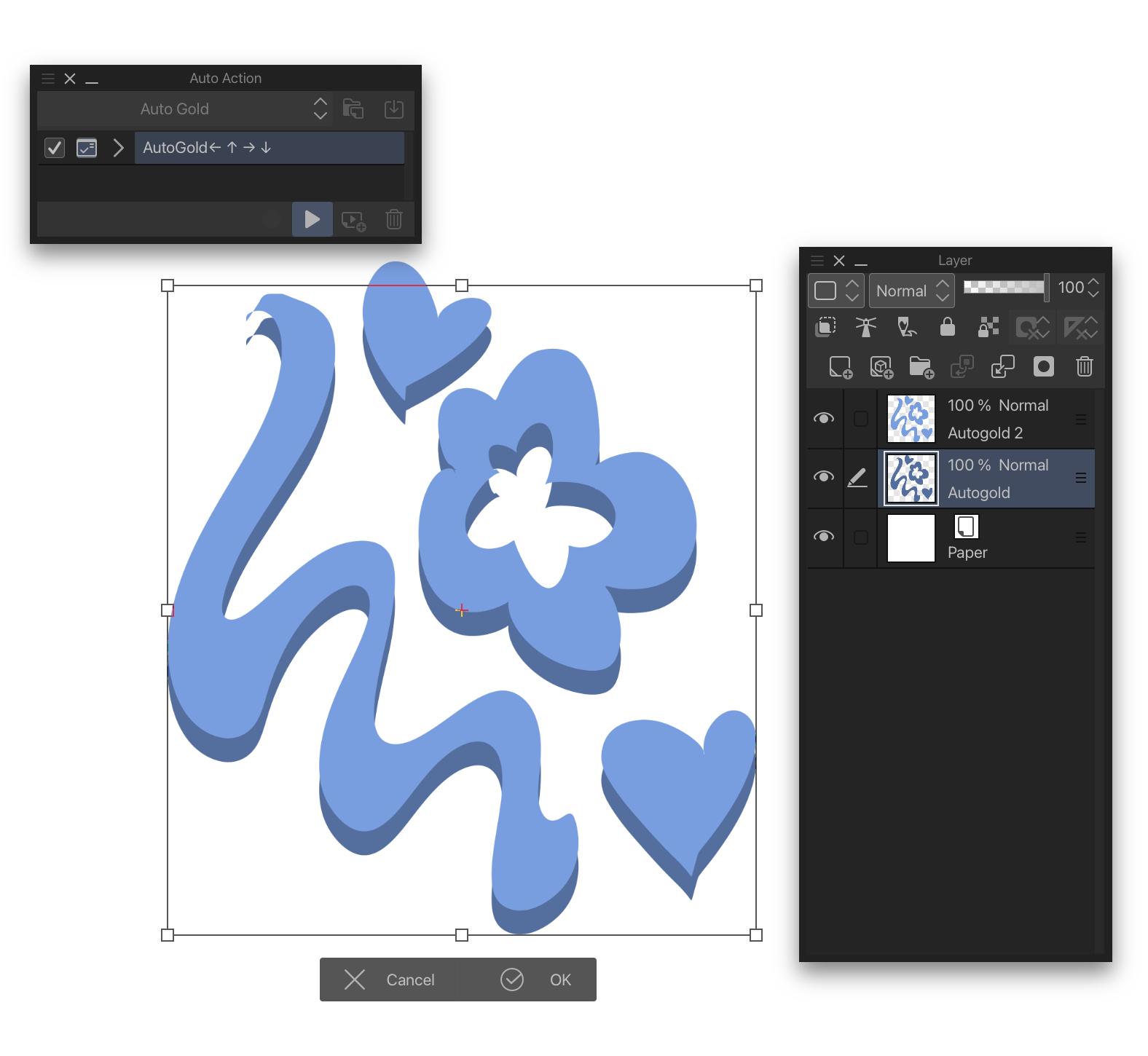
4. Adjust the main shading(or perlin noise) of the shape

5. Adjust the shading(or perlin noise) of the corner shape

6. Adjust the outline drawing (Automatically set to 2px)

DONE!

Another example:

###
!!!!! The shaping is not perfect, but can be used casually. Thank you!








































