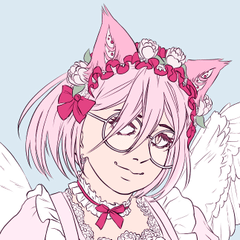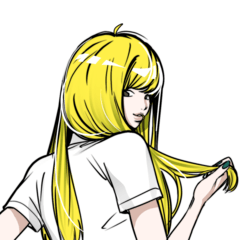비디오 테이프 스타일의 오토 액션 (Video Tape-style Auto Action) Video Tape-style Auto Action
콘텐츠 ID:2178936
-
26,157
복고풍 비디오 테이프 스타일의 효과를 만드는 자동 동작. Auto action to create a retro videotape-style effect.
VHS와 같은 아날로그 테이프 형식에서 생성되는 신호 저하와 유사한 복고풍 느낌을 그림에 만들 수 있습니다. 작업할 새 파일을 만들어 원본 파일의 실행 취소 기록이 막히지 않도록 합니다.






전체 해상도, 크로마 서브샘플링, 색수차, 색조 이동 및 노이즈 감소를 포함하여 VHS의 여러 기술적 세부 사항을 최선을 다해 에뮬레이트합니다. 언젠가는 더 자세한 내용을 추가하려고 할 수 있습니다.
지시
도면을 열고 자동 액션을 실행합니다. 새 파일을 저장할 이름과 위치를 선택합니다. "이미지 크기 변경" 창이 나타납니다. 기본값은 고해상도 파일에 적합하지만 약 4K보다 작은 파일의 경우 배율을 1에 가깝게 이동하거나(기본값은 .22로 설정, 4K 캔버스 높이를 480px) 더 높은 해상도를 위해 낮출 수 있습니다. 다른 설정으로 몇 번 시도하여 원하는 것을 확인하십시오.
필터링된 이미지로 새 파일이 생성됩니다. 결과가 마음에 들지 않으면 파일을 삭제할 수 있으며 원본 도면은 변경되지 않습니다.
필터링된 이미지로 새 파일이 생성됩니다. 결과가 마음에 들지 않으면 파일을 삭제할 수 있으며 원본 도면은 변경되지 않습니다.
샘플

이전: 시작 해상도 4K(3840x2160픽셀)

이후: 기본 설정으로 실행(배율 = 0.22, 수직 해상도 = 480px)

이전: 시작 해상도 = 1080p(1920x1080픽셀)

이후 : scale = 0.75 (출력 해상도 = 1440x810 px)로 실행

이전: 시작 해상도 = A4 300dpi(2480x3508픽셀)

이후 : scale = 0.75 (출력 해상도 = 1860x2631 px)로 실행
오토 액션에 대하여
이전에 자동 액션을 사용한 적이 없다면 사용 방법에 대한 몇 가지 가이드가 있습니다.
https://support.clip-studio.com/en-us/faq/articles/20210077
https://support.clip-studio.com/en-us/faq/articles/20220025
Create a retro feel for your drawings, similar to the signal degradation produced by analog tape formats like VHS. Creates a new file to work on, so it won't clog up your undo history for the original file.






Emulates a number of the technical details of VHS to the best of my ability, including decreasing the overall resolution, chroma subsampling, chromatic aberration, hue shifting, and noise. I may attempt to add more details at some point.
Instructions
Open a drawing and run the auto action. Choose a name and location to save the new file. The "Change image size" window will pop up. The default is good for higher-resolution files, but for files smaller than roughly 4K you may want to move the scale closer to 1 (defaults to .22, which will make a 4K canvas 480px tall), or lower it for higher resolutions. Try it out a few times with different settings to see what you like.
A new file will be created with the filtered image. If you don't like the results, you can delete the file and no changes will have been made to your original drawing.
A new file will be created with the filtered image. If you don't like the results, you can delete the file and no changes will have been made to your original drawing.
Samples

Before: Starting resolution 4K (3840x2160 px)

After: Run with default settings (scale = 0.22, vertical resolution = 480px)

Before: Starting resolution = 1080p (1920x1080 px)

After: Run with scale = 0.75 (output resolution = 1440x810 px)

Before: Starting resolution = A4 300 dpi (2480x3508 px)

After: Run with scale = 0.75 (output resolution = 1860x2631 px)
About Auto Actions
If you've never used an Auto Action before, here's some guides on how to use them:
https://support.clip-studio.com/en-us/faq/articles/20210077
https://support.clip-studio.com/en-us/faq/articles/20220025