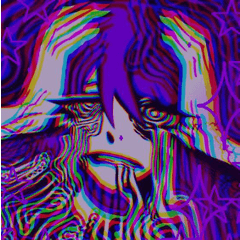별이 있는 타일식 리본. 이 효과를 사용하여 작품에 마법 애드온을 추가할 수 있습니다. Tileable Ribbons with stars. Use this effect for magical addons to your artworks.
타일링 가능한 글로우 리본 재료.



A. 소재 카탈로그를 엽니다.
B. 재료를 캔버스 또는 선택 영역으로 끌어다 놓습니다.
C. 타일링할 수 없는 경우 SubTool Menue의 Object > Tool Properties로 이동하여 타일링 효과를 활성화합니다(도구 속성 패널 하단에 있어야 함).
D. 완료, 축하합니다, 이제 타일링 가능한 텍스처 :) 사용했습니다.
일부 레이어 효과를 사용하여 리본의 효과를 변경하십시오.
타일을 붙일 수 있는 더 많은 효과 텍스처에 관여하시겠습니까?
D. 완료, 축하합니다, 이제 타일링 가능한 텍스처 :) 사용했습니다.
일부 레이어 효과를 사용하여 리본의 효과를 변경하십시오.
타일을 붙일 수 있는 더 많은 효과 텍스처에 관여하시겠습니까?


오버레이 레이어 효과와 함께 사용되는 텍스처입니다.

Tileable Glow Ribbon Materials.



A. Open the material catalog
B. Drag and drop the material onto your canvas or a selection
C. If it's not tileable, move to Object > Tool Properties in the SubTool Menue and activate the tiling effect (it should be at the bottom of the tool propery panel)
D. DONE, Congratulation, you now have a used a tileable texture :)
Play with some Layer Effects to change the effect of the ribbons.
Would you be intersted in more effect textures, that are tileable?
D. DONE, Congratulation, you now have a used a tileable texture :)
Play with some Layer Effects to change the effect of the ribbons.
Would you be intersted in more effect textures, that are tileable?


Textures used with overlay layer effect.

재료 카탈로그 Material Catalog