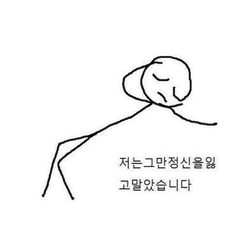실제 비율 그림 그리기를 사용하면 특히 사실적인 비율로 작업하는 아티스트에게 정확한 포즈를 만들 수 있는 간단한 방법을 제공합니다. 모델을 가져오고, 각도와 조명을 조정하고, 스케치 베이스로 사용하면 신체 구조를 추측하는 스트레스 없이 해부학을 더 쉽게 연구하고, 일관성을 개선하고, 깨끗하고 전문적인 일러스트레이션을 만들 수 있습니다. Using Real proportion figure drawing offer a simple way to build accurate poses, especially for artists working with realistic proportions. By importing a model, adjusting the angle and lighting, and using it as a sketch base, it's easier to study anatomy, improve consistency, and create clean, professional-looking illustrations—without the stress of guessing body structure.
사실적인 비율 Realistic proportion
-
159cm _7.2 머리 BR_ 3D 데생 그림 159 cm _7.2 head BR_ 3D drawing figure
-
180_7.5 헤드 br_ 3D 데생 인형 180_7.5 Head br_ 3D drawing figure
-
M_188 cm_8_ 3D 도면 figure_0 M_188 cm_8_ 3D drawing figure_0
-
M_185cm _7.5 _3D 도면 figure_0 M_185cm _7.5 _3D drawing figure_0
-
M_180 cn_7.6_3D 도면 figure_0 M_180 cn_7.6_3D drawing figure_0
-
M_176_7.4_3D 데생 그림 M_176_7.4_3D drawing figure
-
M_173 cm _7.3_3D 그림 figure_0 M_173 cm _7.3_3D drawing figure_0
-
M_170 cm_7.2_ 3D 데생 그림 M_170 cm_7.2_ 3D drawing figure
-
M_158 cm_7.2_ 3D 도면 figure_0 M_158 cm_7.2_ 3D drawing figure_0
-
F_179 cm _8.2_ 3D 도면 figure_0 F_179 cm _8.2_ 3D drawing figure_0
-
F_176 cm _8_3D 그림 그림 F_176 cm _8_3D drawing figure
-
F_170 cm _7.7_3D 드로잉 figure_0 F_170 cm _7.7_3D drawing figure_0
-
182cm _8_ 3D 데생 그림 182 cm _8_ 3D drawing figure