

자갈길과 울타리를 만드는 데 사용할 수 있는 다목적 브러시입니다. A multipurpose brush that can be used to make gravel paths and hedges.
디지털 정원을 통해 자갈 길을 만들고 싶지만 길에 있는 작은 자갈을 모두 그리고 자갈을 372번 복사하고 붙여넣을 시간이 없습니까? 이 브러시를 사용하면 작은 자갈을 모두 손으로 그리는 것보다 372배 더 빠르게 자갈 길을 그릴 수 있습니다. 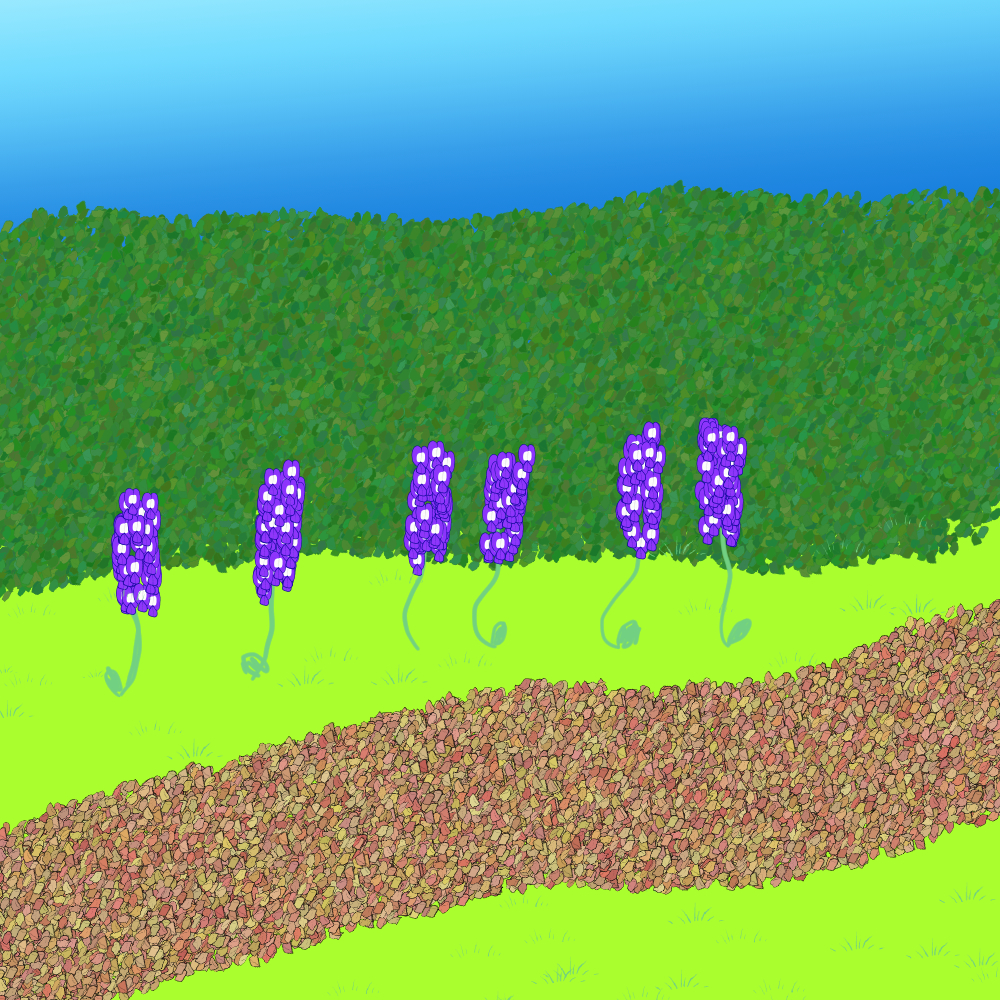
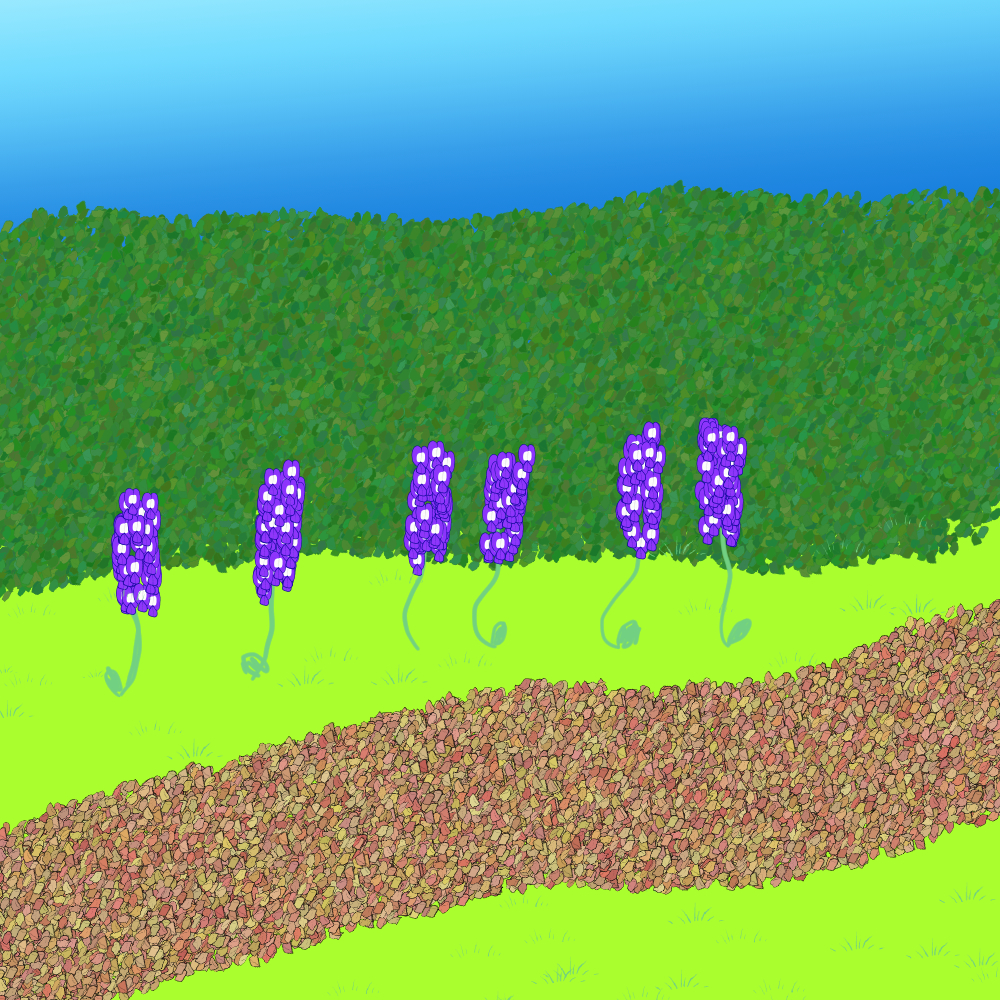
위의 이미지에서는 자갈 길을 그리기 위해 보조 색상으로 갈색을 사용하고 기본 색상으로 검은색을 사용했습니다. 배경에서 만든 울타리도 이 브러시로 만든 것입니다(이 브러시를 다목적이라고 부른 주된 이유). 윤곽선이 그려지지 않도록 보조 색상을 선택하고 보조 색상으로 녹색을 사용했습니다.
이 브러시로 어떤 다른 것을 만들 수 있습니까? 다운로드하여 다양한 색상으로 브러시를 사용해 보십시오.
추신 : 사진 속의 블루 보닛을 그릴 때 사용한 브러시도 제가 만든 것입니다.
Do you want to make a gravel path through your digital garden, but don't have time to draw all those tiny pebbles in the path and copying and pasting the pebbles 372 times? This brush makes drawing gravel paths 372 times quicker than if you draw all those tiny pebbles by hand. 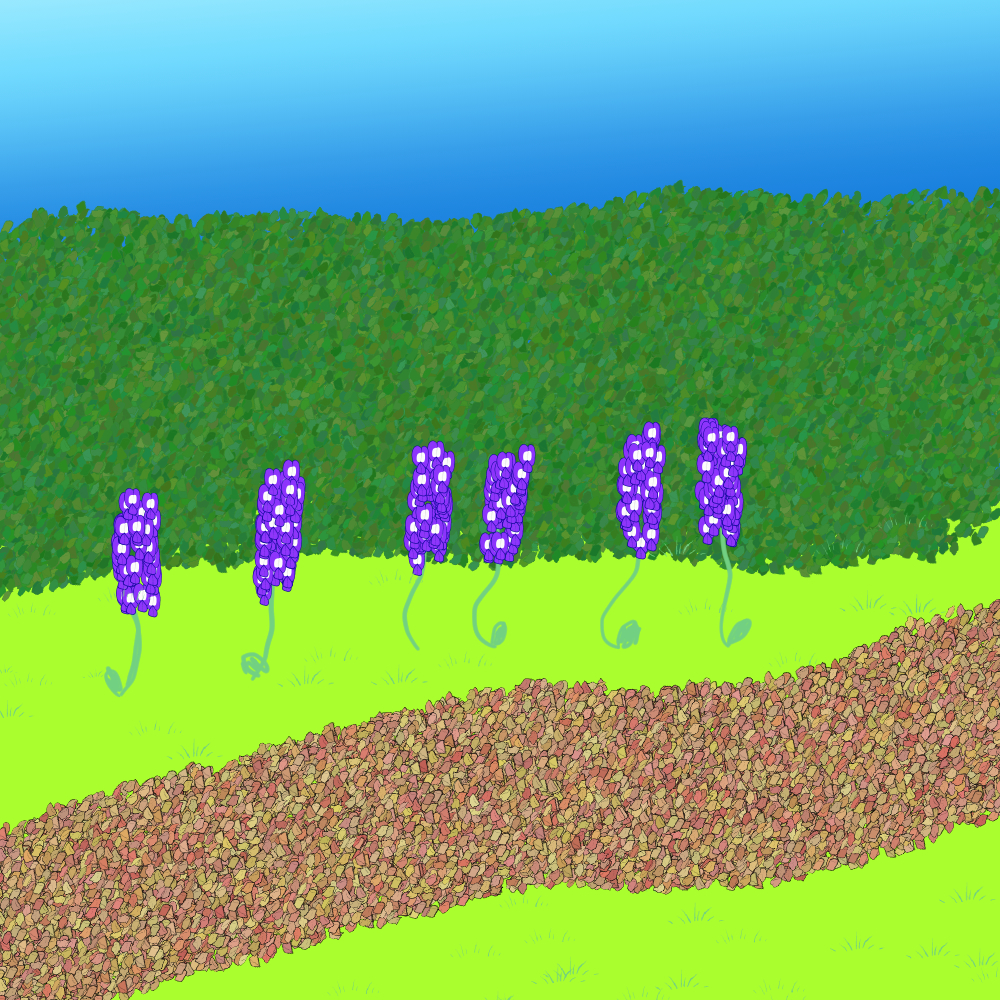
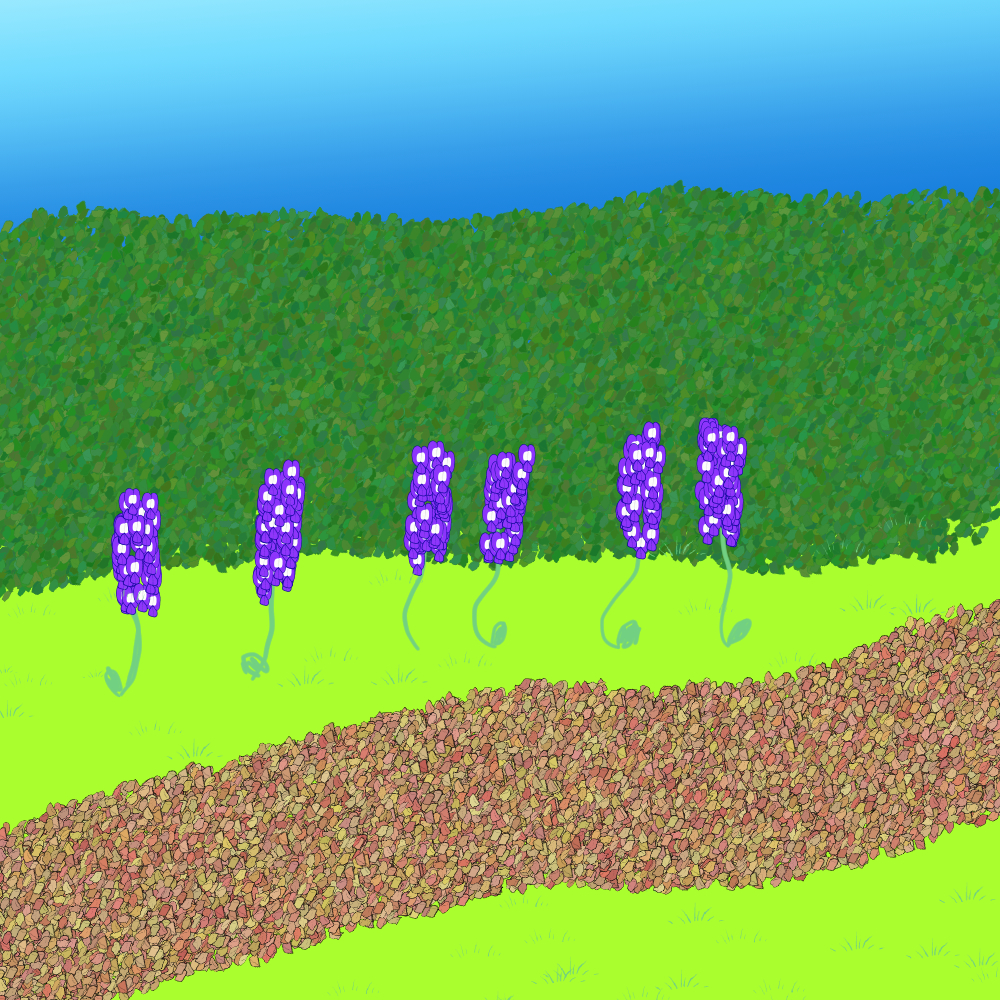
In the image above, I used brown for secondary color and black for primary color to draw the gravel path. The hedge that I made in the background is also made with this brush (the main reason why I called this brush multipurpose). I used green for the secondary color while having the secondary color selected so that the outlines won't draw.
What other things can you make with this brush? Just download and try the brush out with different colors to find out.
P.S. The brush I used to draw the bluebonnets in the picture is also made by me.








































