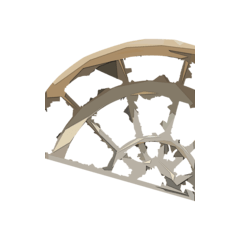업데이트 | [隠し色] 숨겨진 색상 세트 (UPDATE | [隠し色] Hidden Color Set) UPDATE | [隠し色] Hidden Color Set
콘텐츠 ID:2165836
-
5,485
[업데이트 : 4/10 | 5가지 새로운 옵션 추가]

단 한 번의 클릭으로 그림에 미묘한 색상 변화를 추가하세요! 각 자동 작업은 그라디언트 대신 톤 곡선으로 만들어졌기 때문에 각 그림에 대해 다른 결과를 제공합니다.
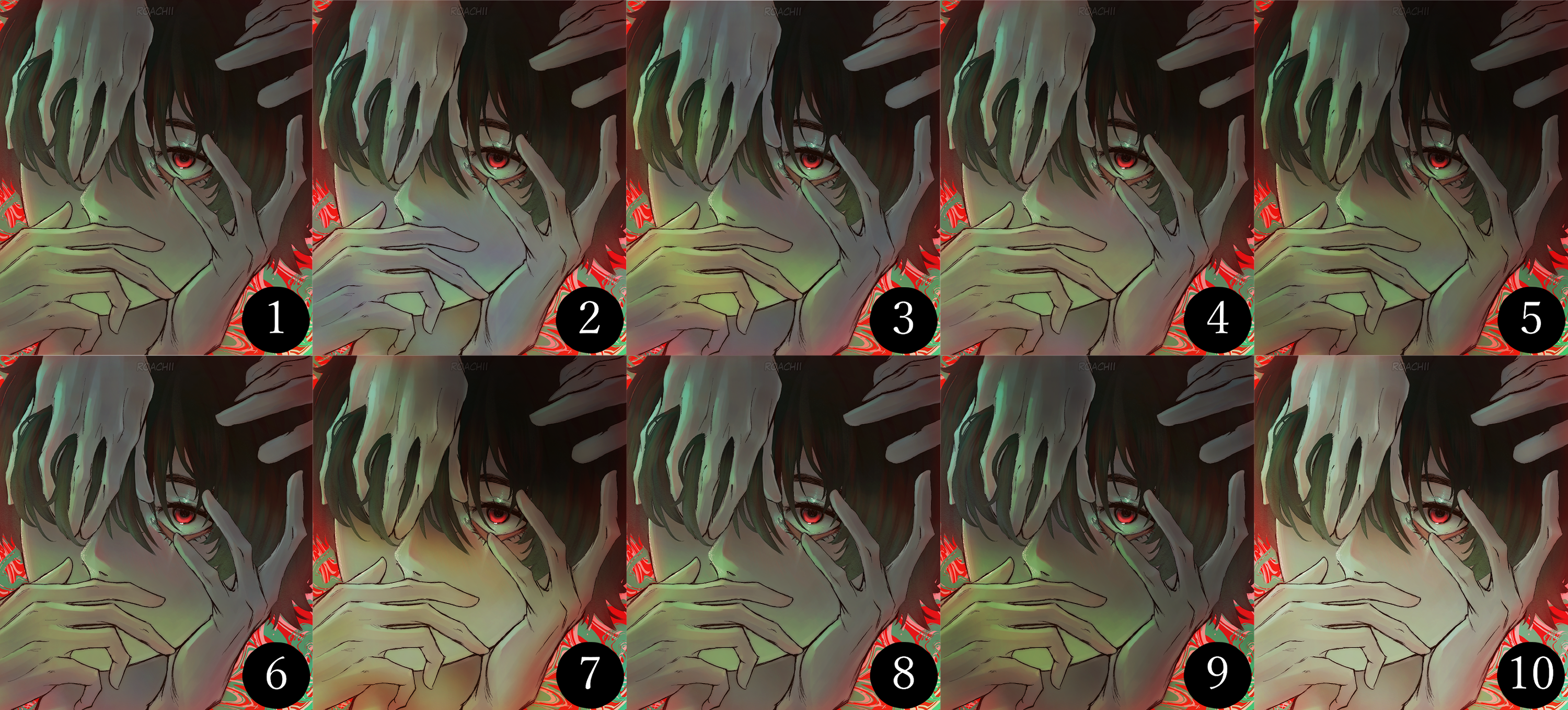
총 10개의 서로 다른 톤 맵이 있으며 원하는 결과를 위해 다양한 블렌드 모드로 실험해 보는 것이 좋습니다. (기본값은 오버레이이지만 색조, 화면 및 핀 조명도 좋은 옵션입니다!) 한 번에 두 개의 맵을 사용하는 것도 불투명도를 낮게 유지하면 멋지게 보일 수 있습니다!
---
- 작동하려면 두 개의 레이어 가 있어야 합니다. 최종 그림을 새 레이어로 복제하면 이 문제가 해결됩니다!
- 개인 취향에 따라 결과를 한 번 더 흐리게 / 강한 흐림 / 가우시안 흐리게 할 수 있습니다.
---
다음은 몇 가지 사용 예입니다. 즐기세요!!
[신규]
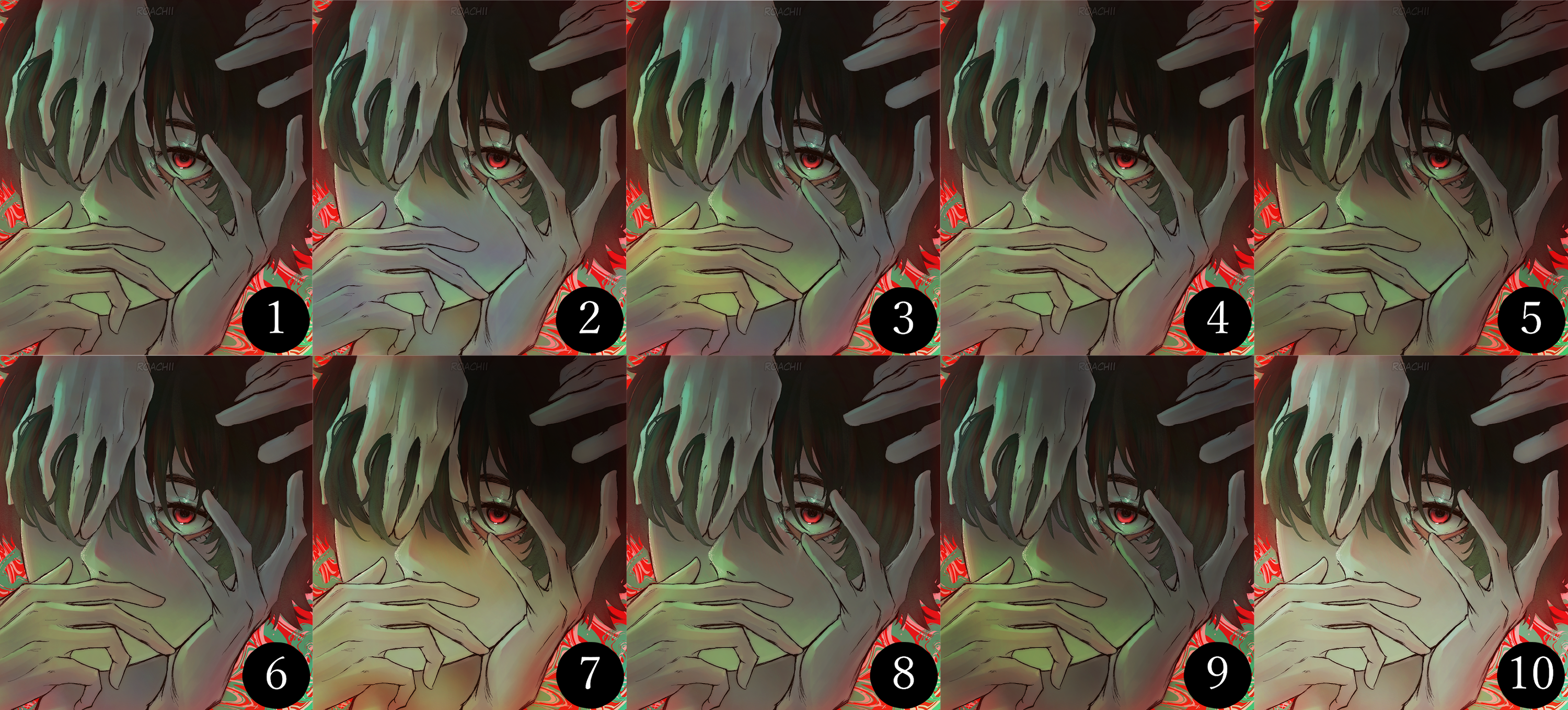
[낡은]

[UPDATE: 4/10 | Added 5 new options]

Add subtle color variation to your drawing in just one click! Each auto-action will give you a different result for each drawing, as it's made with tone curves instead of gradients.
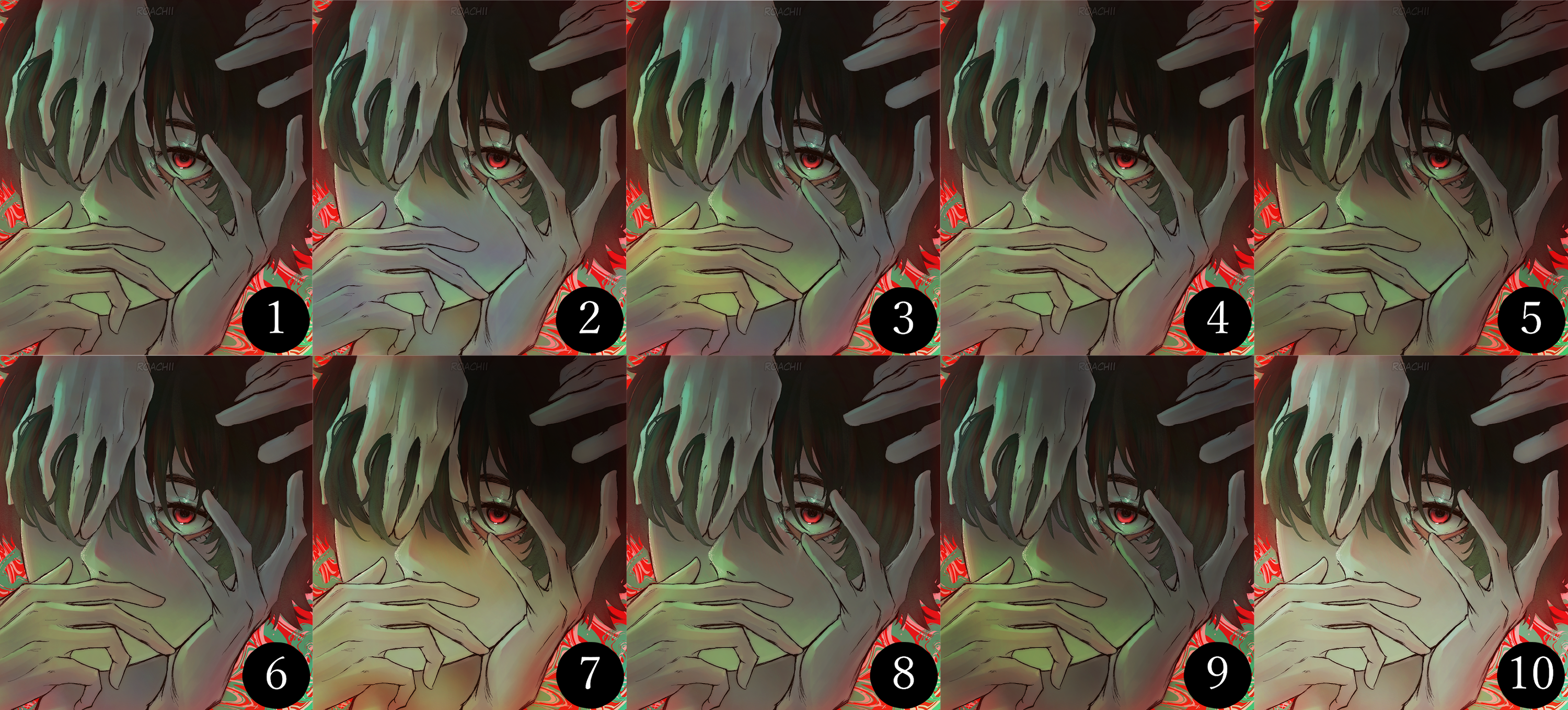
There are 10 different tone maps total, and I recommend experimenting with different blend modes for desired results. (The default is overlay, but hue, screen, and pin light are also good options!) Using two maps at once can also look nice if you keep the opacity low!
---
- Must have two layers present to work. Duplicating your final drawing to a new layer will solve this!
- You might want to blur/strong blur/gaussian blur the result one more time for personal taste.
---
Below are some examples of use. Please enjoy!!
[NEW]
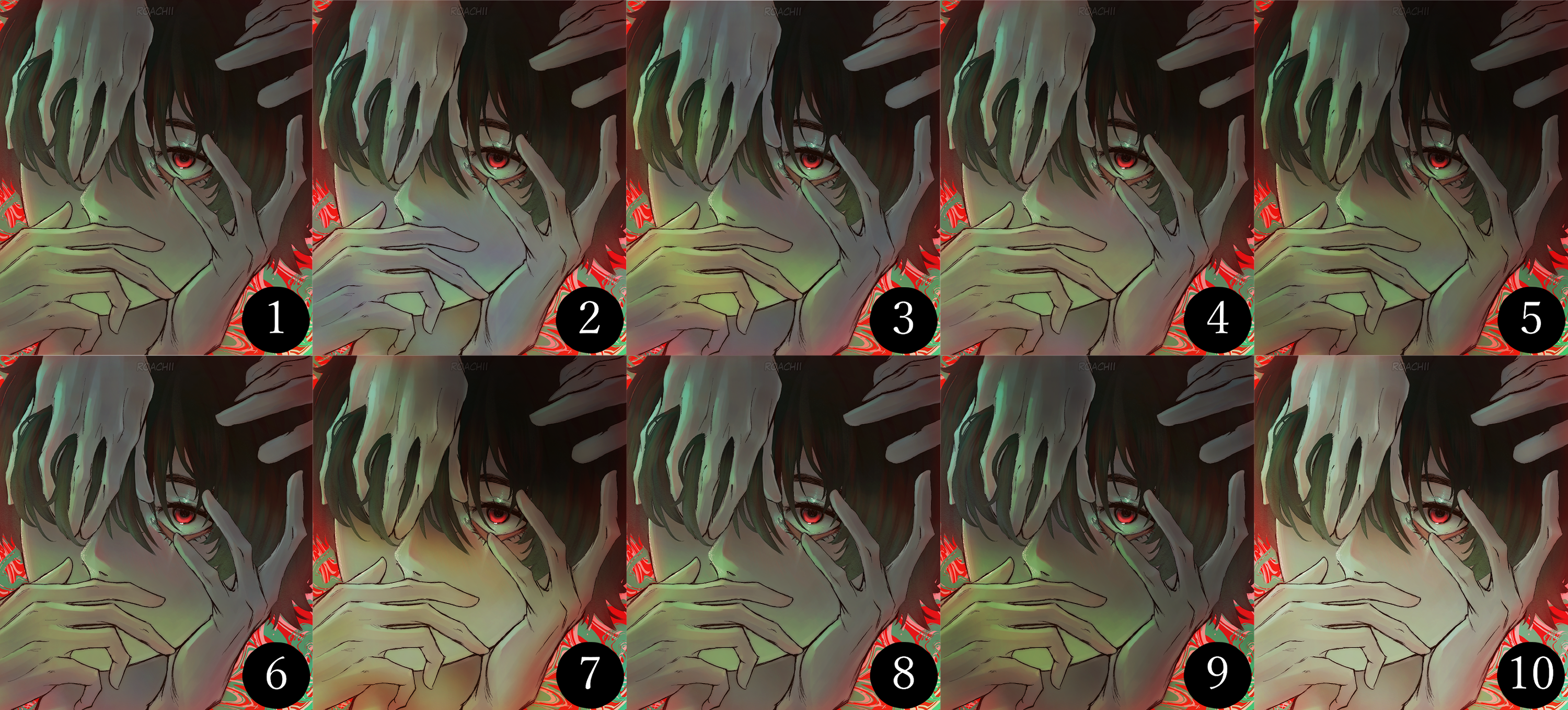
[OLD]

구 버전