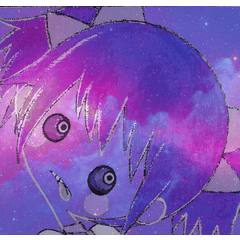단 한 번의 클릭으로 이미지를 오프셋하세요!
모든 캔버스 크기와 함께 작동합니다!
Offset your image in just one click!
Works with any canvas size!
패턴을 더 쉽게 만들 수 있는 오프셋 필터를 만들었습니다!
모든 캔버스 크기와 함께 작동합니다!
* 실제로는 그렇지 않습니다. 캔버스 픽셀이 짝수로 끝나는지 확인하십시오.
튜토리얼 버전은 다음과 같습니다 : https://tips.clip-studio.com/en-us/articles/10572
오프셋 필터를 사용하는 위치와 방법을 보려면 확인하십시오. u; )//

원하는 오프셋을 클릭하기만 하면 이미 완료되었습니다!
-----------------------
LayerFull오프셋
이것은 수평 및 수직으로 동시에 오프셋됩니다

----------------------------
레이어업다운
이렇게 하면 이미지가 세로로 오프셋됩니다

---------------------------------------
레이어왼쪽오른쪽
이렇게 하면 이미지가 가로로 오프셋됩니다

-------------------------
이것은 매끄러운 패턴을 만드는 데 큰 도움이 됩니다


I made an offset filter that can make your pattern creation easier!
Works with any canvas size!
*Actually not really, make sure your canvas pixels ends in even number.
A tutorial version is here: https://tips.clip-studio.com/en-us/articles/10572
Please check it out to see where and how to use the offset filter ;u; )//

Just click the offsetting that you want and it's already done!
-----------------------
LayerFullOffset
This offsets both horizontally and vertically, at the same time

----------------------------
LayerUpDown
This offsets the image vertically

---------------------------------------
LayerLeftRight
This offsets the image horizontally

-------------------------
This helps me greatly on creating my seamless patterns