

오늘 나는 당신에게 머리를 갖기 위해 머리가없는 몸을 만드는 방법을 가르쳐 줄 것입니다, 나는 당신 중 일부는 이미이 기술을 알고 있다고 확신하지만, 이것은 초보자 또는 아직 그것에 대해 모르는 사람을위한 것입니다. 이 자산은 아무 것도 부착되지 않은 본체입니다.
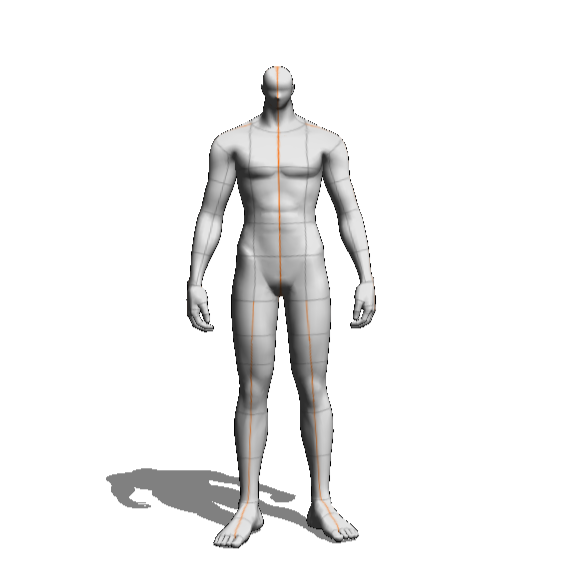
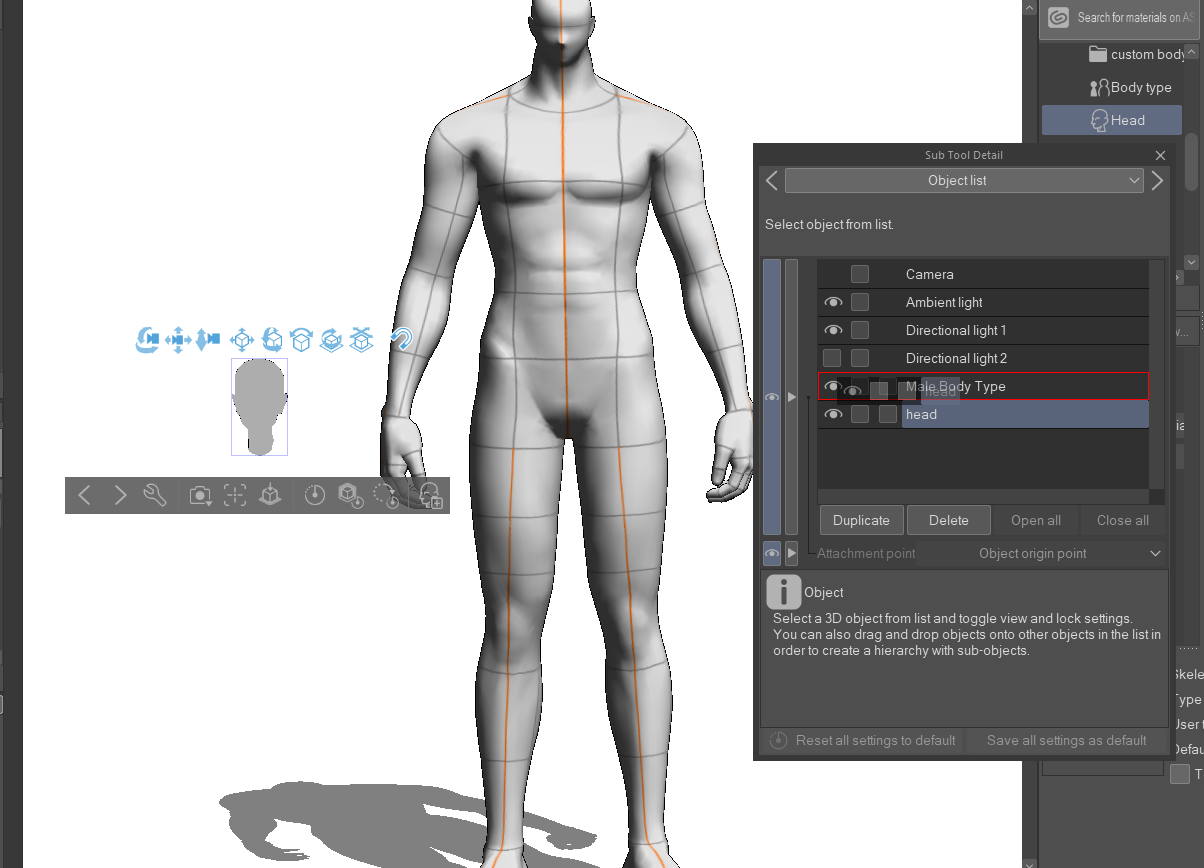
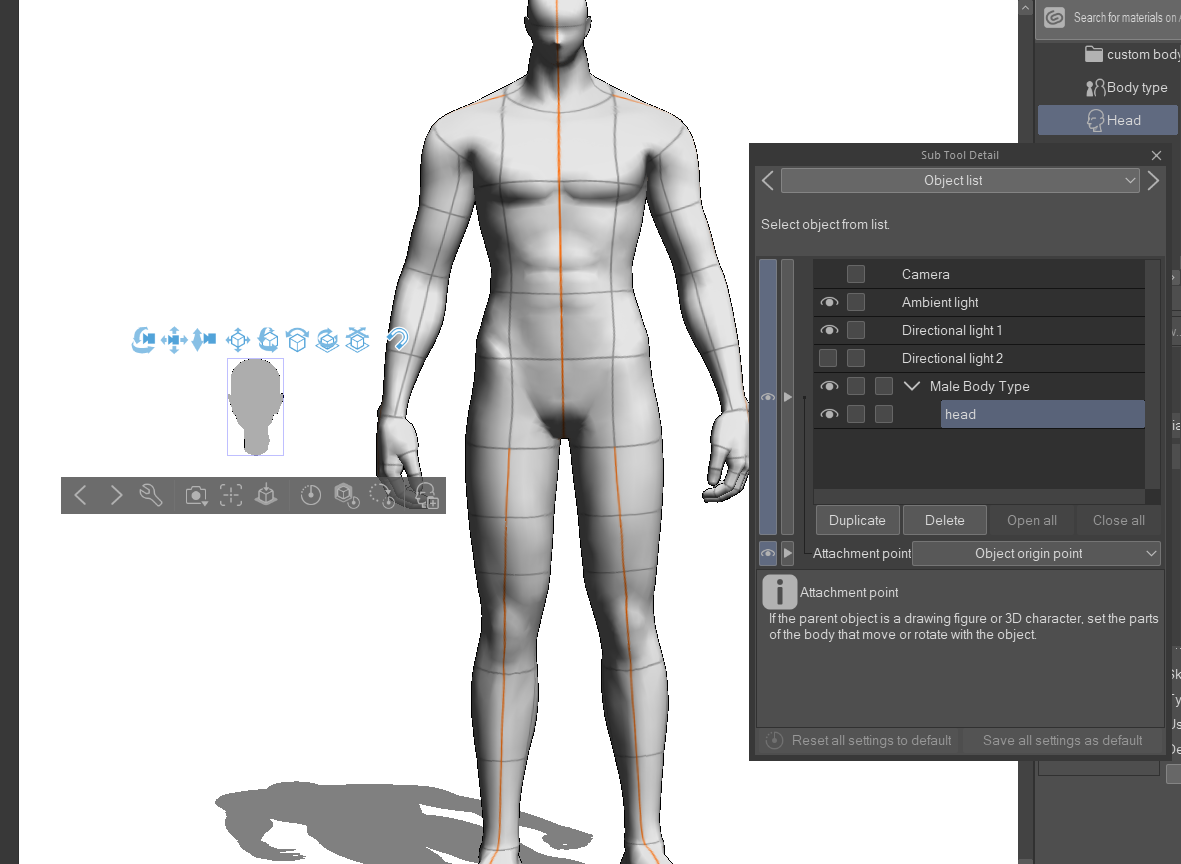
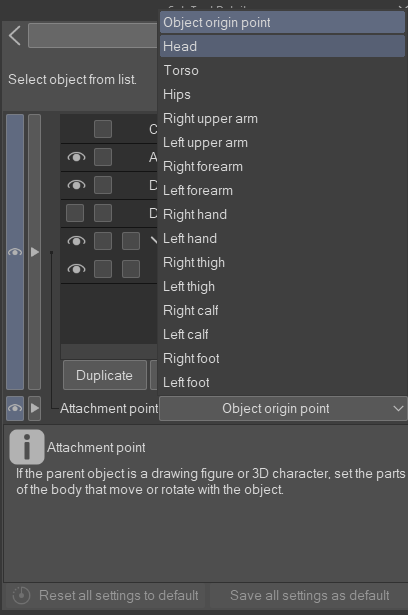
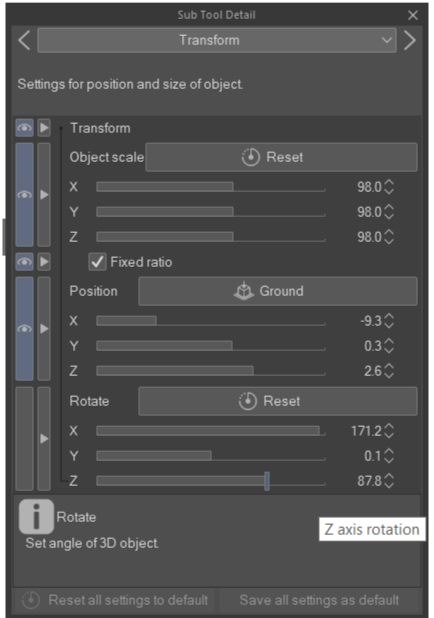
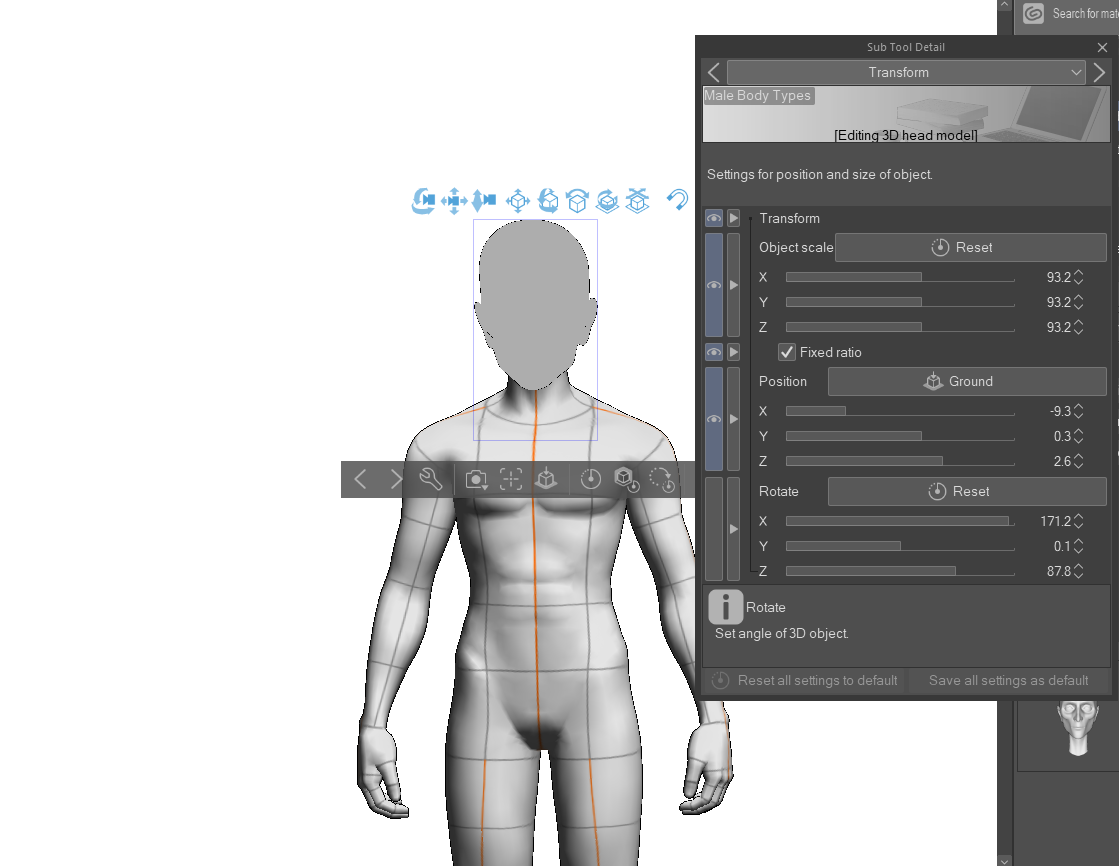
1) 내 지시가 끝날 때까지 아직 몸을 움직이지 마십시오.
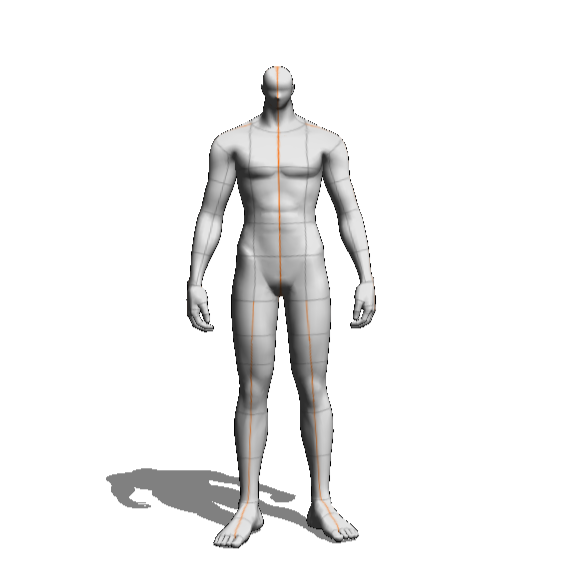
2) 컬렉션에서 머리를 선택하고 캔버스로 드래그 한 다음 '하위 도구 세부 정보, 개체 목록'에서 해당 머리를 '남성 체형'(또는 실제로 모든 체형)으로 드래그합니다.
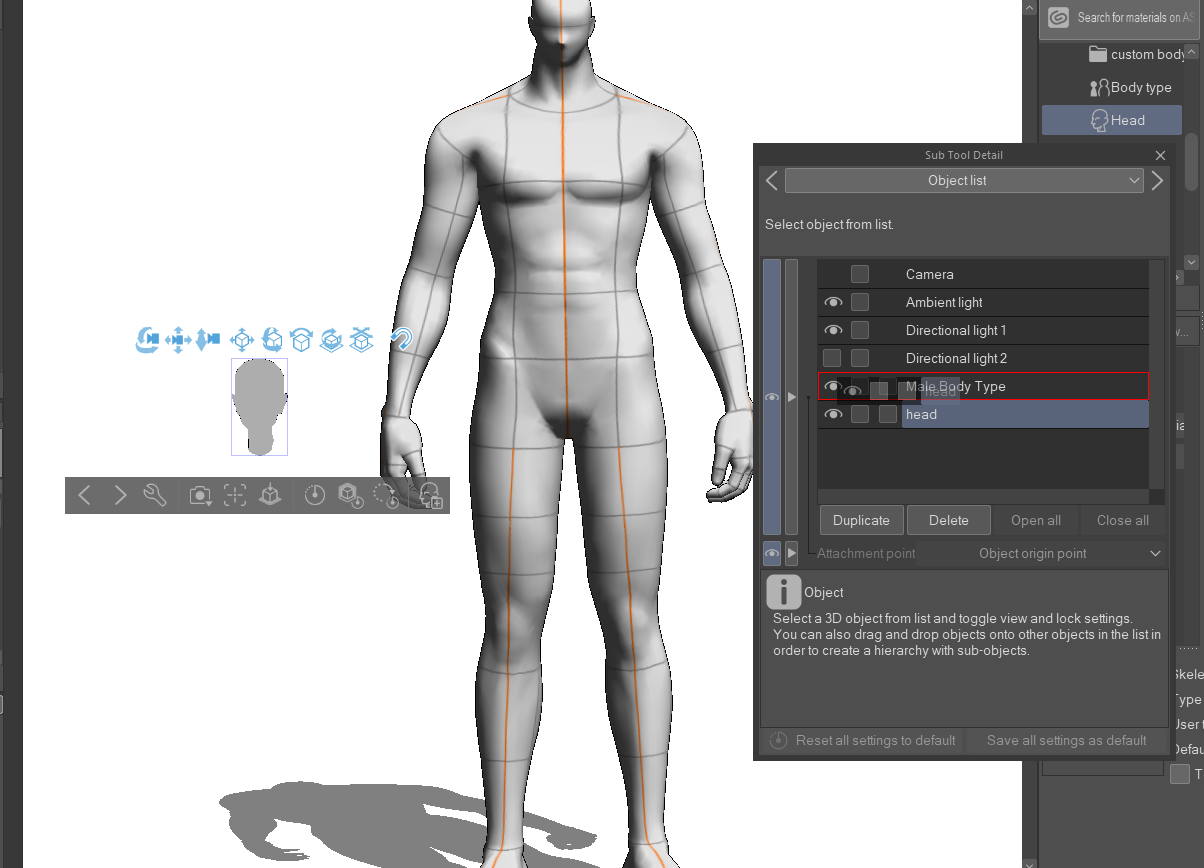
개체 목록에서 다음과 같이 보일 때까지.
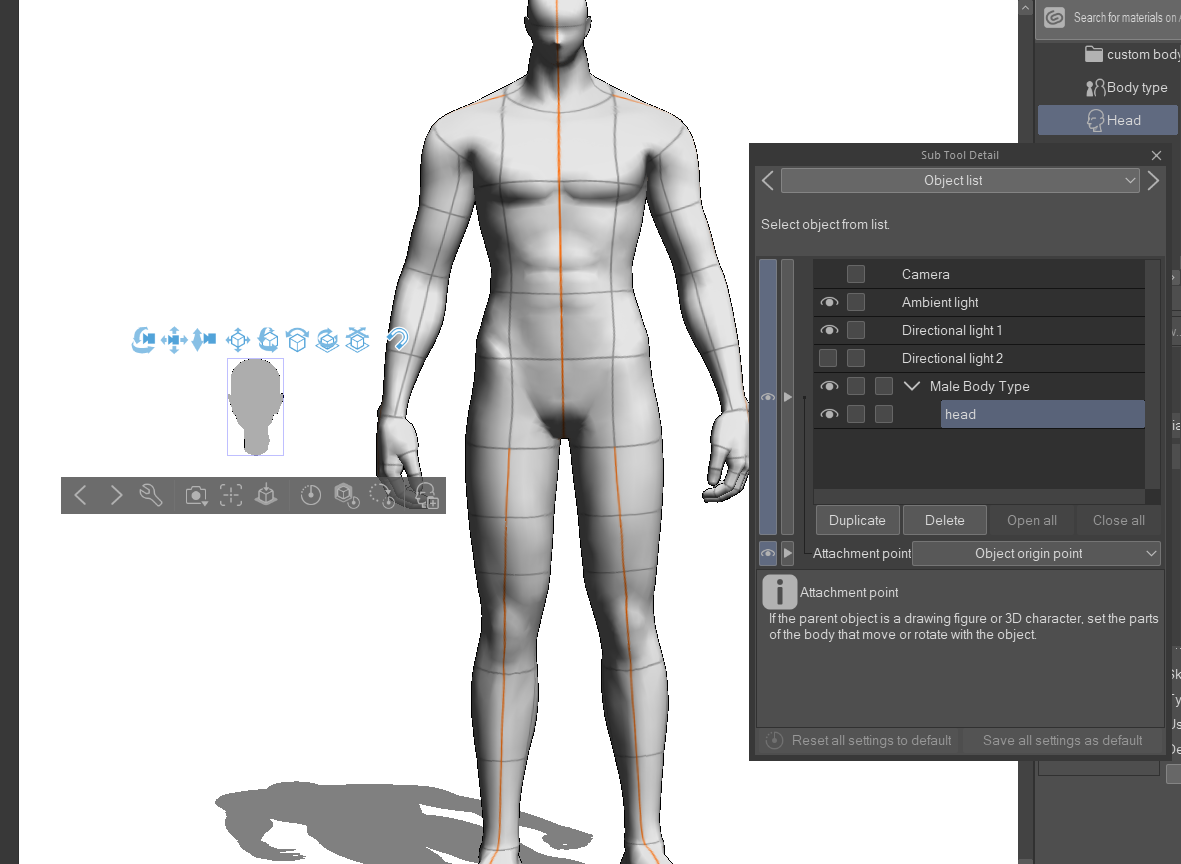
3) 그 후, 그 'head'객체의 'attachement origin'을 'head'로 변경하십시오.
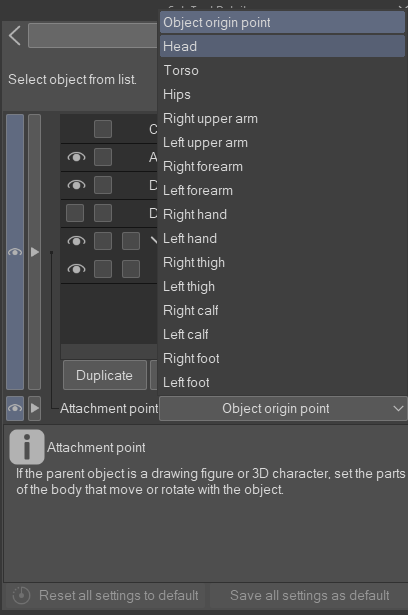
그런 다음 '보조 도구 세부 정보'의 '변환' 탭에서 이 스케일을 따릅니다.
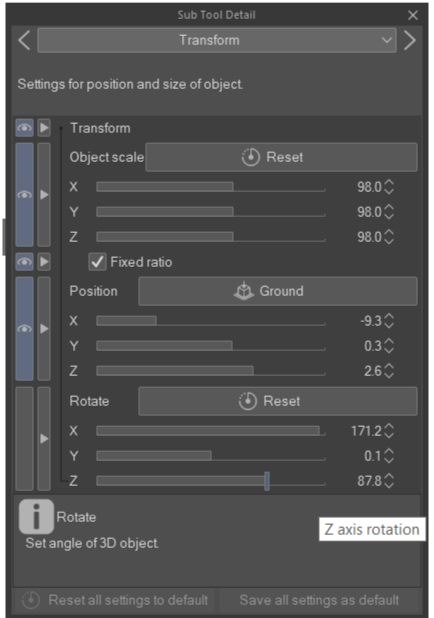
그리고 머리 물체의 크기에 따라 위쪽 물체 배율의 크기를 다시 조정할 수 있습니다.
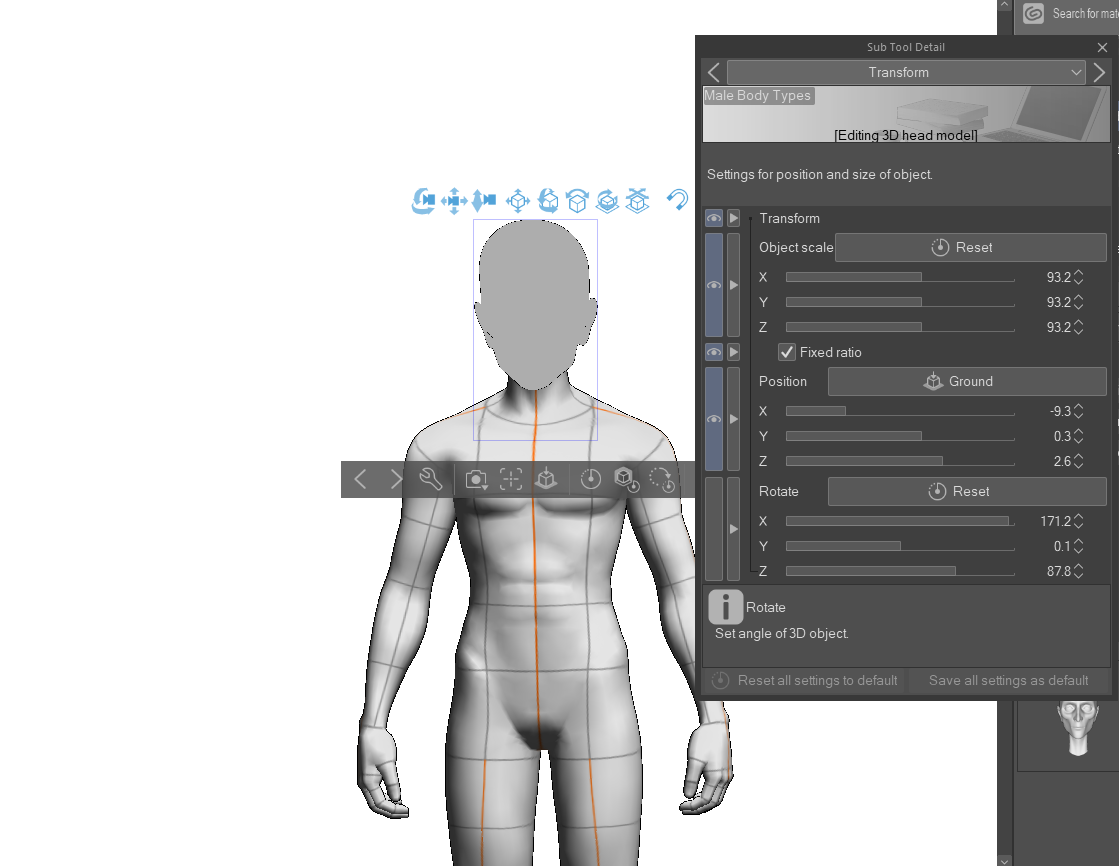
그런 다음 완료 후 아무 포즈나 만들 수 있으며 첨부한 머리도 해당 포즈를 따릅니다.
Today i'm gonna teach you how to make this headless body to have head, i'm pretty sure some of you already know this skill, but this are meant for newbie or anyone who doesn't know yet about it. keep it mind this asset is body only without anything attached to it.
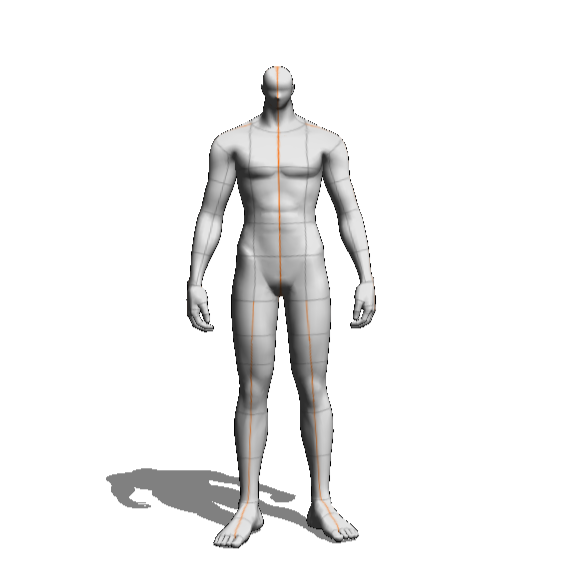
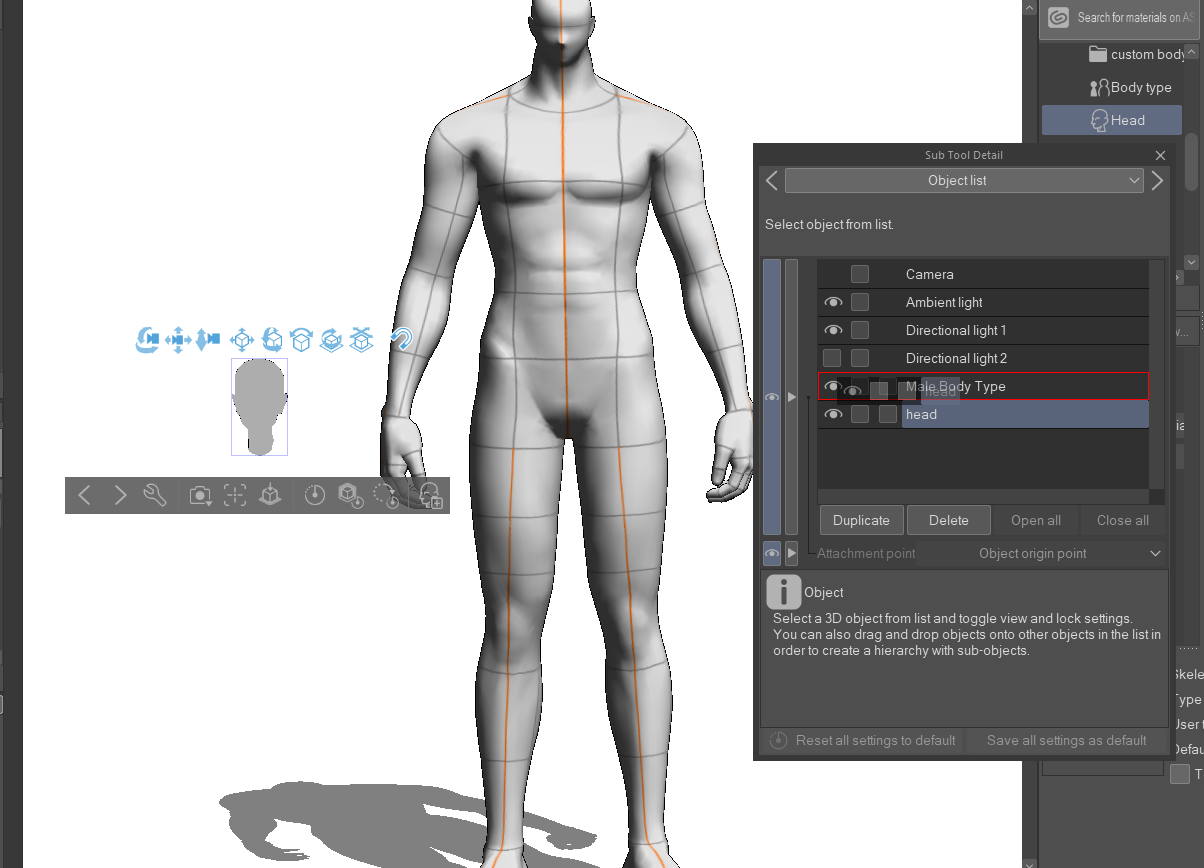
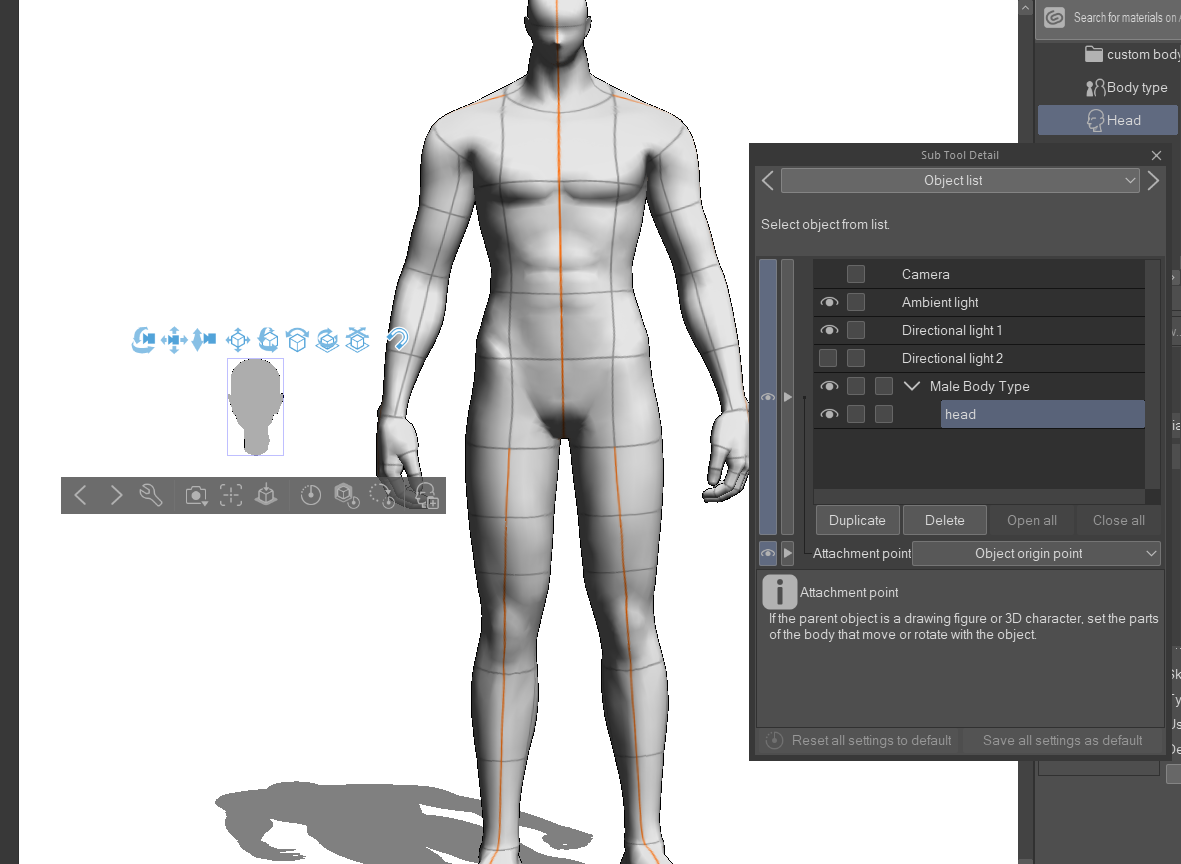
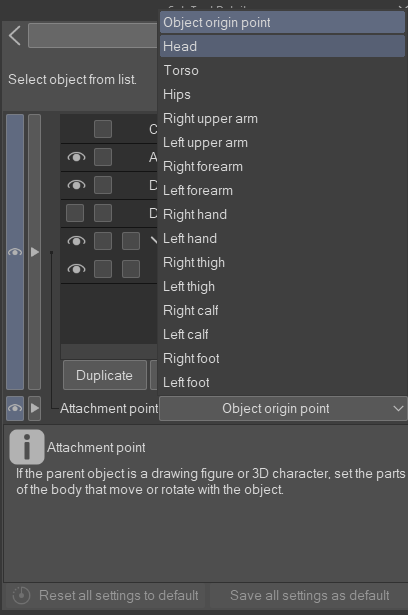
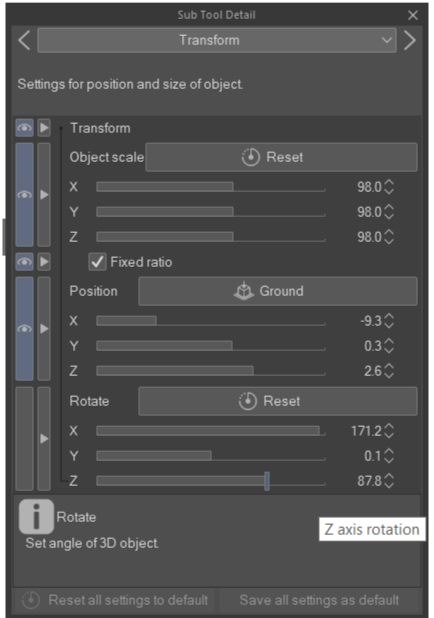
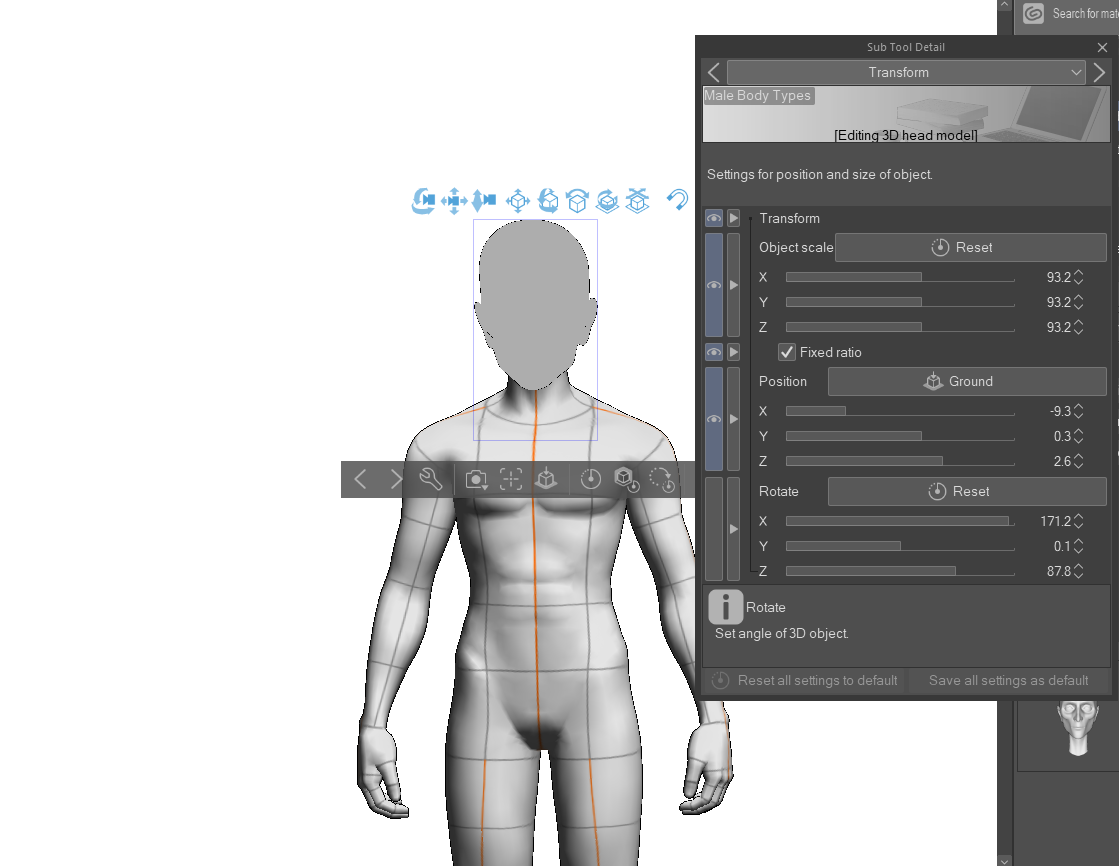
1) don't move the body just yet until you finish my instruction
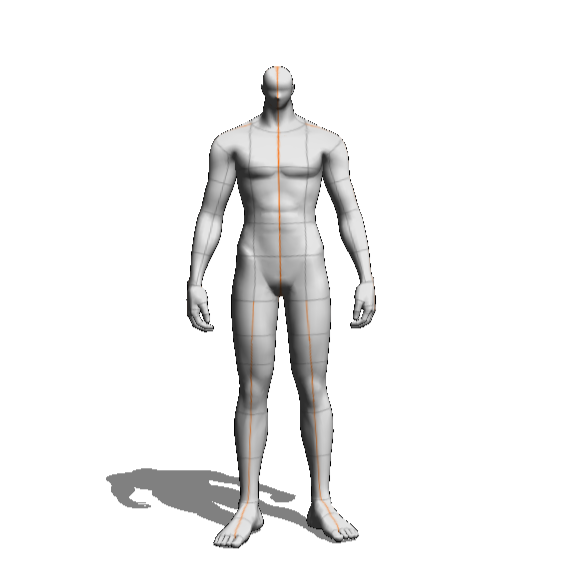
2) select any head in your collection and drag it into the canvas, then in 'sub tool detail , in object list, drag that head into 'Male Body Type' (or actually any body type) .
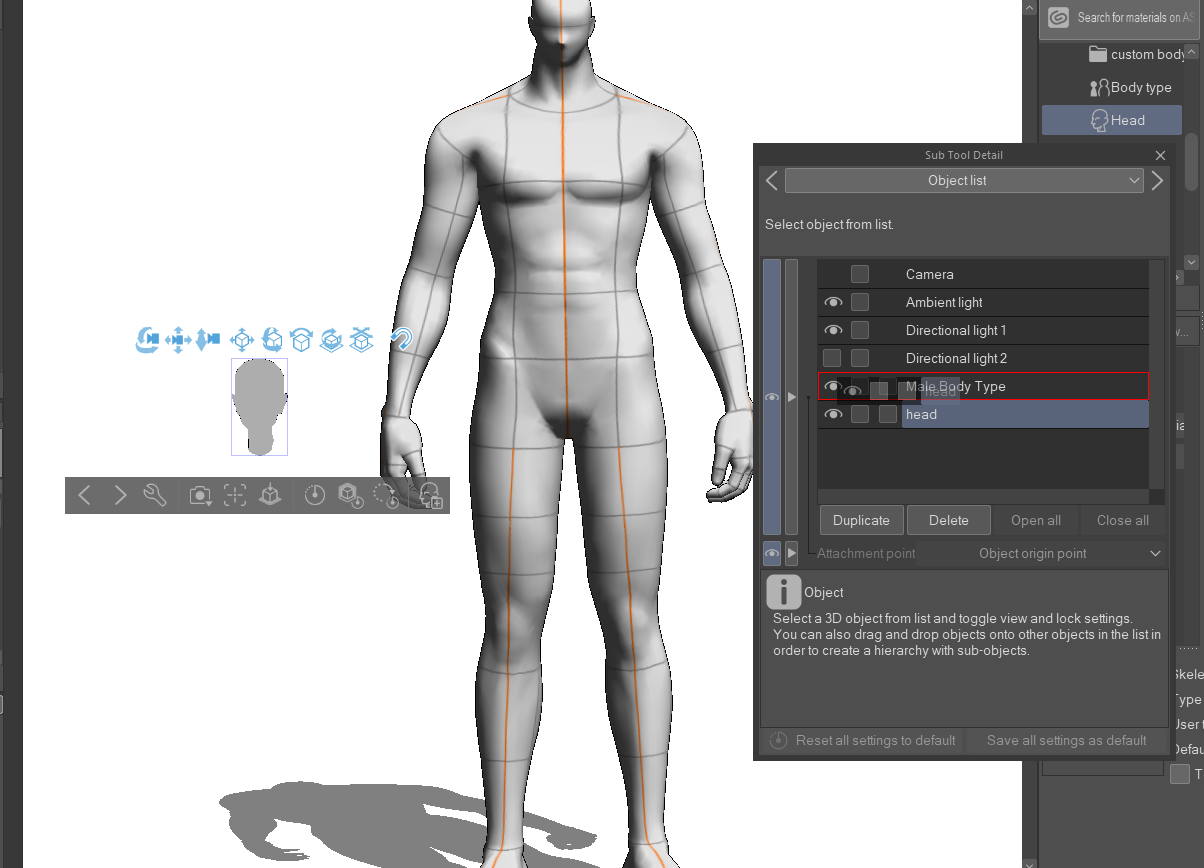
until it looks like this in object list.
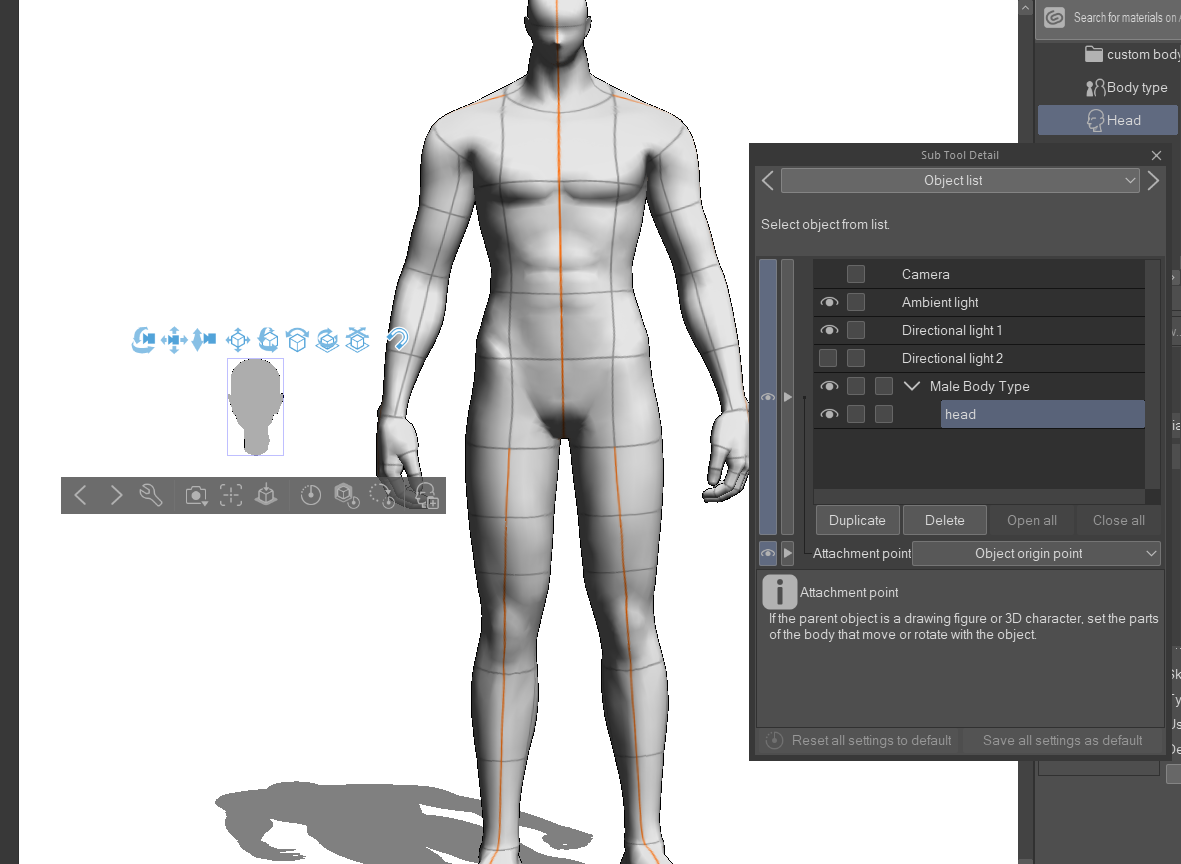
3) after that, change 'attachement origin' of that 'head' object into 'head'
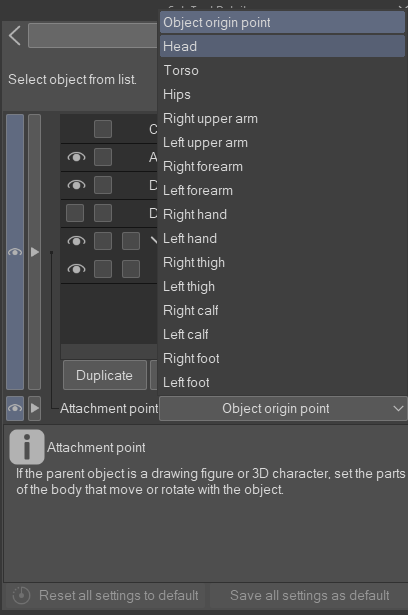
then follow this scale in 'transform' tab in 'sub tool details .
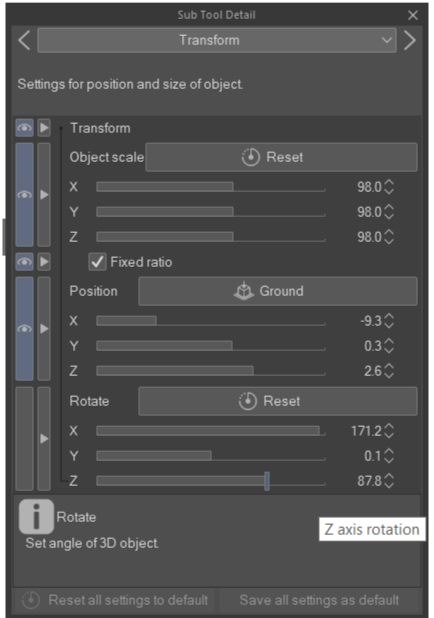
and depending on how big your head object is, you might want to rescale the upper object scale .
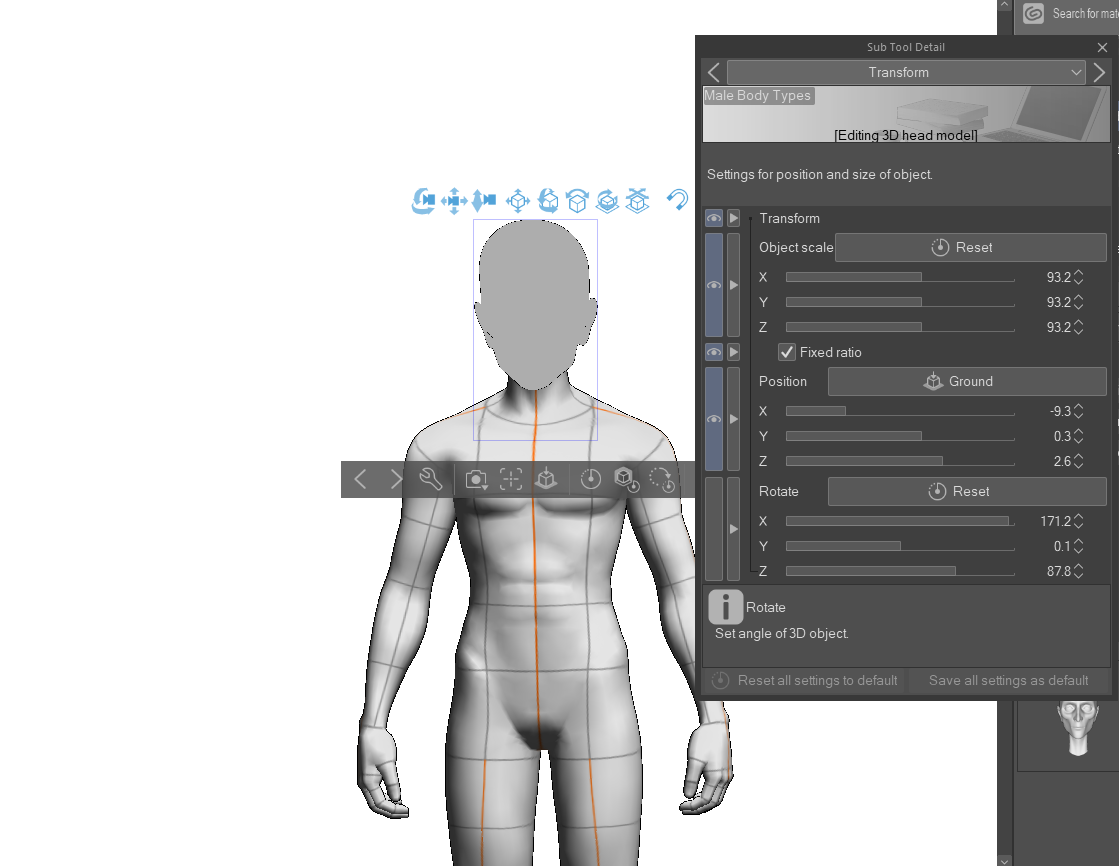
then, after that complete, you can make any pose , and the head you attach will follow that pose as well.


































