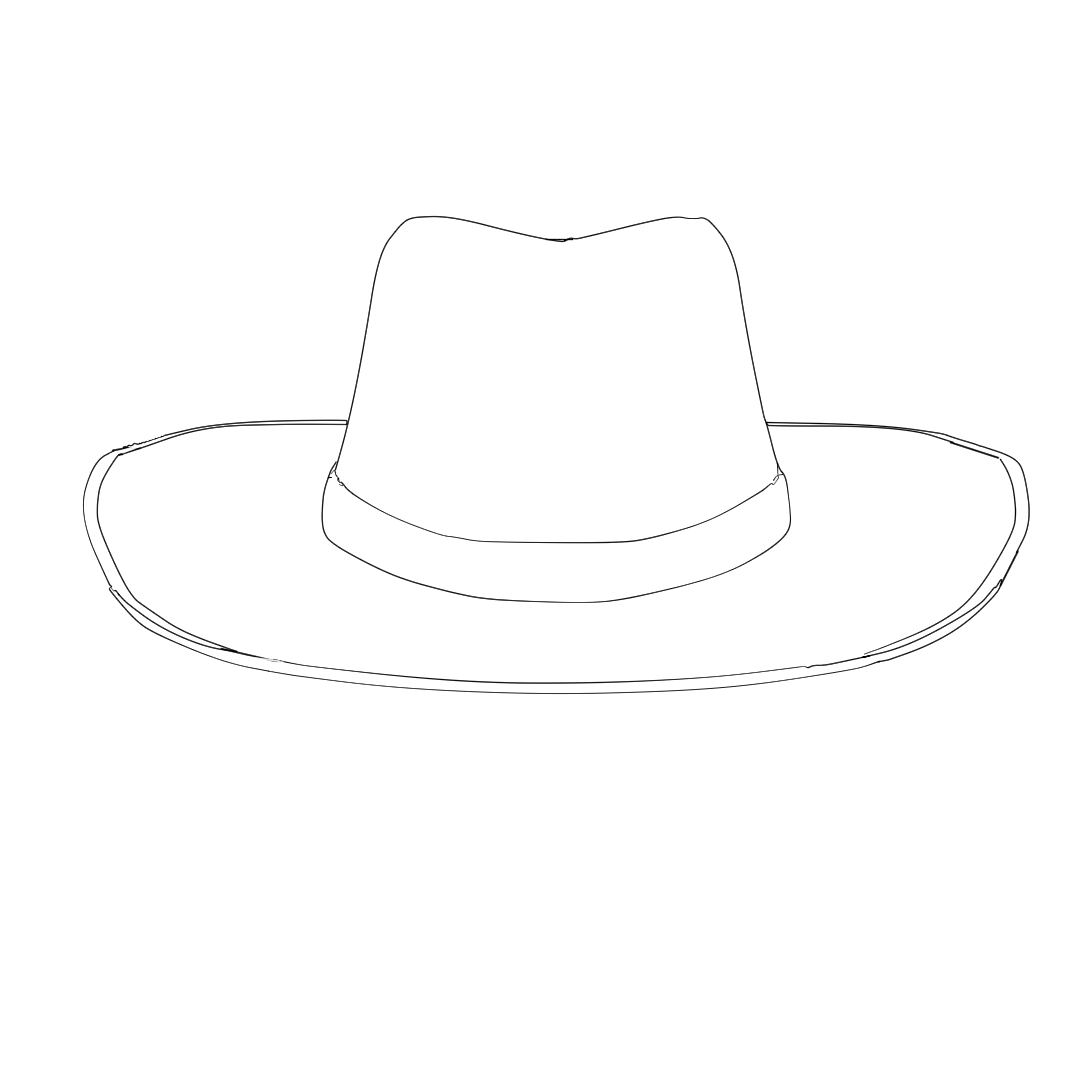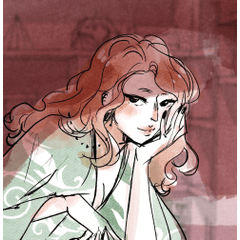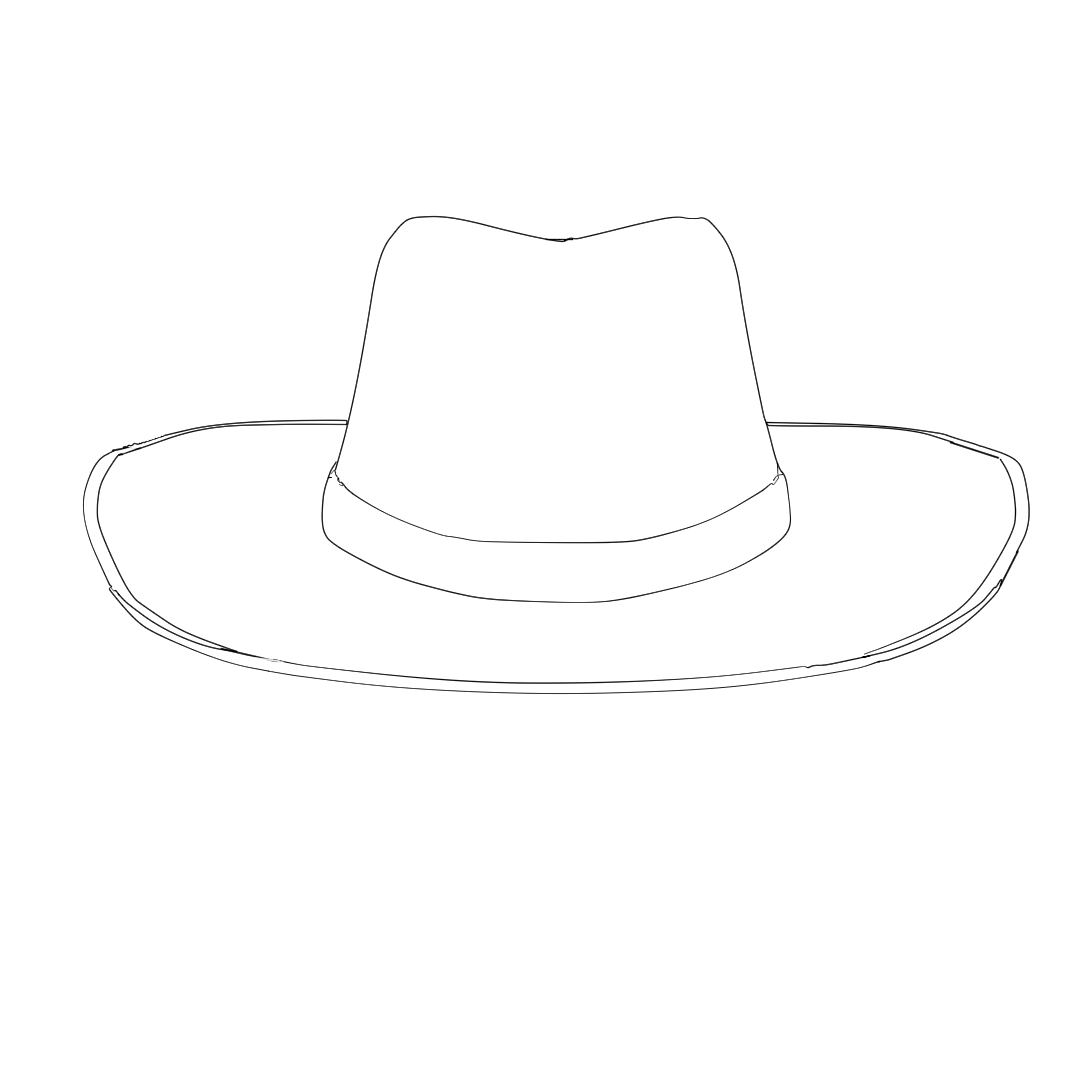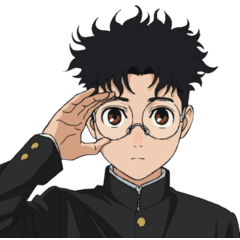- 다운로드 한 자료에서 3D 모델을 선택합니다 .
- 캔버스로 드래그합니다.
- 3D 모델의 레이어를 마우스 오른쪽 버튼으로 클릭합니다.
- "Convert to lines and tones" 옵션을 누릅니다.
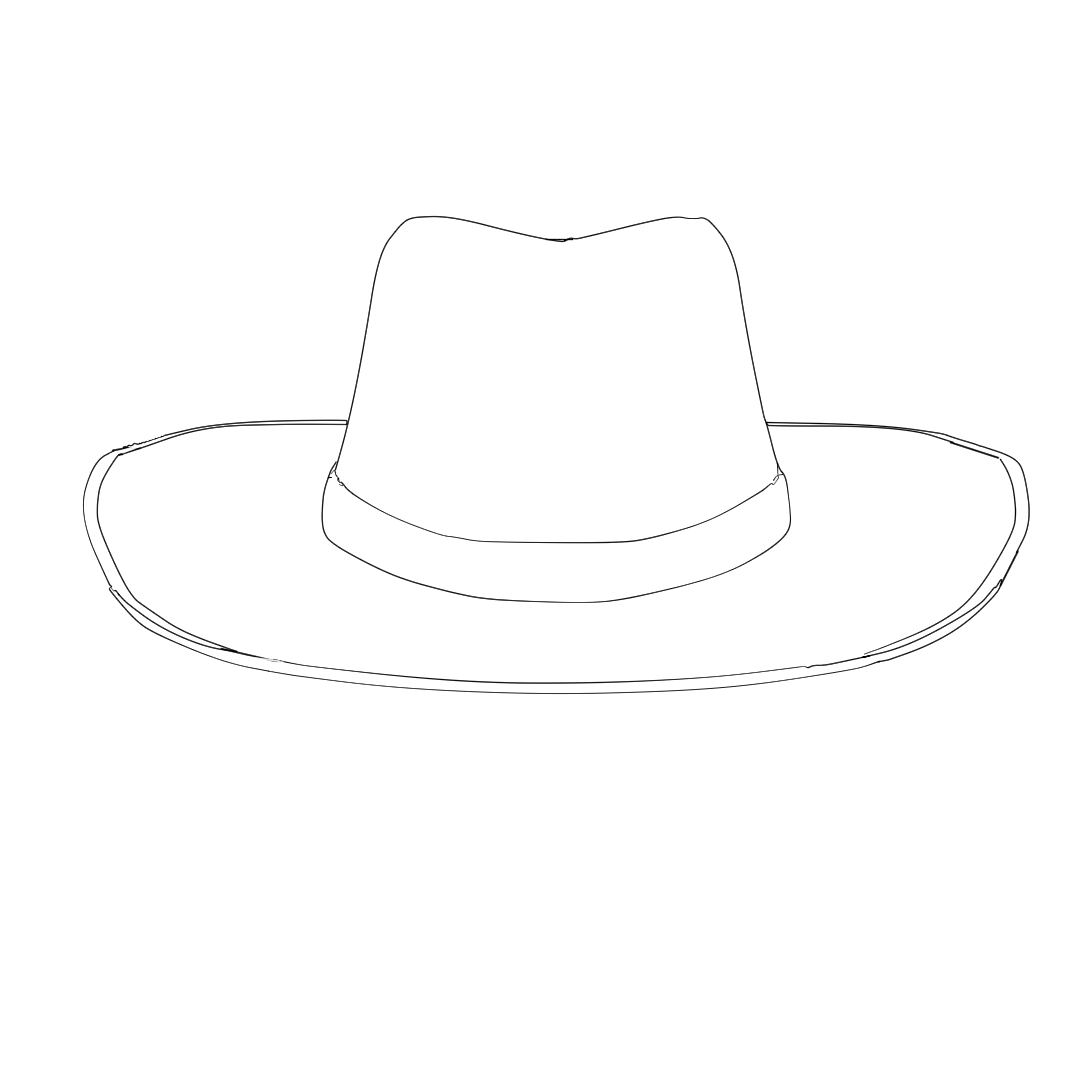

- Select your 3D model from the Downloaded Materials.
- Drag it to your canvas.
- Right-click on the 3D Model's layer.
- Press the Option "Convert to lines and tones".