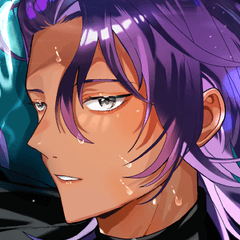나는이 모델을 다시 게시하고 있는데, 롤 플레잉 게임 참조를 언급 한 것에 대한 "저작권"으로 인해 제거되었기 때문입니다. 그러나 모델과 디자인은 내가 만들었습니다. 이제 필요한 변경 사항을 만들고 제 작업이 헛되지 않기를 원하기 때문에 다시 여러분과 공유합니다.
불편을 끼쳐드려 죄송합니다
• CP 비용은 시간이 지남에 따라 달라질 수 있습니다•
I am publishing this model again, because it was removed from me due to "copyright" for mentioning a role-playing game reference. However, the model and design was made by me. Now making the necessary changes, I share them with you again, because I don't want my work to be in vain.
I'm sorry for the inconvenience
• CP cost may vary over time•










3D 모델 3D model