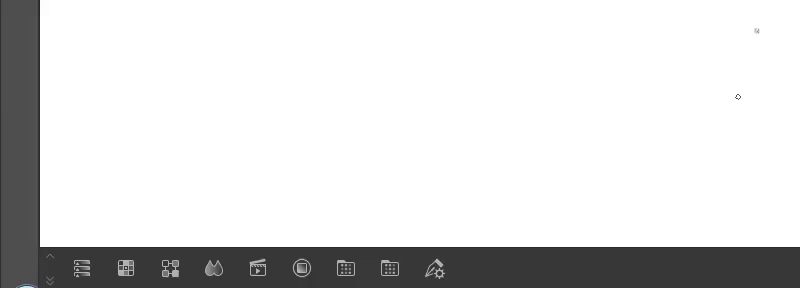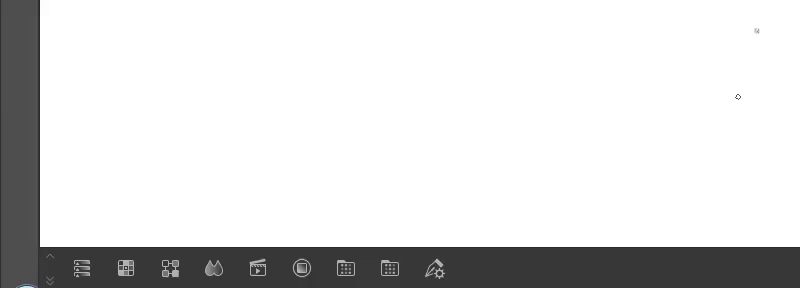이것은 그래픽 태블릿과 캔버스를 위한 많은 공간을 남겨두는 작업 공간입니다 This is a workspace that leaves you with a lot of space for your graphic tablet and canvas
키보드에서 Tab 키를 누르는 대신 필요한 것을 표시하는 대안을 만들고 싶었습니다.
전체적인 모습은 다음과 같습니다.
----------------------------------------------------
올바른 빠른 액세스 표시줄을 사용하여 이러한 필수 창을 전환할 수 있습니다... (빠른 액세스 설정에서 수정할 수 있습니다)
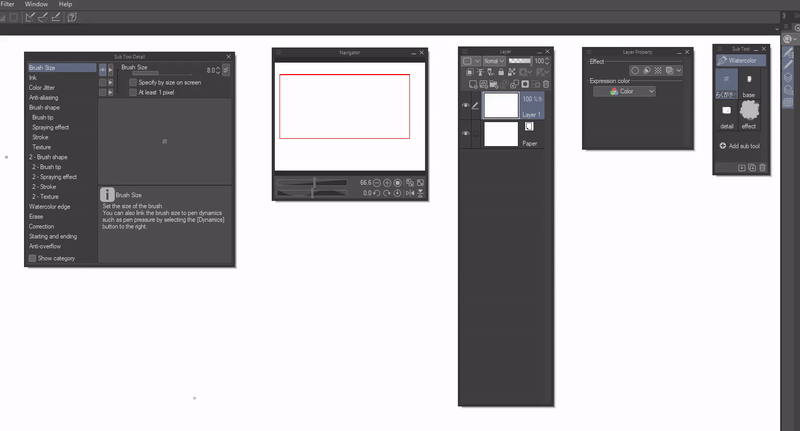
전체적인 모습은 다음과 같습니다.

----------------------------------------------------
올바른 빠른 액세스 표시줄을 사용하여 이러한 필수 창을 전환할 수 있습니다... (빠른 액세스 설정에서 수정할 수 있습니다)
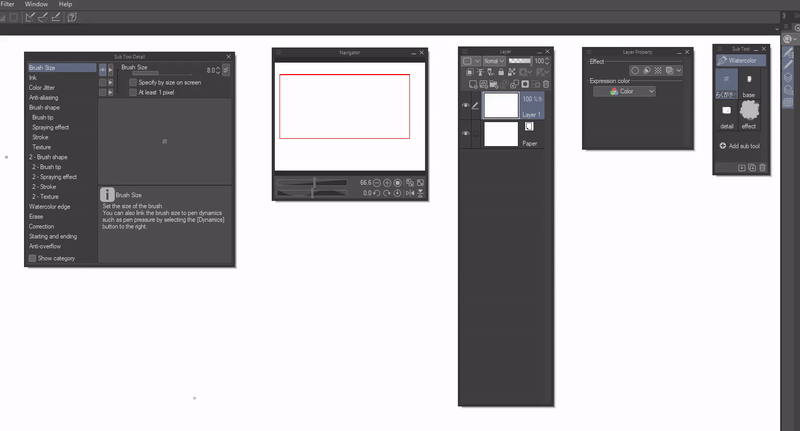
... 왼쪽 하단의 막대를 사용하여 한 번만 사용할 수 있는 일부 패널을 임시로 표시합니다(원하는 팔레트를 내부로 드래그하여 수정할 수 있음).
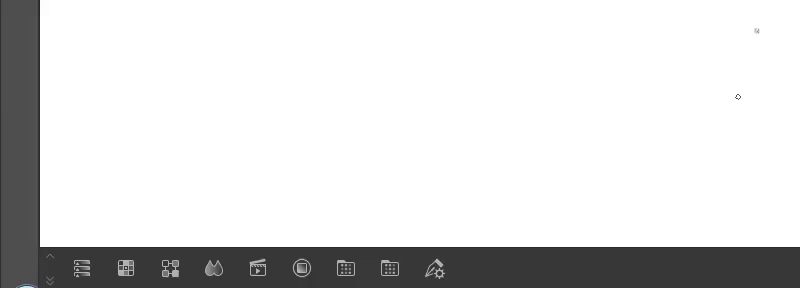
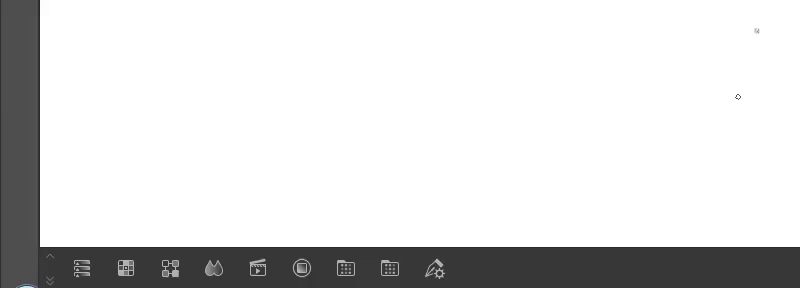
I wanted to create an alternative to pressing Tab on the keyboard that also displays what I need.
This is the overall look:
----------------------------------------------------
You can use the right quick access bar to toggle these essential windows... (You can modify it in the quick access setting)
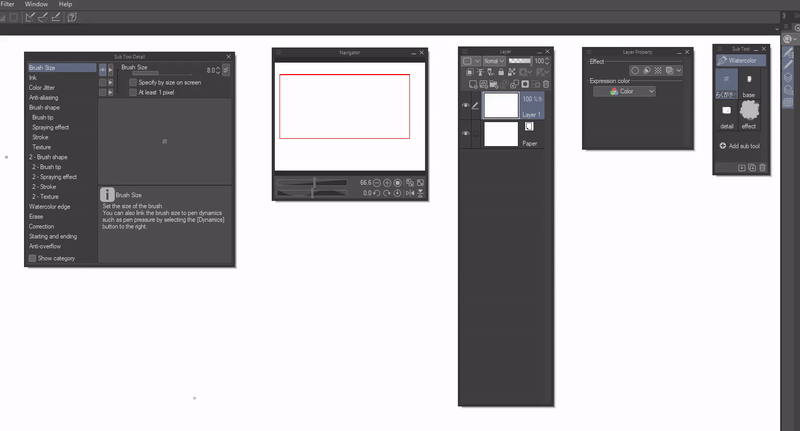
This is the overall look:

----------------------------------------------------
You can use the right quick access bar to toggle these essential windows... (You can modify it in the quick access setting)
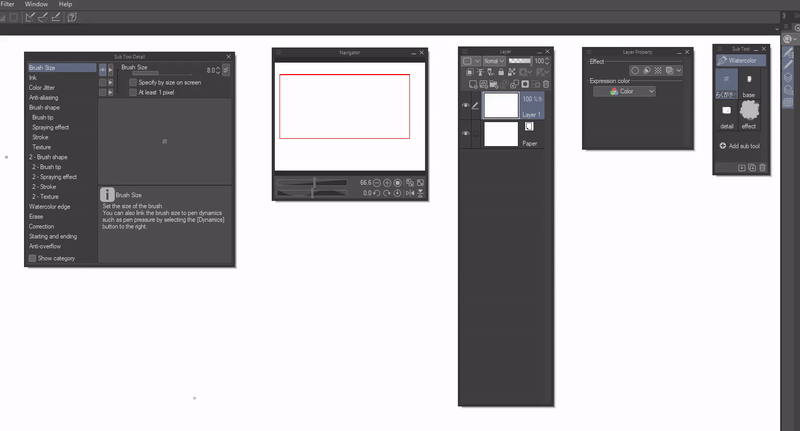
...and use the bar on the bottom left to temporarily displays some panel that you possibly only use once (You can modify it by dragging your preferred palette inside)