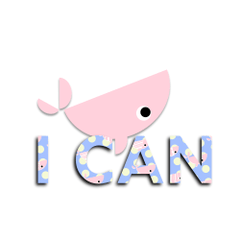(이전 자료의 업데이트 버전)
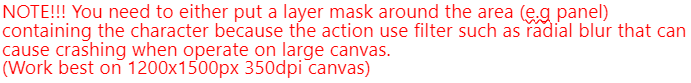
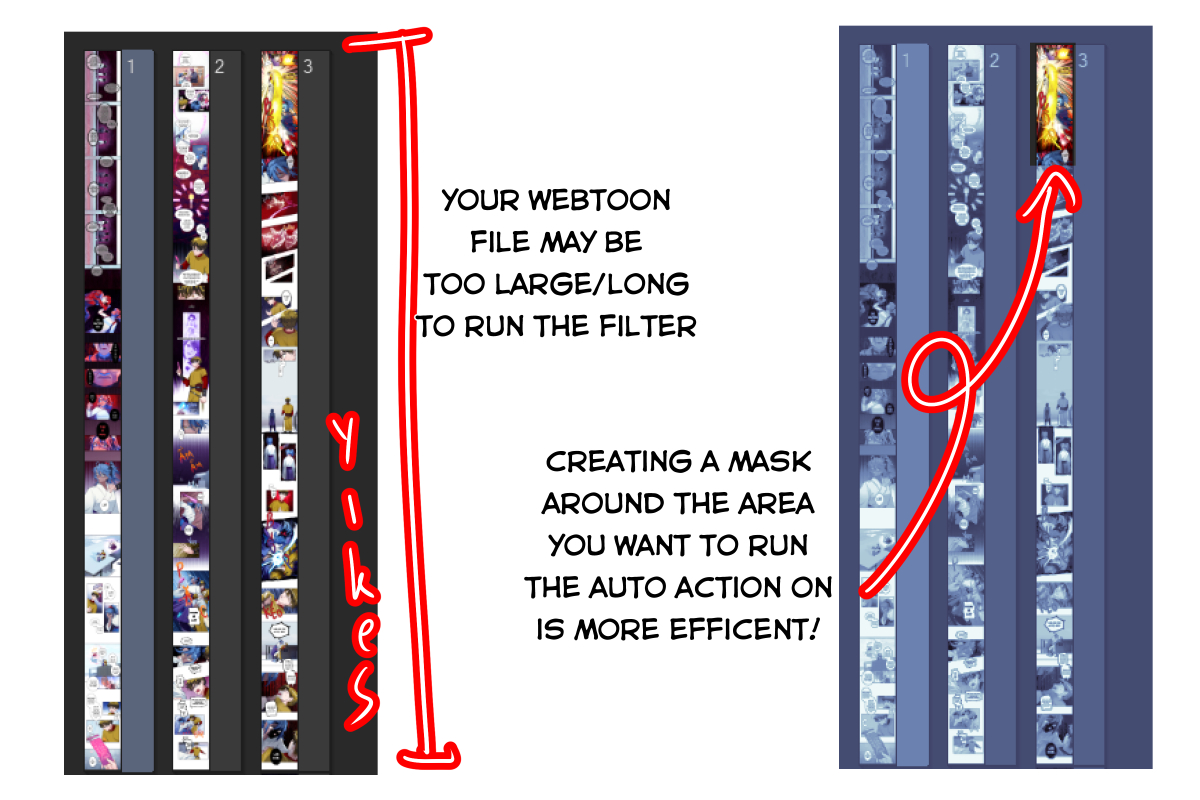
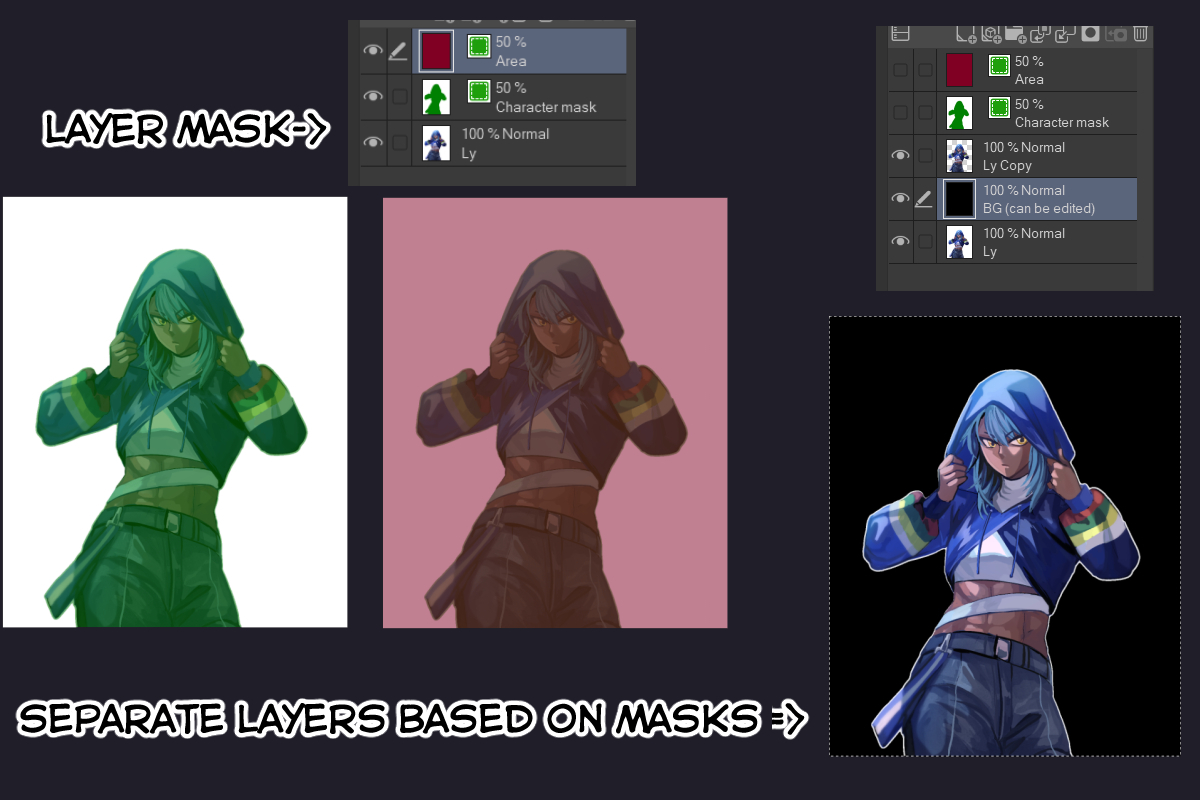
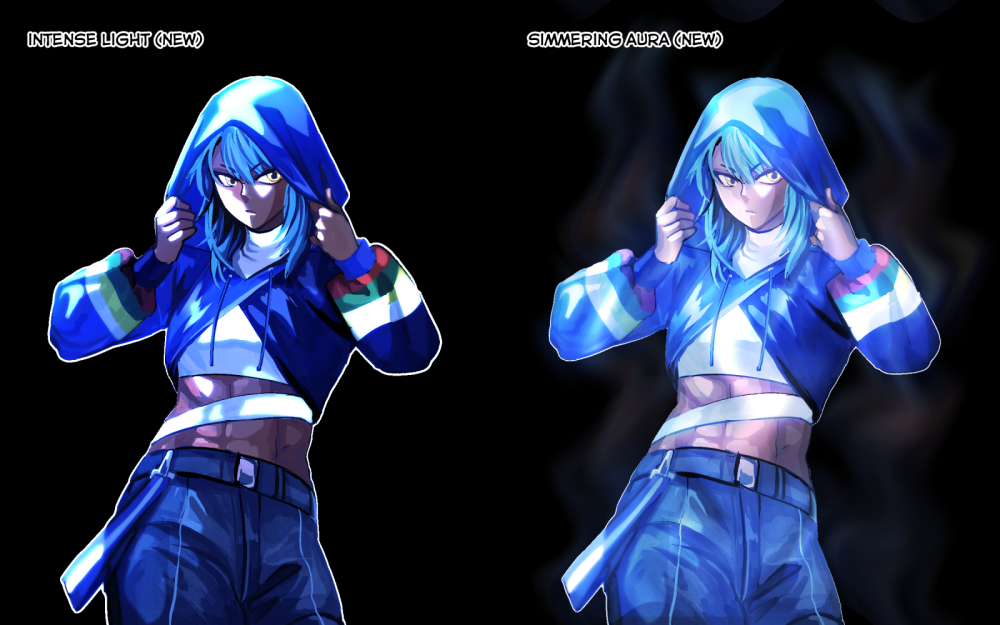


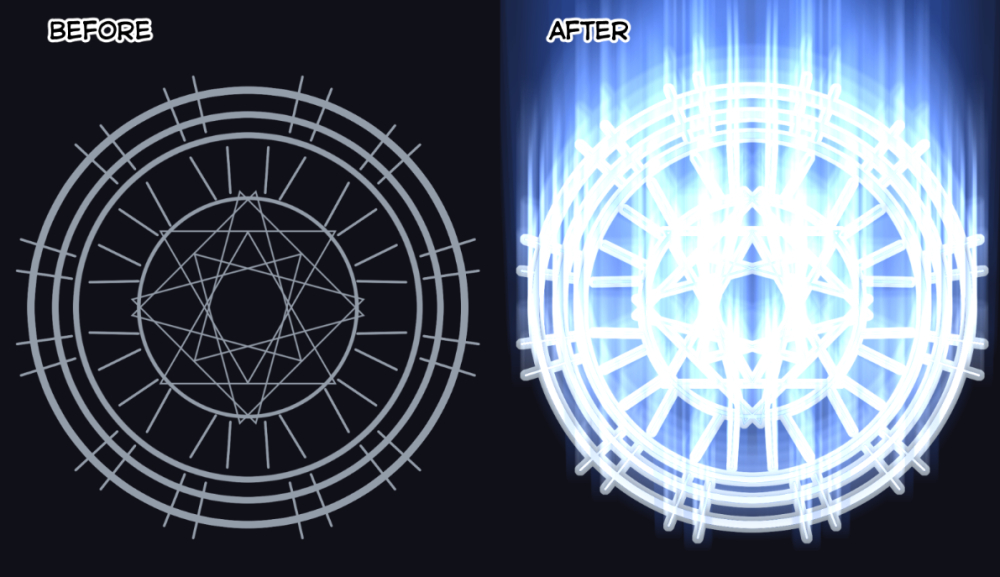
이전에는 내 설명에 다음과 같은 메모가 있습니다.
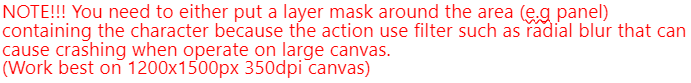
친근한 사용자가 내 의미에 대해 더 확장하도록 요청했으므로 이번 업데이트에서 더 자세히 설명하겠습니다!
큰 캔버스에 그리거나 웹툰 프로젝트에서 이 자동 액션을 사용하는 경우 적용되는 참고 사항입니다. 보시다시피 웹툰 파일은 너무 길거나 클 수 있으며 CSP의 대부분의 필터는 전체 캔버스에서 실행되므로 더 나은 결과를 위해 그리기 영역을 지정하는 것이 가장 좋습니다(그리고 PC에 감사드립니다!!)
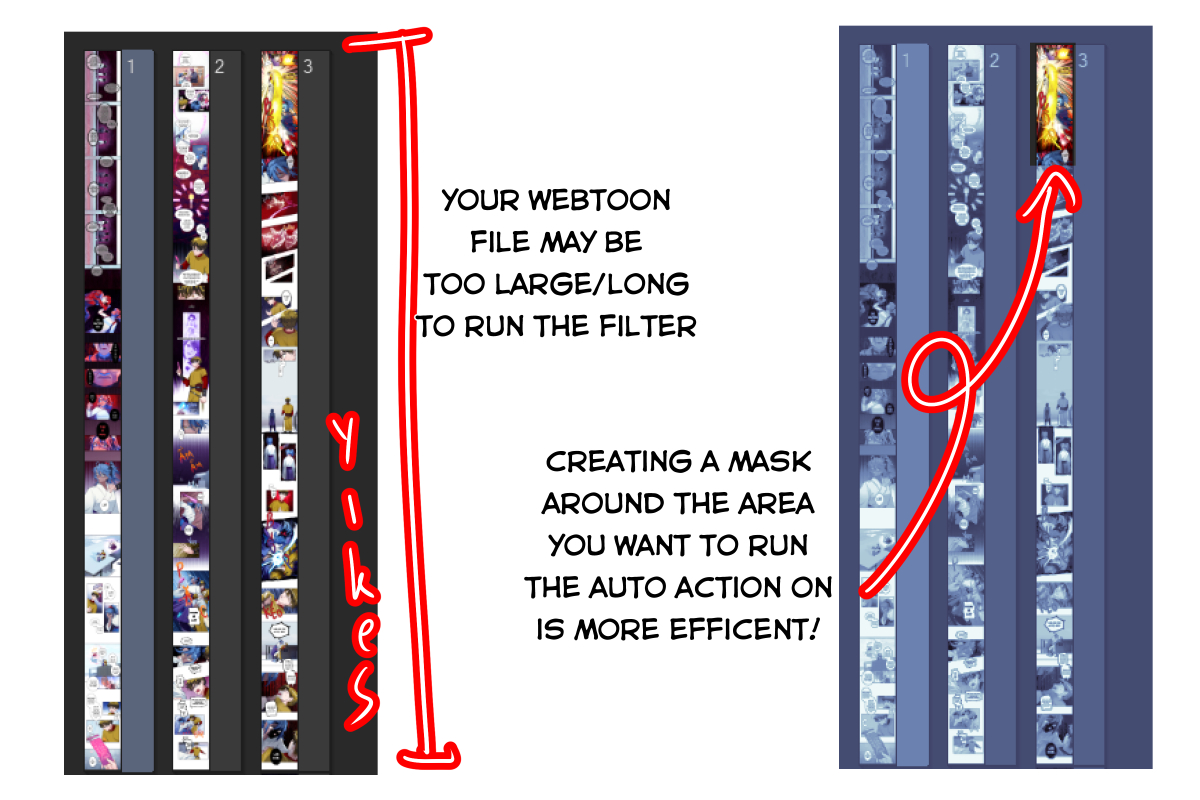
따라서 시간을 절약하기 위해 이번 업데이트에서는 준비 작업을 위한 자동 액션을 2개 더 추가하겠습니다. 여기에는 다음이 포함됩니다.
- 캐릭터와 그리기 영역에 대한 선택 레이어를 만듭니다.
- 캐릭터와 그리기 영역에 대한 선택 레이어를 만듭니다.
- 선택 레이어에 필터를 원하는 영역/캐릭터를 그린 후 두 번째 자동 액션은 선택 레이어를 기반으로 2개의 레이어를 만듭니다.
이런 식으로:
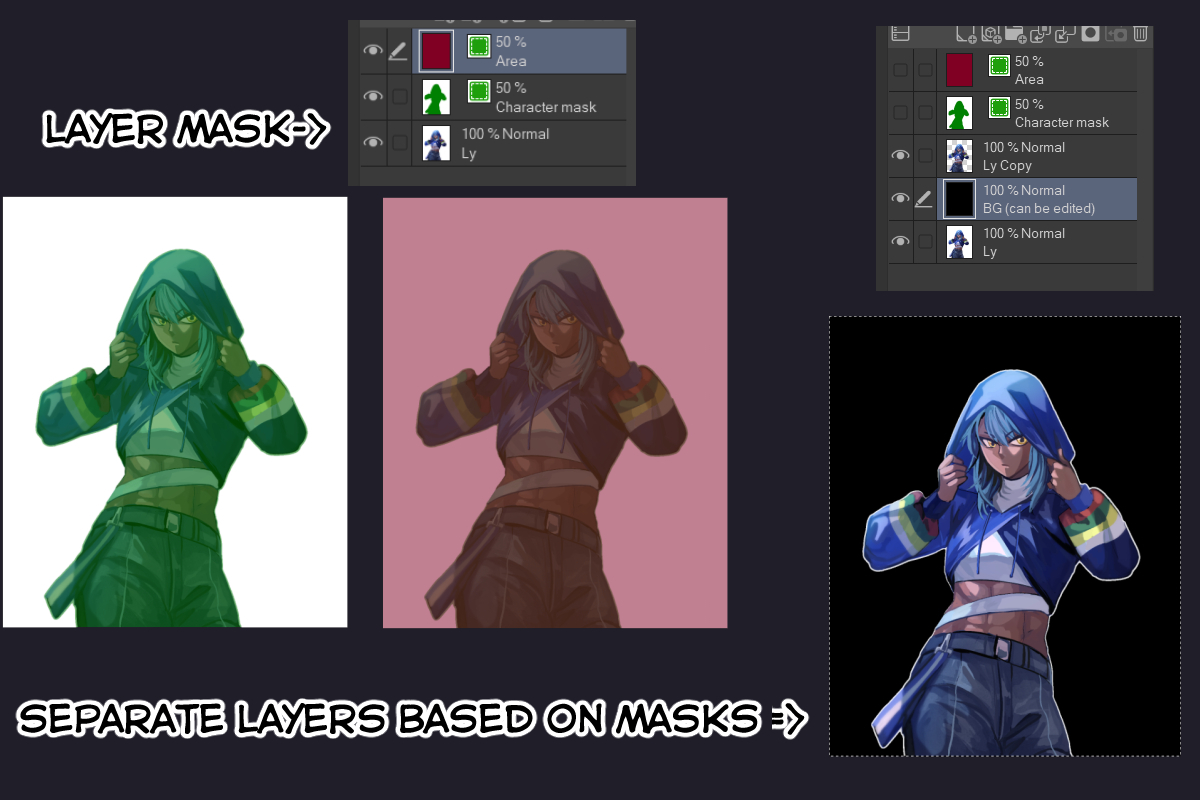
원본 그림은 맨 아래 레이어가 되며 별도의 캐릭터 레이어(검은색 배경 바로 위에 있는 레이어)에서 필터를 실행할 수 있습니다.
보너스로이 업데이트에 대해 2 개의 필터를 더 추가합니다.
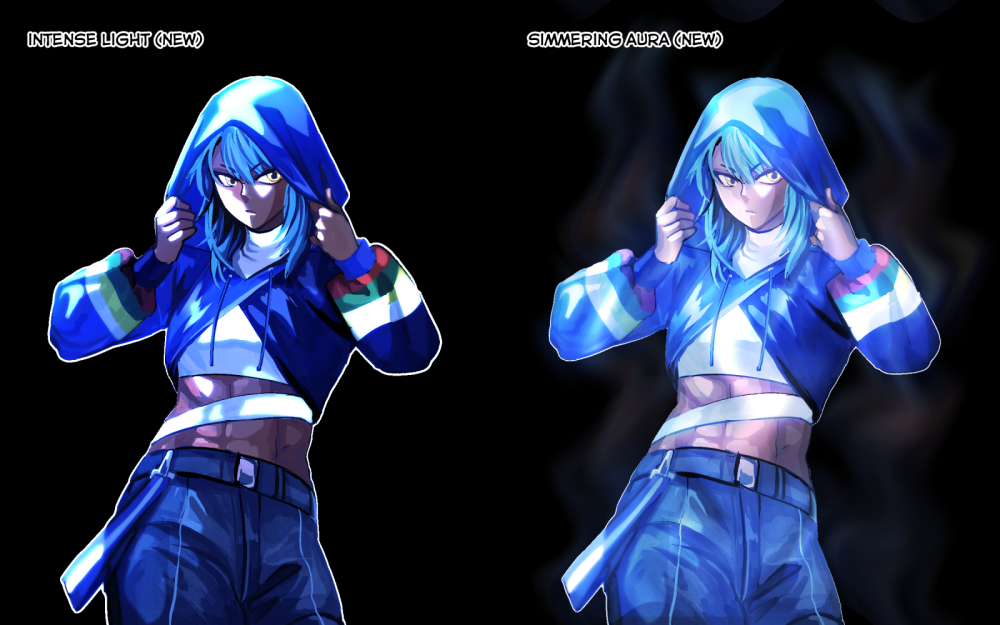
이전 자동 작업 목록:

결합된 작업:

마법진의 경우:
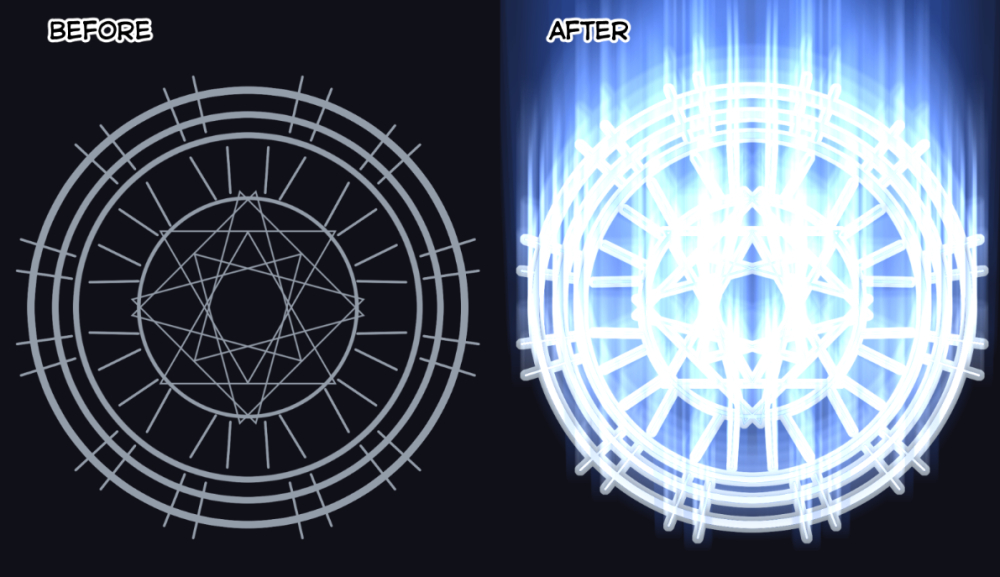
필터의 결과는 실제로 캐릭터 모양과 그리기 영역에 따라 달라지므로 이는 보조 단계일 뿐임을 기억하십시오. 작업을 실행한 후에는 레이어가 병합되지 않으므로 원하는 대로 모든 것을 비틀고 조정할 수 있습니다.
(Updated version of the previous material)
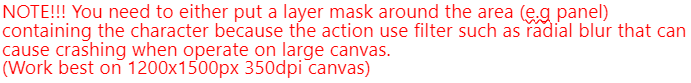
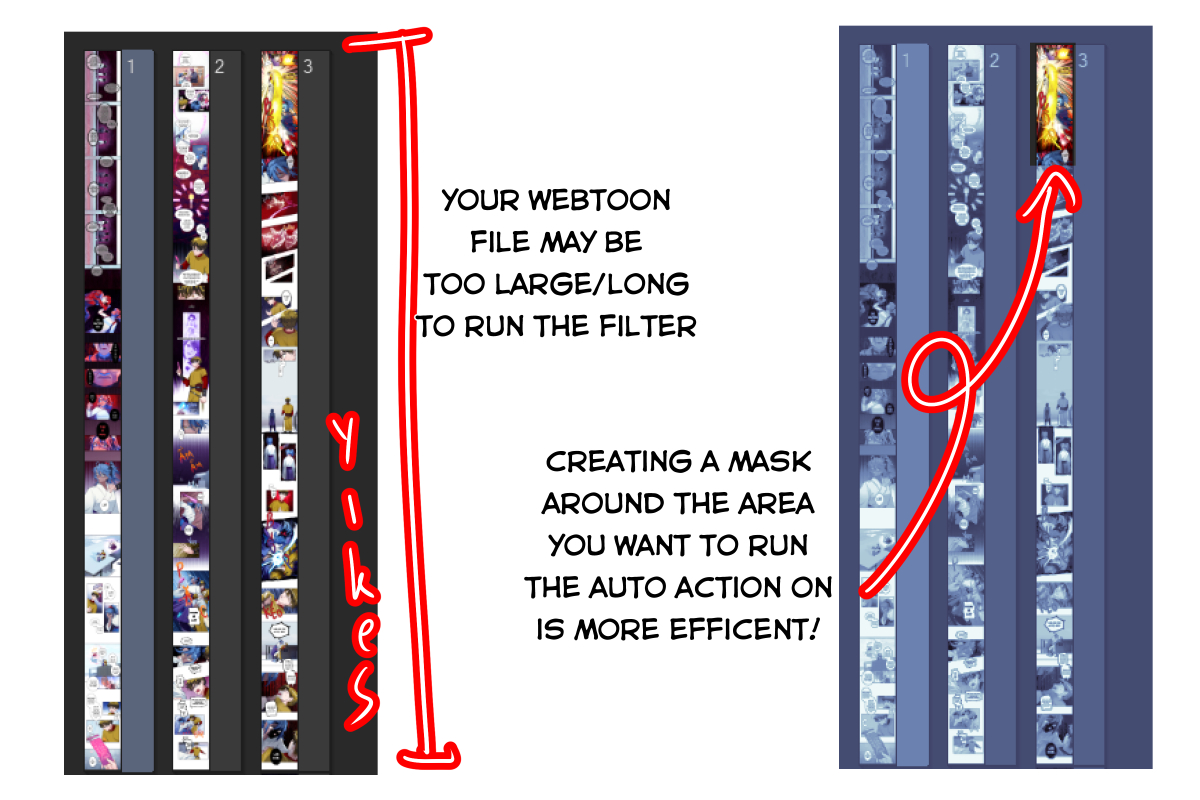
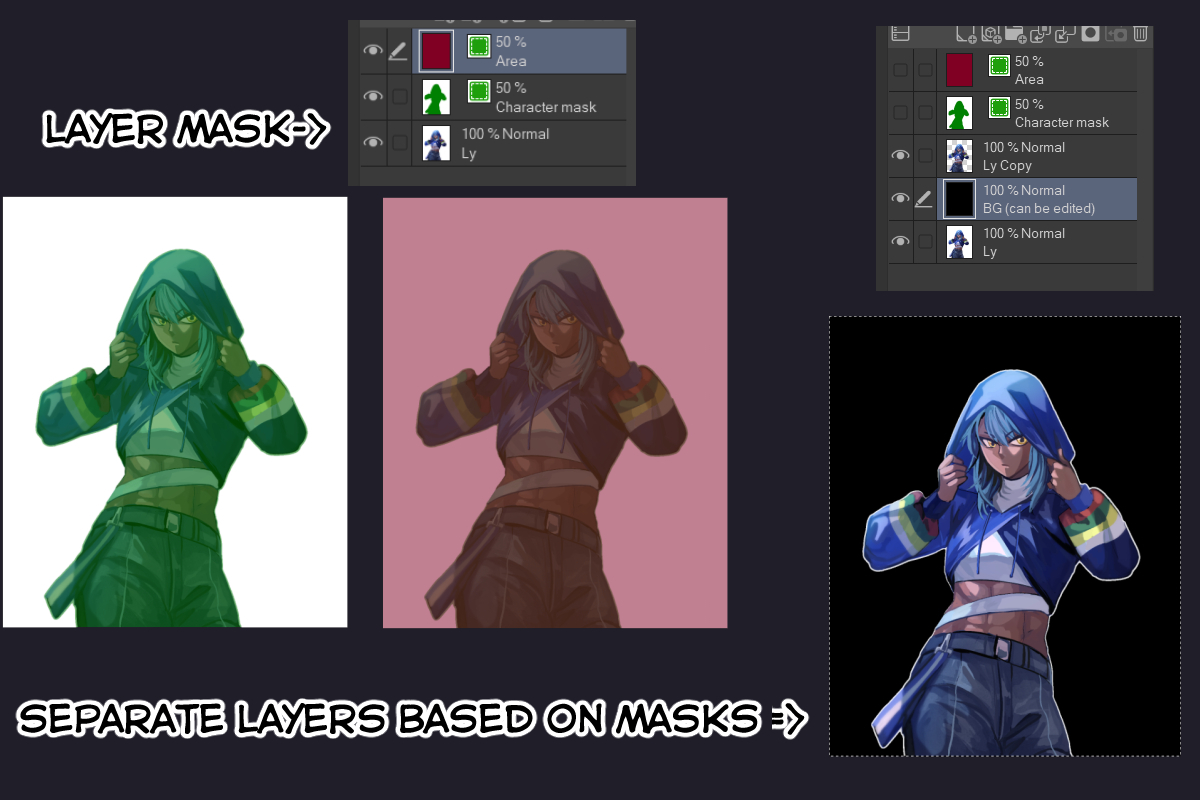
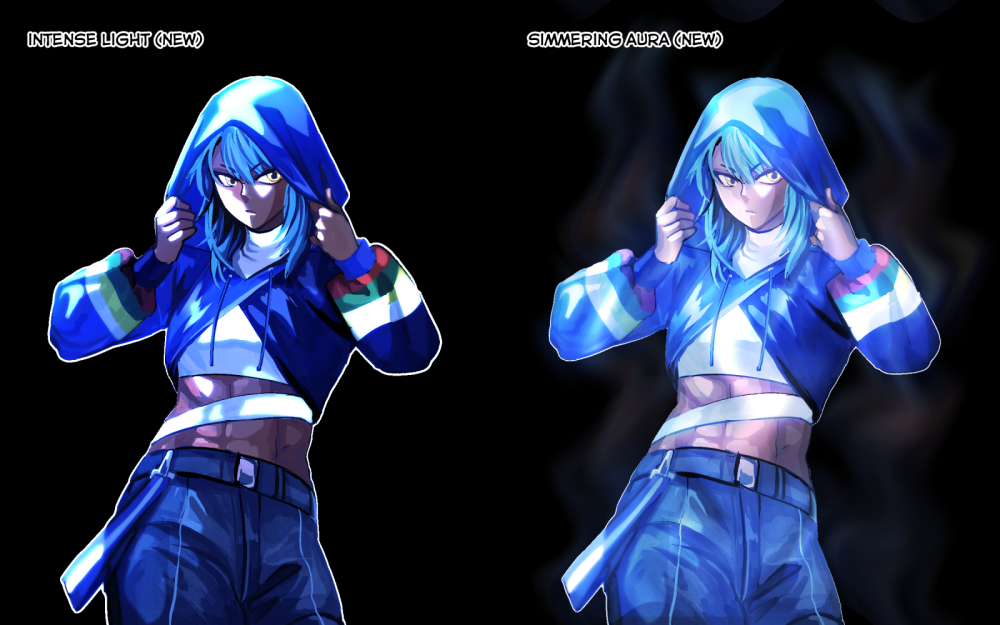


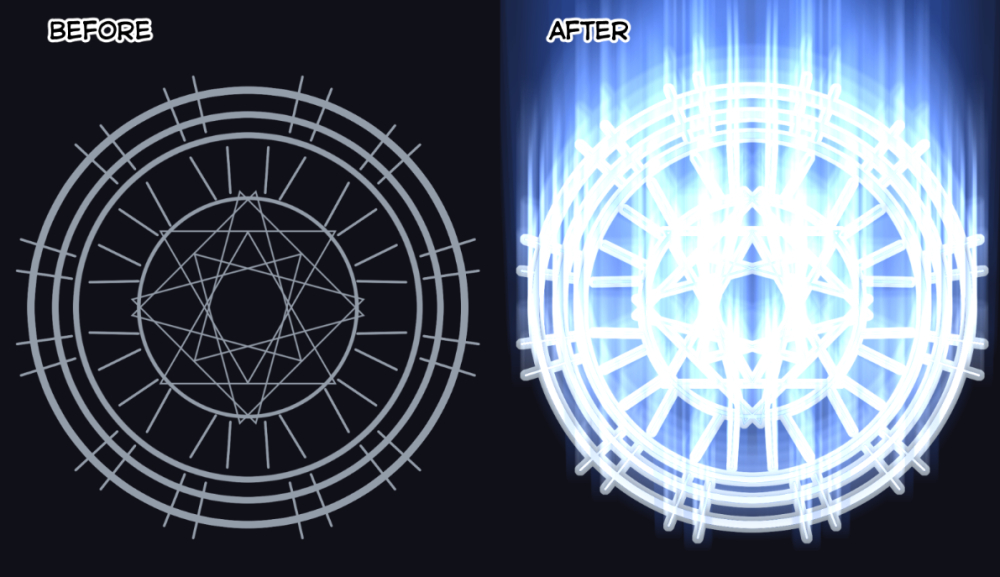
Previously, my description has this note:
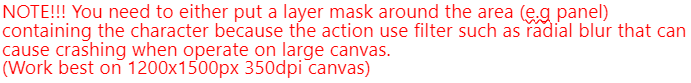
A friendly user has asked me to expand more about what I mean, so I will explain more in this update!
The note applied if you draw on a large canvas or use this auto action on a webtoon project. As you can see, webtoon file can be either too long or large and most of the filter in CSP run on the entire canvas, so it's best to specify your drawing area for better result (and for your PC to thank you!!!)
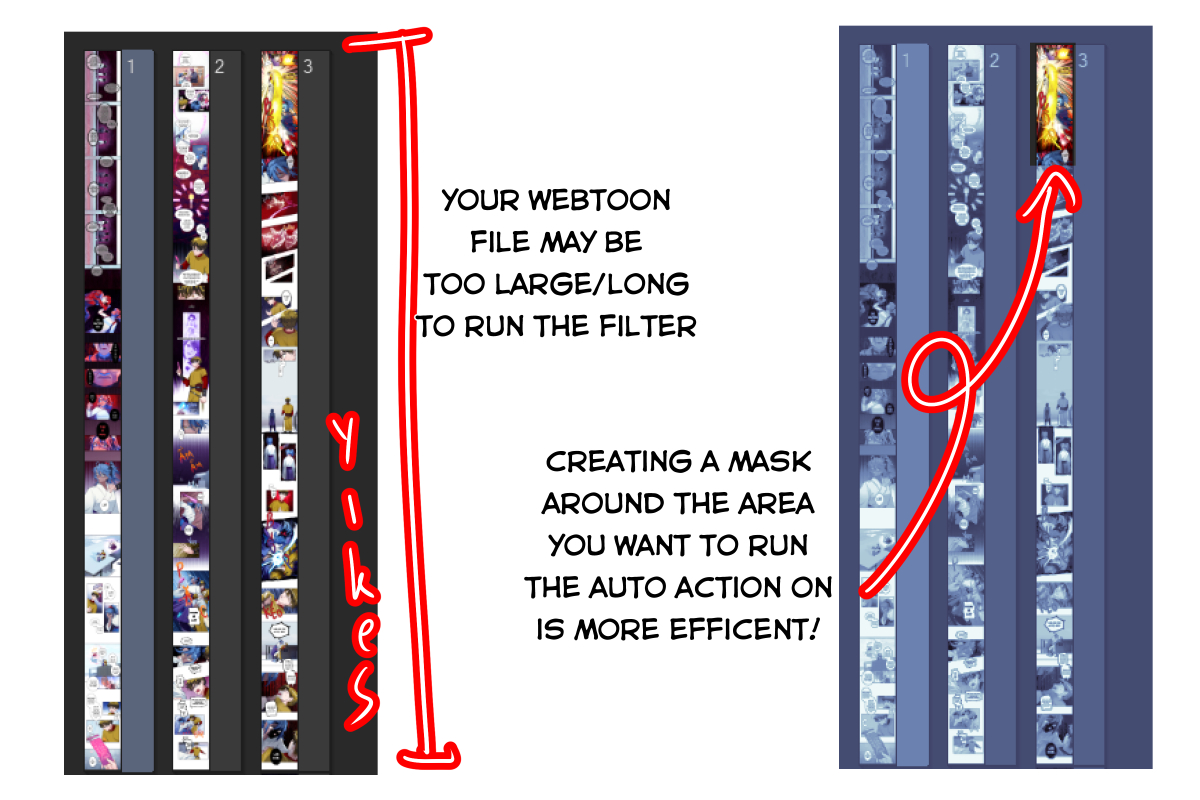
So, to save you time, in this update I will add 2 more auto action for prep work. This include:
-Create selection layer for the character and the drawing area.
-Create selection layer for the character and the drawing area.
-After you finish drawing on the selection layer the area/character you want the filter on, the second auto action will make 2 layers base on your selection layers.
Like this:
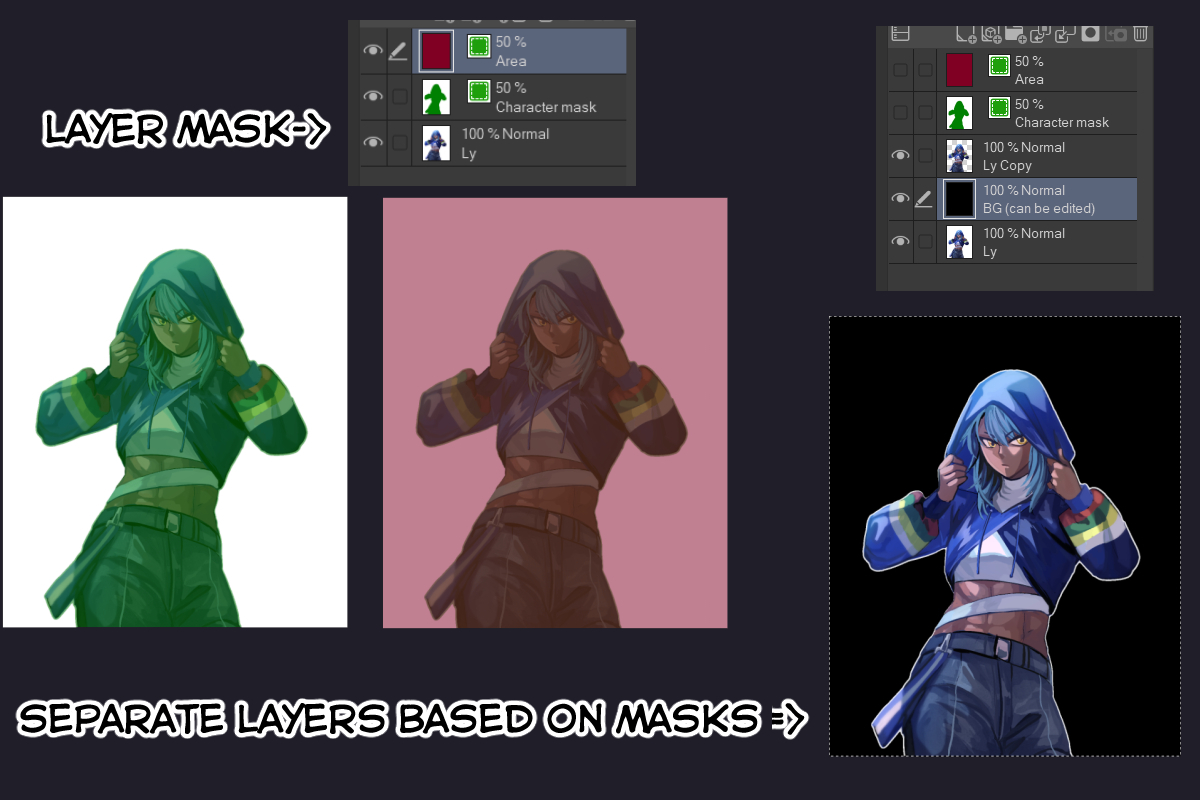
The original picture will be the bottom layer, you then can run the filters on the separate character layer (the one right above the black background)
As a bonus, I add 2 more filters for this update:
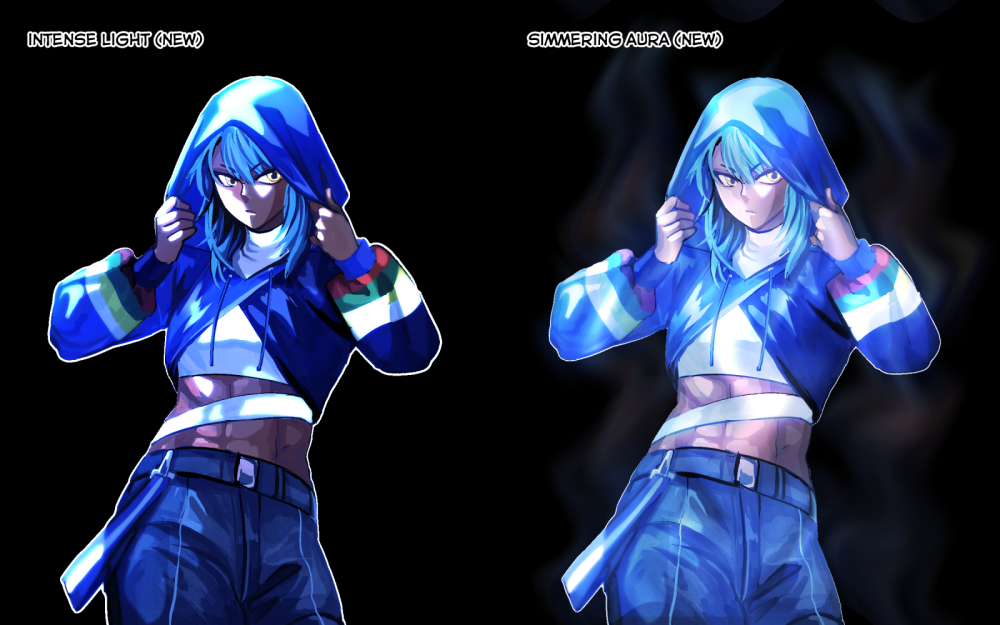
List of previous auto actions:

Combined Actions:

For magic circle:
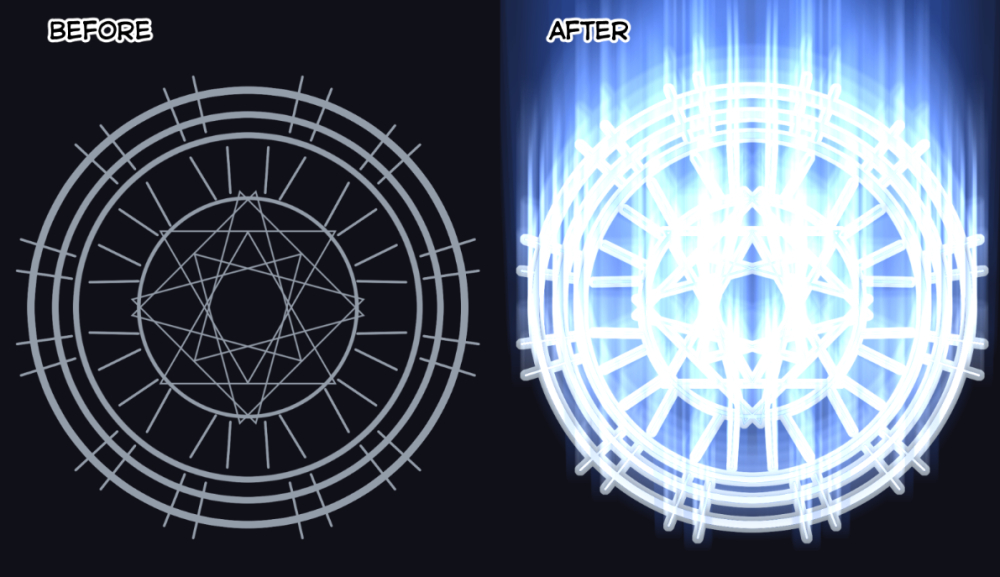
Please remember the outcome of the filters really depends on your character shape and the drawing area as these are just assisting steps. After running the actions, the layers are not merged so you can twist and adjust everything to your liking.
구 버전