

다양한 각도에서 머리를 그릴 때 더 잘 시각화하기 위해 미리 배치된 3D 머리로 3D 이미지를 만들었습니다.
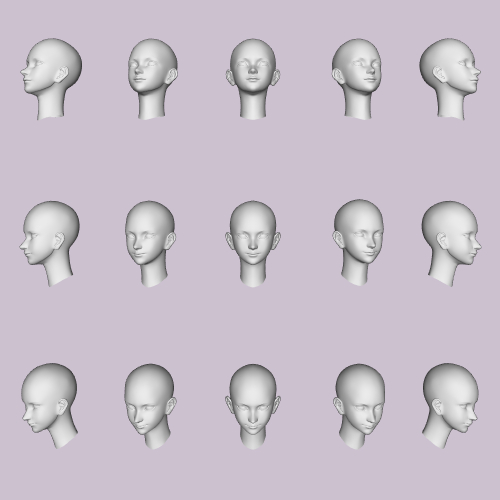 .
.
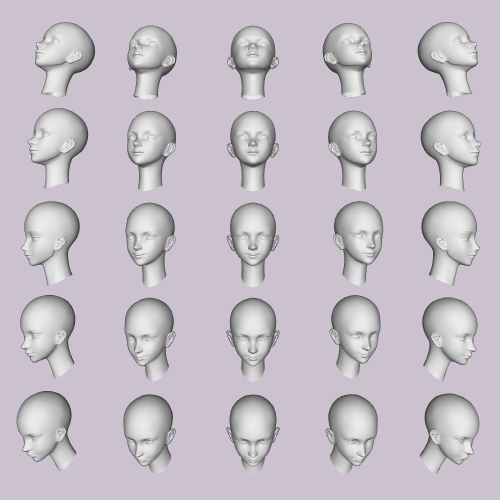
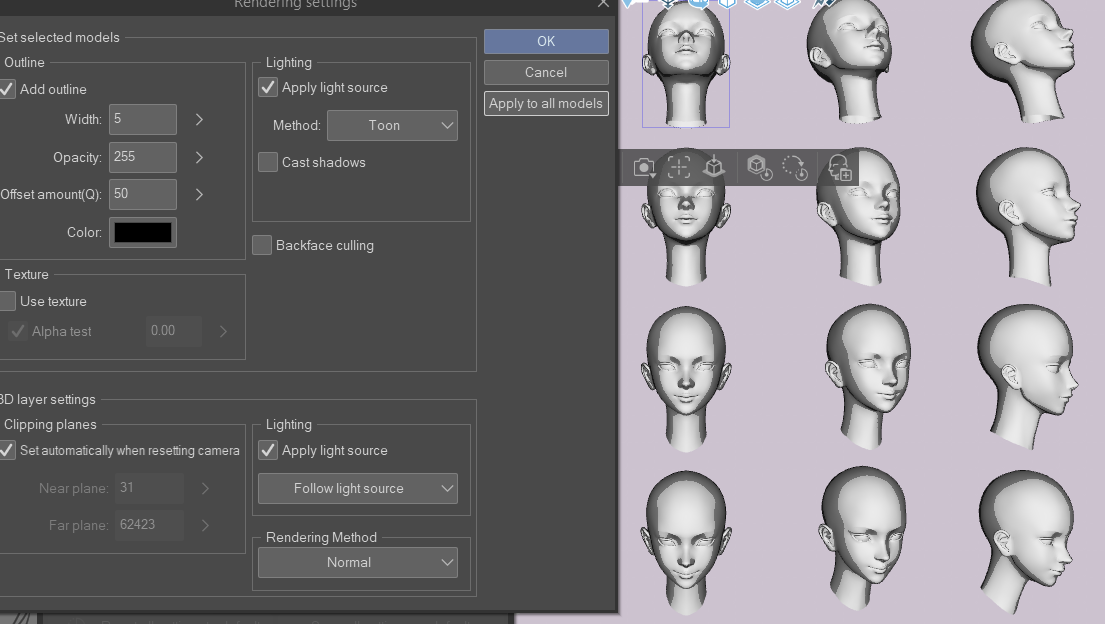
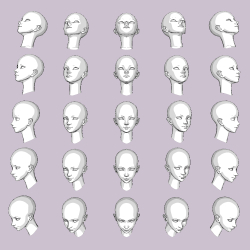
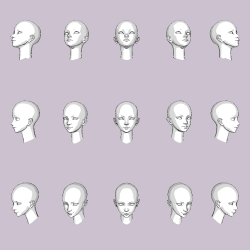
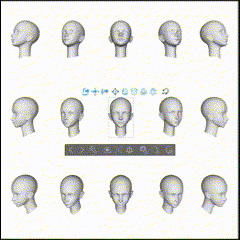
6000x6000px 350dpi로 제작되었습니다.
3x5 그리드
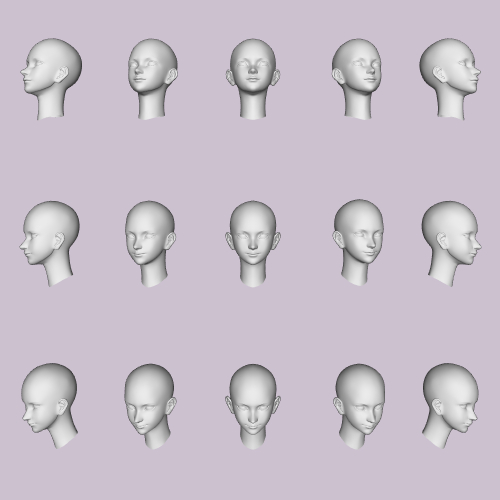 .
.5x5 그리드
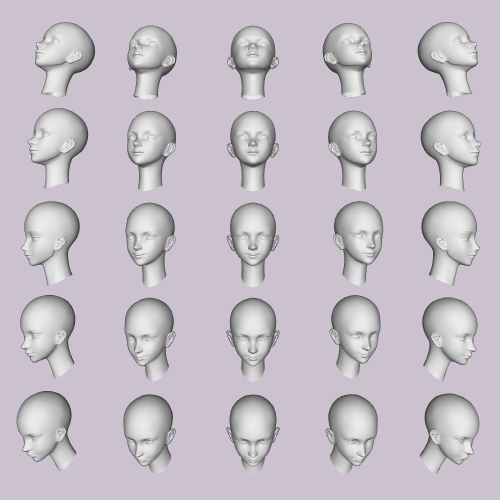
- 환경 설정 탭으로 이동하여 Toon 음영 옵션을 선택할 수 있습니다.
조명 또는 LT를 더 잘 시각화하려면 레이어를 변환합니다.
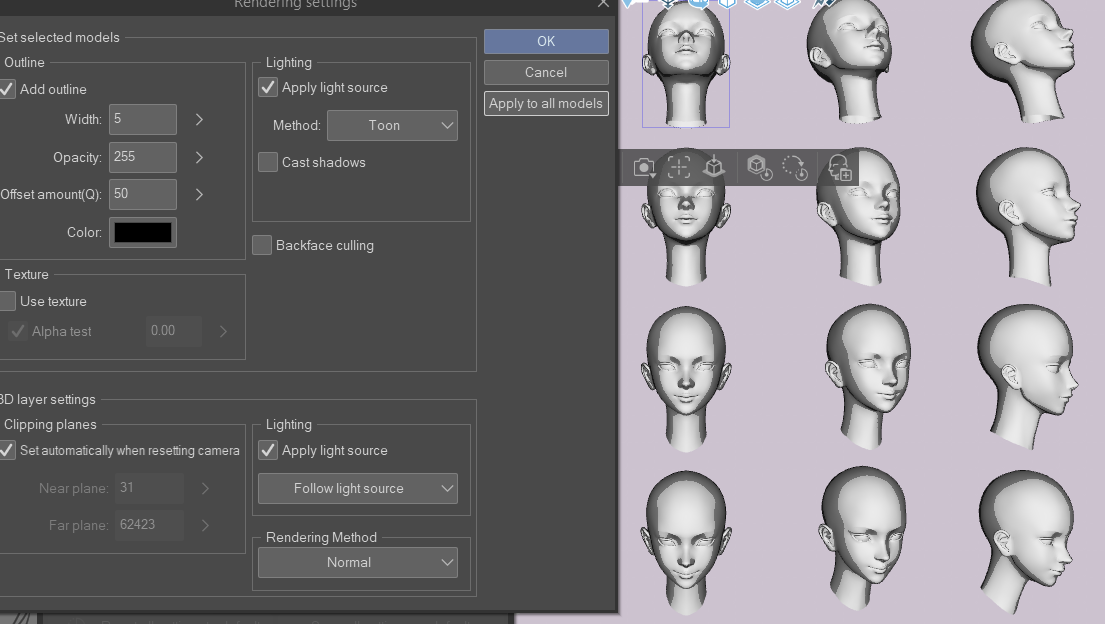
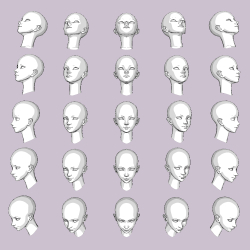
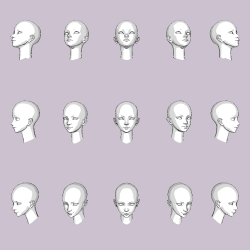
헤드 모델을 변경할 수 있습니다! 그래서 3D 이미지로 만듭니다!
불행히도 현재로서는 모델을 대량으로 변경할 수 없으므로 각 모델의 페이스 믹서를 수동으로 조정하고 이와 같은 숫자를 기억해야 합니다
을 클릭합니다. 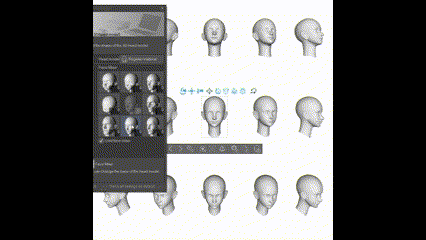
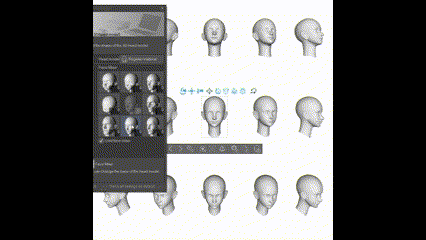
또는 모델을 미리 만들고 3D 머리 모델을 등록한 다음 다음과 같이 각 위치로 드래그합니다(권장).
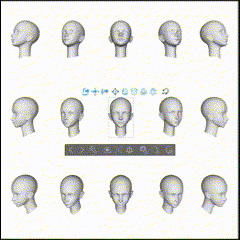
이 템플릿은 영구적으로 무료입니다!
I made some 3D images with pre-positioned 3D head for better visualizing when drawing a head from various angles
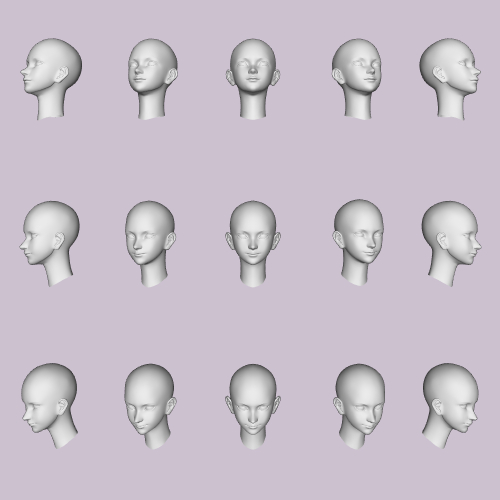 .
.
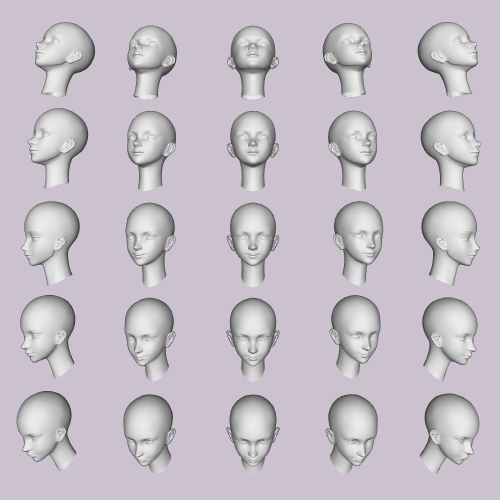
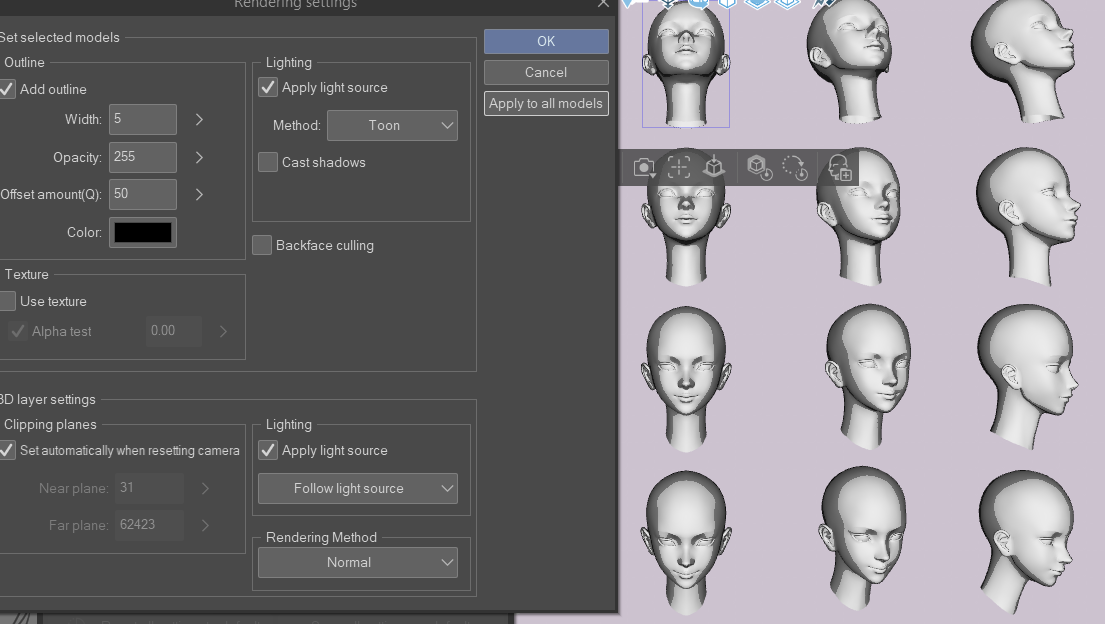
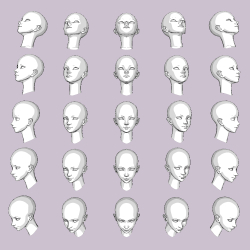
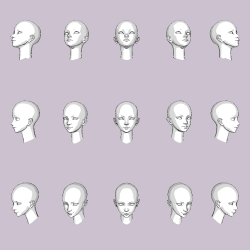
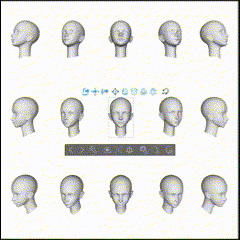
Created at 6000x6000px 350dpi.
3x5 grid
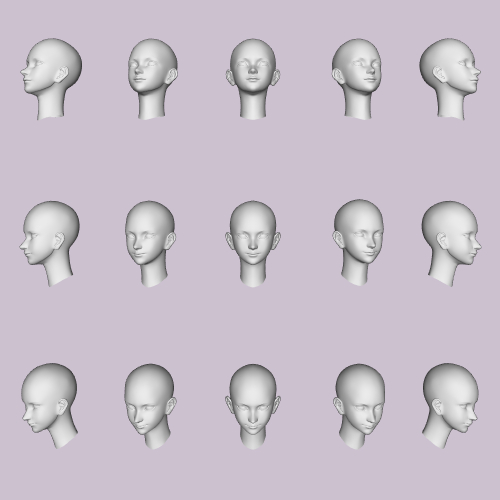 .
.5x5 grid
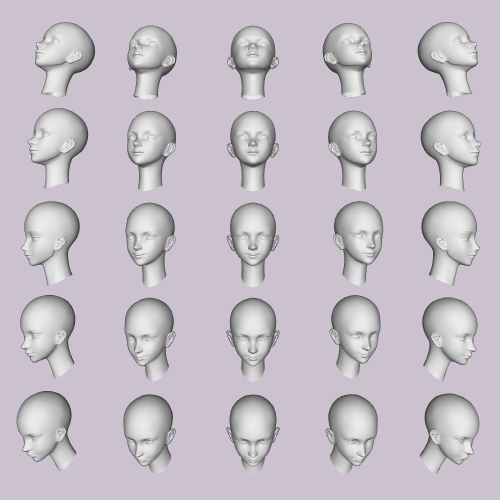
- You can either go to the preference tab and select the Toon shading option
for better visualizing of the lighting or LT convert the layers.
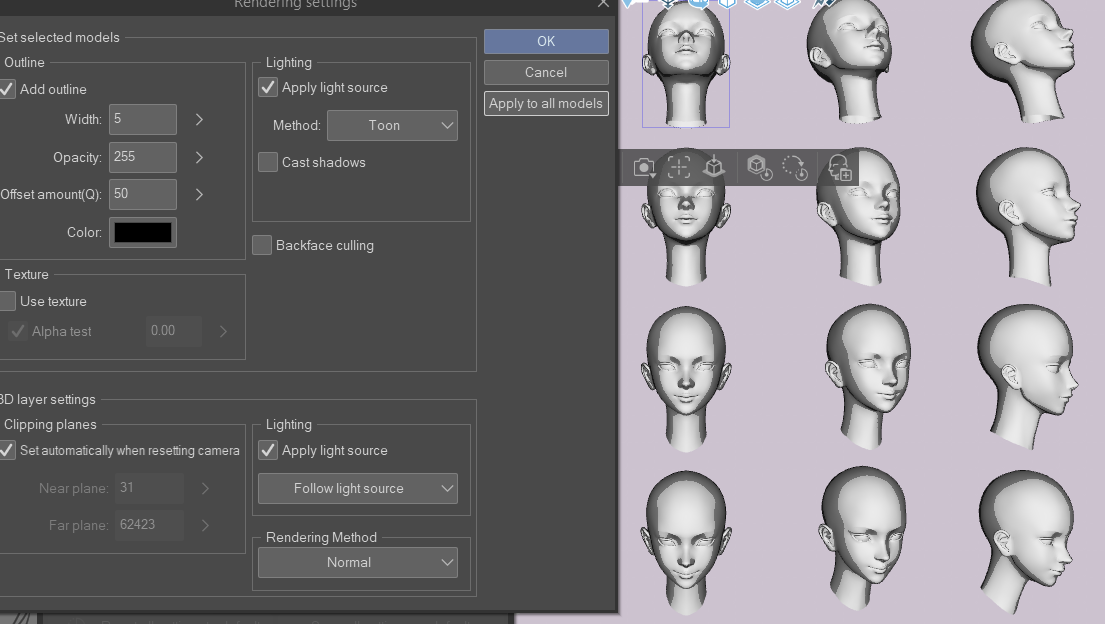
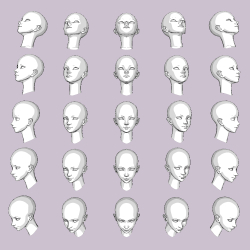
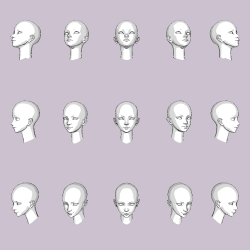
You can change the head model! That's why I make it a 3D image!
Unfortunately you can't change the model in mass at the moment, so you either have to adjust each model's face mixer manually and remember the numbers like this
. 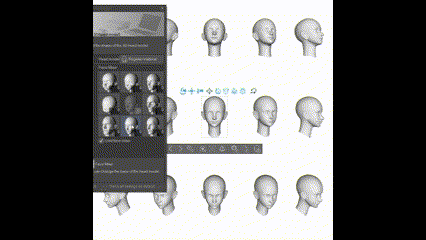
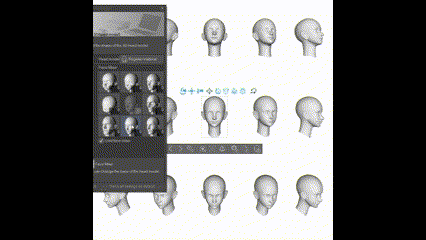
or pre-make the model and register the 3D head model, then drag it into each position like this (recommended)
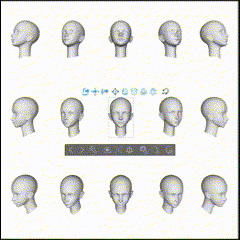
This template is permanently free!
카테고리 1 Category 1














































