

야생화로 화단을 만드는 브러시. A brush to make a bed of wildflowers.
이 브러시는 Phlox diffusa, Spreading Phlox를 기반으로 했습니다. 이 꽃은 북아메리카 야생화로 매우 귀여우며 땅을 덮기에 좋습니다. 다른 많은 꽃처럼 생겼으니 자유롭게 사용하고 무엇이든지 부르십시오.
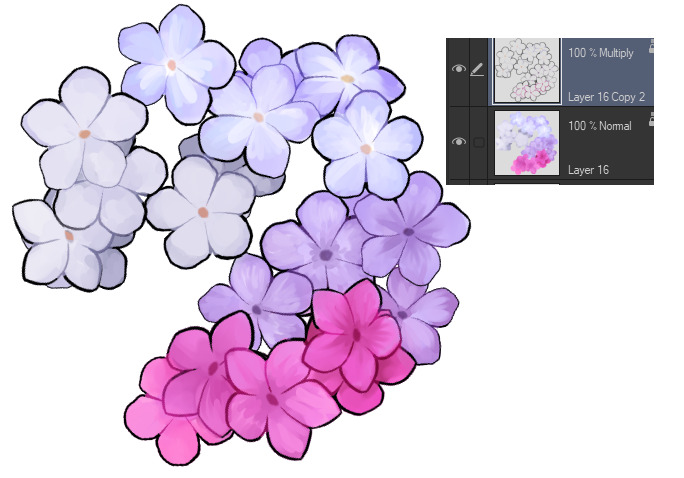
두 개의 브러시가 있습니다 : 하나는 작은 꽃을 많이 퍼뜨리고 다른 하나는 큰 꽃을 퍼뜨립니다. 자유롭게 조정하십시오. 두 브러시 모두 원하는 색상으로 변경할 수 있습니다.
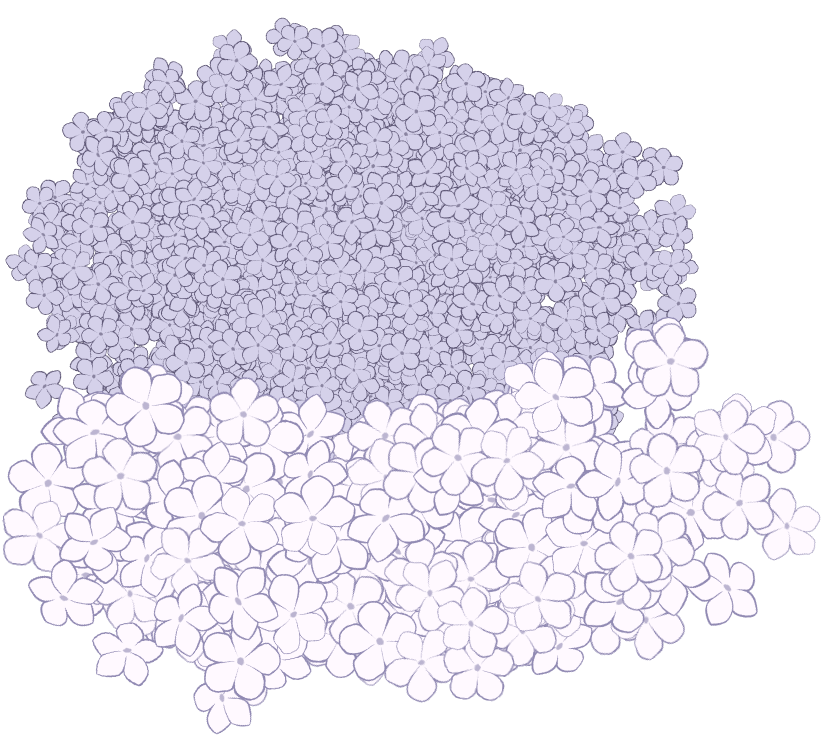
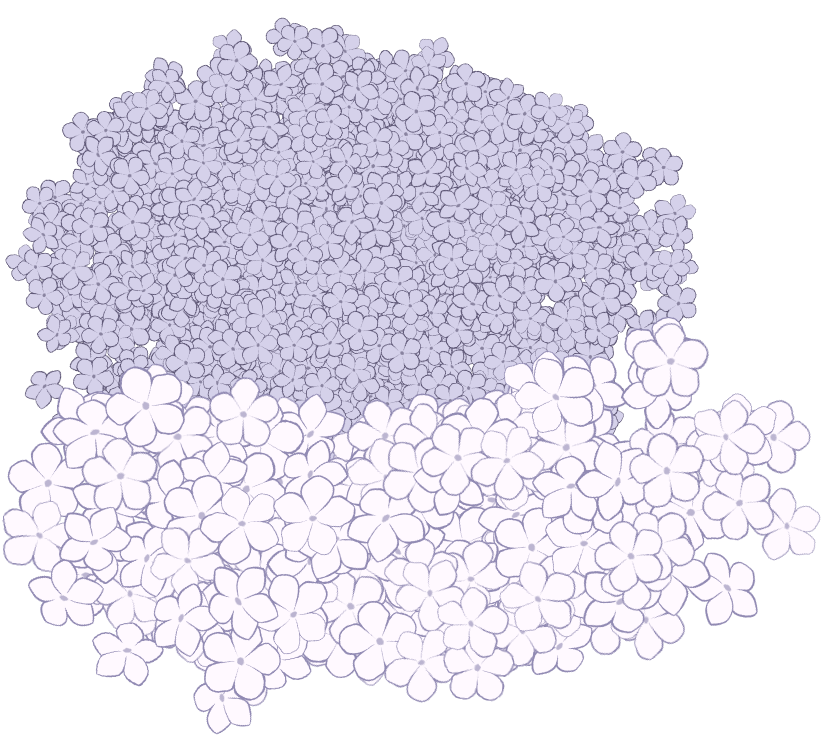
다음과 같이 직접 색칠하고 싶다면:
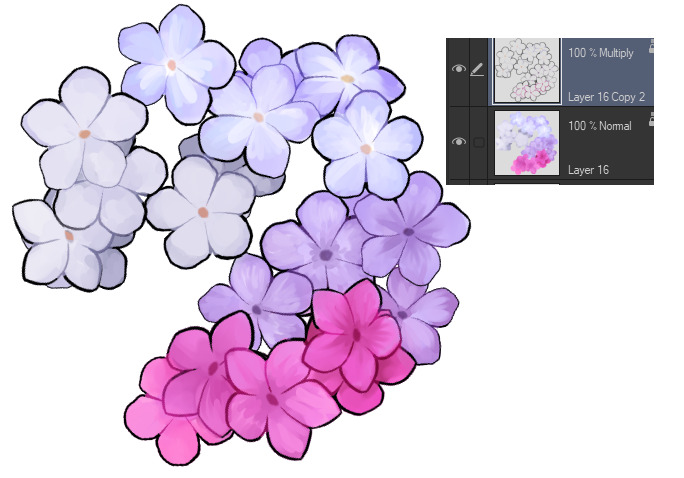
1. 브러시를 블랙 앤 화이트로 펴 바릅니다.
2. 레이어를 복제합니다.
3. "밝기를 불투명도로 변환"을 상단 복제 레이어에 적용합니다.
4. 원래 맨 아래 레이어에서 레이어 투명도를 잠급니다. 기본 색상으로 다시 칠합니다.
5. 이제 라인 아트와 색칠 레이어가 생겼습니다. :0
위의 트릭을 기본 색상 및 하위 색상을 변경할 수 있는 모든 브러시에 적용할 수 있습니다.
요즘에는 야생화 브러시를 더 만들 수 있을 것 같습니다. 세상에는 예쁜 야생화가 많으니 다른 사람들에게도 몇 송이를 만들어 보라고 권합니다. :D
This brush was based on Phlox diffusa, the Spreading Phlox. It's a North American Wildflower that's very cute, and makes great ground cover. It looks like many other flowers, so feel free to use it and call it whatever.
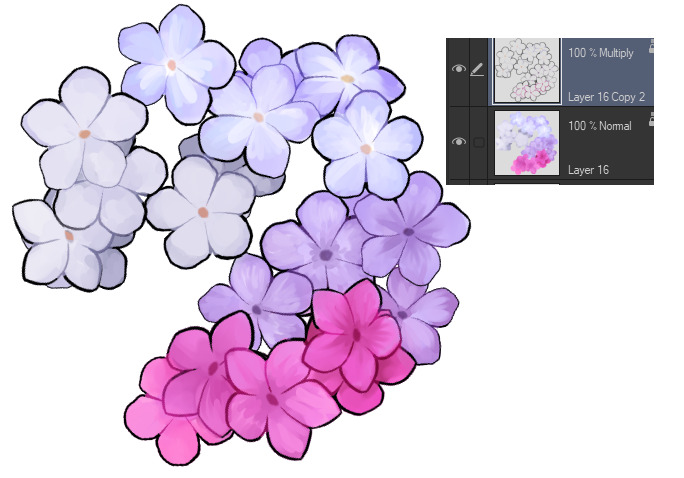
There's two brushes: one spreads a lot of little flowers, one spreads bigger flowers. Feel free to adjust them. Both brushes can be changed to any color.
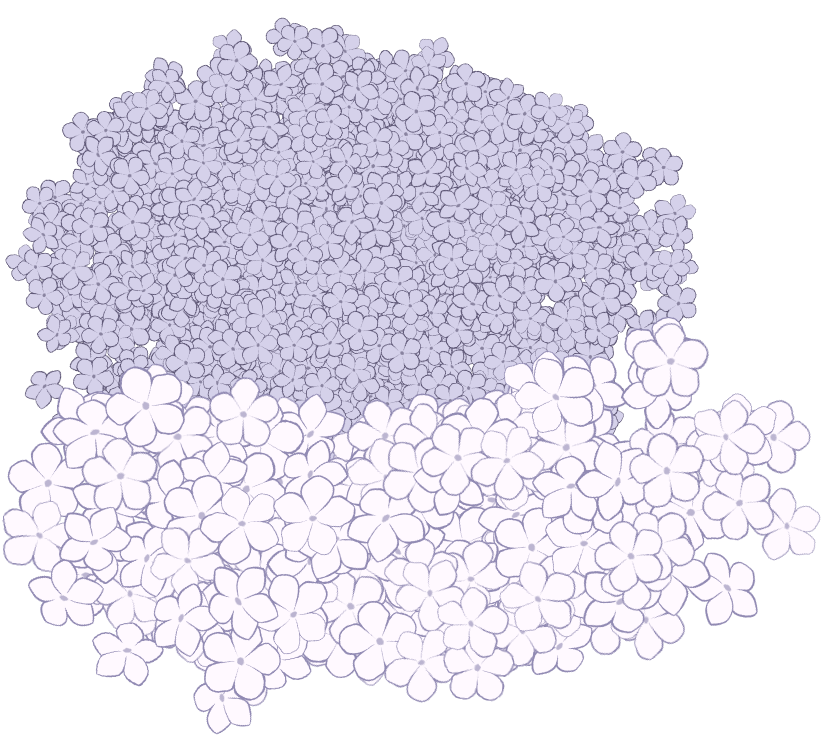
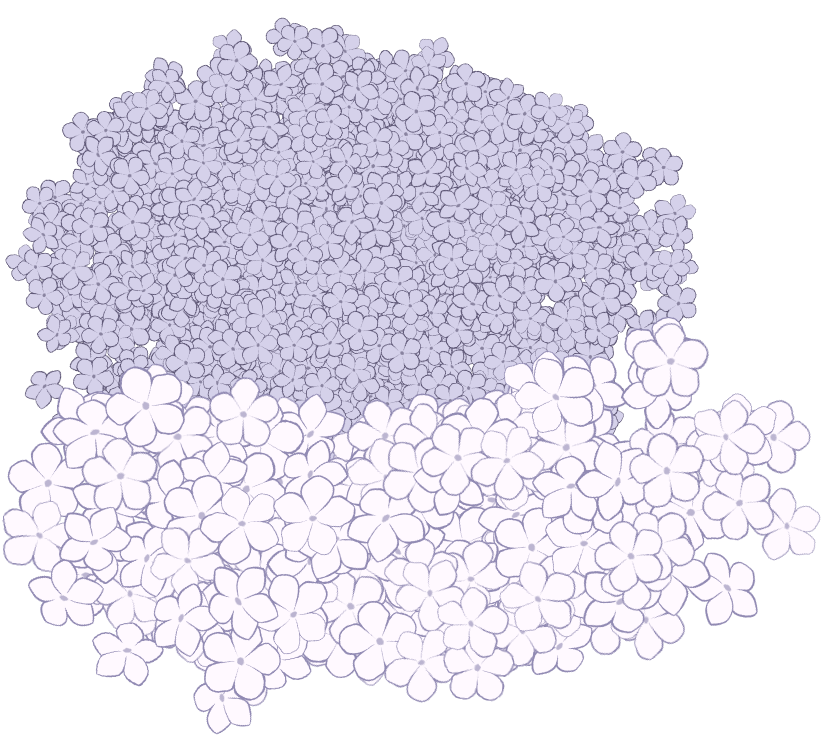
If you want to color them yourself like this:
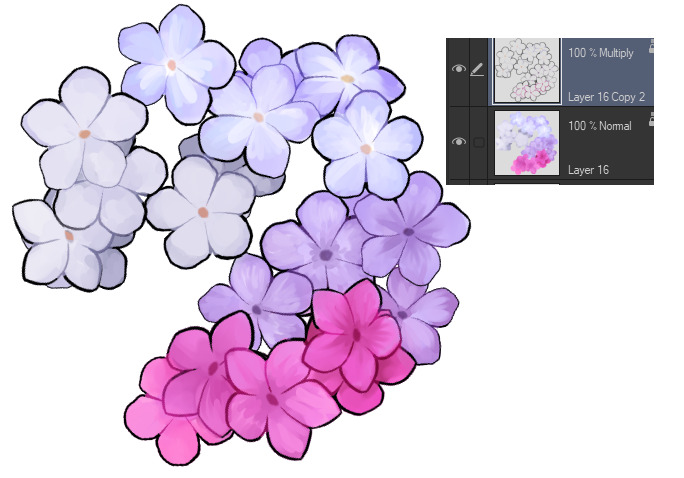
1. Spread the brushes in Black & white.
2. Duplicate the layer.
3. Apply "Convert Brightness to Opacity" to the top duplicate layer.
4. Lock layer transparency on the original bottom layer. Recolor it to a base color.
5. You now have a line art & a coloring layer. :0
You can apply the above trick to any brush that allows you to change the main color & sub color.
I might make some more wildflower brushes these days. There's a lot of pretty wild flowers out there, I encourage others to try and make some as well. :D
꽃밭 fields of flowers















































