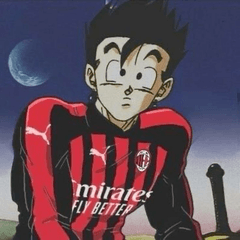한 번의 클릭으로 사진을 90년대로 부수세요!! 아니면 두 개, 또는 세 개. Smash your picture to 90s in one click!! Or two, or three.
레트로 애니메이션 효과 V2
아아아아
오래된 애니메이션 분위기를 얻고 싶으신가요? 이제 쉽게 적용 할 수 있습니다 !! 여기 - RETRO ANIME EFFECT V2 - 이전에 업로드한 OLD ANIME EFFECT의 더 나은 버전입니다.
나 자신은이 가짜 스크린 샷에 640 x 360 캔버스를 사용합니다. 더 큰 것은 샤프닝 필터로 인해 제대로 작동하지 않으므로 여기에서 선택을 취소하거나 마지막 작업을 취소할 수 있습니다. 당신이 원하는대로하십시오, 그것은 재미를 위해 만들어졌습니다. ;D
전통적으로 칠해진 것처럼 보이도록 "오래된" 색상 세트를 사용하는 것도 좋지만 모든 것은 당신에게 달려 있습니다. ^_^
캔버스의 유일한 레이어를 으깨울 때 주의하십시오 - 원래 레이어를 교체합니다!! 이를 피하려면 다른 빈 레이어를 추가하기만 하면 병합할 항목이 생깁니다.
예 yaaay!!








실제로 상황이 바뀌지는 않습니다. ^_^;
......... 또 다른 팁은 이미지를 .jpg 저장하는 것인데, 어쨌든 바삭 바삭해집니다. x)
RETRO ANIME EFFECT V2
AAAAAAAH
Trying to get that old anime vibe? You can apply it easily now!! Here - RETRO ANIME EFFECT V2 - a better version of OLD ANIME EFFECT, which i uploaded earlier.
I myself use a 640 x 360 canvas for these fake screenshots. Bigger ones won't work properly because of Sharpening filter, so you can just uncheck it here or undo the very last action. Do whatever you want, it was made for fun. ;D
It's also nice to have an "old" colour set to keep it look traditionally painted - but it's all up to you. ^_^
Be careful when crunching the only layer on canvas - it will replace the original layer!! To avoid this, just add another empty layer, so it will have something to merge.
Examples yaaay!!








It doesn't really change things, right? ^_^;
.........another tip is to save images as .jpg, it gets crunched anyway. x)