

다른 사람들이 AI나 NFT에 사용하는 것을 막기 위해 "NO AI USE NO NFT USE"를 반복해서 찍는 브러시입니다. 메시지를 무시하는 사람으로부터 예술을 보호하지는 않지만 다양한 크기에서 낮은 불투명도로 적용하면 이미지를 정리하는 것이 조금 더 귀찮을 수 있습니다. A brush that stamps “NO AI USE NO NFT USE” repeatedly to discourage others from using it for AI or NFTs. It does not protect the art from someone who ignores the message, but it may make the image a little more annoying to clean up if applied with a low opacity in different sizes.
"AI 사용 없음, NFT 사용 없음"을 반복하는 브러시 :p 이것은 예술 작품이 긁히는 것을 보호하지는 않지만 다양한 크기에 낮은 불투명도로 적용하면 이미지를 정리하는 것이 조금 더 짜증날 수 있습니다(예의 바른 사람들은 메시지를 보고 자제할 것입니다). 그리고 ti를 아주 작게 만들면 거의 레이스처럼 보입니다 웃음.
사용 예: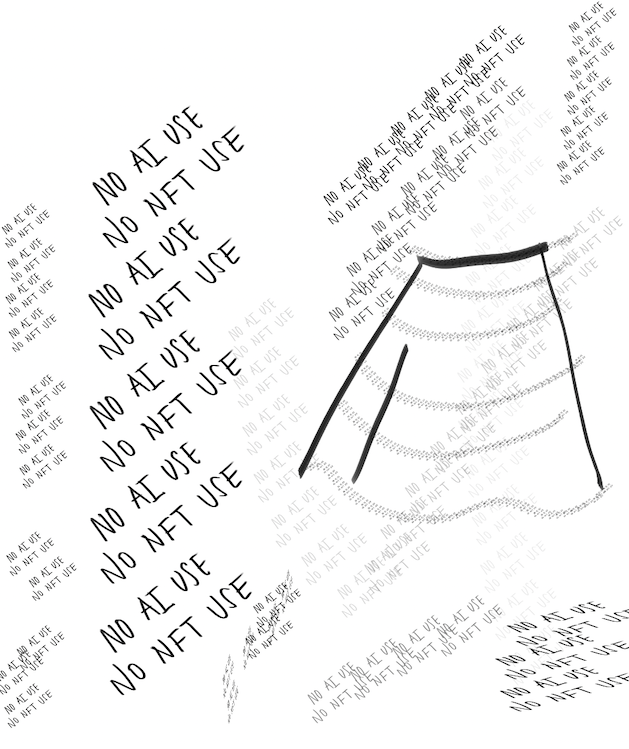
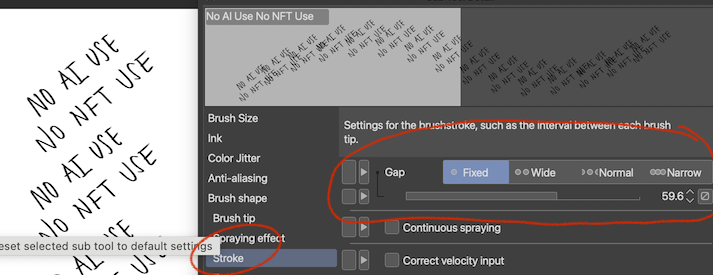
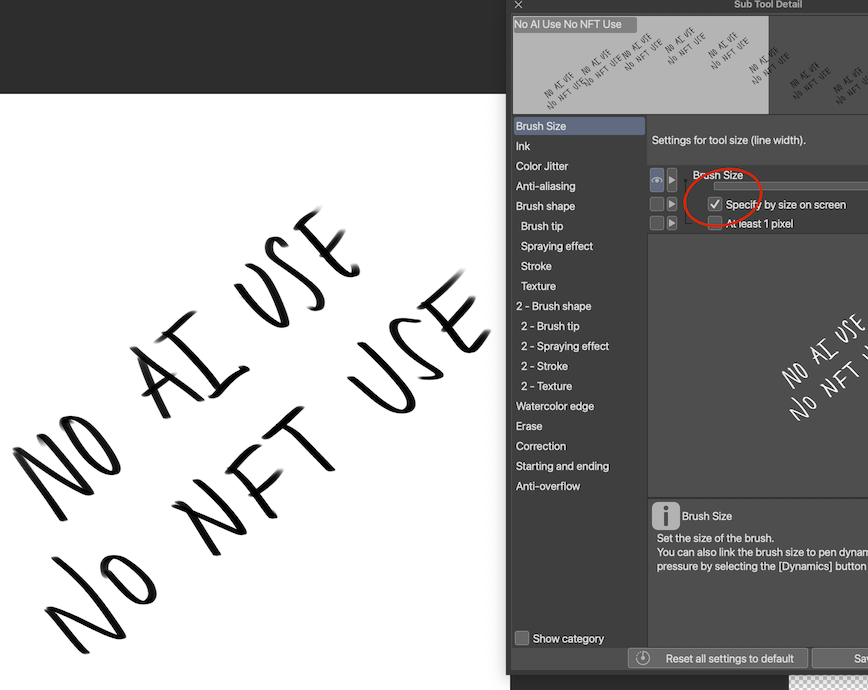
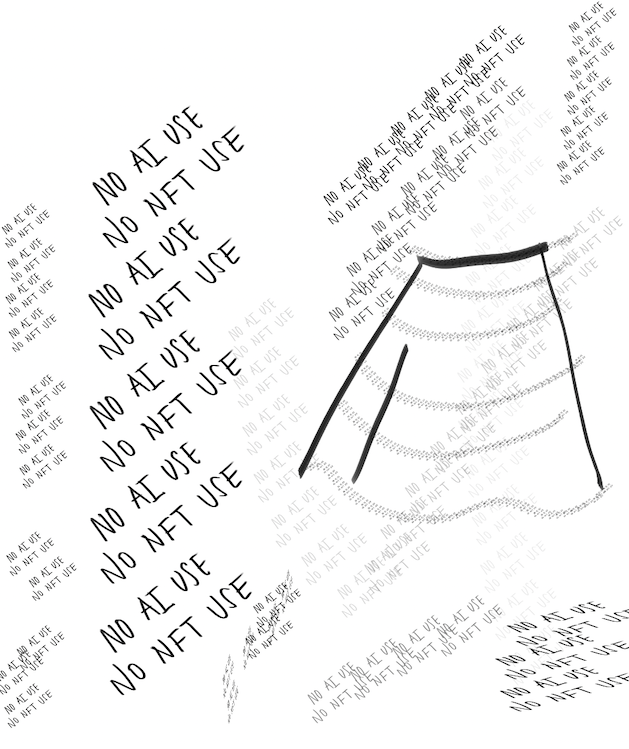
메시지가 서로 더 가깝게 바둑판식으로 배열되도록하려면 브러시 설정으로 이동하여 스트로크 > > 한 다음 "간격"의 숫자를 변경할 수 있습니다 - 저는 약 60을 선호하지만 브러시는 현재 약간 더 넓은 간격에 대해 약 70-80이라고 생각합니다.
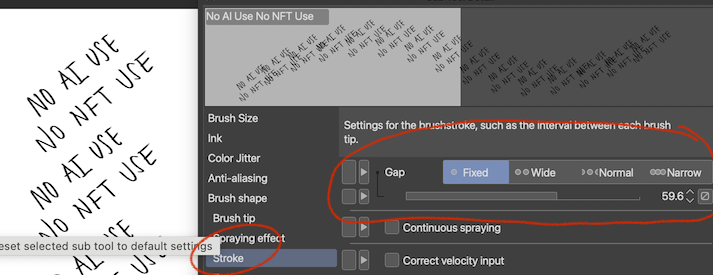
숫자가 클수록 사물이 더 멀어지고 숫자가 작을수록 사물이 더 가까워집니다. 10 이하로 내려가면 브러시가 느려지기 시작하므로 그렇게 하지 않는 것이 좋습니다!
설정을 자유롭게 조작하여 가장 적합한 것이 무엇인지 확인하십시오. :) ("리본" 설정을 사용하지 않도록 주의합니다. 때로는 메시지의 일부를 잘라내어 AI USE NFT USE😱라고 표시됩니다)
브러시 설정으로 이동하여 다음과 같이 "화면에서 크기로 지정"을 켜면 큰 글자로 전체 조각 위에 스탬프로 사용할 수도 있습니다.
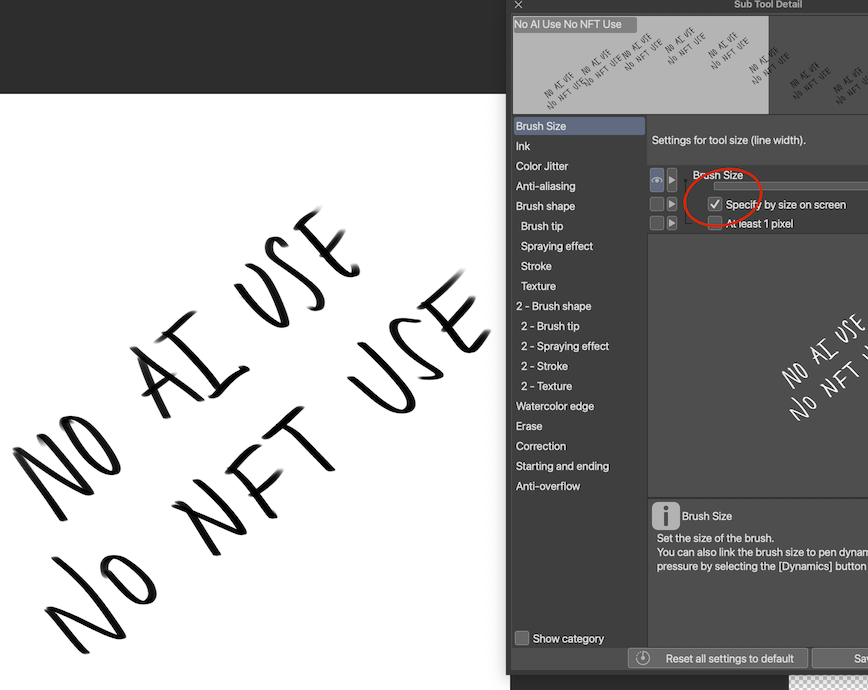
이것이 다른 사람들에게 유용하기를 바랍니다! 좋은 하루 되세요~
Just a brush that repeatedly puts down “No AI Use No NFT Use” :p This does not protect your art piece from scraping, but it may make the image a little more annoying to clean up if applied with a low opacity in different sizes (and polite people will see the message and refrain, hopefully). Also, if you make ti very small, it almost looks like lace lol.
Example of use: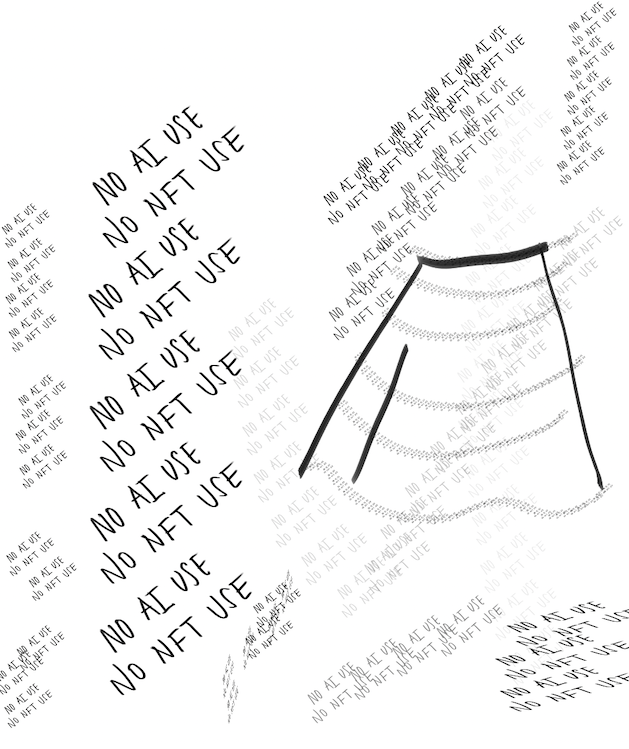
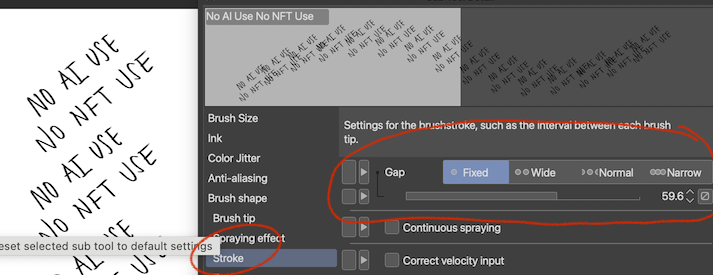
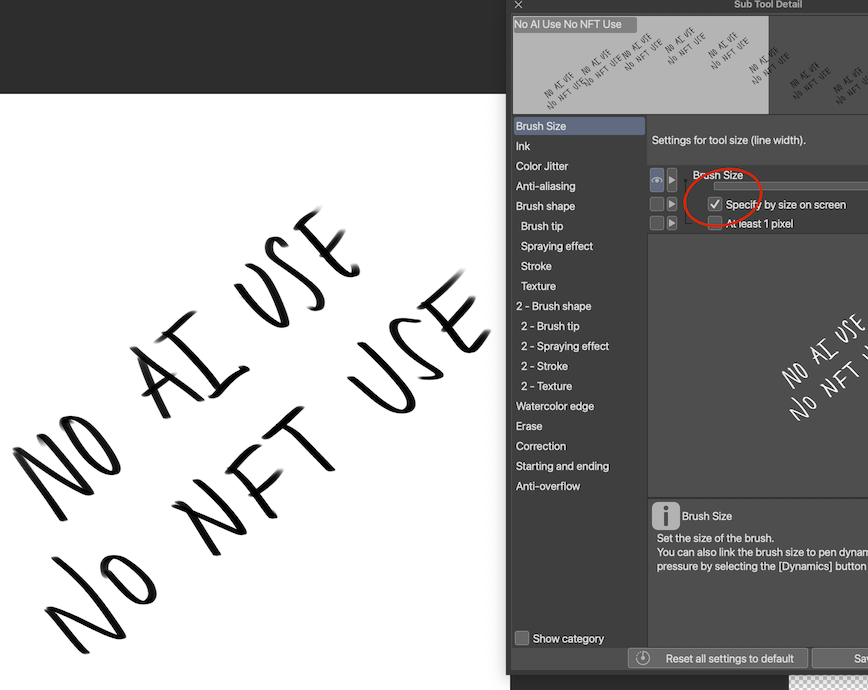
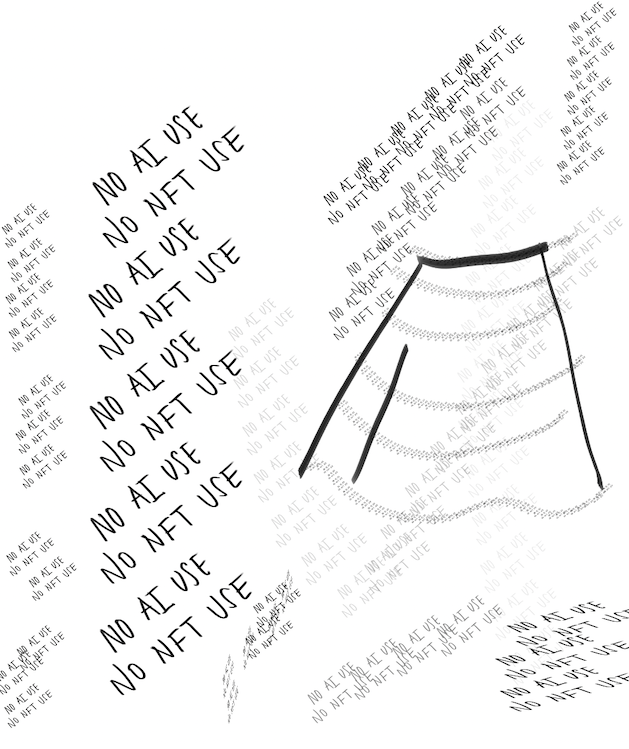
If you would like the message to tile closer together, you can go to the brush settings > stroke > and then change the number for “Gap” - I prefer mine around 60, but I think the brush is at about 70–80 for a slightly wider gap currently.
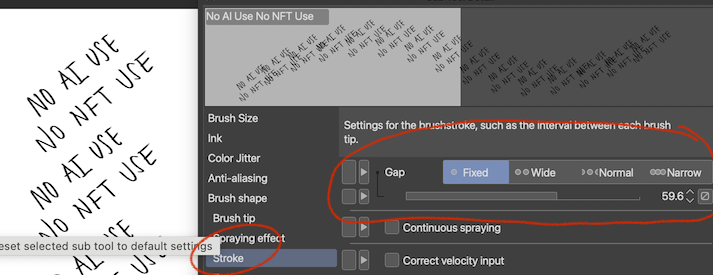
Bigger numbers make things further apart, and smaller numbers make things closer together. If you go below 10, the brush starts to lag, so I recomment NOT doing that!
Please feel free to play around with the settings to see what works best for you. :) (I would caution against using the “Ribbon” setting - sometimes it cuts off parts of the message so it says AI USE NFT USE 😱)
You can also use it as a stamp over the whole piece in big letters if you go into the brush settings, and turn on “Specify by size on screen” as shown here:
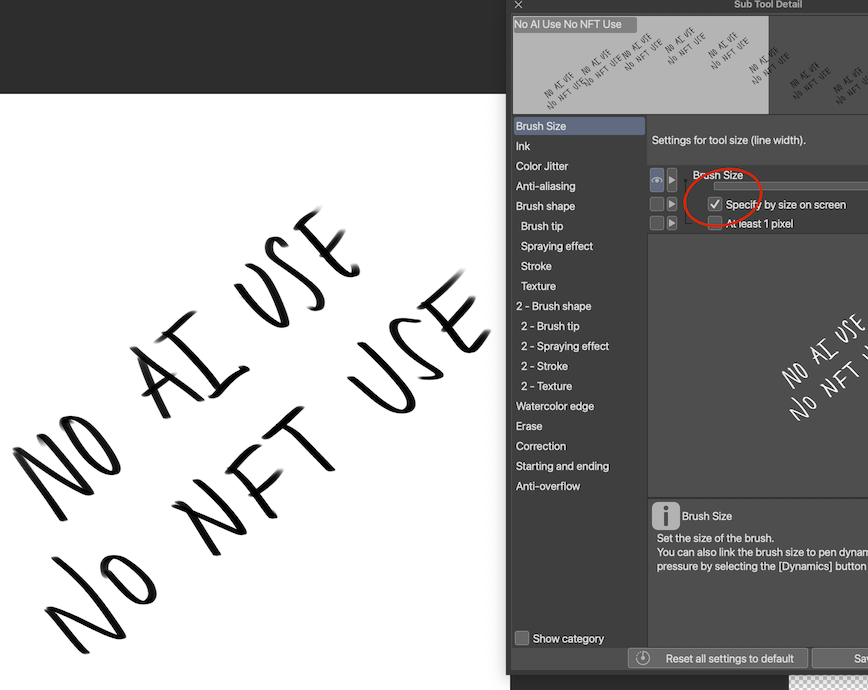
I hope this is useful for others! Have a great day~





























