

판타지 스타일의 캐릭터 디자인을 위한 작은 색상 팔레트. Small color palette, for your character design in a fantasy style.
플랫 스킨 컬러 + 쉐이드
작동 방식은 다음과 같으며 왼쪽에는 평평한 피부색이 있어야 하고 팔레트의 오른쪽에는 이와 함께 작동하는 음영이 표시되어야 합니다
예를 들어, 왼쪽의 첫 번째 견본은 오른쪽의 첫 번째 견본과 함께 작동합니다.
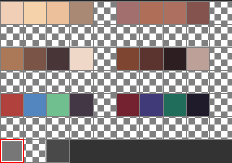
클립 스튜디오가 레이아웃을 깨뜨리지 않기를 바랍니다 ...
하지만 어떻게 설치합니까?
팔레트를 다운로드 한 후 클립 스튜디오 페인트로 이동하여 "색상 세트"창이 표시되는지 확인한 다음 작은 화살표를 클릭하고 [✨스킨 톤✨]을 선택하고 두 번 클릭하거나 "팔레트 추가"를 클릭하십시오.

기본적으로 화살표가 어떻게 보이는지
그게 다야, 재미있게 ♥ 보내세요
작동 방식은 다음과 같으며 왼쪽에는 평평한 피부색이 있어야 하고 팔레트의 오른쪽에는 이와 함께 작동하는 음영이 표시되어야 합니다
예를 들어, 왼쪽의 첫 번째 견본은 오른쪽의 첫 번째 견본과 함께 작동합니다.
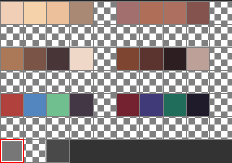
클립 스튜디오가 레이아웃을 깨뜨리지 않기를 바랍니다 ...
하지만 어떻게 설치합니까?
팔레트를 다운로드 한 후 클립 스튜디오 페인트로 이동하여 "색상 세트"창이 표시되는지 확인한 다음 작은 화살표를 클릭하고 [✨스킨 톤✨]을 선택하고 두 번 클릭하거나 "팔레트 추가"를 클릭하십시오.

기본적으로 화살표가 어떻게 보이는지
그게 다야, 재미있게 ♥ 보내세요
Flat skin color + shade
Here is how it works, in the left side you should have the flat skin color, while on the right side of the palette you should see the shade that works with it
so for example, FIRST swatch on the LEFT, works with the FIRST swatch on the RIGHT.
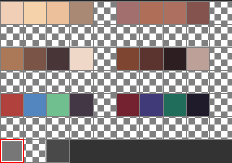
I just hope clip studio won't break the layout...
But how do i install it?
After downloading the palette, go into clip studio paint, be sure you have the "Color Set" window showing, then click on the small arrow select [✨Skin Tones✨] and double click- or click "Add palette"

Basically how the arrow looks
That's it, have fun with it ♥
Here is how it works, in the left side you should have the flat skin color, while on the right side of the palette you should see the shade that works with it
so for example, FIRST swatch on the LEFT, works with the FIRST swatch on the RIGHT.
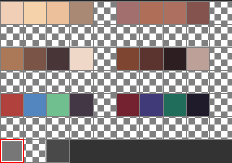
I just hope clip studio won't break the layout...
But how do i install it?
After downloading the palette, go into clip studio paint, be sure you have the "Color Set" window showing, then click on the small arrow select [✨Skin Tones✨] and double click- or click "Add palette"

Basically how the arrow looks
That's it, have fun with it ♥






























