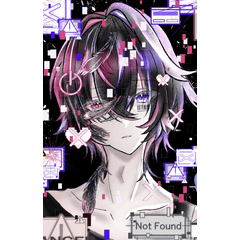이것은 첫 번째로 문제가 있었던 다른 것을 다시 업로드하는 것이지만 지금 수정되었습니다.
스페이시한 핑크와 네온 외계인에 사용한 색상 팔레트입니다.
This is re upload of the other one I was having issues with the first but it fixed now.
A color palette I used for spacey pink and neon alien.
팔레트에 색상 세트를 추가하기 위해 색상 세트를 여는 방법. 이 부분을 건너뛰는 방법을 알고 있다면 :) ![]()
![]()

![]()

색상 세트를 열 때 화살표가 해당 상자로 내려가는 상자를 클릭하고 싶을 것입니다. ![]()


이 창을 클릭하면 다운로드한 색상 세트를 클릭하고 싶을 것입니다. (여러 개가 있는 경우 Shift 키를 누른 상태에서 색상 세트를 클릭하면 한 번에 모두 추가됩니다. 당신이 추가하고 싶은 모든 것에 대해 같은 말을 할 수 있습니다)

원하는 색상 세트가 있으면 팔레트 추가를 클릭하십시오.
그리고 두 번째 사진에서 Pinks and other neons palette라고 표시된 곳을 클릭하면 찾을 수 없는 경우 추가해야 합니다. 더 많은 색상 세트가 떨어질 것입니다.
How to open the color set in order to add the color set to your palette. If you know how to just skip this part :) ![]()
![]()

![]()

When you open the color set you gonna wanna click the box with an arrow going down into said box. ![]()


Once you click this window pops up your gonna wanna click on the color set you downloaded. (If you have multiple if you hold shift and the click your color sets it adds them all in one go. Same thing could be said with anything you wanna add)

After you have the color sets you wanted your gonna click add palette
And done they should be add if you can't find them if you click where it says Pinks and other neons palette on the second photo. It's gonna drop down more color sets.