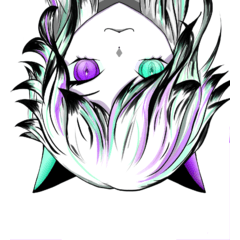선명하고 명백한 순수한 흰색이 더 잘 작동하고 투명도가 있는 흰색은 제거하기 쉽지 않습니다. Sharp and obvious pure whites work better, and whites with transparency are not easy to remove.
순수 제거에 사용되는 흰색 자동 동작 제거 흰색 부분, 흰색 가장자리를 제거하는 데 사용할 수 있습니다.
투명도가 있는 흰색의 제거는 명확하지 않고 거친 가장자리를 제거하면 들쭉날쭉해질 수 있습니다. 흐림과 같은 도구를 사용하여 개선되었습니다.
레이어를 선택한 후 재생을 클릭합니다. 자동 액션. 효과는 다음과 같습니다 (획의 흰색 획 그림의 브러시도 제거할 수 있습니다)..


如果效果不好,可以在自动动作中勾选高级填充的白框,修改tolerance和Area Scaling自定义高级填充的范围
효과가 좋지 않은 경우 확인할 수 있습니다. 고급 충전의 흰색 상자는 공차를 수정하고 Advanced Filling의 범위를 사용자 정의하기 위한 Area Scaling.


祝您使用愉快:)
즐거운 시간 보내세요 :)
Remove white auto action, used to remove pure white part, can be used to remove white edges
The removal of white with transparency is not obvious, and the removal of rough edges will become jagged, which can be improved by using tools such as blur.
After selecting the layer, click Play Auto Action. The effect is as follows (the white stroke of the stroke brush in the picture can also be removed)..


如果效果不好,可以在自动动作中勾选高级填充的白框,修改tolerance和area scaling自定义高级填充的范围
If the effect is not good, you can check the white box of advanced filling, modify tolerance and area scaling to customize the range of advanced filling.


祝您使用愉快:)
Have fun :)