

이 브러시로 나만의 노이즈 레이어를 만드세요! Make your own noise layer with this brush!
썸네일에 대해 사과드립니다 만, 사진만으로는 잘 설명 할 수 없습니다. 영어를 구사하지 못하는 사람들을 위해 다음과 같이 말합니다. "이 브러시는 클릭하기만 하면 더 의미가 있습니다. 우리는 브러시와 레이어 모드로 우리만의 부드러운 노이즈 레이어를 만들고 있습니다, 이상한 썸네일에 대해 죄송합니다."
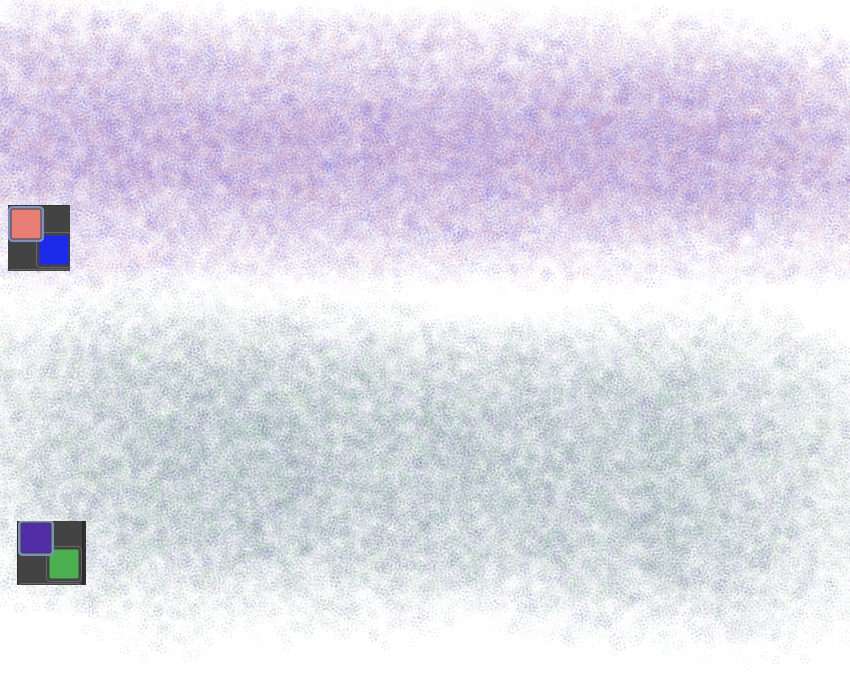

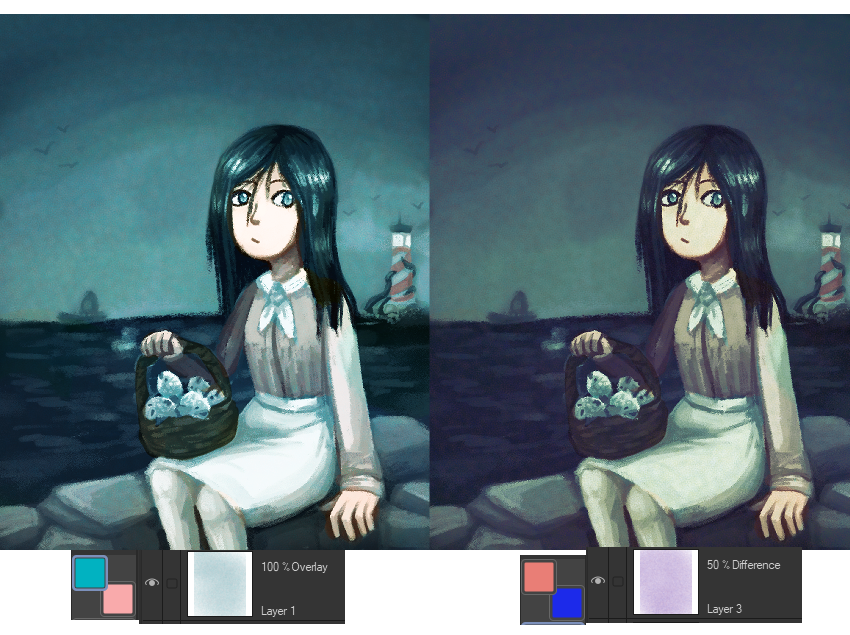
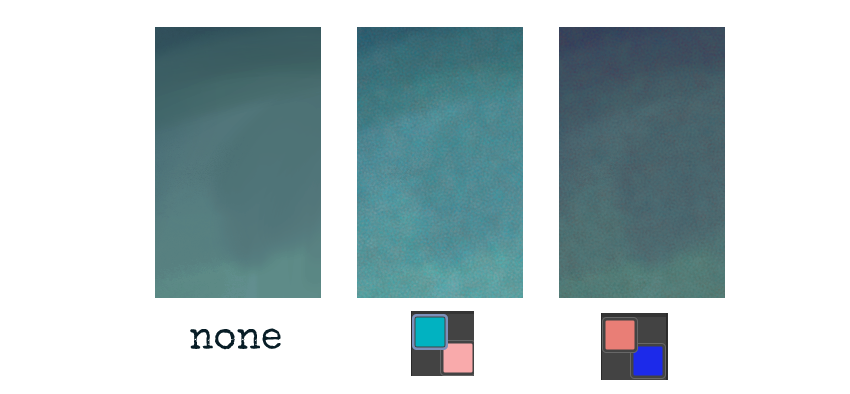
기본적으로 이 브러시는 부드러운 정적 노이즈를 추가합니다. "브러시 모드"를 사용하여 블렌딩 방식을 변경하거나 새 레이어를 만들고 새 레이어의 모드를 변경할 수 있습니다.
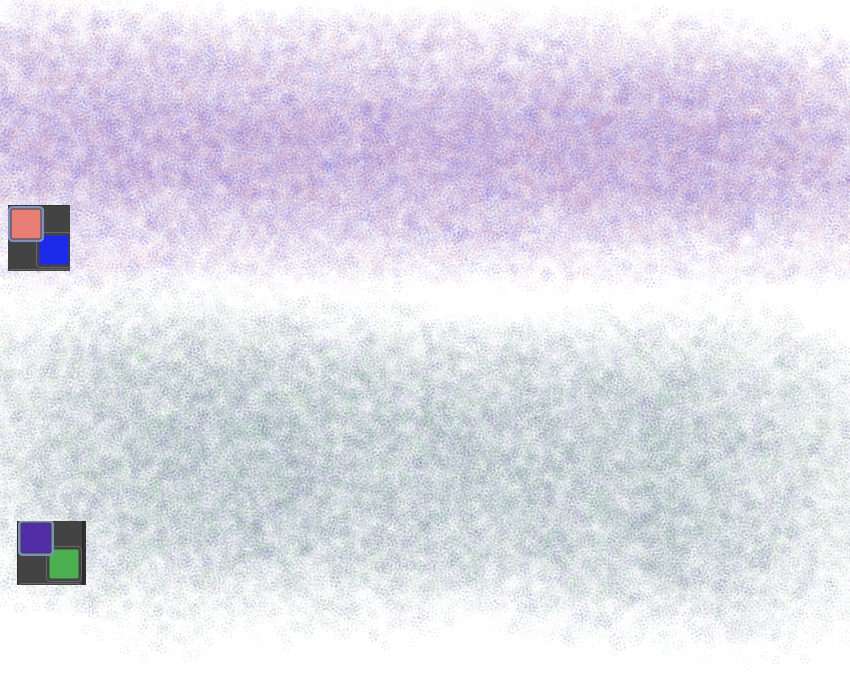
다음은 브러시 자체입니다. 그것은 작은 점 그룹으로 구성되어 있습니다 - 작동 방식을 자유롭게 변경하십시오. 브러시의 색상 지터의 정도를 변경하거나 "하위 색상과 혼합"을 끌 수도 있습니다. 나는 어떤 색상이 사용되는지 더 잘 제어할 수 있기 때문에 하위 색상이 켜진 상태에서 혼합하는 것을 좋아합니다. 그러나 자유롭게 끄십시오.
이제 브러시가 작동하는 방식입니다. 원본 아트는 다음과 같습니다.

그리고 여기에 노이즈 레이어가 추가되었습니다.
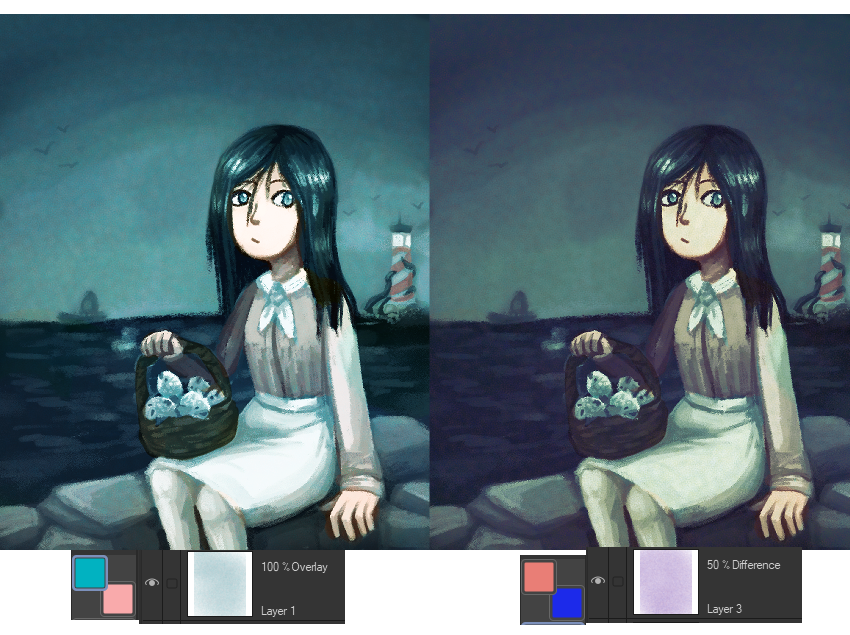
왼쪽: 핑크 & 라이트 틸, 오버레이, 100%
오른쪽: 라이트 레드 & 볼드 블루, 차이, 50%
브러시를 사용하면 다양한 블렌드 속성으로 다양한 강도와 크기로 고유한 노이즈를 만들 수 있으므로 최종적으로 발생하는 색상 및 강도 노이즈를 완벽하게 제어할 수 있습니다.
클로즈업:
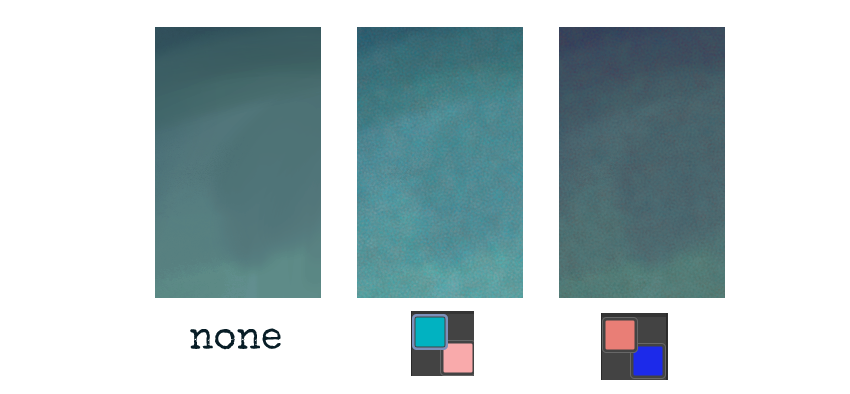
왼쪽은 원본이며 소음이 없습니다. 다른 두 개는 아래 색상입니다.
시청해 주셔서 감사드리며, 안전한 하루 보내세요!
I apologize for the thumbnail, but I can't explain it well in just a photo. Here's what it says for those who don't speak English: "this brush makes more sense if you just click on it, we are making our own soft noise layer with a brush and layer modes, sorry about the weird thumbnail"
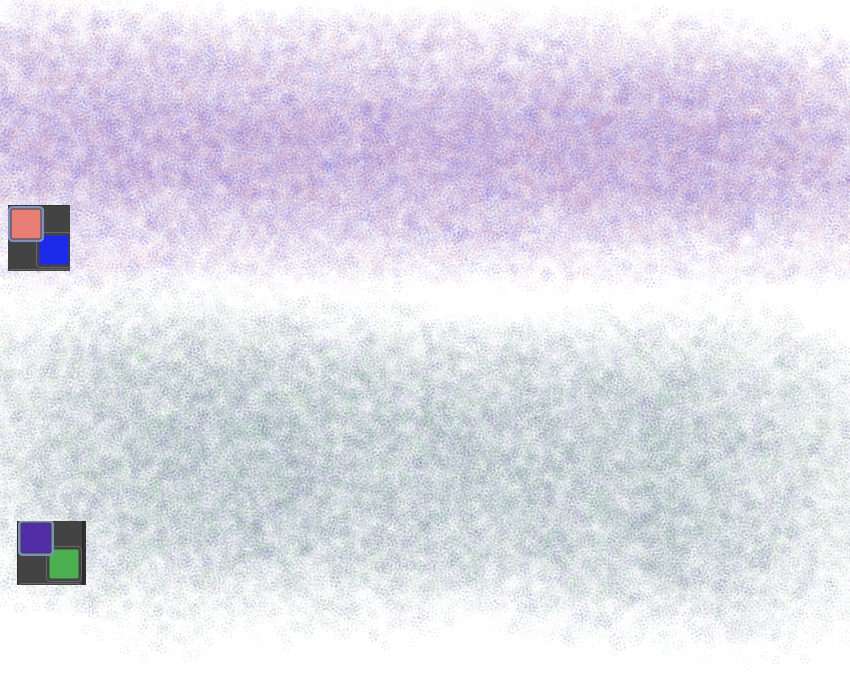

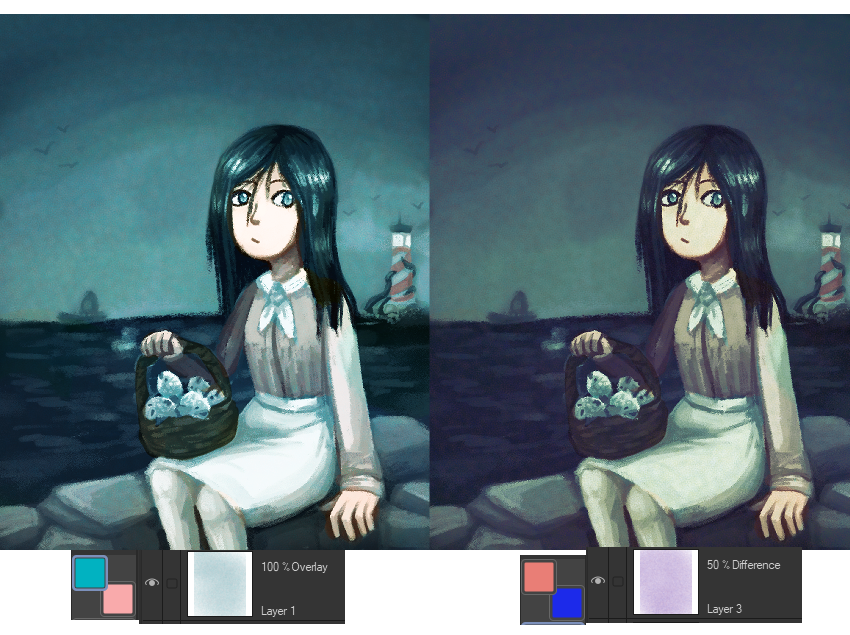
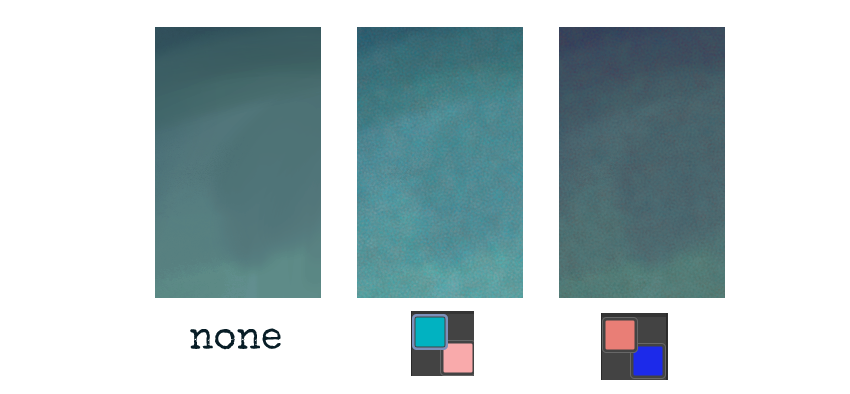
Basically, this brush adds gentle static noise. You can either use the "Brush Modes" and change how it blends that way, or make a new layer and change that new layer's modes.
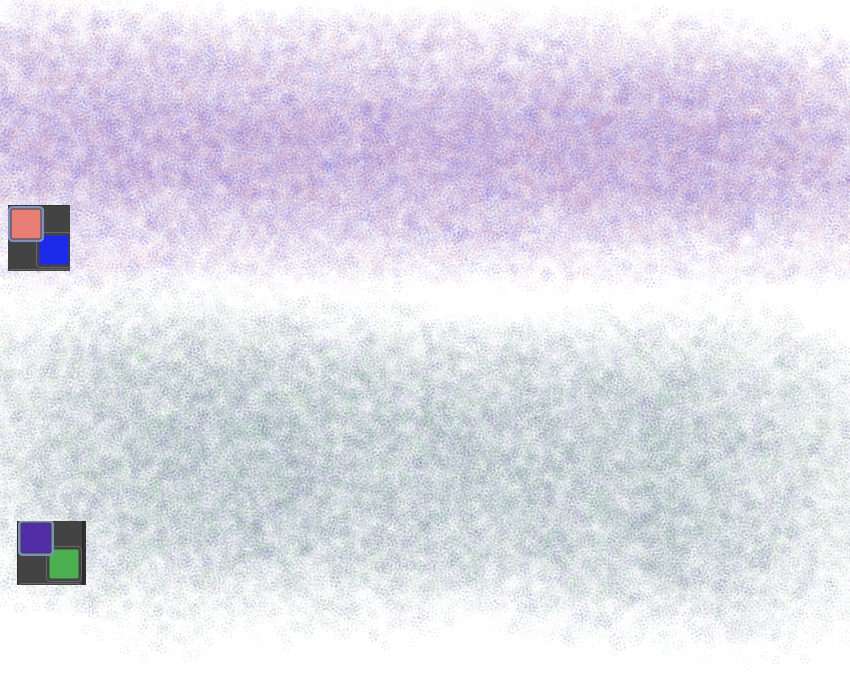
Here is the brush by itself. It is made up of tiny groups of dots - feel free to change how they work. You can also change how much color jitter the brush has, or turn off "blend with sub color". I like having blend with sub color on since it allows more control over which colors are used, but feel free to turn it off.
And now how the brush works in action. Here's the original art:

And here it is with the noise layer added.
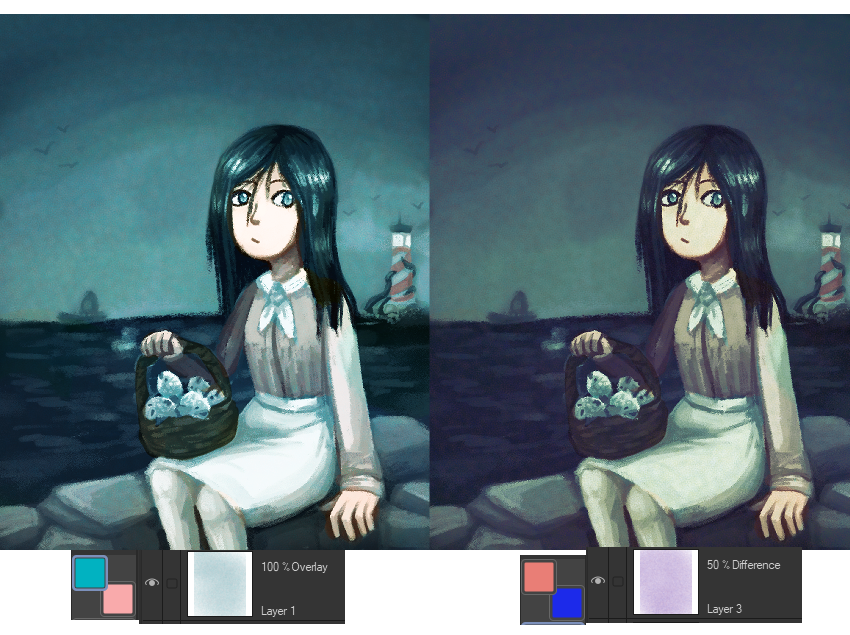
Left: Pink & light teal, overlay, 100%
Right: Light Red & Bold Blue, Difference, 50%
The brush allows you to create your own noise at different intensities and sizes with different blend properties so you can have complete control over what color & intensity noise you end up with.
Up close:
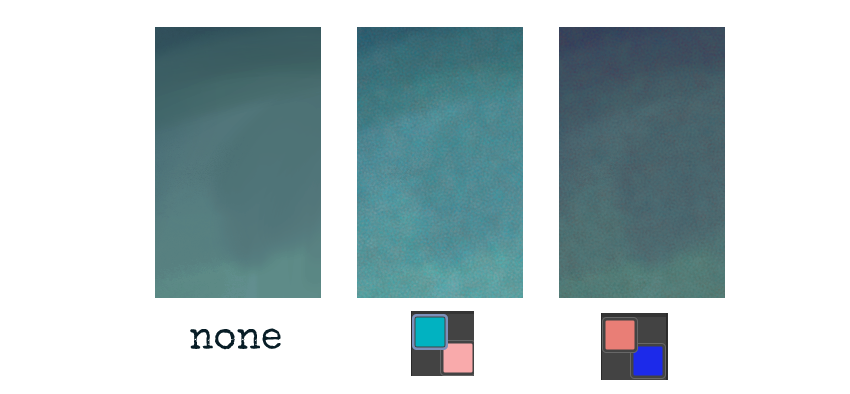
The left is the original, no noise. The other two are the colors below.
Thanks for having a look, have a safe day!













































