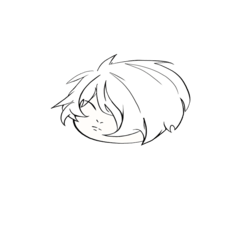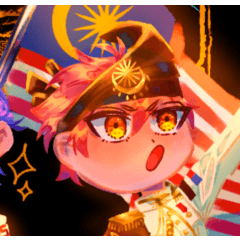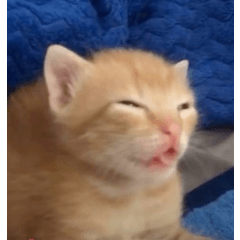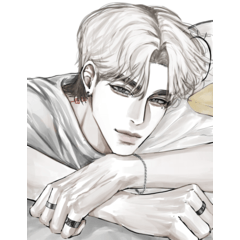잉크를 골동품처럼 보이게 하는 그라디언트 세트! A gradient set to make your ink look antique!
나는 골동품 삽화를 좋아한다! 이것은 모든 일러스트레이션이 다락방에서 찾은 책에서 나온 오래된 일러스트레이션처럼 보이도록 도와주는 그라디언트 세트입니다. :D
아래 색상 :

어두운 부분은 잉크이고 밝은 부분은 종이입니다. 각 색상에는 여러 가지 변형이 있으므로 예술에 원하는 종이나 노화의 종류를 미세 조정할 수 있습니다. 아트웍의 일부가 세부 사항을 잃는 경우 밝은 것과 어두운 것 사이의 균형을 조정하고 원하는 대로 그라디언트를 자유롭게 수정할 수 있습니다.
이것은 내가 어떻게 효과를 얻었는지에 대해 약간 설명해야 할 것이므로 모든 색상의 예를 보려면 아래로 스크롤하십시오. 기본적으로 텍스처와 그라디언트 맵을 사용했습니다.
"그라디언트 맵은 어떻게 사용하나요?"
1. 레이어를 마우스 오른쪽 버튼으로 클릭합니다.
2. "새 수정 레이어"로 이동합니다.
3. 맨 아래에 있는 "그라디언트 맵...."
자세한 정보는 여기 : https://help.clip-studio.com/en-us/manual_en/390_filters/Tonal_Correction_Effects.htm#1364051
그리고 여기에 좋은 튜토리얼이 있습니다! https://tips.clip-studio.com/en-us/articles/2453
마모된 잉크의 경우: 라인 아트에 질감이 있는 브러시를 사용하지 않는 경우 텍스처나 브러시(또는 둘 다)를 사용하여 라인 아트를 더 숙성시키는 것이 좋습니다. 노이즈 브러시 및 모든 얼룩 유형 브러시는 멋진 마모 느낌을 줄 수 있습니다.
나는 이것을 만들 때 내 Solid Ink Fill Textures (id : 2113481)를 생각하고 있었지만 이전에 만든 다른 텍스처도 사용할 수 있습니다. 따라서 새로운 것을 다운로드할 필요가 없을 것입니다. :D

빠른 자습서 :
라인 아트 텍스처링
방법 1 - 라이트 텍스처

1. 라인 아트를 완성하고 모두 하나의 레이어에 있는지 확인하십시오.
2. 텍스처 레이어를 추가하고 선 위에 클립합니다. 이미지 소재 레이어인지 확인하십시오. 일반 래스터 레이어인 경우 마우스 오른쪽 버튼을 클릭하고 "레이어 변환..."을 클릭합니다. 을 클릭하여 변경합니다.
3. "레이어 속성"으로 이동하여 "오버레이"(파란색)를 켭니다. 원하는대로 강도를 조정하십시오.
방법 2 - 어두운 텍스처

1. 라인 아트를 그리고 단색 검은 색 공간을 채 웁니다.
2. 레이어를 복제하고 모두 흰색으로 바꿉니다.
3. 텍스처를 "클리핑" 레이어 또는 "레이어 마스크"로 추가합니다.
4. 만족스러우면 병합합니다. "밝기를 불투명도로 변환" 기능을 사용하여 흰색 영역을 제거합니다. 레이어 모드를 "곱하기"로 변경할 수도 있습니다.
마지막으로 그라디언트를 적용한 후 위에 종이 질감을 추가하는 것을 좋아합니다. 이렇게 하면 용지가 그라디언트의 영향을 받지 않습니다.
색상 미리보기
왼쪽 상단에 흑백 원본.











I love antique illustrations! This is a set of gradients that help any illustration look like an old illustration out of a book you found in an attic. :D
Colors below:

The dark part is your ink, the light part is your paper. There are several variations of each color so you can fine tune what kind of paper or aging you'd like on your art. Adjust the balance between lights and darks if you find that some of your artwork is losing detail, and feel free to modify the gradients to your liking.
This is going to take a little explaining on how I got the effect, so just scroll down for an example of all the colors. Basically, I used a texture and the gradient maps.
"How do I use Gradient Maps?"
1. Right click on the layer.
2. Head to "New Correction Layer"
3. Click the bottom one, "Gradient Map...."
More info here: https://help.clip-studio.com/en-us/manual_en/390_filters/Tonal_Correction_Effects.htm#1364051
And a good tutorial here! https://tips.clip-studio.com/en-us/articles/2453
For worn ink: If you are not using a textured brush for you line art, I suggest using a texture or a brush (or both!) to age your line art further. Noise brushes & any speck type brushes can give a nice worn look.
I was thinking of my Solid Ink Fill Textures (id: 2113481) when I made this, but you can use any of my other textures I've made before for this too. So you likely won't have to download anything new, lol. :D

A quick tutorial:
Texturing Your Line Art
Method 1 - Light Textures

1. Finish your line art & make sure it is all on one layer.
2. Add a texture layer & clip it over your lines. Make sure it is an image material layer. If it is a normal raster layer, right click it & click "convert layer..." to change it.
3. Go to "Layer Property" & turn on "Overlay"(in blue). Adjust the strength to your liking.
Method 2 - Dark Textures

1. Draw your line art, fill in any solid black spaces.
2. Duplicate the layer & turn it all white.
3. Add in your texture either as a "Clipped" layer or with a "layer mask".
4. Merge when satisfied. Use the "Convert brightness to opacity" function to get rid of the white area. You can also change the layer mode to "multiply".
Lastly, after I apply the gradient, I like to add a paper texture on top. This way, the paper is not affected by the gradient.
COLOR PREVIEW
Original in black and white on top left.