

선택 영역에서 새 레이어를 만드는 자동 액션입니다. This is an auto action that creates a new layer from selection.
이 자동 액션을 사용하면 선택 항목을 새 레이어에 복사하여 선택 항목에서 새 레이어를 만들 수 있습니다.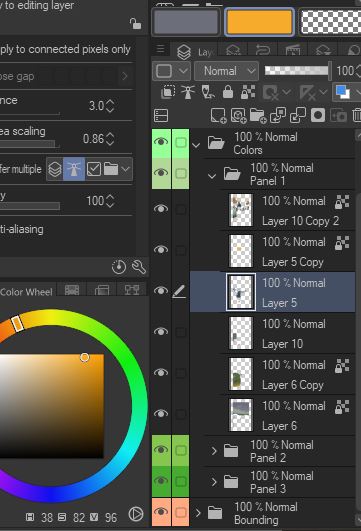
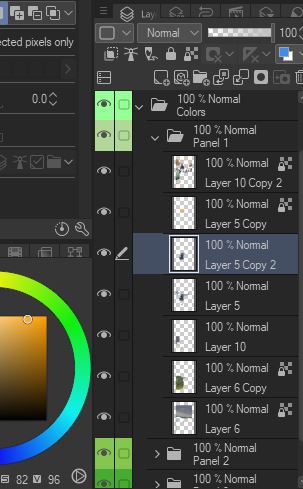
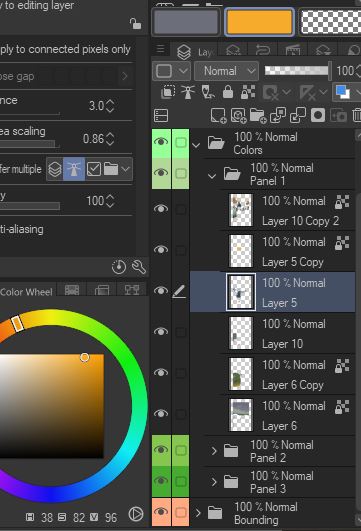
색상/항목을 선택하고 자동 액션을 실행하기만 하면 됩니다. 선택 항목을 복사하여 새 레이어에 붙여넣습니다.
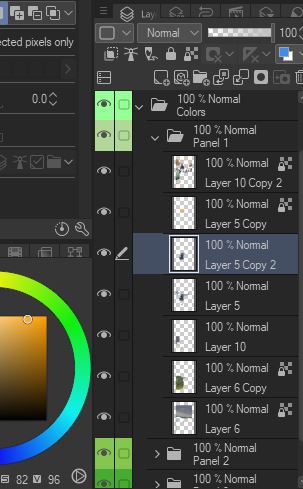
나는 보통 플랫이 선에 눈에 띄는 틈을 남기지 않도록 채색에 이것을 사용합니다. 선택 항목이 복사되면 아래의 레이어를 숨겨 틈을 더 잘 표시할 수 있습니다.
Auto Action을 다운로드하면 바로 가기 프롬프트에 할당 할 수 있습니다 - CTRL J를 선택했지만 모든 프롬프트에서 실행할 수 있습니다.
This auto action allows you to make a new layer from your selection by copying the selection to a new layer.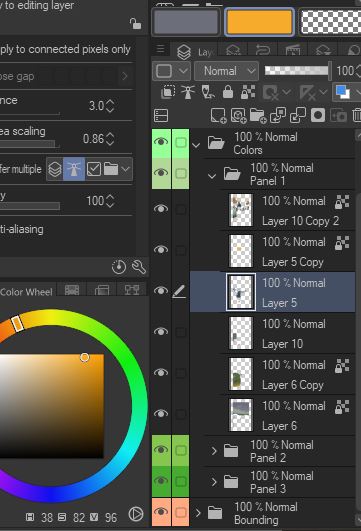
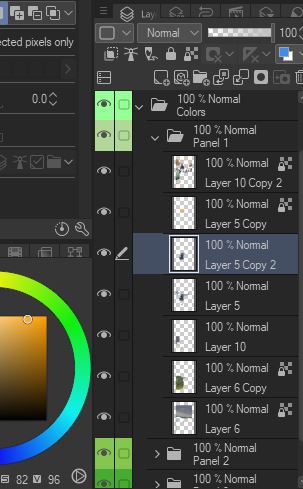
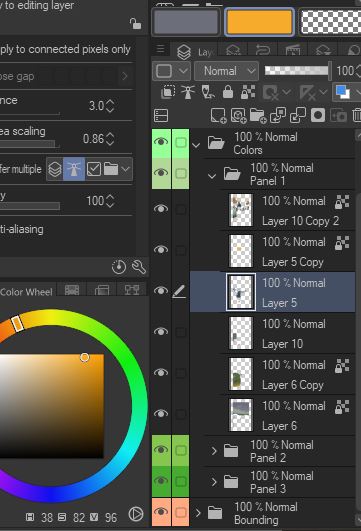
Just select the color/item and run the auto action. It will copy the selection and paste it into a new layer.
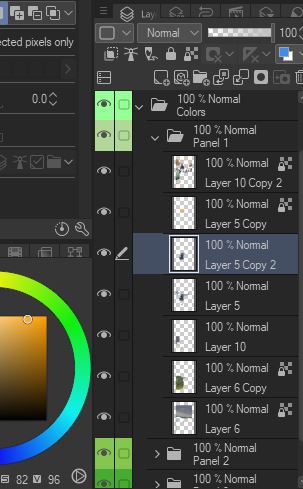
I usually use this for coloring to ensure the flats don't leave any noticeable gaps with the line. Once the selection is copied the layers underneath can be hidden to show any gaps better.
Once you download the Auto Action you can assign it to a shortcut prompt--I chose CTRL J, but you can run it on any prompt.



































