

멋진 픽셀화된 waifus를 위한 완벽한 픽셀 윤곽선을 원했지만 성가신 테두리 효과가 픽셀이 충분히 완벽하지 않습니까? 1픽셀씩 축소/확장을 선택하려고 하면 동일한 결과가 나타납니까?
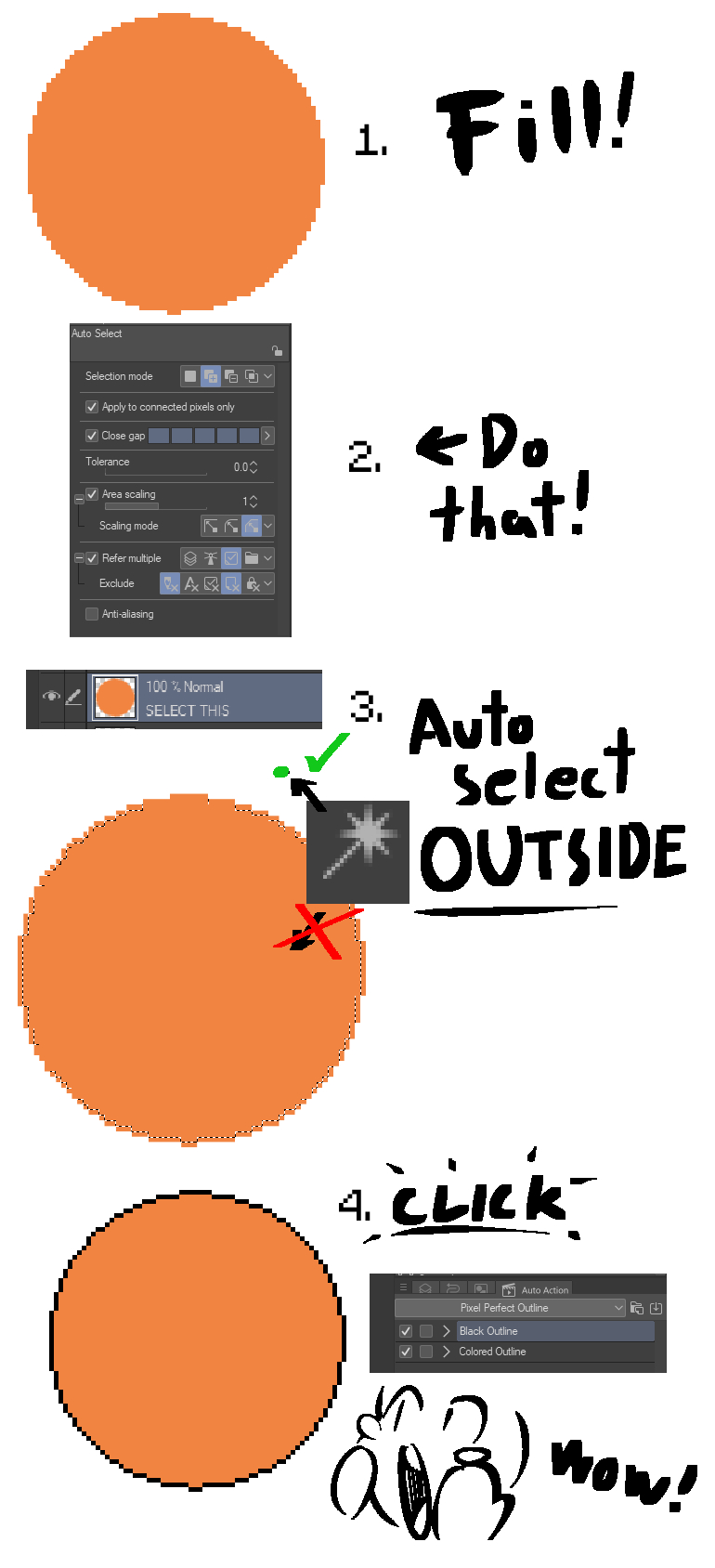
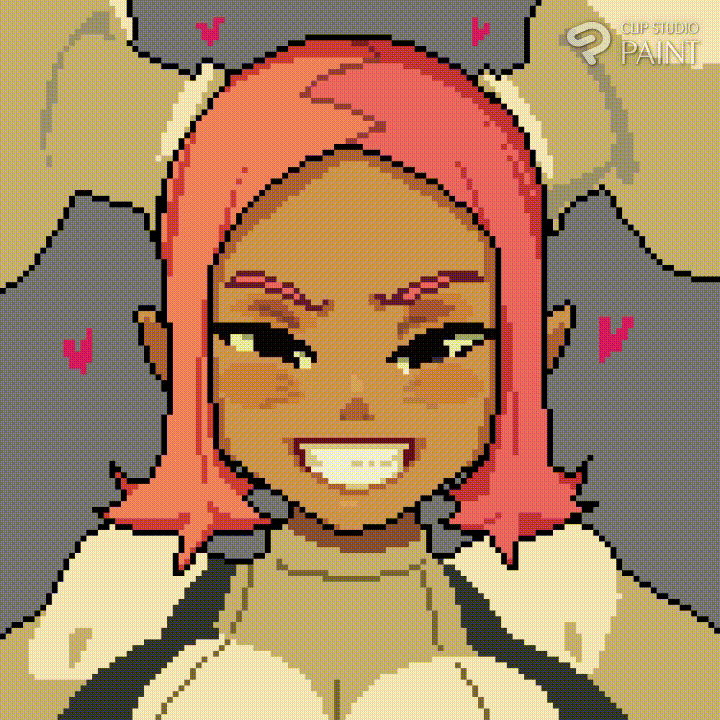
글쎄, 이제 몇 가지 주의 사항으로 할 수 있습니다!
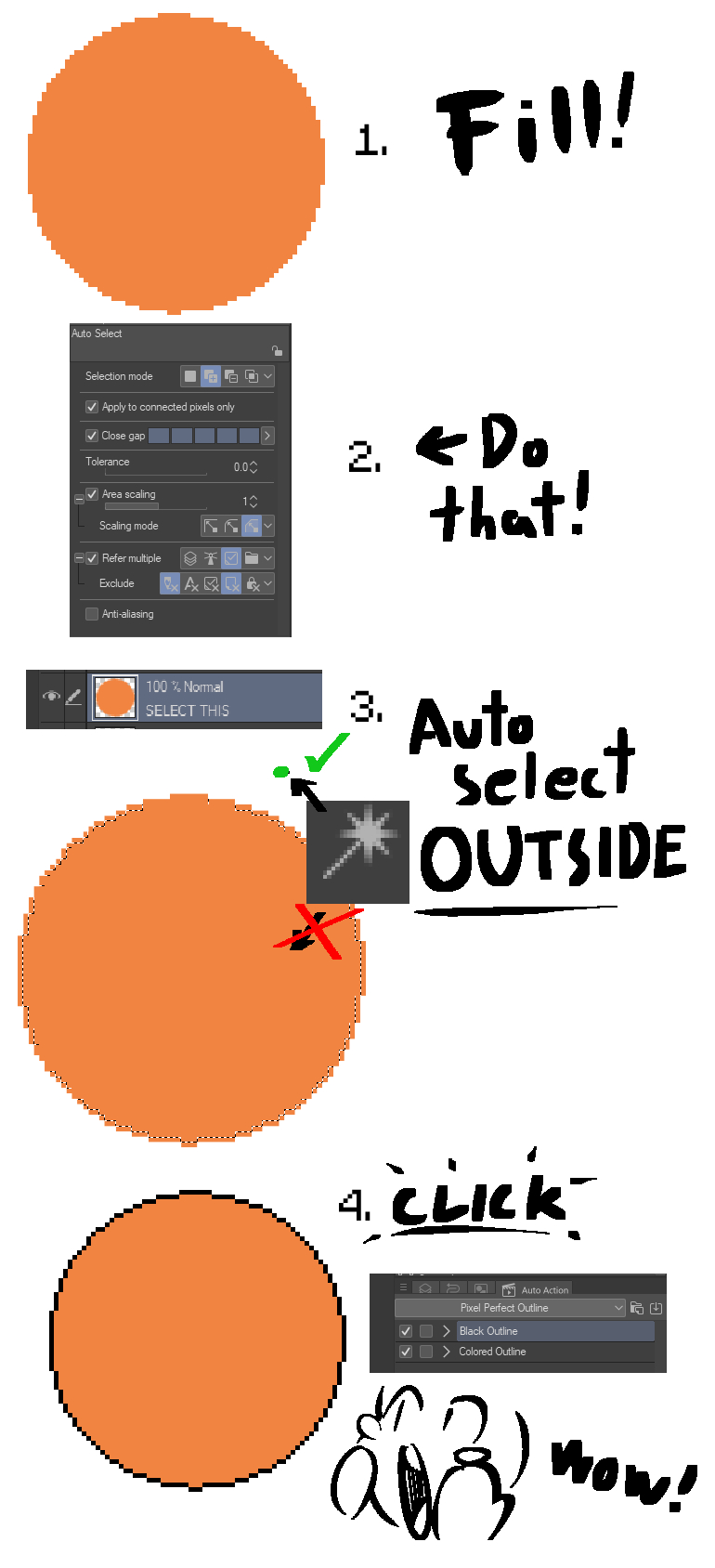
픽셀 아트에 관해서는 각 요소(머리, 몸통, 피부, 옷 등)에 대해 올가미 채우기 및 분리된 레이어로 작업하는 것을 좋아하고 각 요소에 대해 이 윤곽선 방법을 사용합니다. 때로는 윤곽선 레이어가 서로 부딪히기 때문에 약간의 청소가 필요할 수 있습니다.
다음은 픽셀 아트를 토하는 방법에 대한 간단한 스케치입니다.
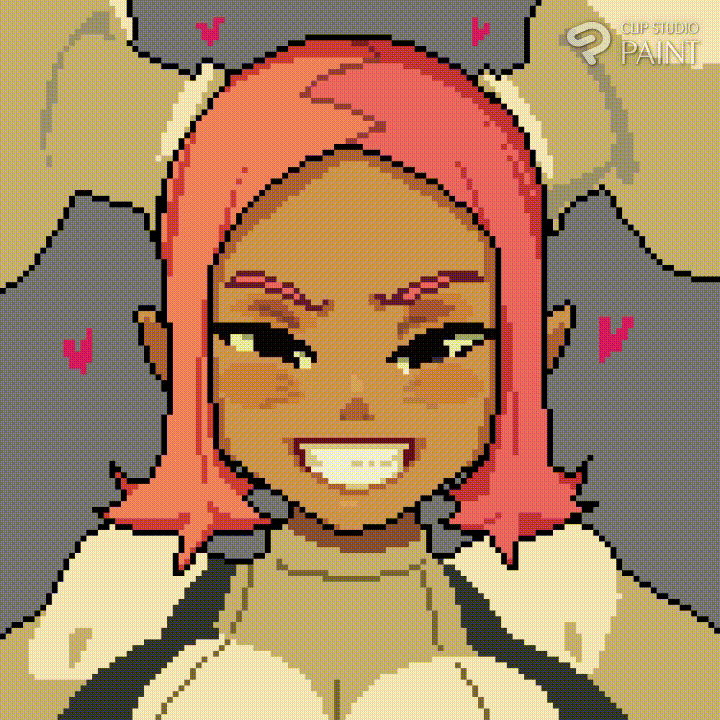
Twitter에서 나를 팔로우하세요, 나는 당신에게 명령합니다!
Ever wanted pixel perfect outline for your awesome pixelated waifus, but that pesky Border Effect isn't pixel perfect enough? Trying to select shrink/expand by 1 pixel gives same results?
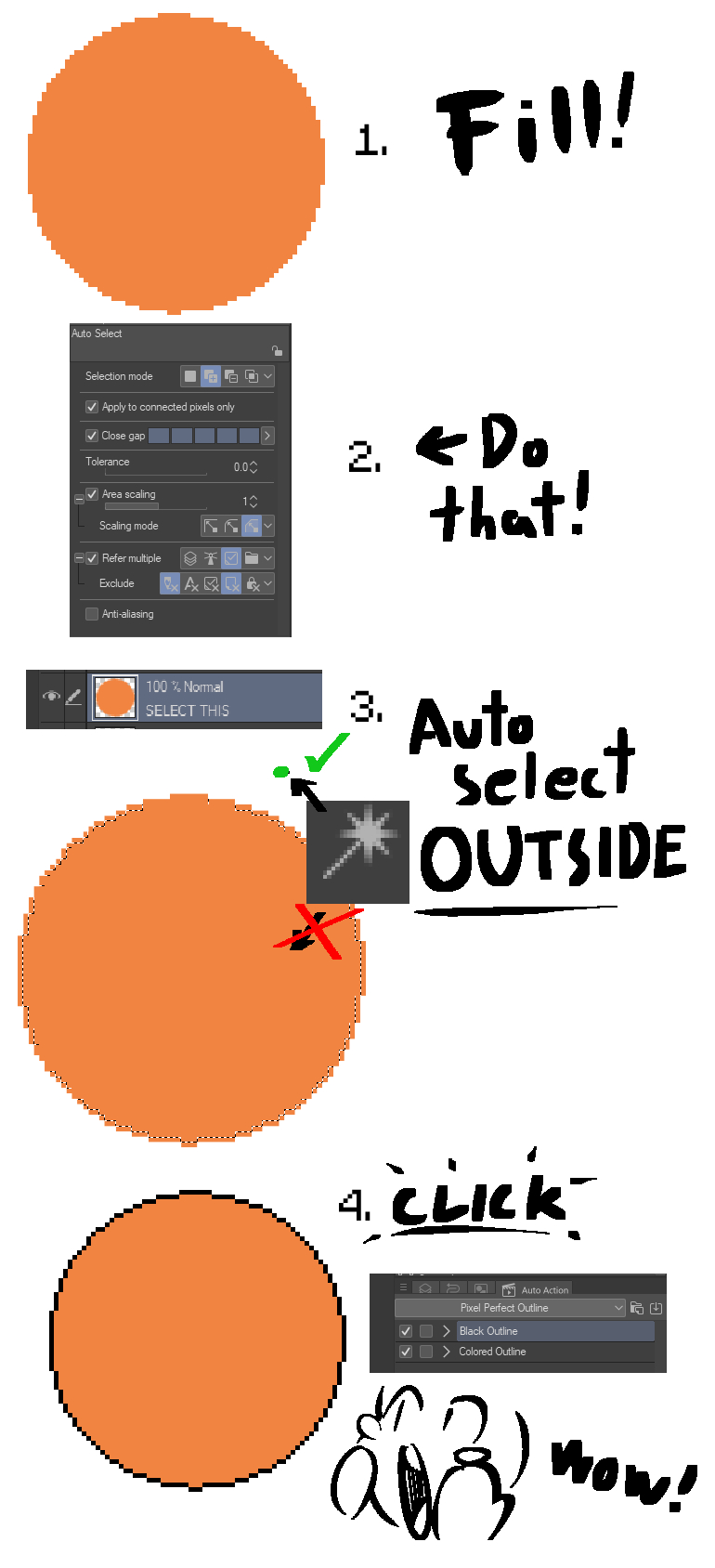
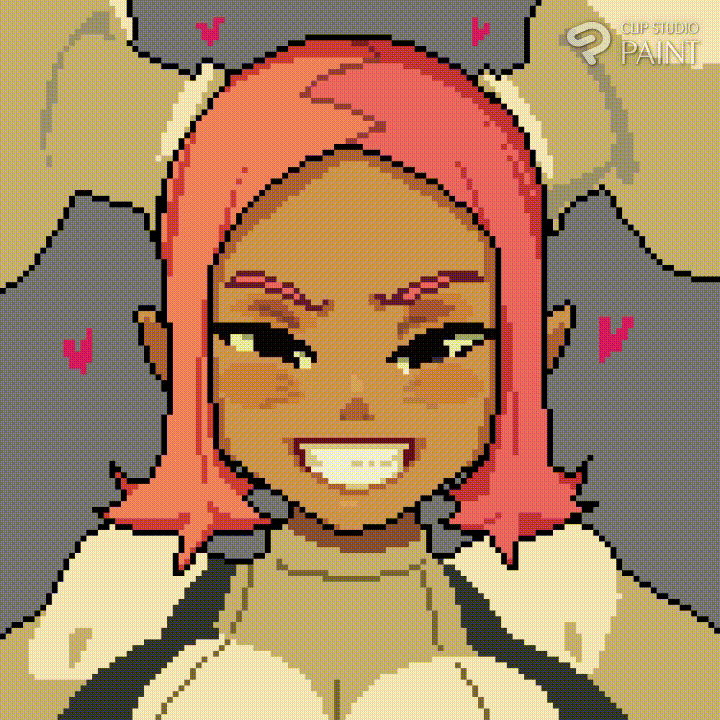
Well, now you can, with a few caveats!
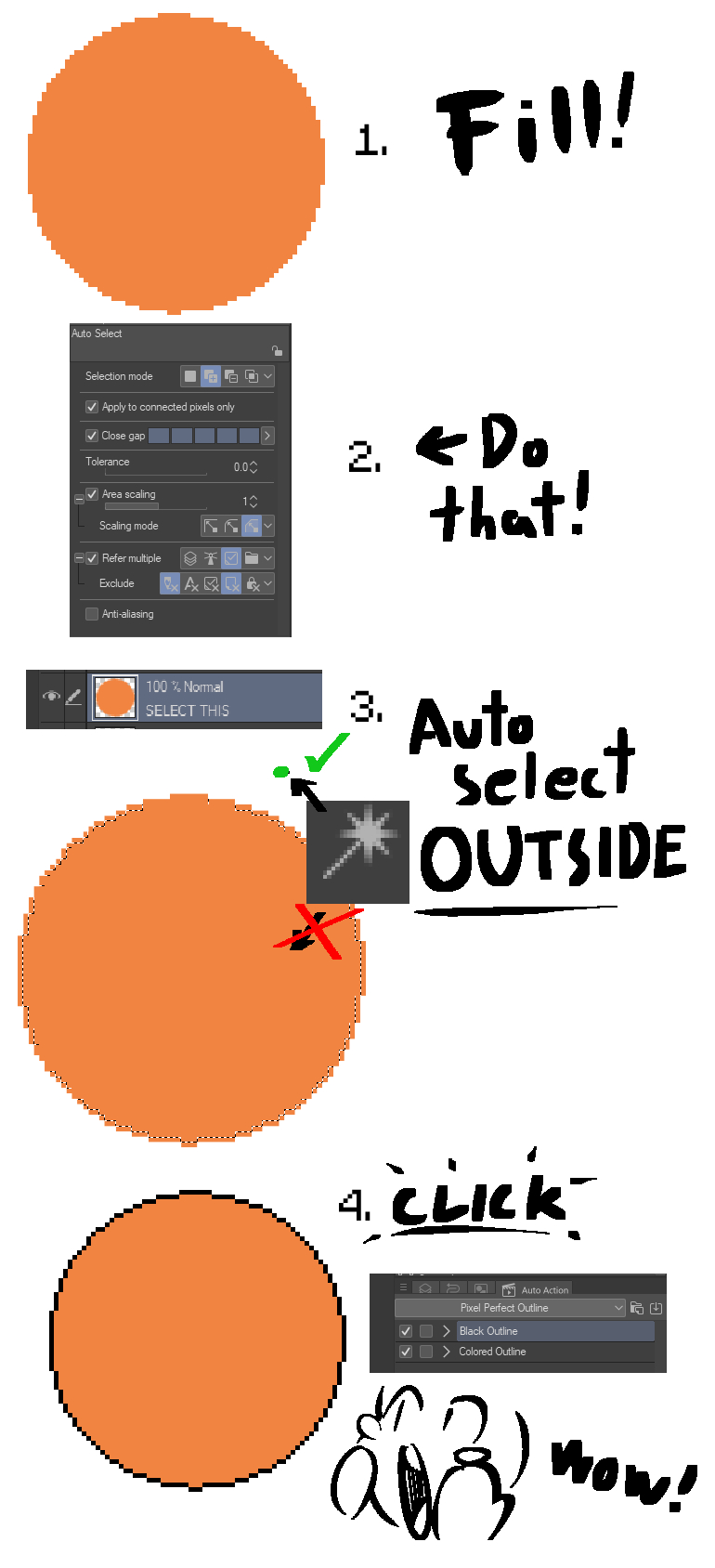
When it comes to pixel art, I like to work with lasso fill and separated layers for each element (head, torso, skin, clothing etc.), and use this outline method for each of them. Sometimes the outline layers will run into each other, so you might have to clean up a little.
Here is a quickie sketch on how I vomit my pixel art:
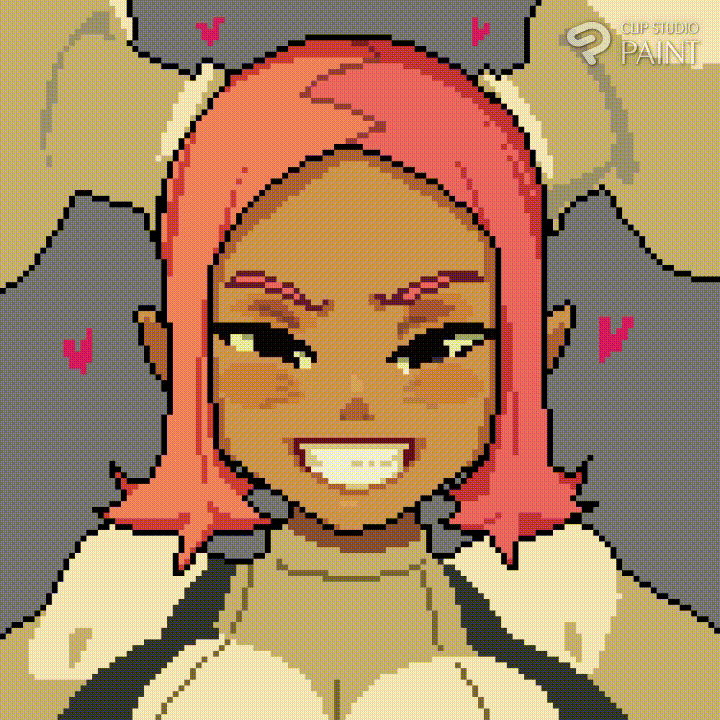
Follow me on Twitter, I command you!








































