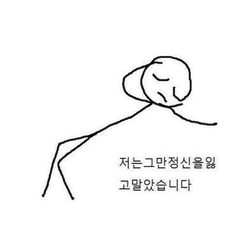이동식 서랍이 있는 빈티지 책상 (Vintage desk with movable drawers) Vintage desk with movable drawers
콘텐츠 ID:2100616
-
95
움직일 수 있는 서랍이 있는 섬세한 빈티지 나무 책상. Detailed vintage wooden desk with movable drawers.
열고 닫을 수 있는 서랍이 있는 화려한 빈티지 책상!


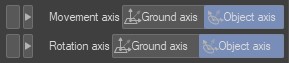
Blender에서 모델링하여 Clip Studio Modeler로 가져옵니다.
이것은 내 첫 번째 3D 모델입니다. 여러분 모두 그것을 좋아하시길 바랍니다:)

서랍을 이동하려면: 서랍을 선택하십시오 - 빨간색으로 바뀌어야 합니다 - 단순히 클릭하거나 모델 아래의 렌치 아이콘을 클릭하여 장면의 개체 목록이 있는 하위 도구 세부 정보 창을 엽니다. 그런 다음 올바른 축에서 화살표(큐브가 아님)를 클릭하고 원하는 만큼 드래그합니다.

서랍이 제대로 움직이지 않으면 렌치 아이콘을 클릭하고 <작업>으로 이동하여 <이동 축> 및 <회전 축>이 <개체 축으로 설정되어 있는지 확인합니다>
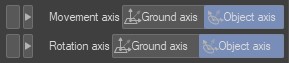
만드는 재미가 있어서 앞으로 더 많이 할 것 같아요(아마 이 책상에 어울리는 의자:)
Gorgeous vintage desk with drawers you can open and close!


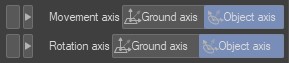
Modeled on Blender and imported into Clip Studio Modeler.
This is my first ever 3D model, yay!Hope you all like it :)

To move the drawers: select the one you want to move - it has to turn red - either by simply clicking on it, or by clicking the wrench icon below the model to open the sub tool detail window, which has a list of the objects in the scene. Then click on the arrow (not the cube!) in the correct axis and drag it however far you want.

If the drawers are not moving correctly, click on the wrench icon, go to <Operation> and check if <Movement Axis> and <Rotation Axis> are set to <Object Axis>
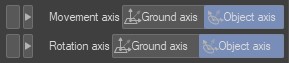
This was fun to make so maybe I'll do more in the future (perhaps a chair to go with this desk :)
재료 Material
-
기본 재질 Default material
할당하다 Allocate
-
기본 레이아웃 Default layout