Inochi2D에 대한 레이어 자동 동작 이름 바꾸기 (Rename Layers Auto Action for Inochi2D) Rename Layers Auto Action for Inochi2D
콘텐츠 ID:2096409
-
634
Licore의 Inochi2D용 오토 액션에 오신 것을 환영합니다!
Inochi2D는 아직 베타 버전인 Live2D의 오픈 소스 대체 소프트웨어입니다.
여기에서 자세히 알아보기: http://inochi2d.com
Live2D용이 아닙니다!
Live2D는 공백과 화살표를 좋아하지 않습니다.

무엇을합니까?
자동 동작 버튼을 누르면 해당 레이어의 이름이 원하는 대로 바뀝니다. 별표가 있는 자동 액션은 범주와 폴더에 대한 것입니다.
가져오는 방법?
컴퓨터에 다운로드한 다음 자동 동작 창 상단의 오른쪽 상단 "가져오기" 화살표를 사용하십시오. 이 창은 창 > 자동 동작에서 사용할 수 있습니다.
레이어 템플릿이 있습니까?
예. 곧 업로드하겠습니다. 항상 멋진 무료 자산을 얻으려면 나를 따르십시오.
이름 지정에 실수를 드려 죄송합니다, 업로드하기 전에 수정하려고 했지만 약간의 실수가 있을 수 있습니다.
다운로드해 주셔서 감사합니다!
리코레
Welcome to Licore’s Auto Action for Inochi2D!
Inochi2D is Open Source alternative software for Live2D, still in beta.
Learn more here: http://inochi2d.com
Not for Live2D!
Live2D does not like spaces and arrows.

What does is do?
Press the auto action button and it will rename that layer to what you want it to. The auto actions with stars are for categories and folders.
How to import it?
Download it to your computer and then just use the top right „import” arrow on top of the auto action window. The window is available in Window > Auto Action.
Do you have a Layer Template?
Yes. I will upload it shortly. Follow me to always get nice, free assets.
Sorry for any mistakes in naming, I tried to revise it before uploading but there might be some mistakes.
Thank you for downloading!
Licore
자동 액션(편의를 위해 분리됨) Auto Actions (separated for convinience)