

세 가지 간단한 드래그 앤 드롭 비네팅으로 아트웍에 빠르고 쉽게 추가할 수 있습니다. Three simple drag-and-drop vignettes you can quickly and easily add to your artwork.
아트웍에 비네팅 효과를 빠르고 쉽게 추가하고 싶었던 적이 있습니까? 이제 비네트 카탈로그를 소개합니다!
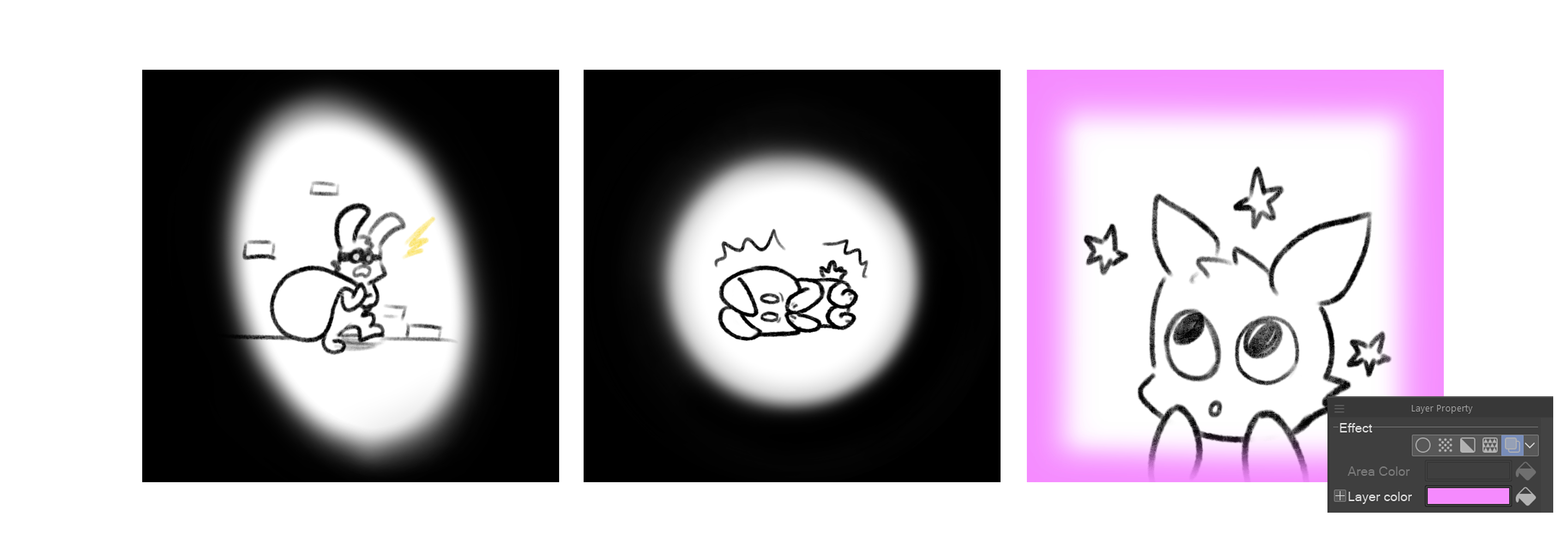
재료 탭에서 끌어다 놓고 필요에 따라 영역에 맞게 크기를 조정하기만 하면 됩니다. 원형, 타원형 및 사각형의 세 가지 모양 중에서 선택할 수 있습니다.
비네팅은 기본적으로 검은색이지만 레이어 효과 탭에서 색상을 변경할 수 있으므로 오늘 얼마나 혼란스러운 악을 느끼는지에 따라 캐릭터가 절망의 깊이에 빠져 익사할 수도 있고 백일몽에 빠질 수도 있습니다.
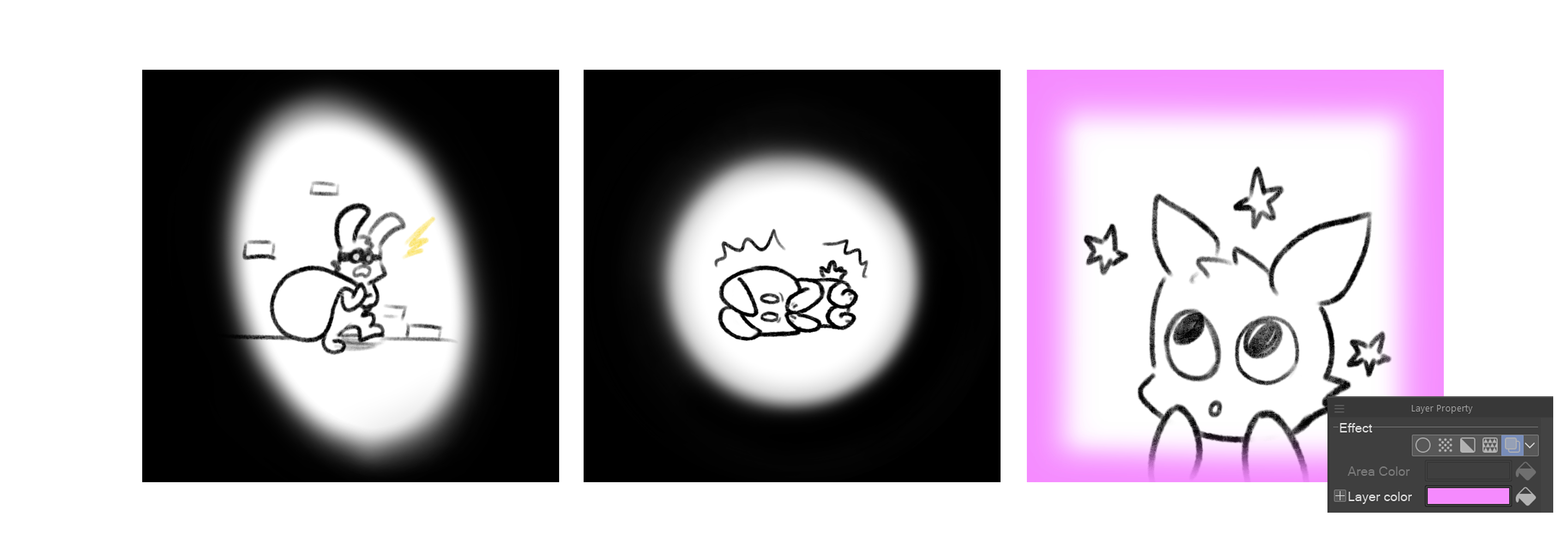
이 자료를 다운로드하는 모든 분들께 도움이 되셨기를 바라며 제 첫 번째 출판 자료를 지원해 주셔서 감사합니다!
나중에 악어! :)
Ever wanted a quick and easy way to add a vignette effect to your artwork? Now presenting the vignette catalog!
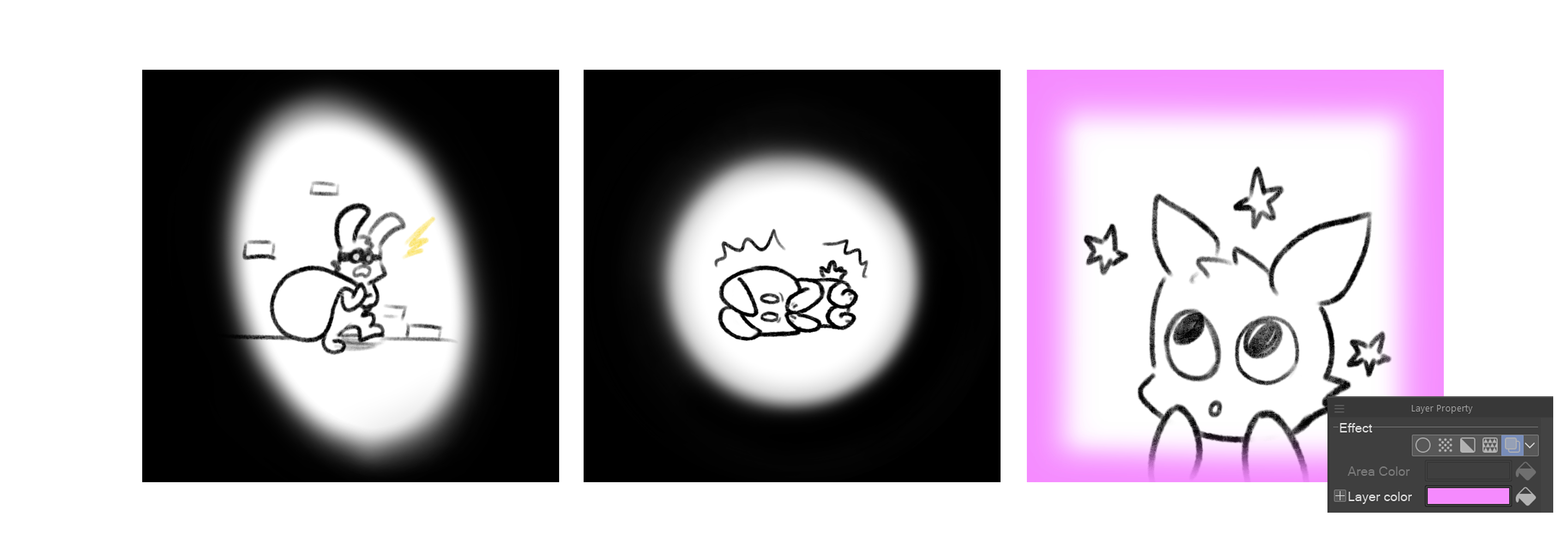
Simply drag and drop from the materials tab and resize to fit the area as required. There are three shapes to choose from: circle, oval and square.
The vignettes are black by default, but you can change the colour in the Layer Effects tab, so your characters can both drown in the depths of despair as well as float in a daydream, depending on how chaotic evil you feel today.
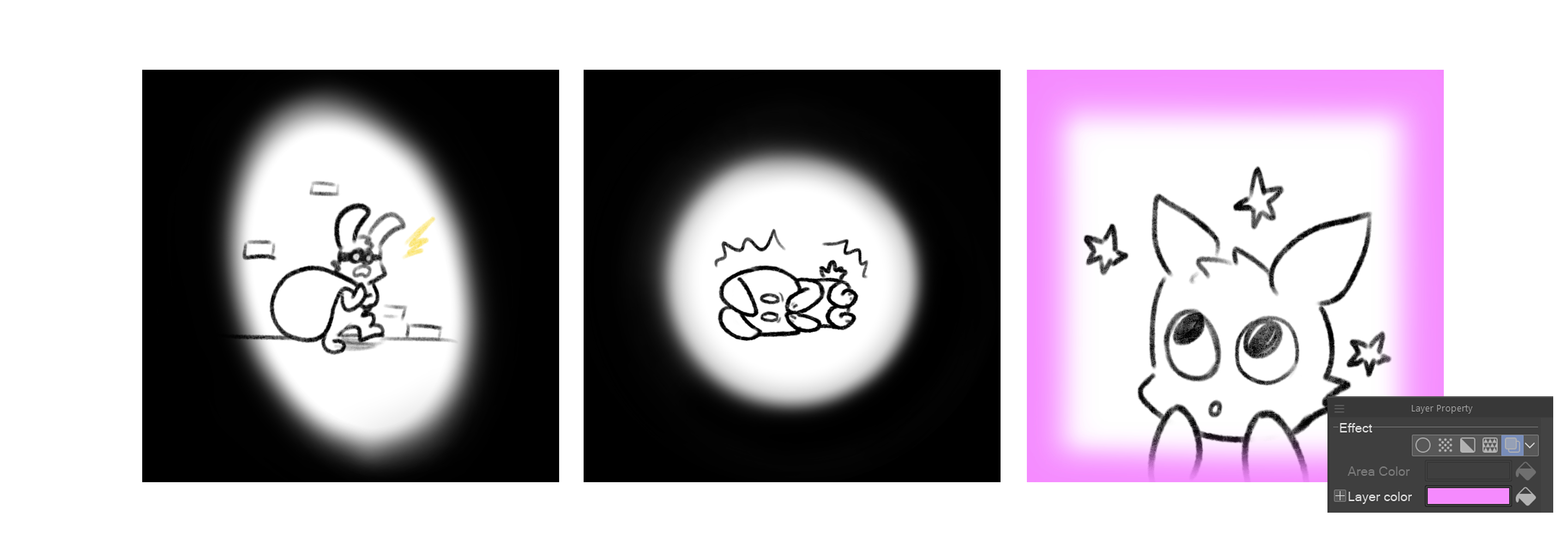
To everyone who downloads these materials, I hope you find them useful, and thanks for supporting my first-ever published material!
Later alligators! :)
이미지 자료 Image Material








































