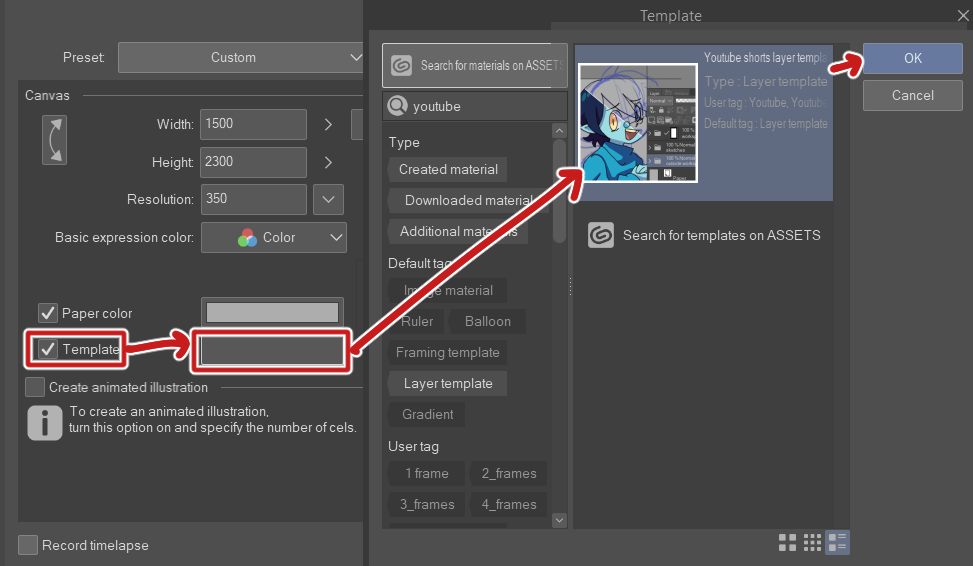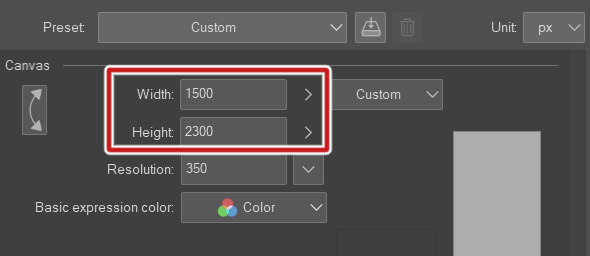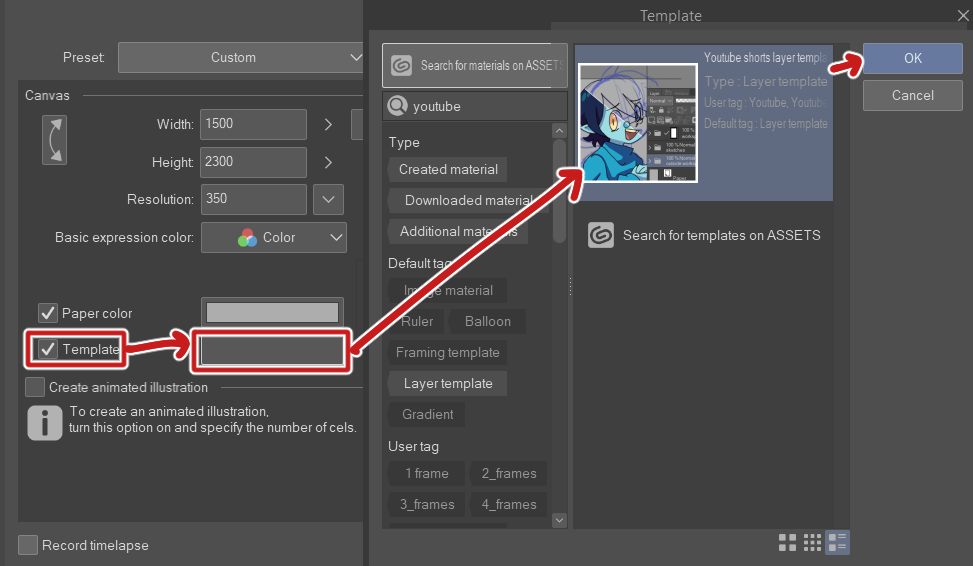이것은 1080x1920 또는 9:16 Youtube 단편을 위한 기본 레이어 템플릿입니다. This is a basic layer template for a 1080x1920 or 9:16 Youtube short.
레이어 템플릿은 1080x1920 또는 9:16 비율의 "작업 공간" 크기가 1500x2300픽셀인 1500 x 16픽셀 프로젝트용으로 설계되었습니다.

레이어/폴더는 기본입니다.
- "작업 공간" 폴더가 1080x1920으로 마스킹되었습니다.
- 최종 이미지가 있어야 하는 위치입니다.
- 스케치 폴더
- 스케치 또는 초안의 일반 위치입니다.
- 외부 작업 영역 폴더
- 이는 최종 제품을 위한 것이 아닌 추가 공간을 표시하기 위한 것입니다.

레이어 템플릿을 가져오는 방법:
- 1. 먼저 1500 x 2300픽셀 크기의 새 프로젝트를 만듭니다. 해상도는 중요하지 않습니다.
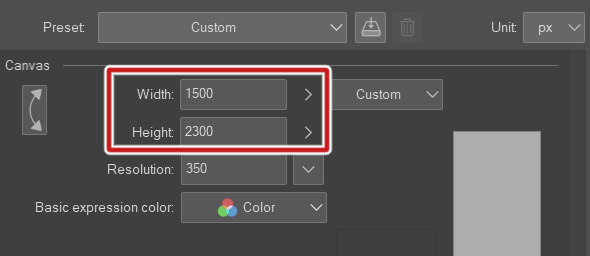
- 템플릿 확인 표시를 클릭하여 레이어 템플릿을 활성화합니다.
- 확인 표시 옆에 있는 사각형을 클릭하여 대화 상자를 엽니다.
- 레이어 템플릿을 찾습니다(검색에서 태그 중 하나를 입력하여 빠르게 찾을 수 있음).
- 템플릿을 선택하고 확인을 누릅니다.
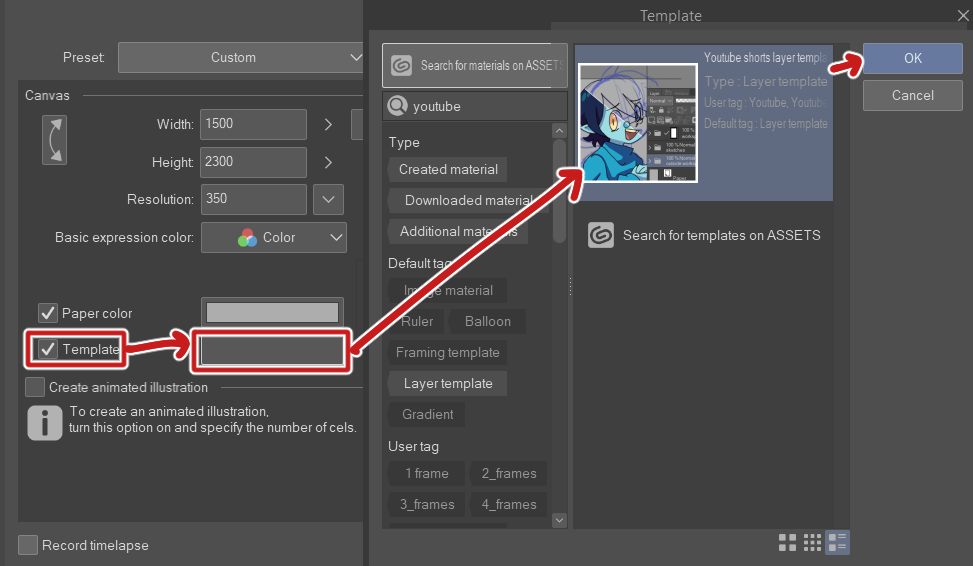
Layer template is designed for a 1500 x 2300 px project with the "workspace" sized at 1080x1920 or a 9:16 ratio.

The layers/folders are basic:
- "Workspace" folder masked for 1080x1920.
- This is where the final images should be.
- Sketches folder
- General location for any sketches or drafts.
- Outside workspace folder
- This is to mark extra space not intended for the final product.

How to import layer template:
- 1. First create a new project sized at 1500 x 2300 px. Resolution doesn't matter.
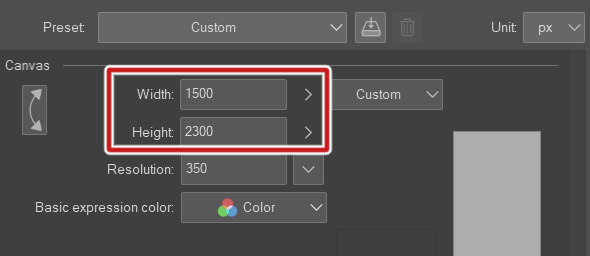
- Click on the template check mark to enable layer templates.
- Click on the rectangle next to the check mark to open a dialogue box.
- Locate the layer template (it can be quickly found typing in one of the tags in the search).
- Select the template and press ok.