

감옥 3D
컴퓨터에서 실행하는 데 문제가 있을 수 있습니다
방 1개 + 복도 2개가 있습니다.
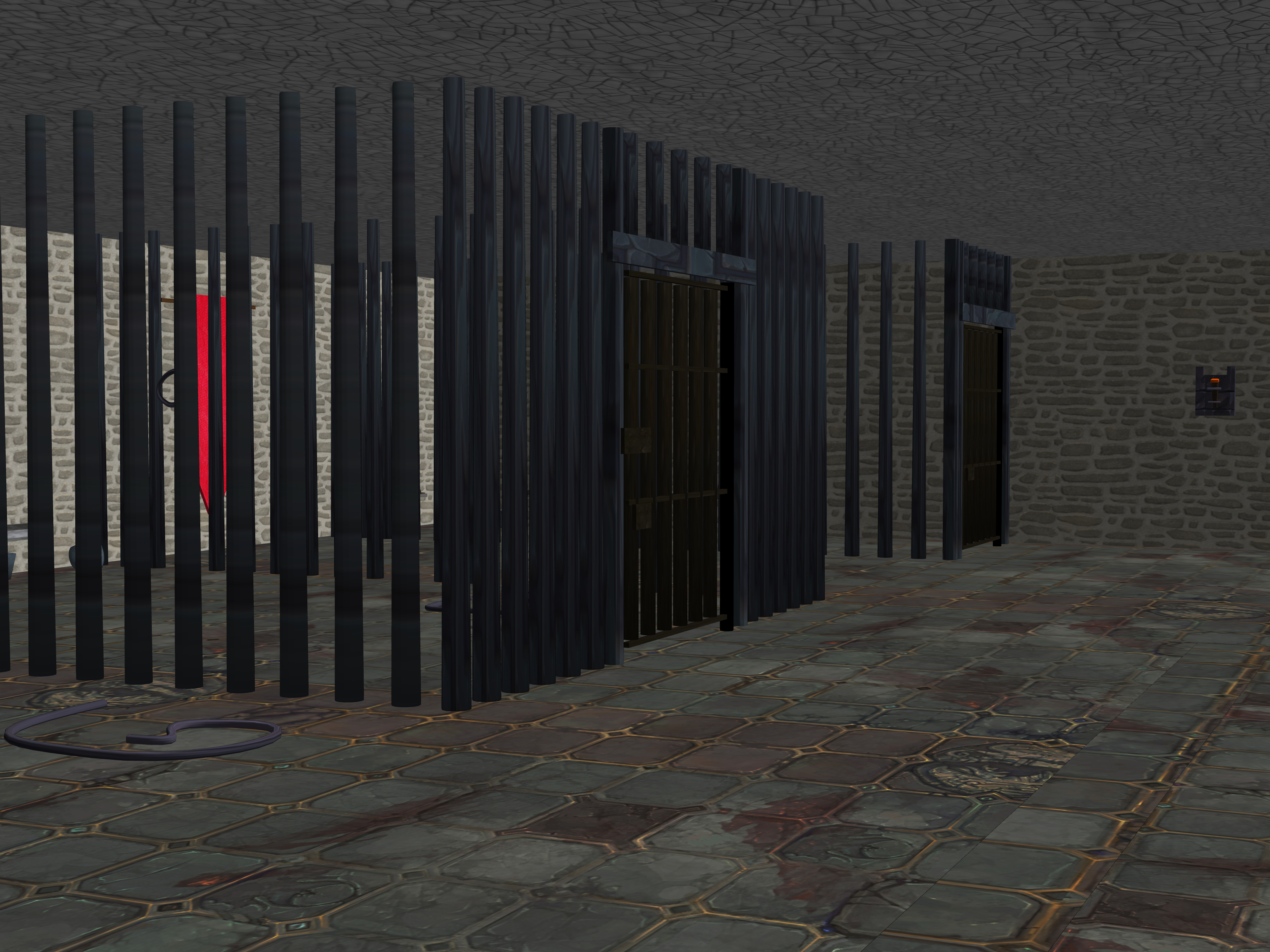


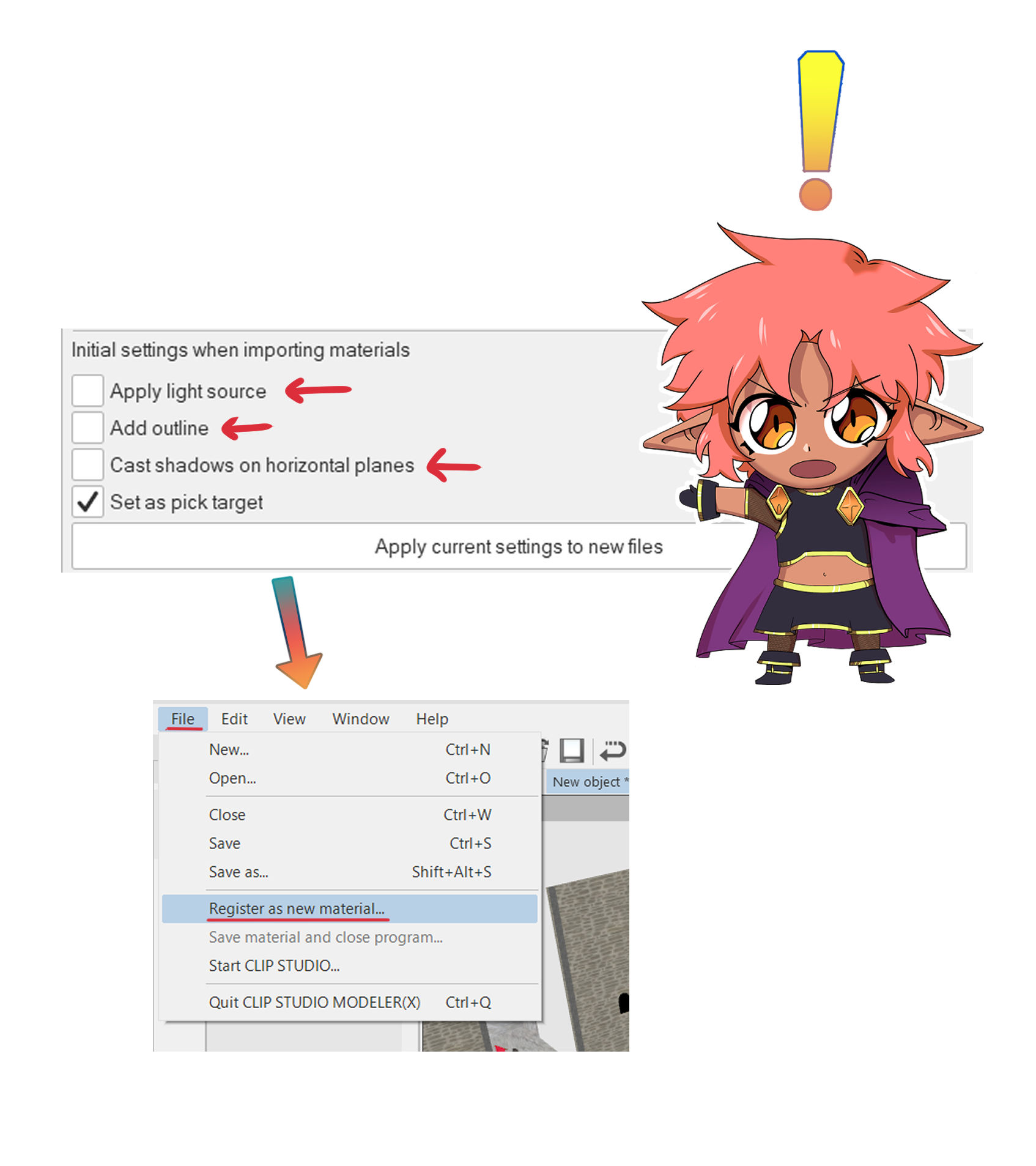
컴퓨터를 실행하는 데 문제가 있는 경우 samy thing
아래 자습서를 따르십시오
나에게 감사하고 싶다면 그것으로 멋진 일을하십시오
팁을 줄 필요가 없습니다 내 경기장 에서 10개의 생명을 얻을 수 있는 충분한 클립파이가 있습니다.
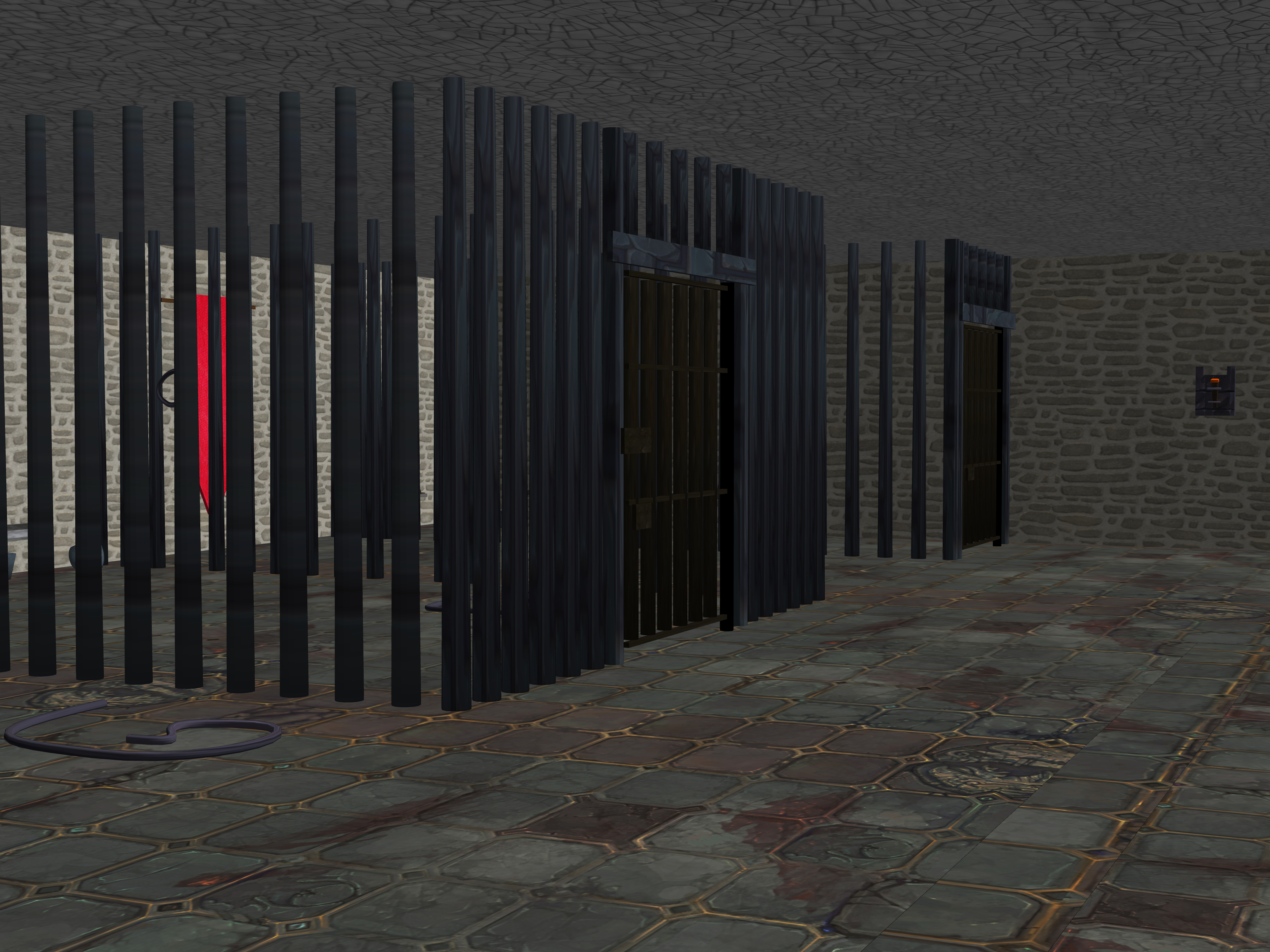


########################################################################################################################################
컴퓨터에서 3D 모델을 실행하는 데 문제가 있는 경우!!
1. CLIP STUDIO MODELER에서 3D 모델을 엽니다.
2. 해당 3D 모델을 엽니다.
3. -오른쪽 하단-광원 비활성화 // 윤곽선 // 그림자
4. 새 파일에 현재 설정 적용
5. - 왼쪽 상단-새 자료로 등록하여 변경 사항을 저장하십시오.
여전히 실행하는 데 문제가 있습니까?
당신은 거짓말을 하거나 당신의 컴퓨터가 미쳤거나 나쁘기 때문에 스스로에게 올바른 질문을 해야 합니다.
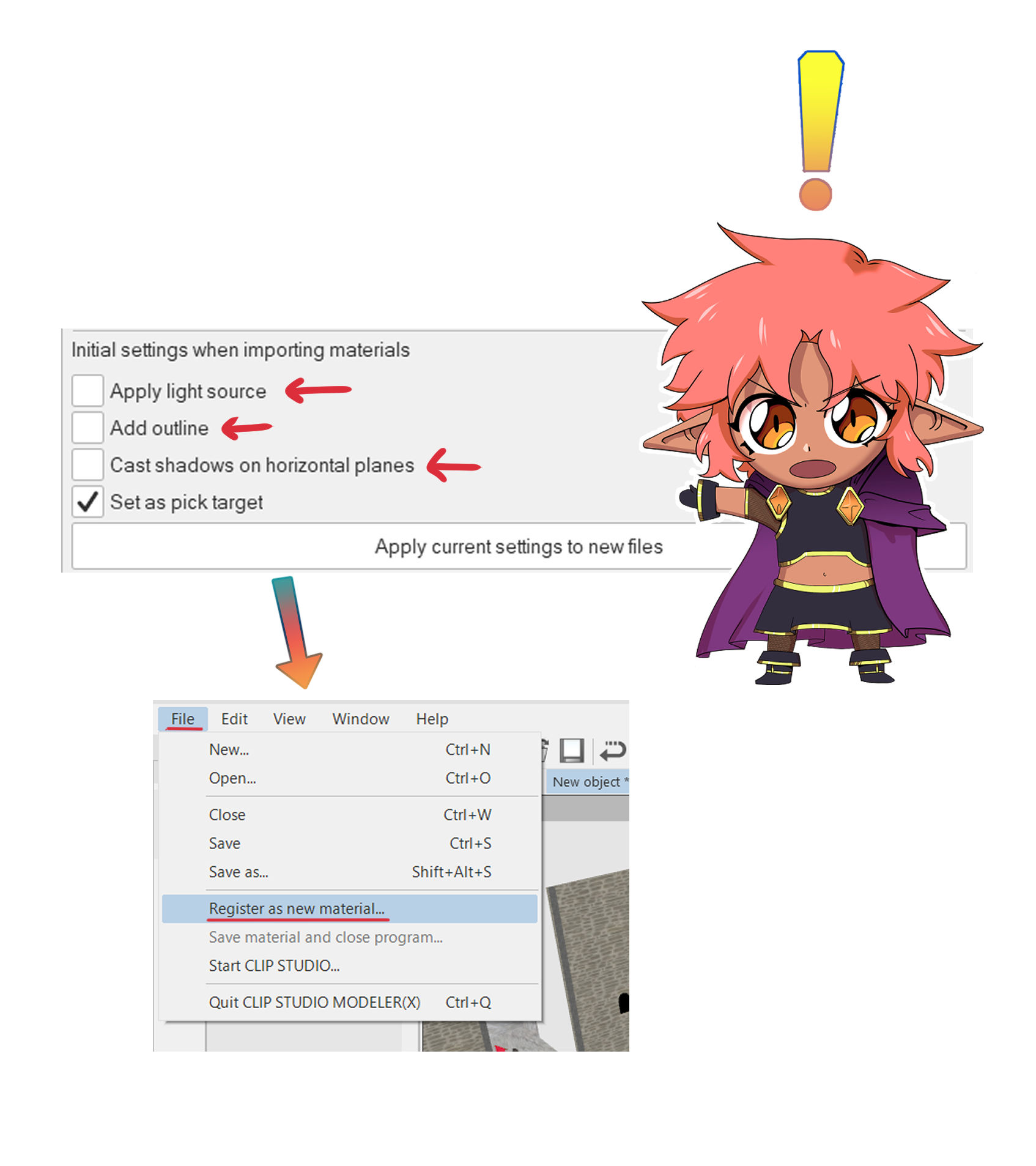
A Jail 3D
Your computer may have issues running it
There's one room + 2 hallway
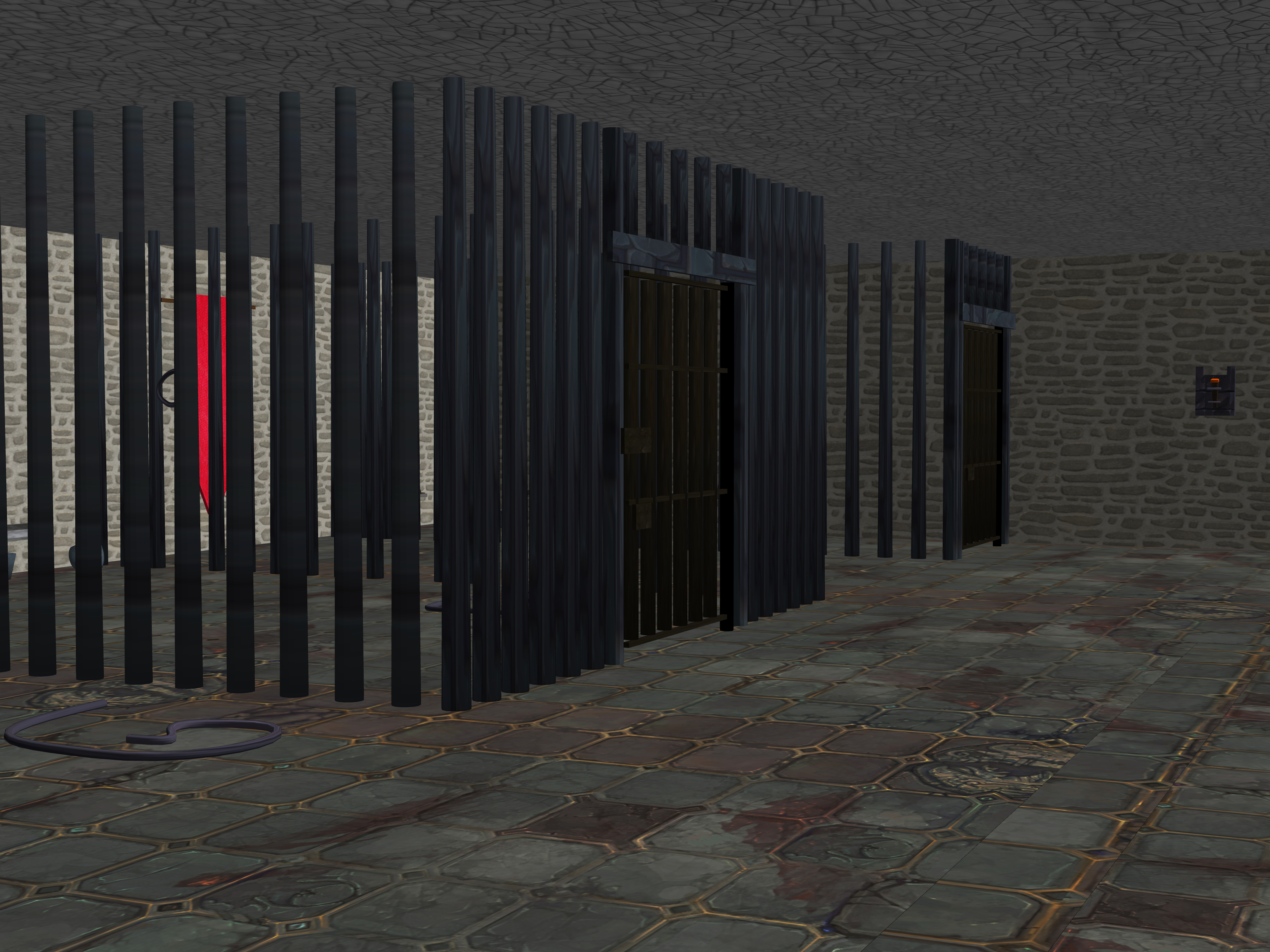


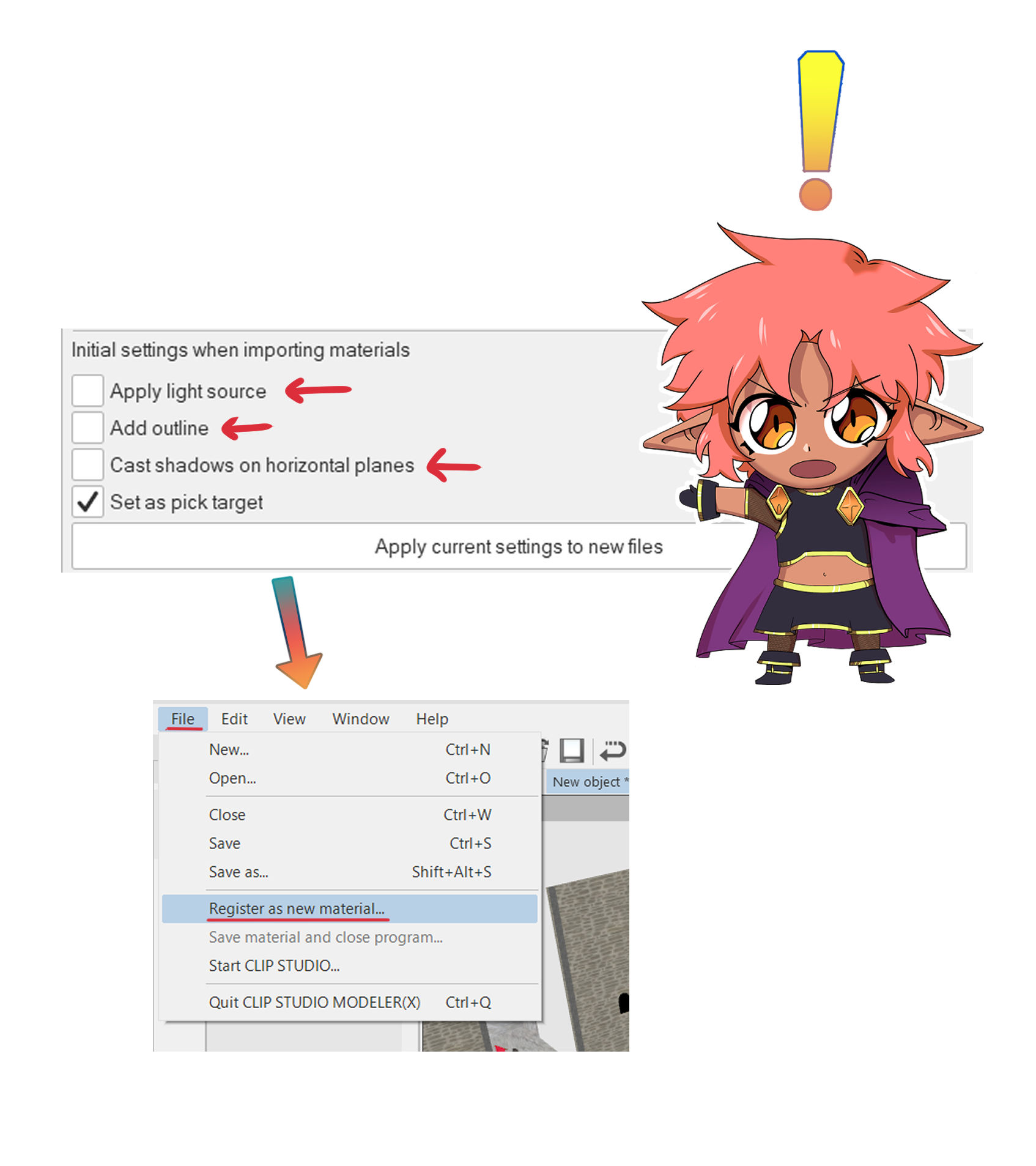
samy thing if your computer have issues running it
follow the tutorial below
Do cool things with it if you want to thank me
No need to tip I have enough clippies for 10 lifes with my arena
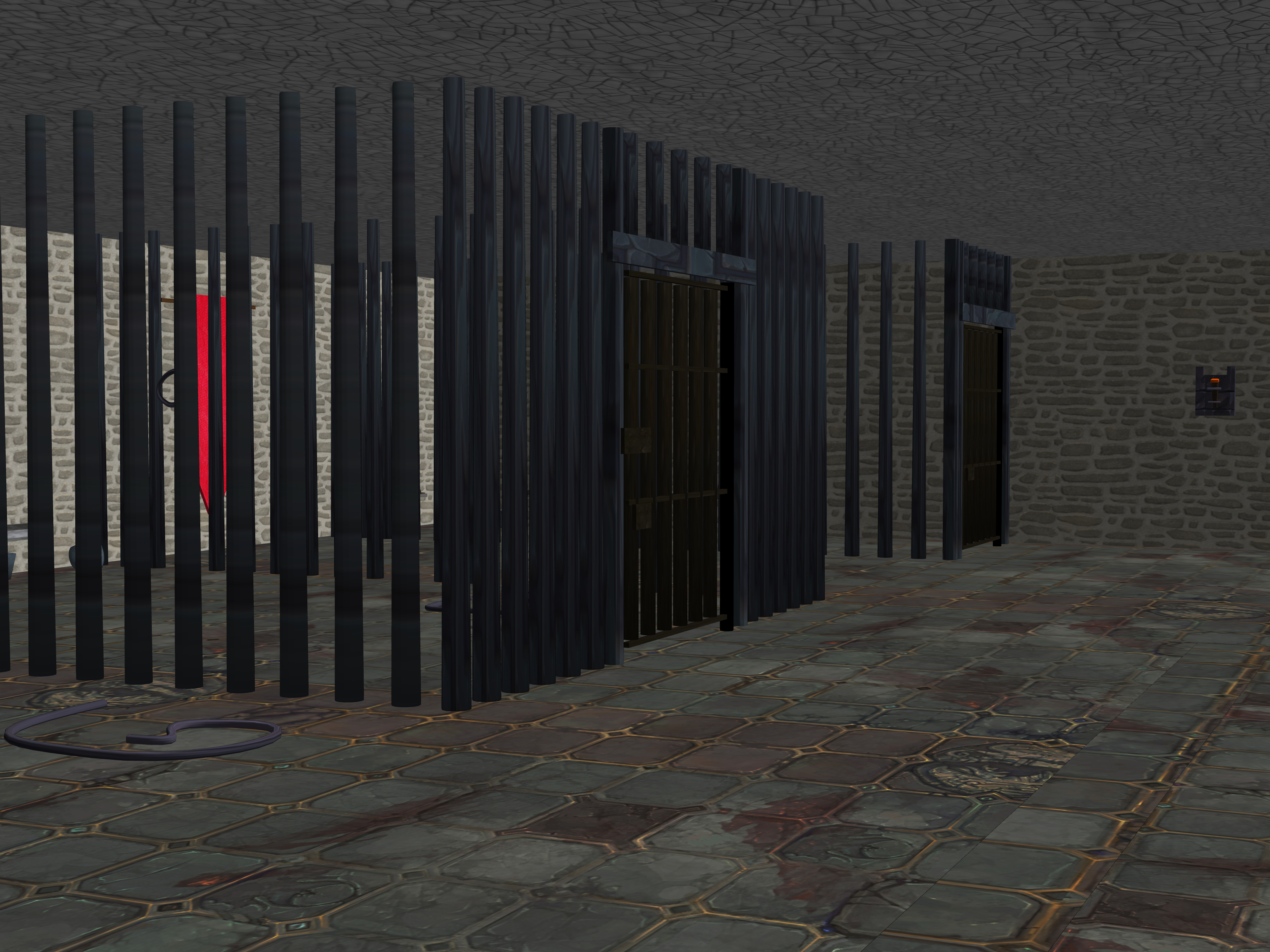


########################################################################################################################################
If your computer have issues running the 3D model !!
1.Open the 3D model in Clip Studio Modeler
2. Open the 3D Model concerned
3. - On the bottom right - Deactivate the light source // outline // shadows
4. Apply current settings to new files
5. - On the top left - Register as new material to save the changes
You still have issues running it ?
You either lying or your computer is mad bad and you should ask yourself the right questions.
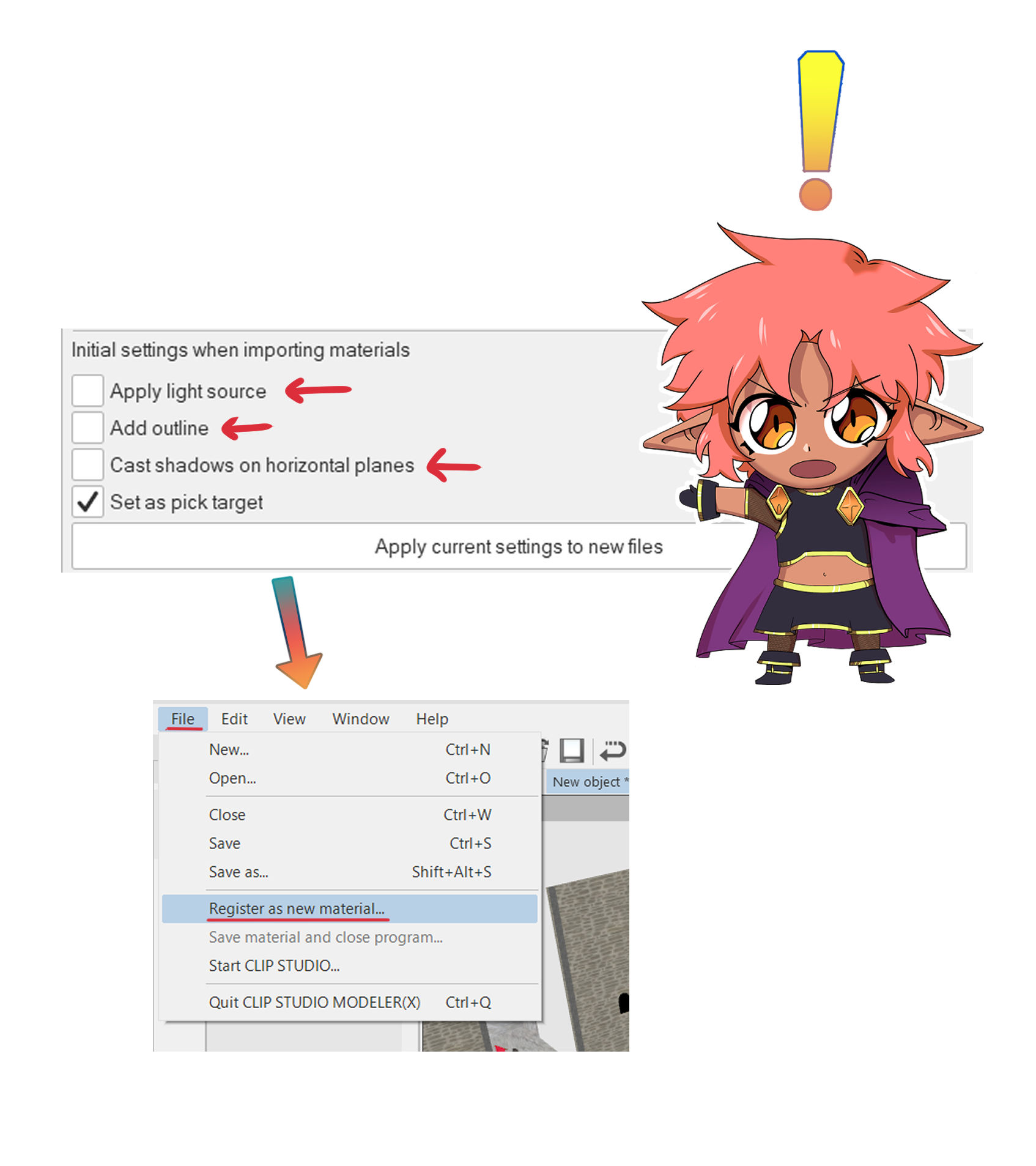
재료 Material
-
기본 재질 Default material
할당하다 Allocate
-
기본 레이아웃 Default layout














































