

투기장
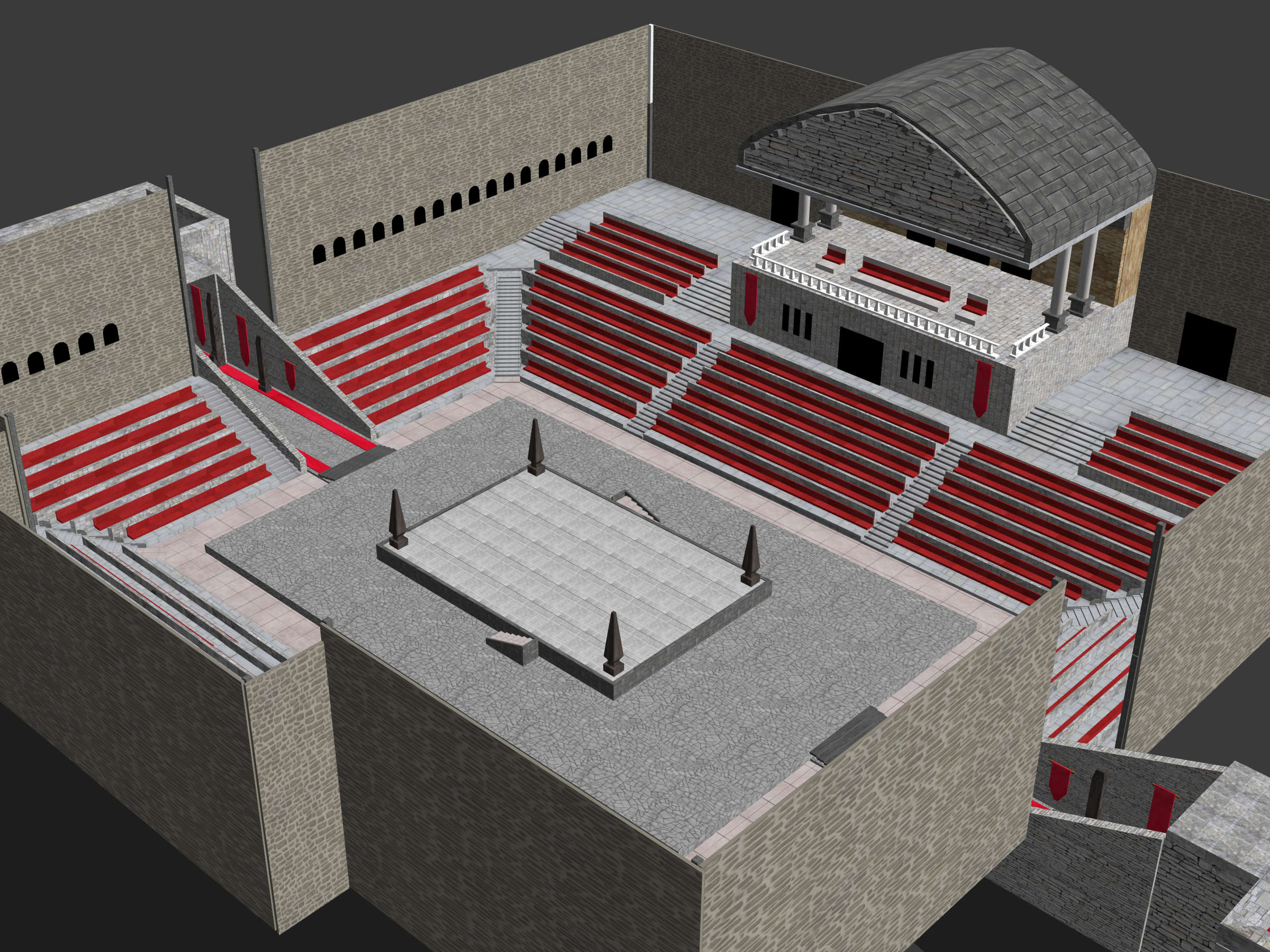
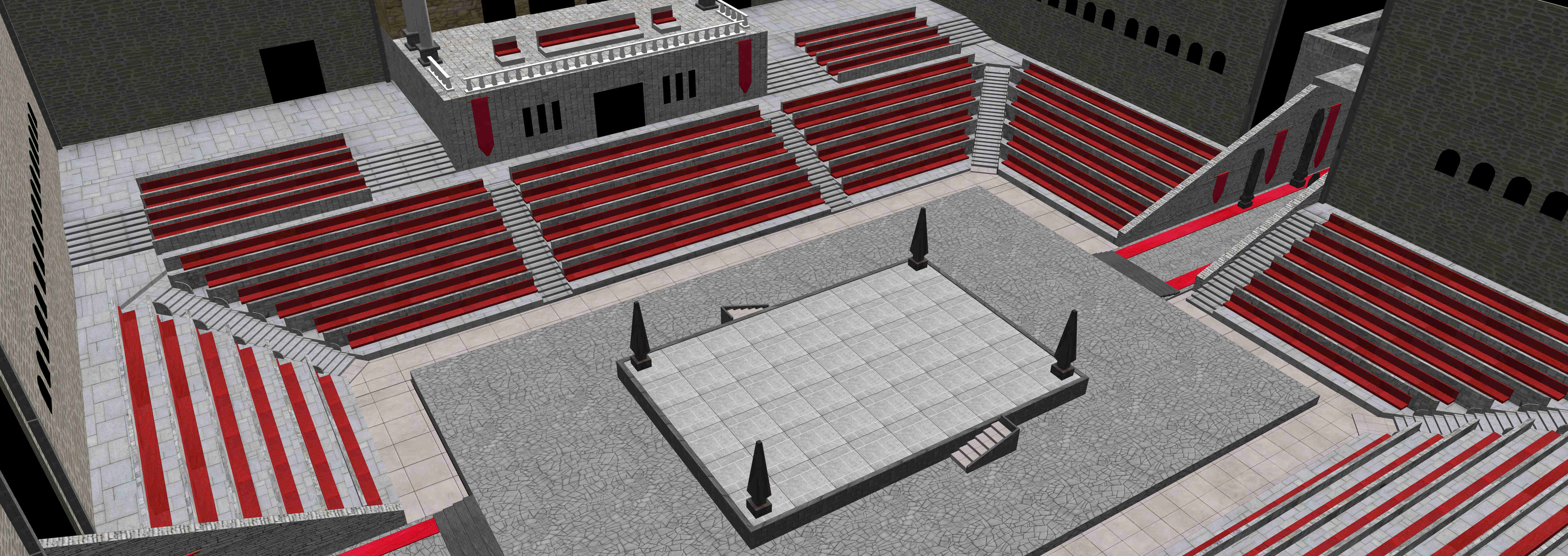
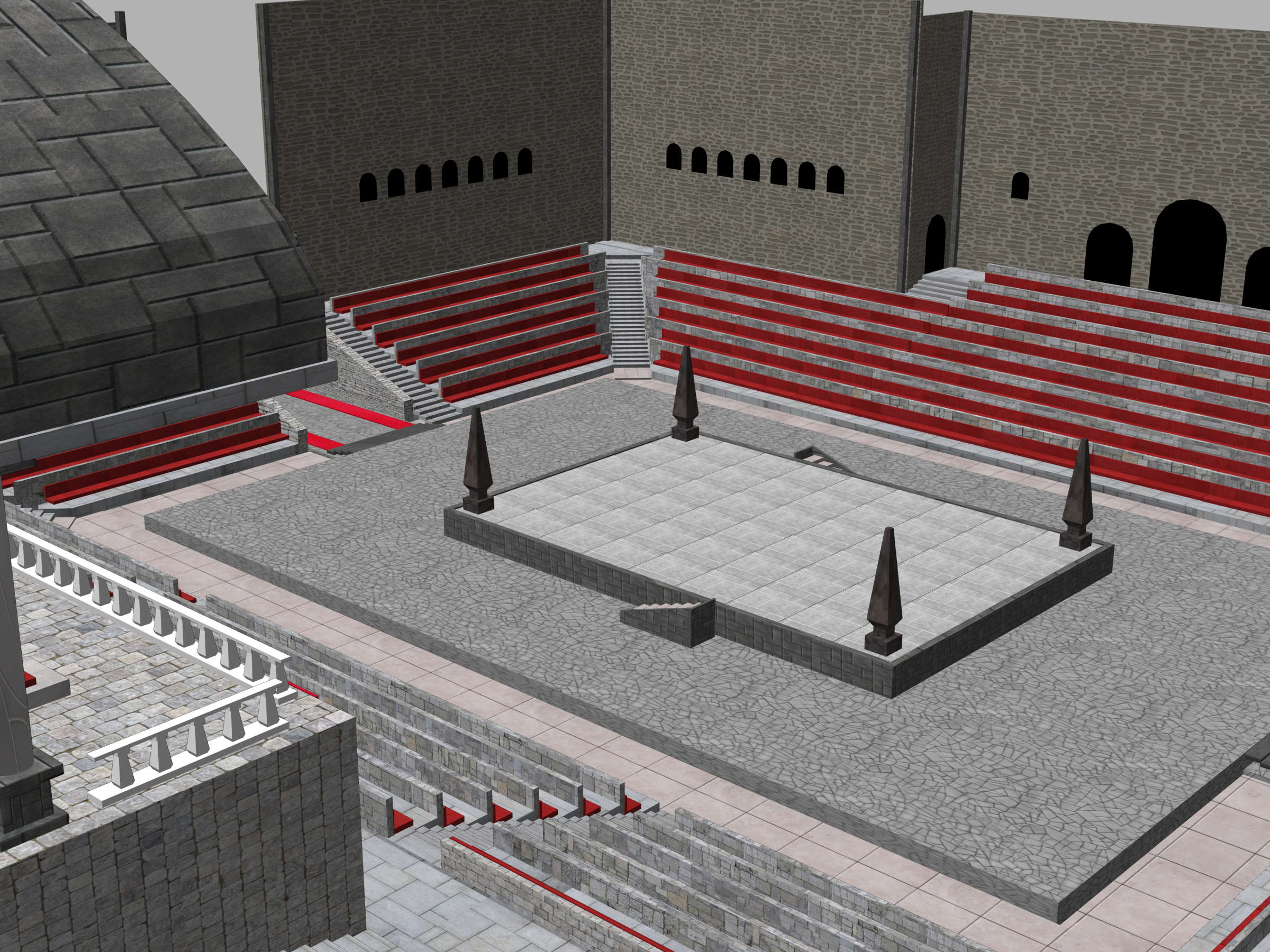
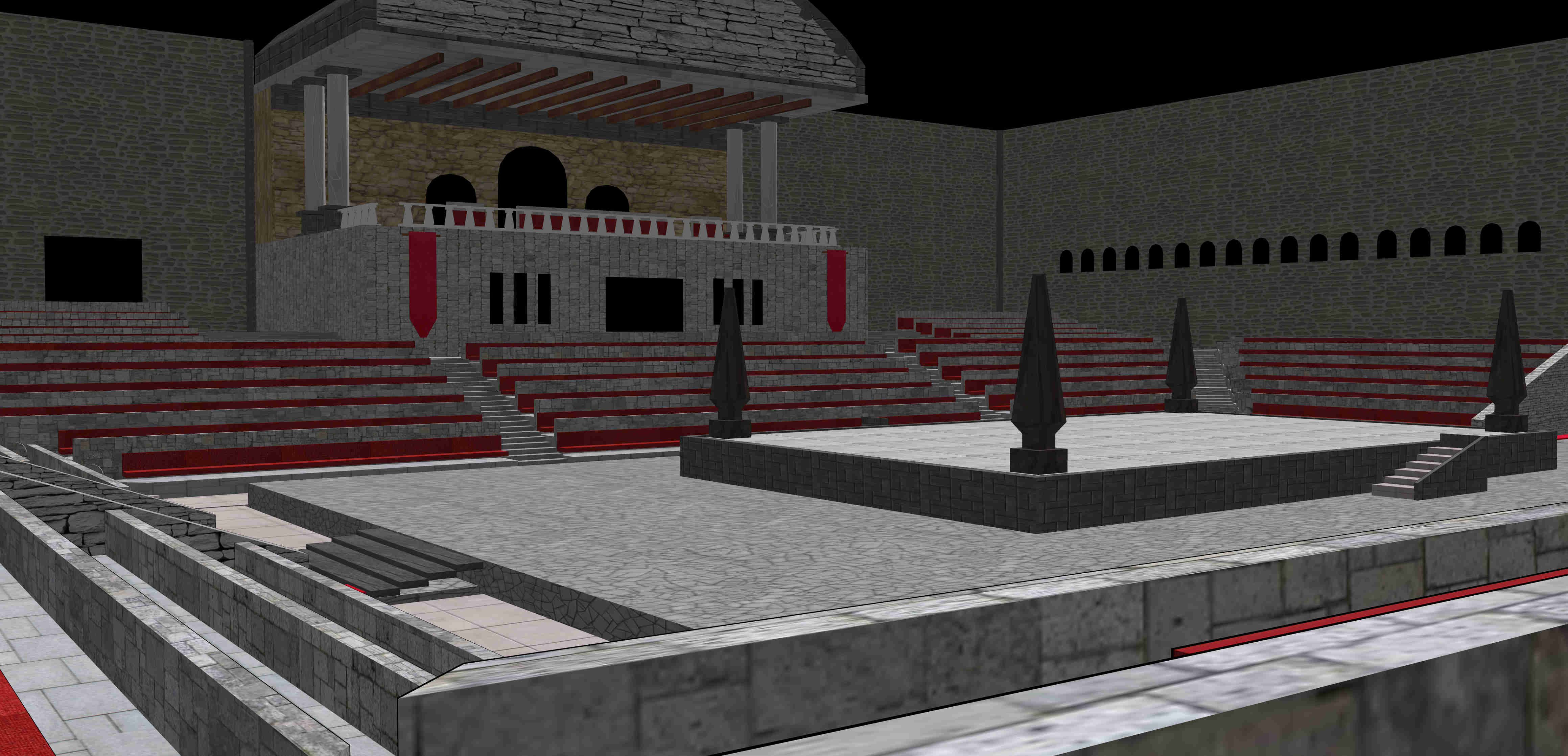
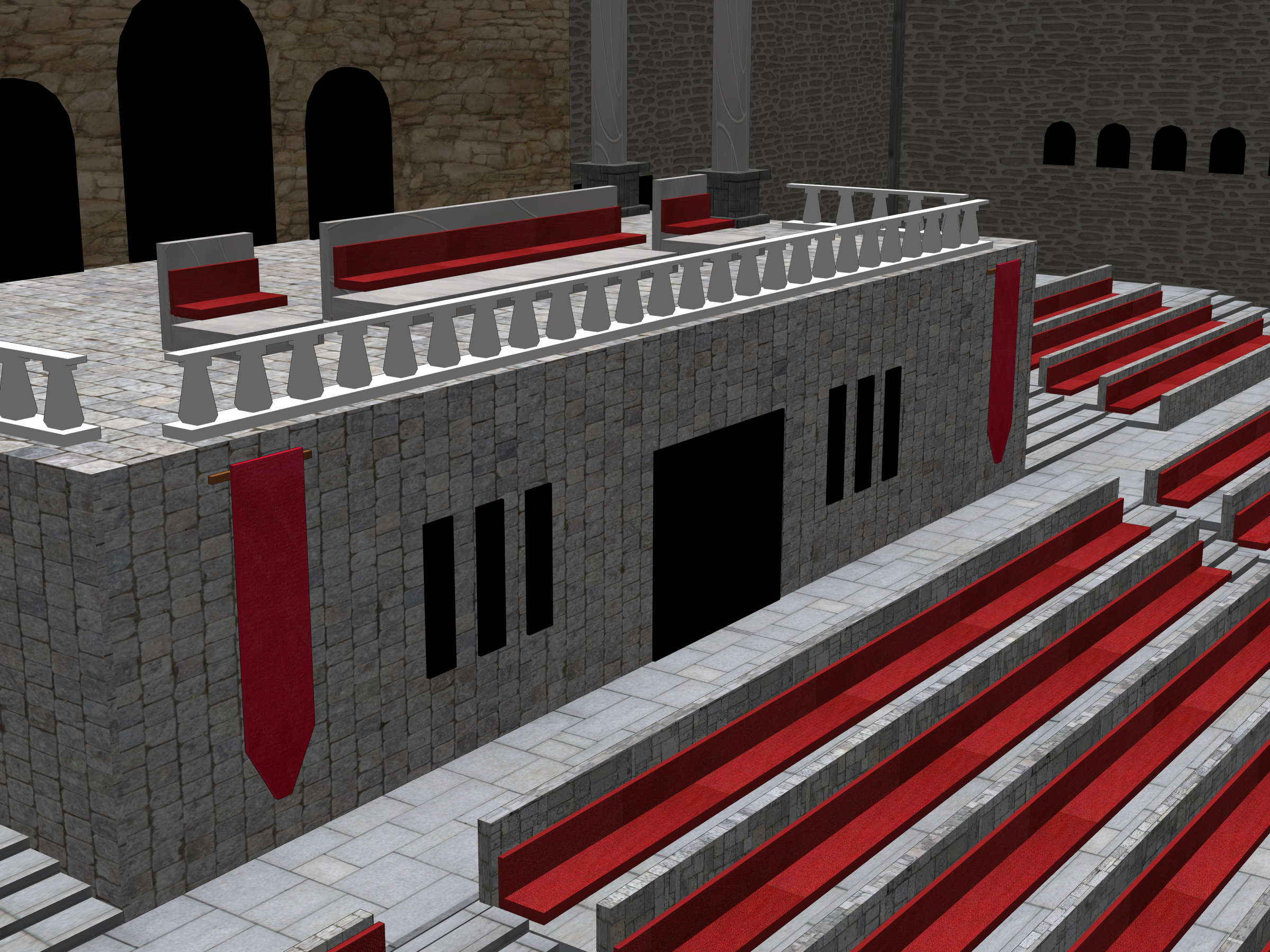
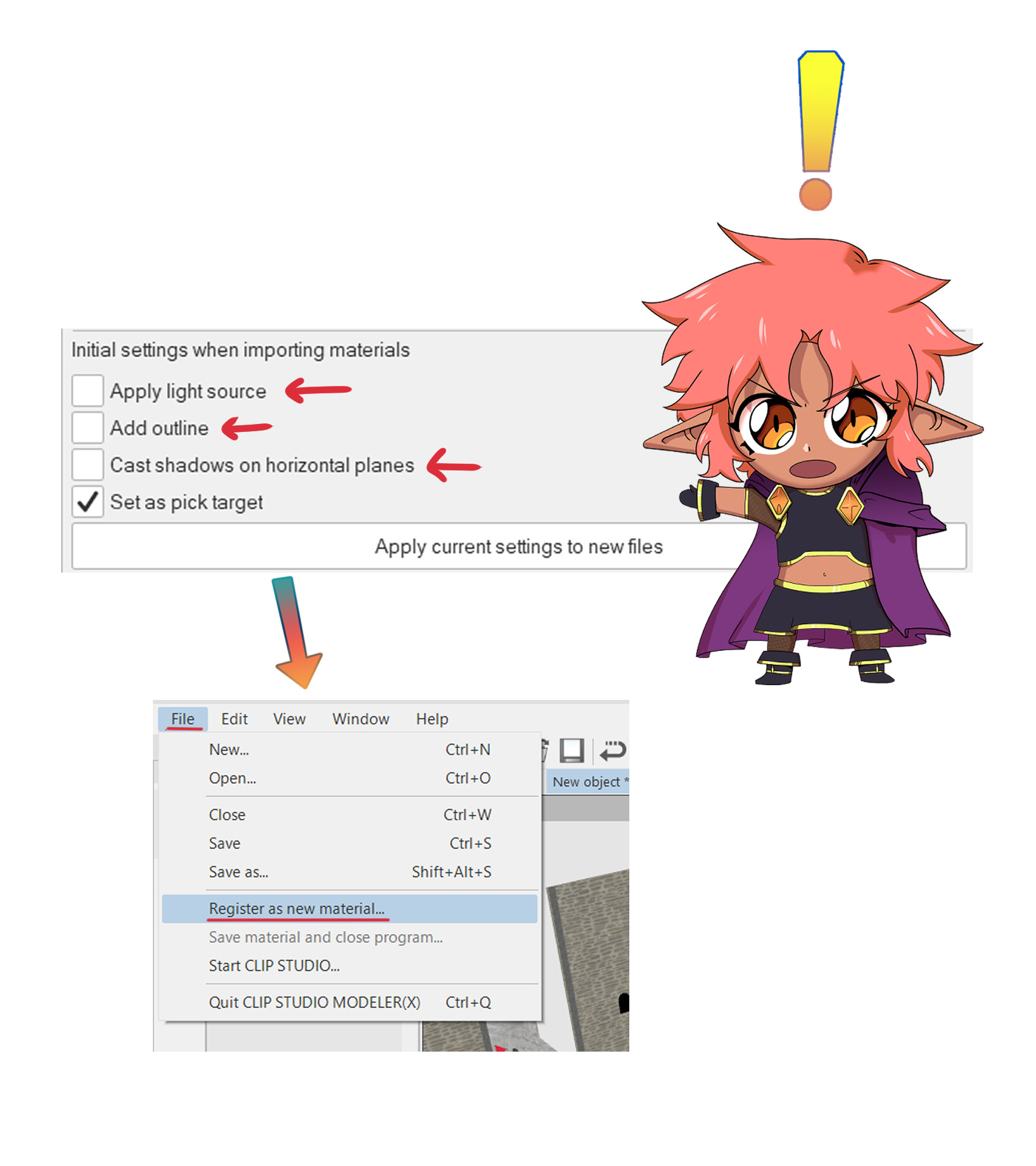

모든 텍스처가 잘 배치되어 있고 모델이 최적화되어 있습니다.
당신이 원하는 것을하십시오 바라건대 멋진 것들
컴퓨터가 처리할 수 없는 경우 아래의 작은 자습서를 따르십시오
잘가요
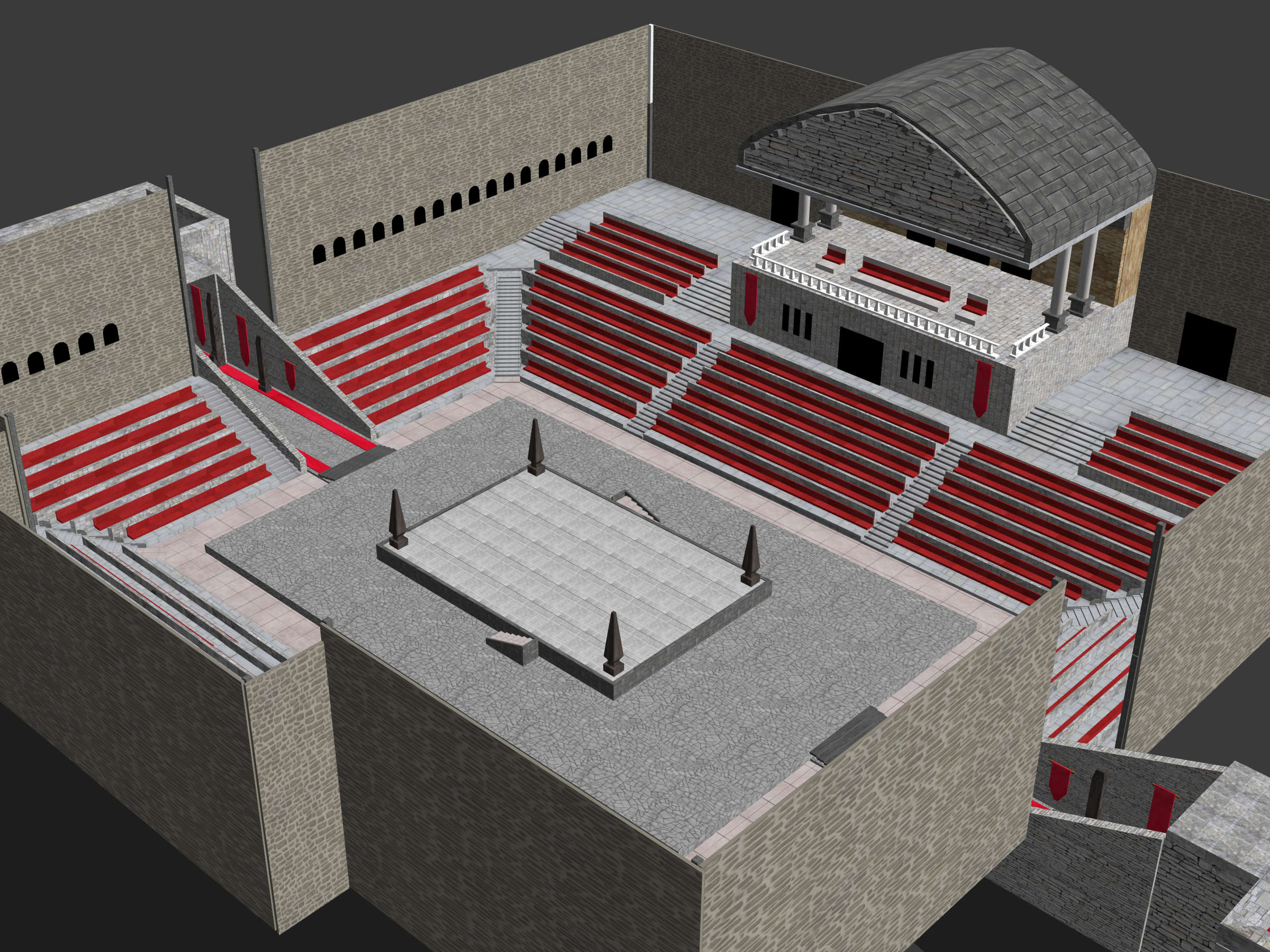
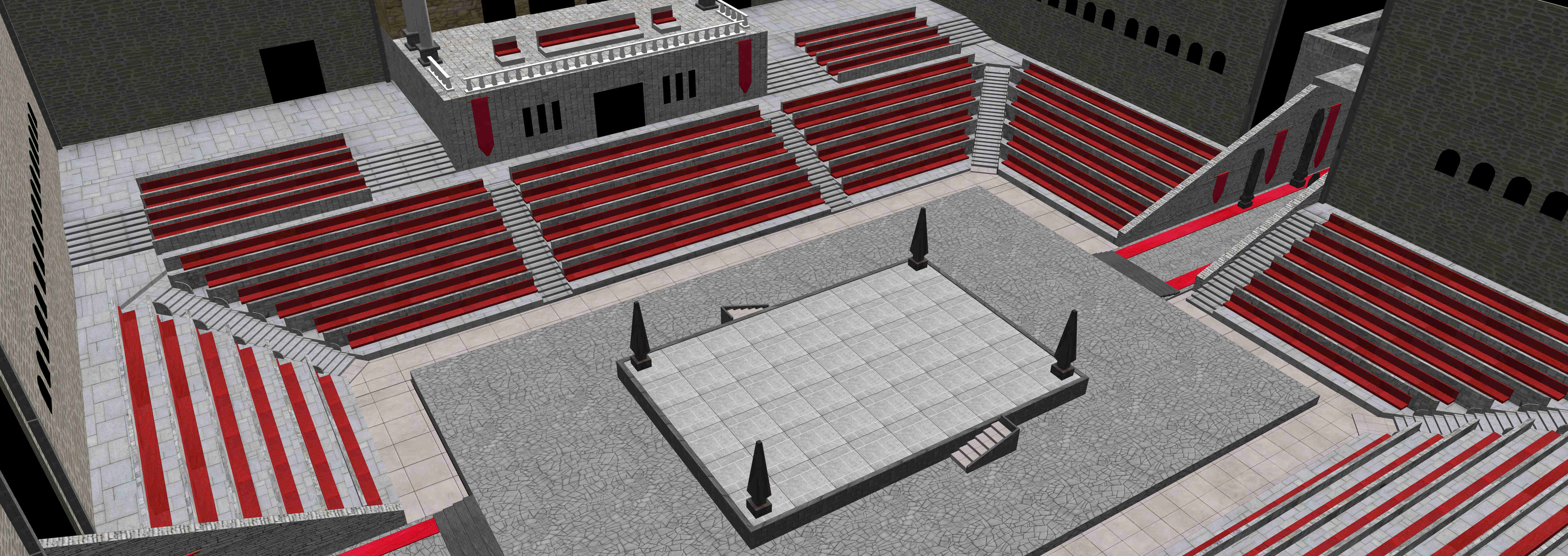
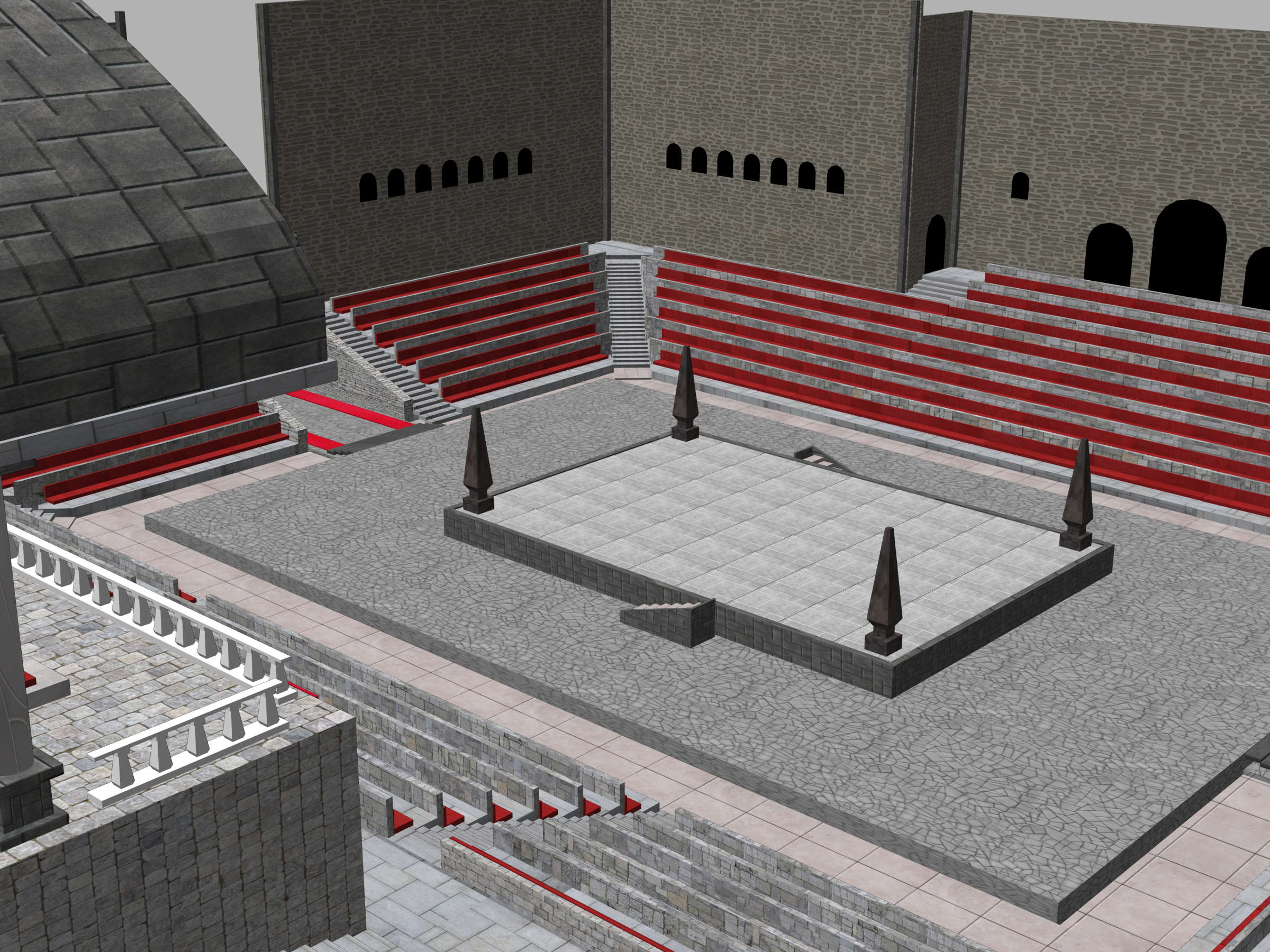
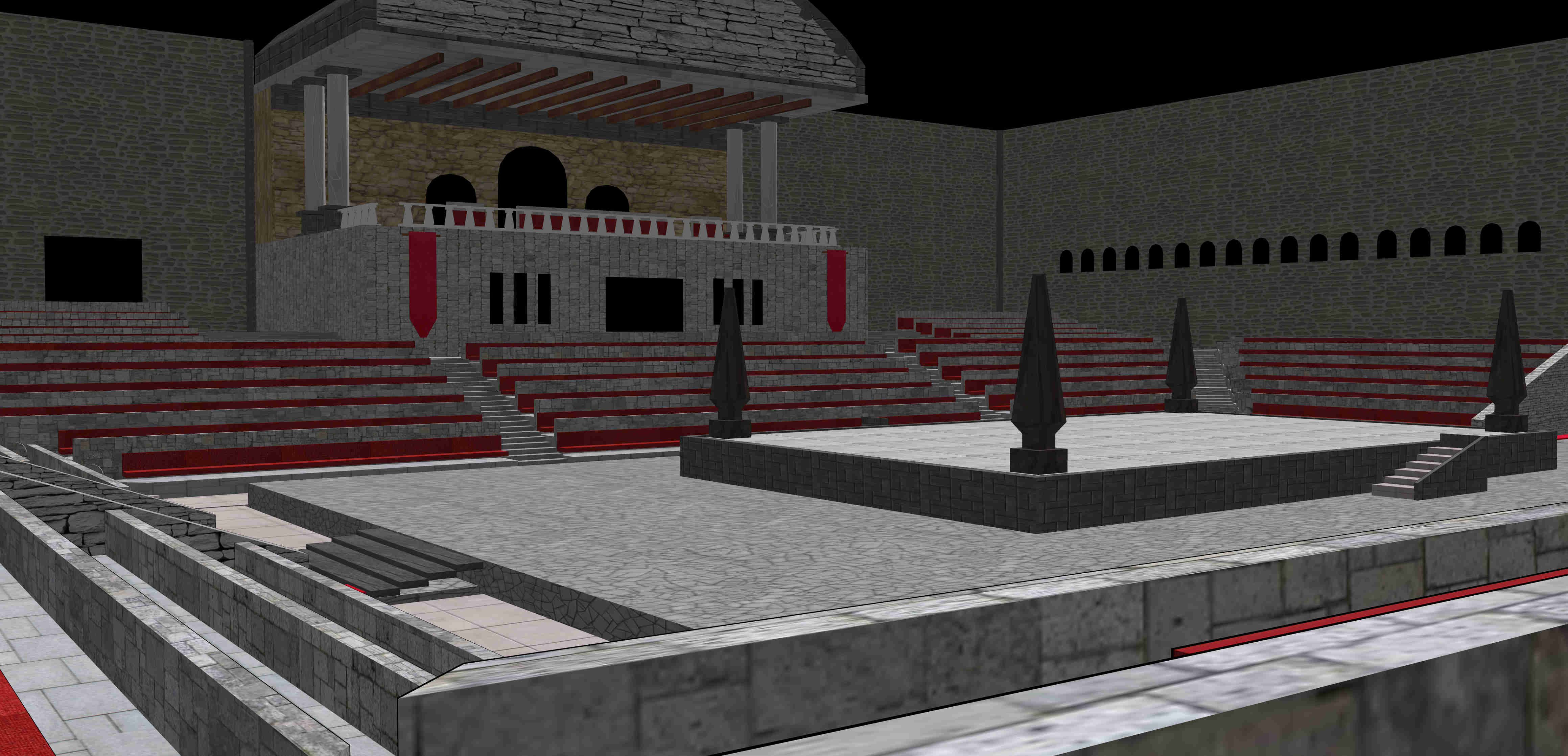
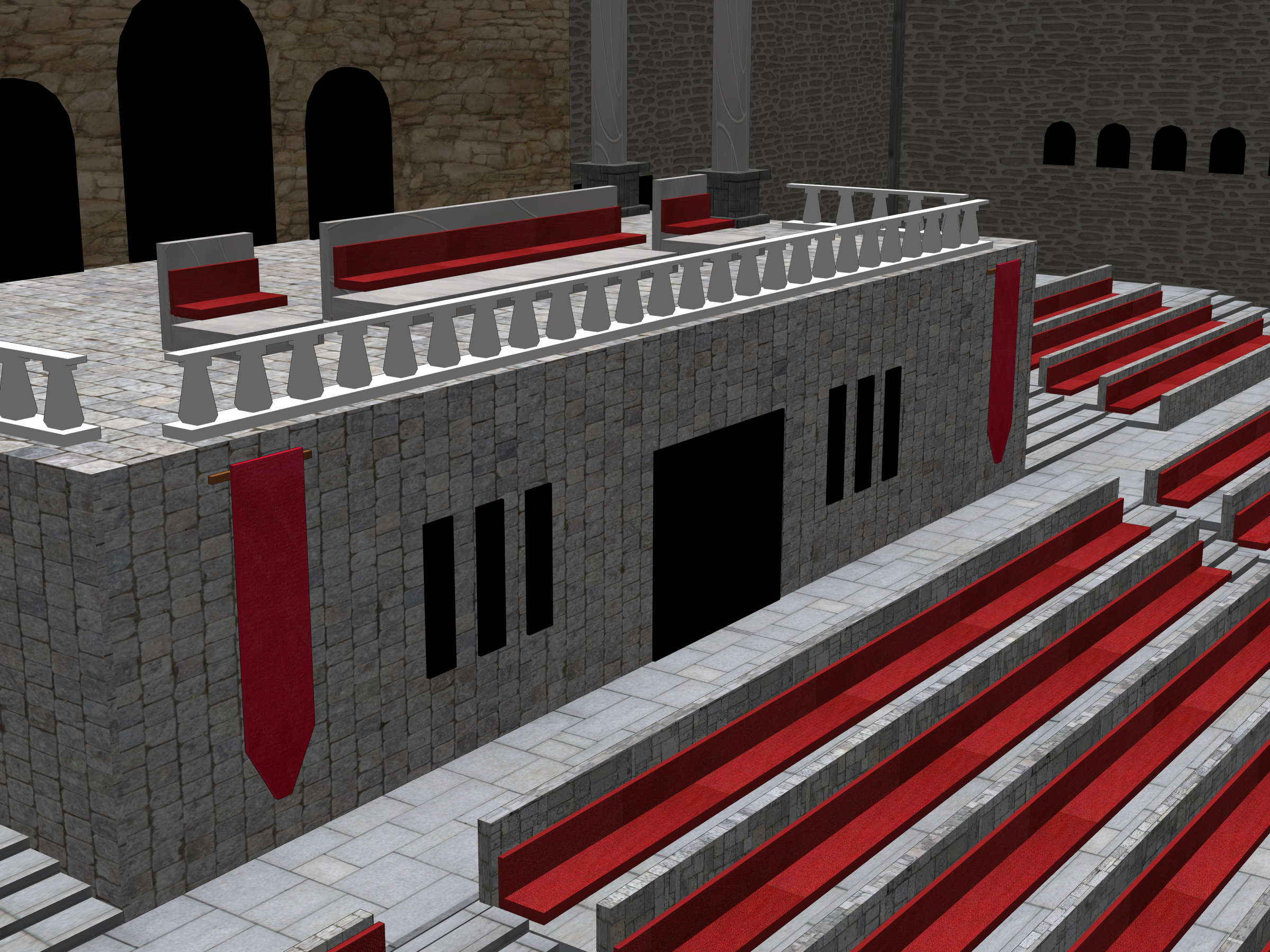
########################################################################################################################################
컴퓨터에서 3D 모델을 실행하는 데 문제가 있는 경우!!
1. CLIP STUDIO MODELER에서 3D 모델을 엽니다.
2. 해당 3D 모델을 엽니다.
3. -오른쪽 하단-광원 비활성화 // 윤곽선 // 그림자
4. 새 파일에 현재 설정 적용
5. - 왼쪽 상단-새 자료로 등록하여 변경 사항을 저장하십시오.
여전히 실행하는 데 문제가 있습니까?
당신은 거짓말을 하거나 당신의 컴퓨터가 미쳤거나 나쁘기 때문에 스스로에게 올바른 질문을 해야 합니다.
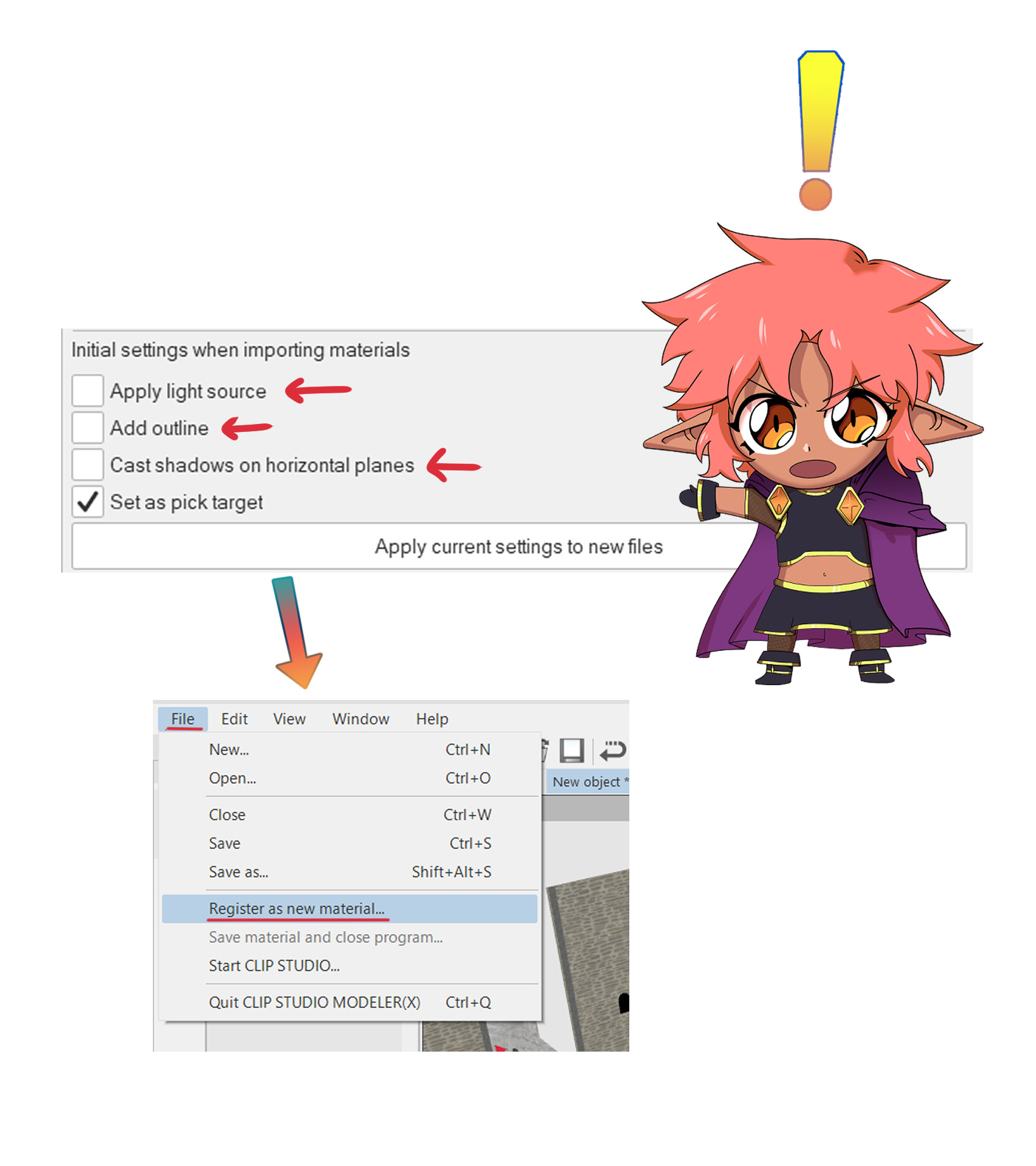

An Arena
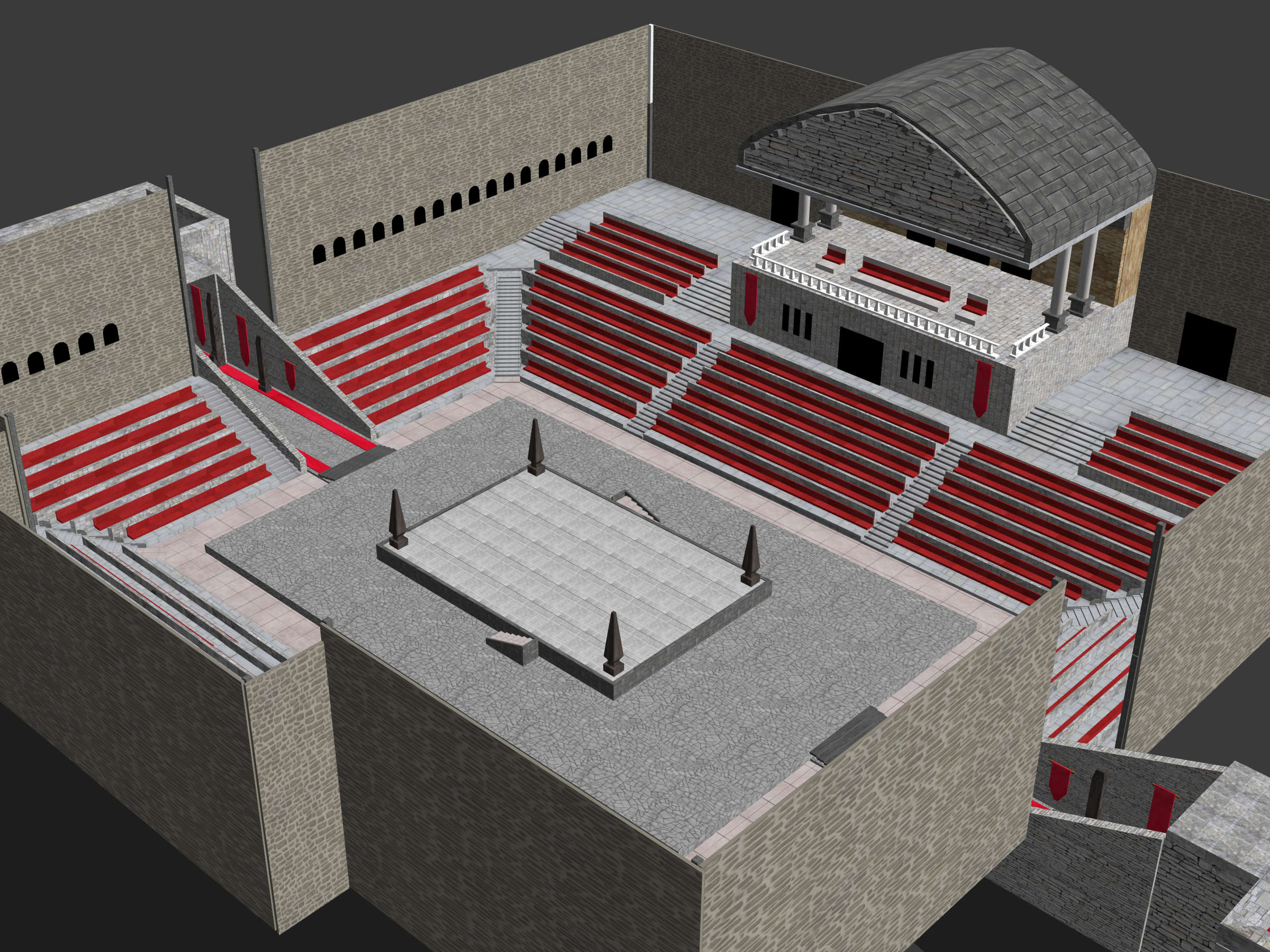
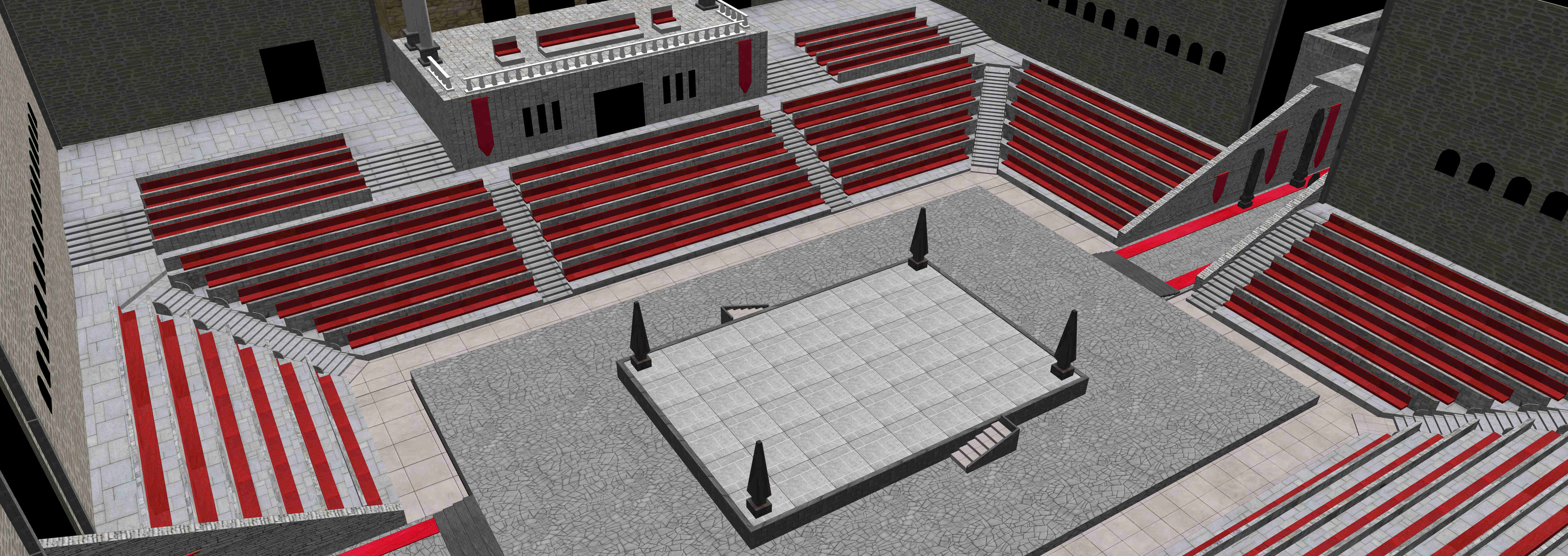
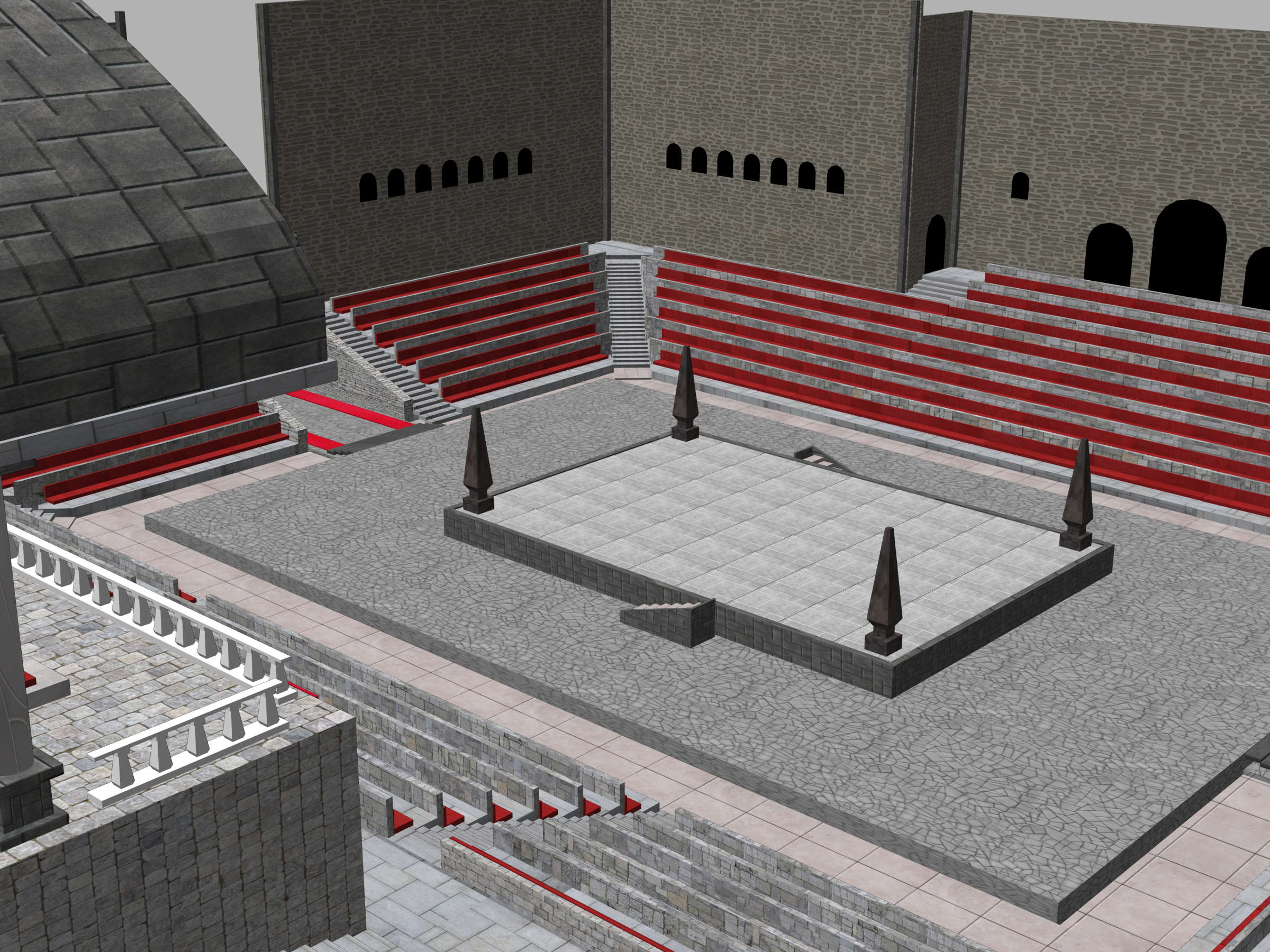
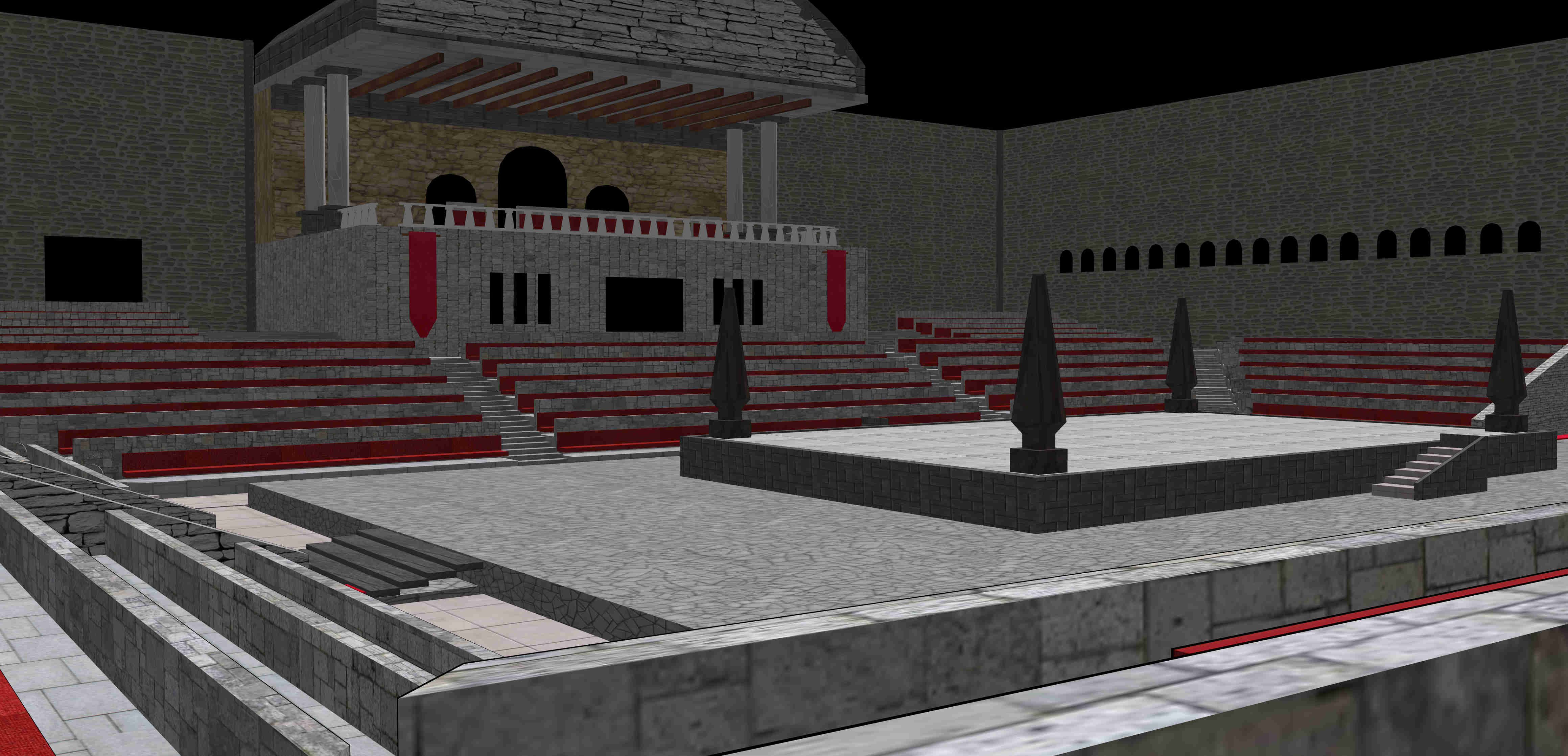
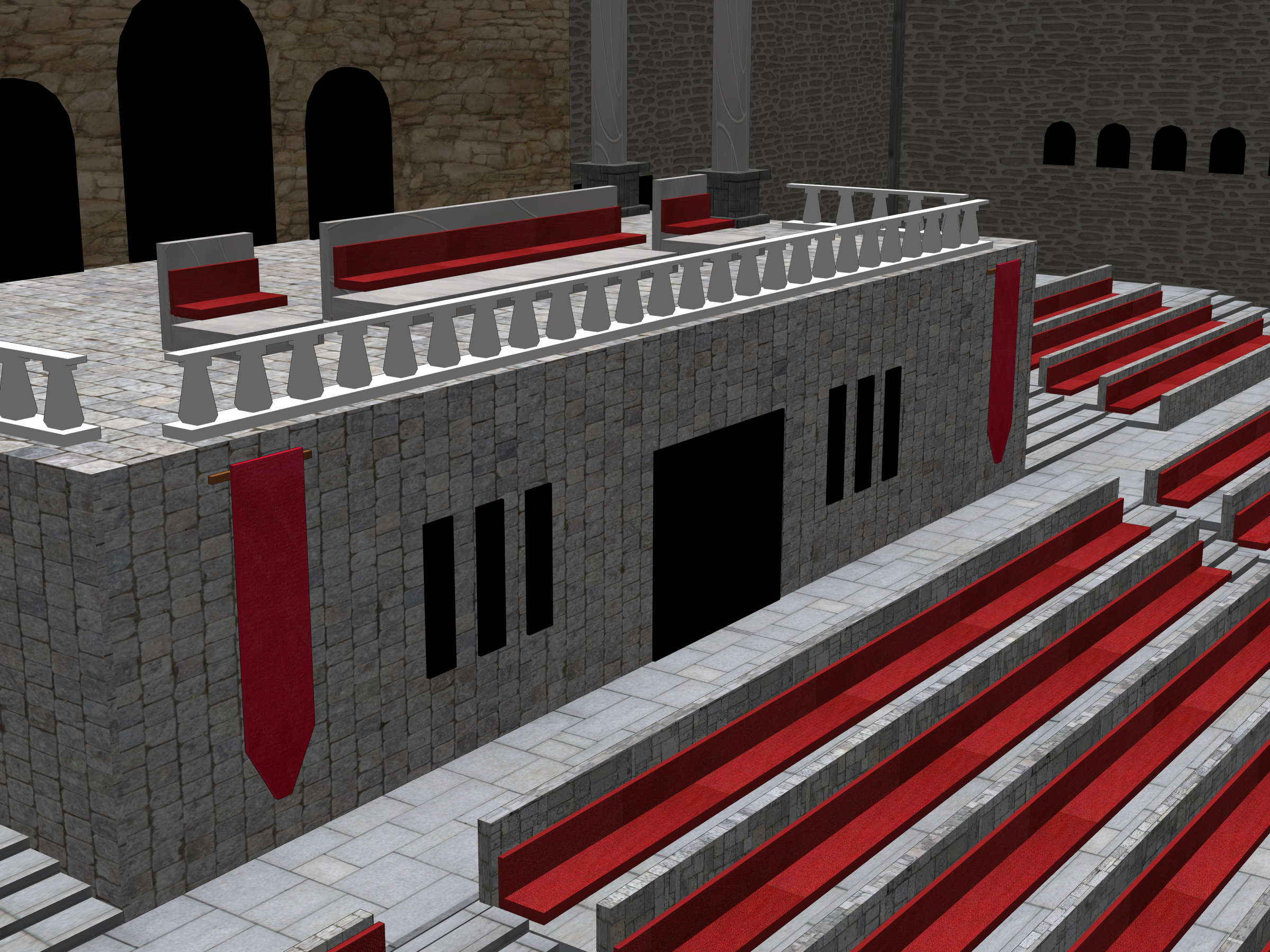
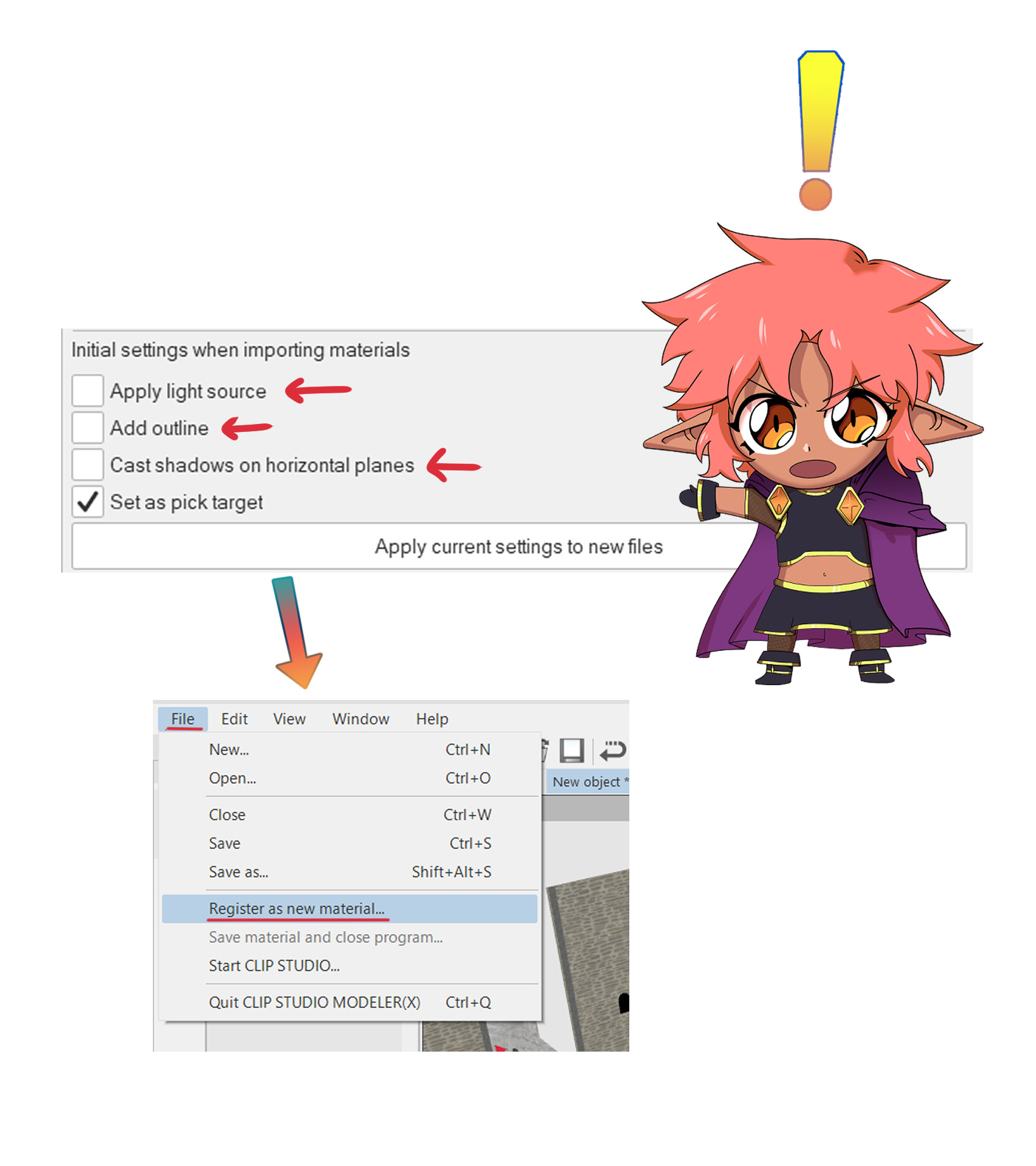

All the textures are well put and the model optimised I mean you know me you have seen the Tavern come on now
Do what you want with it hopefully cool stuff
If your computer can't handle it follow the little tutorial below
ok bye
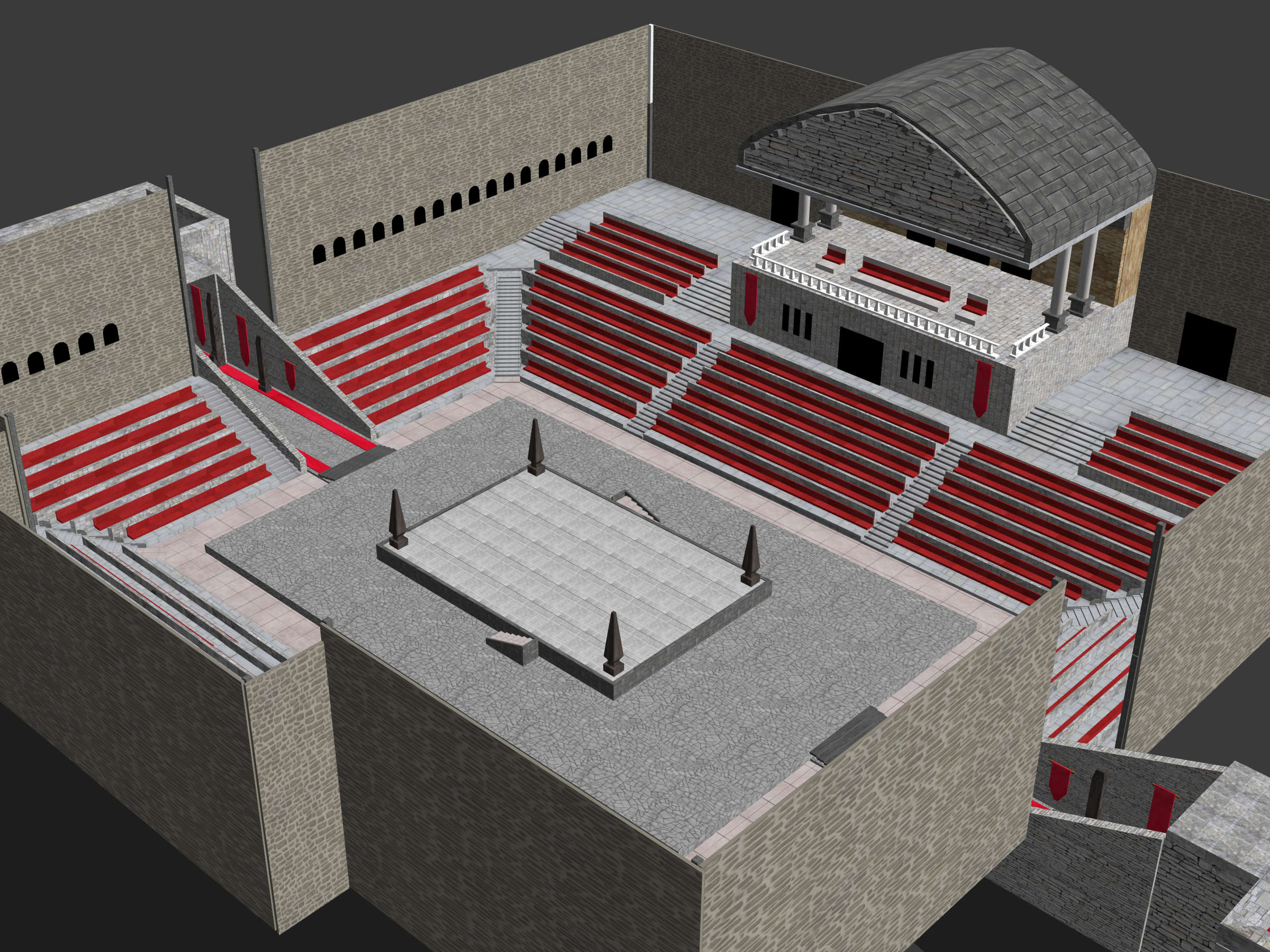
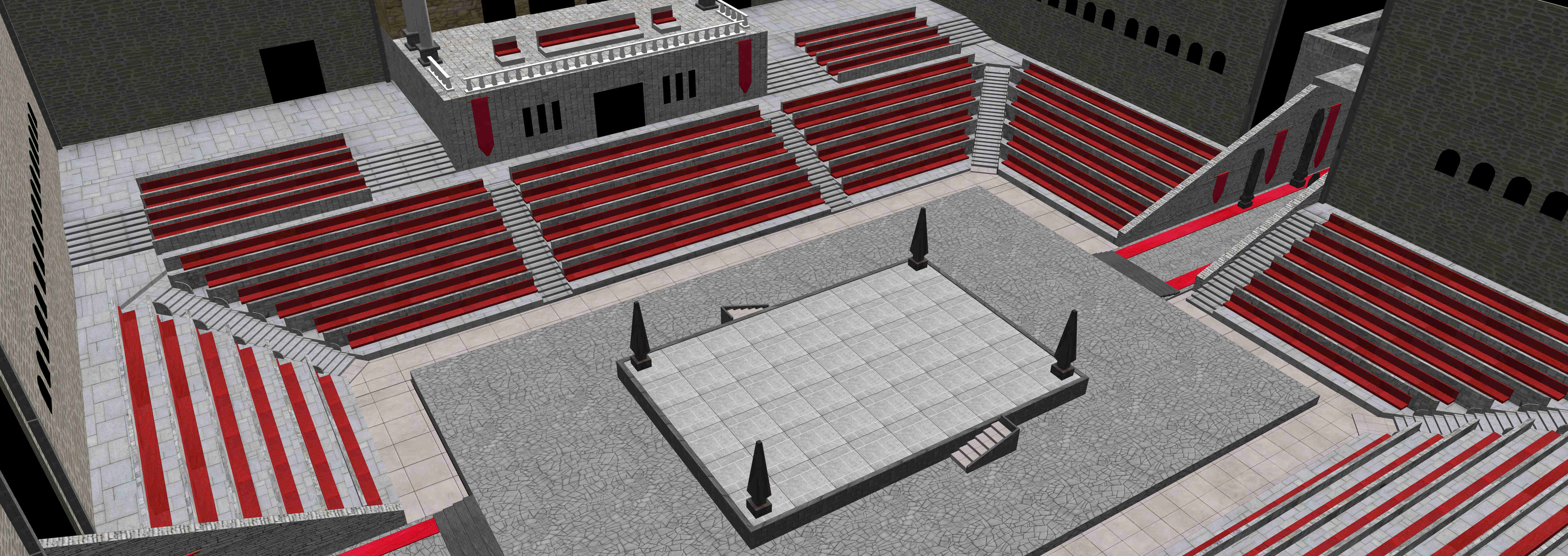
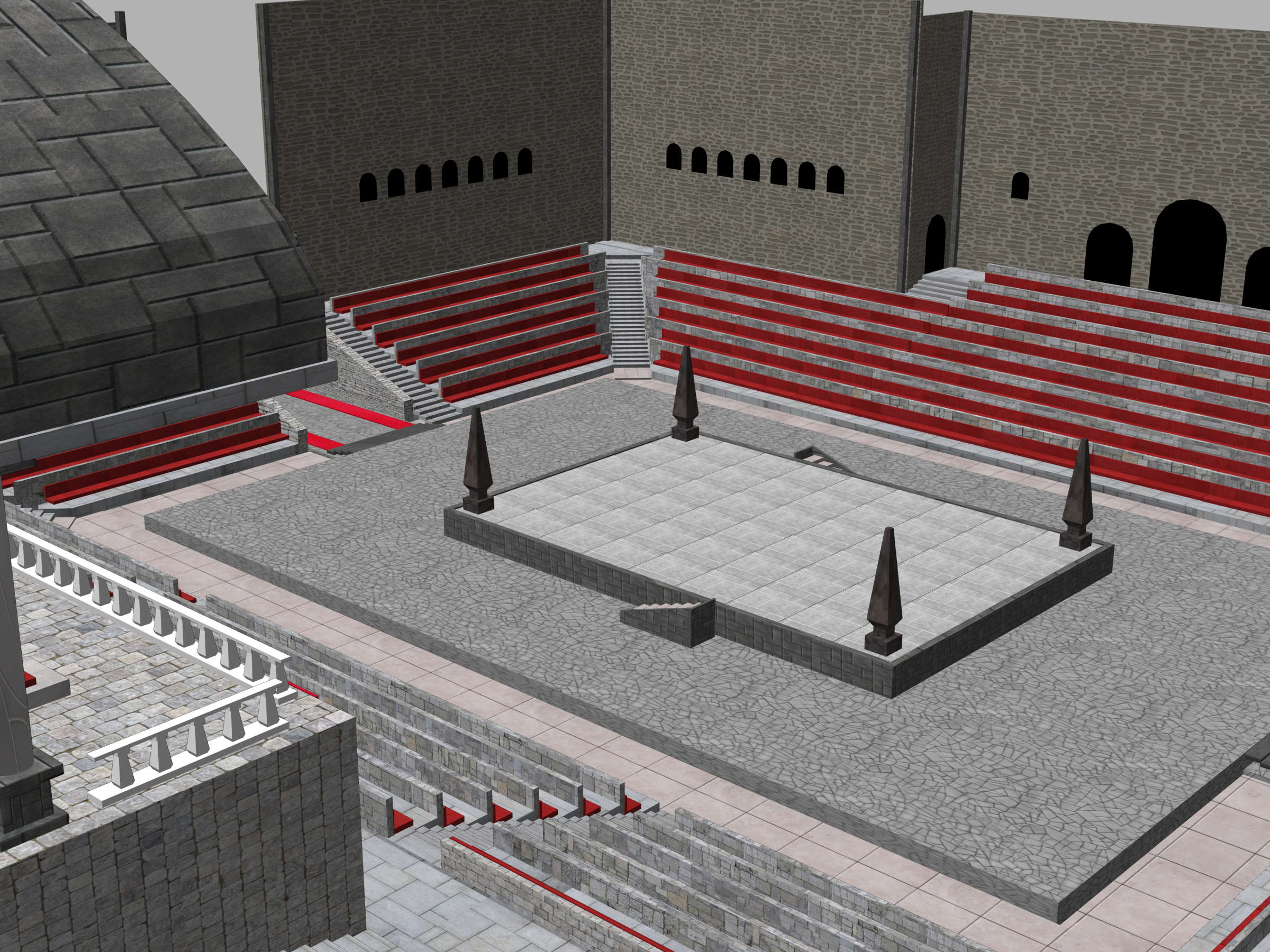
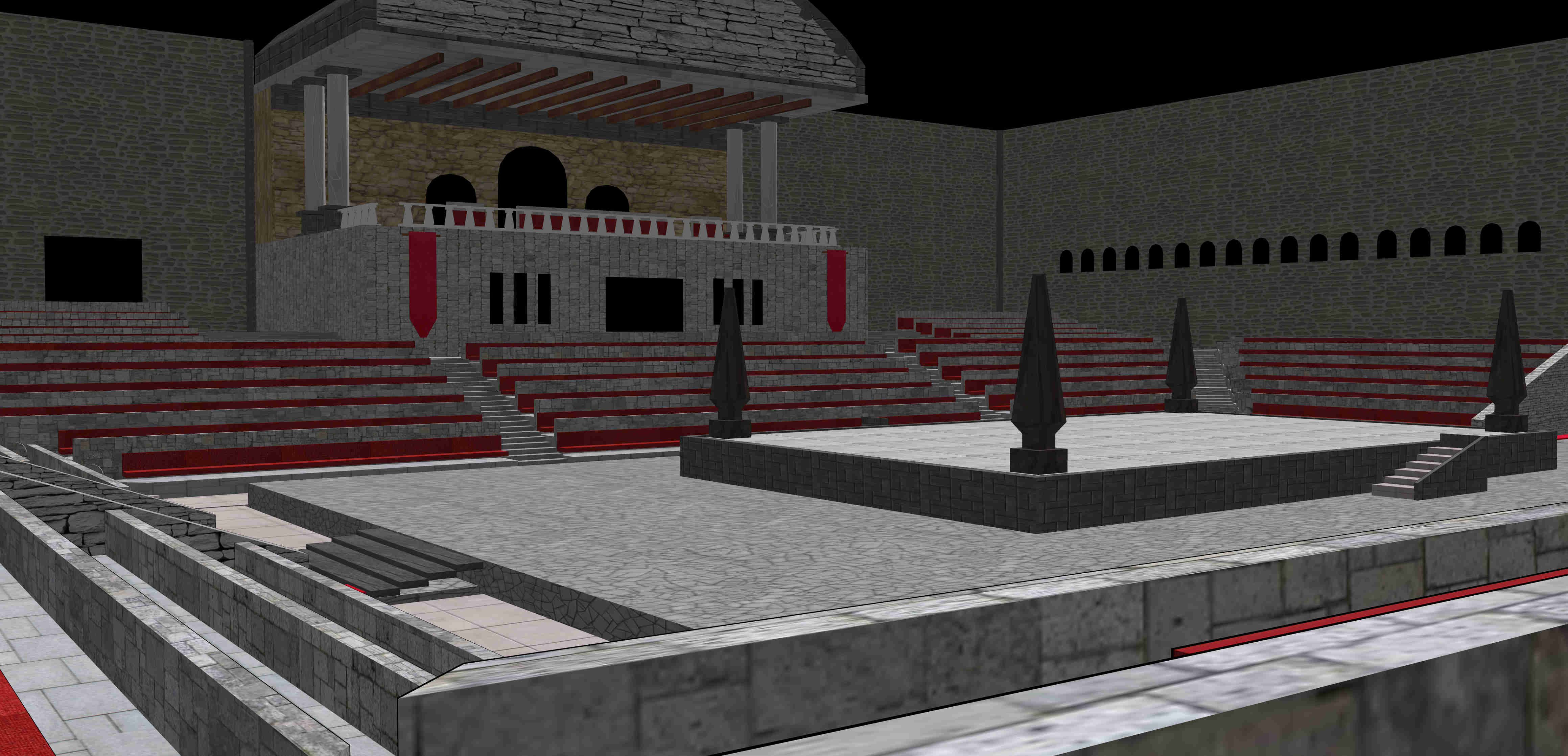
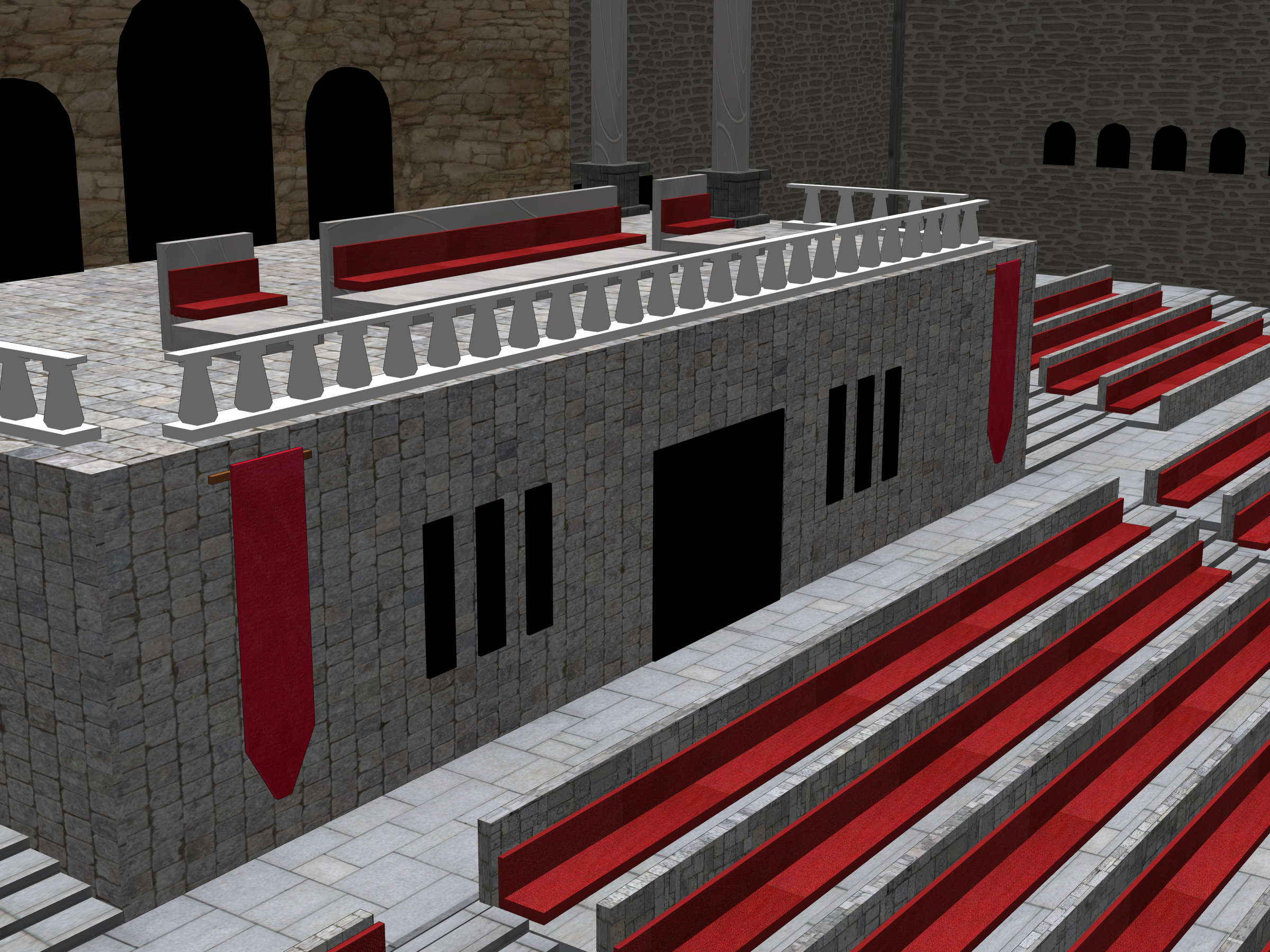
########################################################################################################################################
If your computer have issues running the 3D model !!
1.Open the 3D model in Clip Studio Modeler
2. Open the 3D Model concerned
3. - On the bottom right - Deactivate the light source // outline // shadows
4. Apply current settings to new files
5. - On the top left - Register as new material to save the changes
You still have issues running it ?
You either lying or your computer is mad bad and you should ask yourself the right questions.
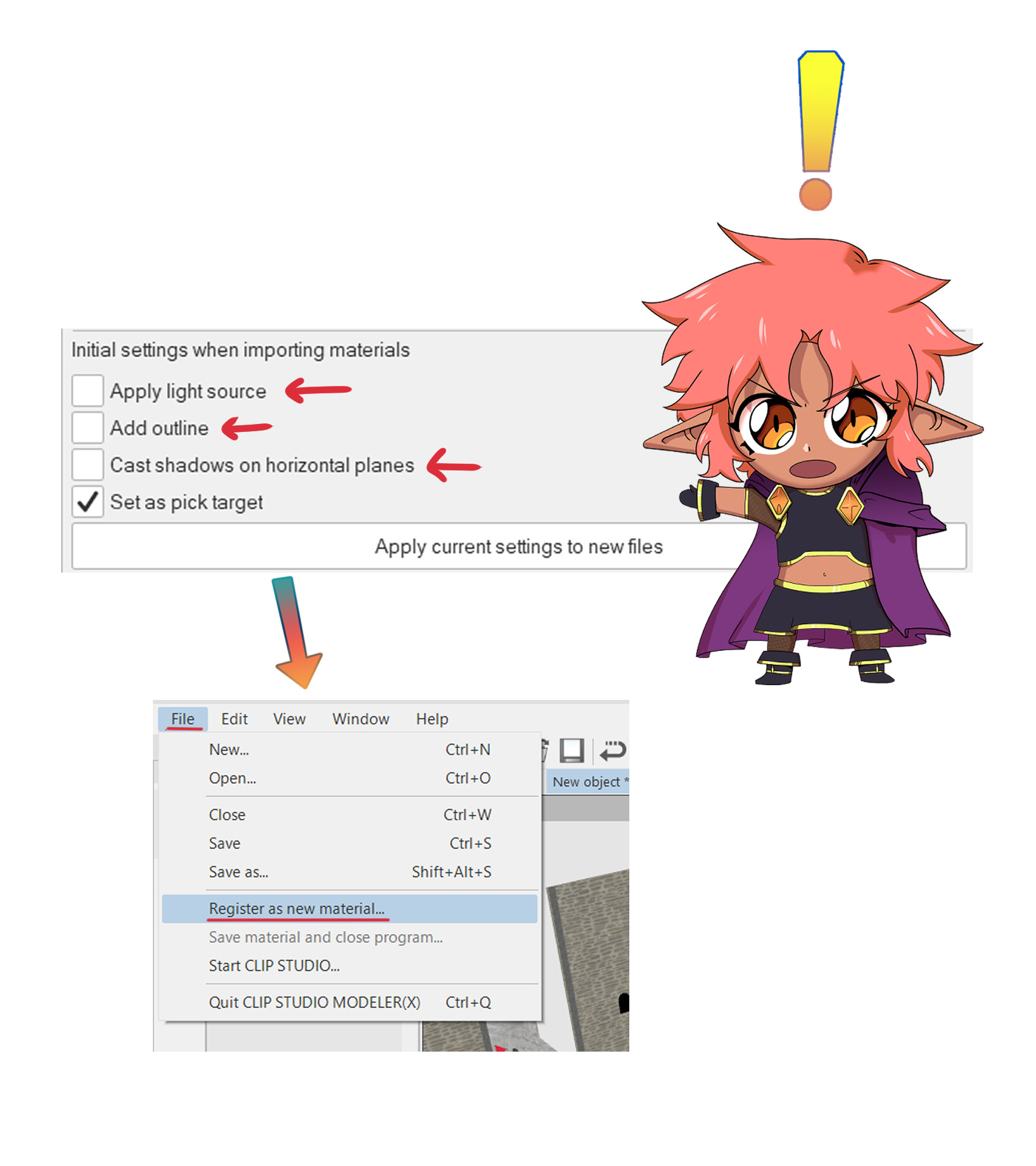

재료 Material
-
기본 재질 Default material
할당하다 Allocate
-
기본 레이아웃 Default layout













































