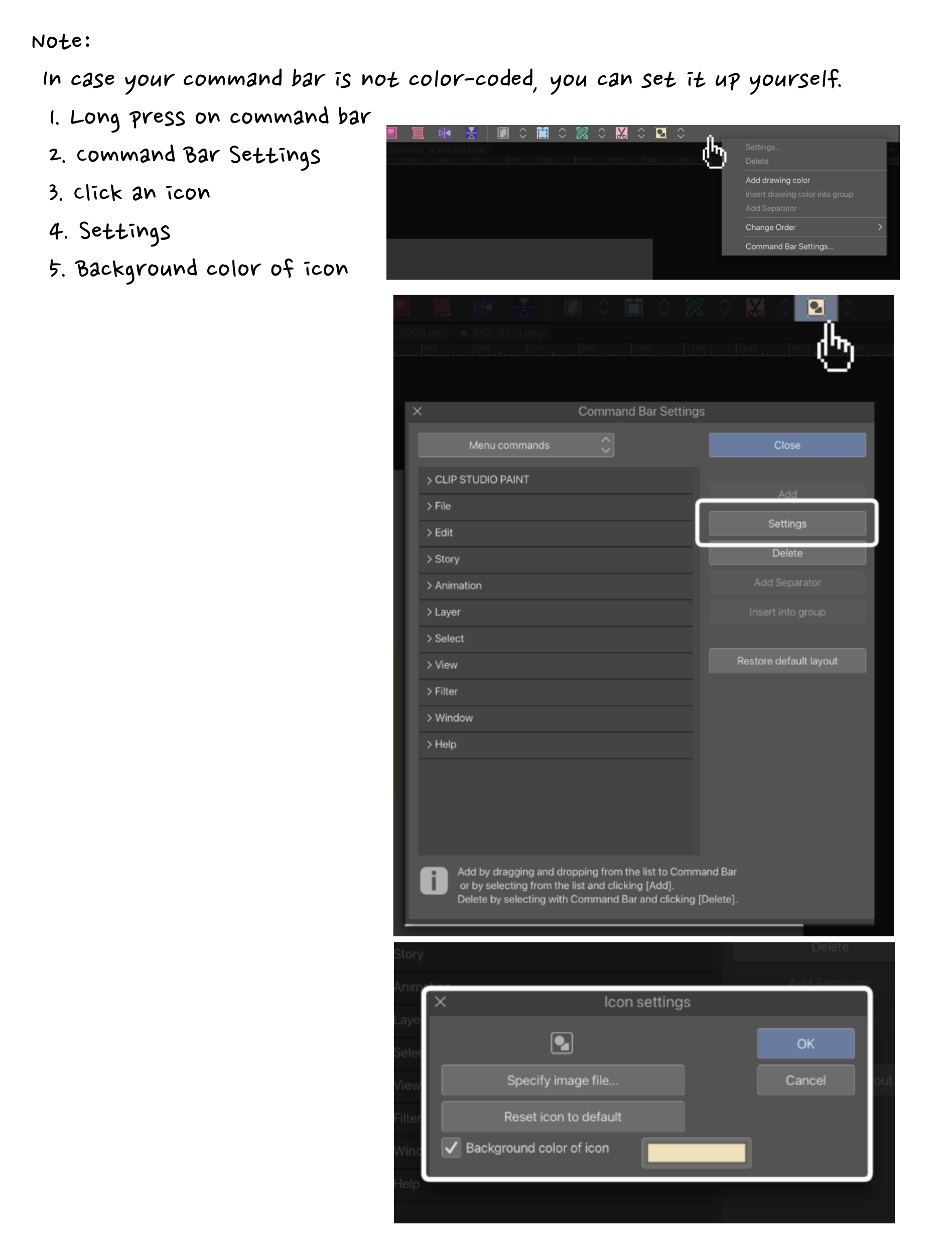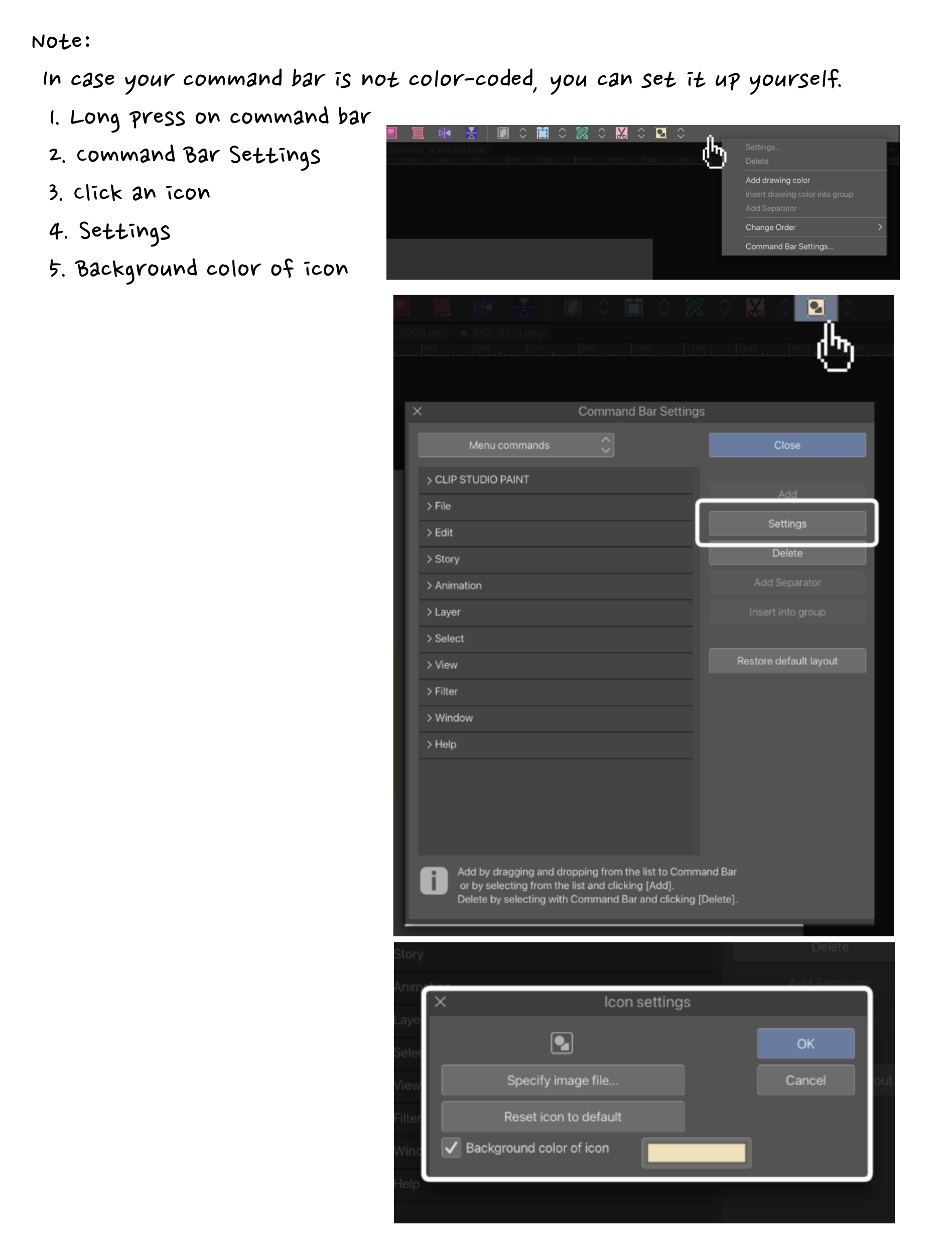붐비는 작업 공간에 압도된 사람들을 위해 만들어진 Simple Workspace. ( 슬림한 버전 : 2050513 )
명령 모음에는 디지털 드로잉에 익숙하지 않은 초보자에게 유용한 많은 유용한 기능이 포함되어 있습니다.
자신의 취향에 맞게 재미있게 커스터마이징하세요! :)
메모:
정렬 및 레이어 구성 요소는 Pro 사용자가 사용하지 못할 수 있습니다.
다운로드하면 다음과 같이 수신되어야 합니다.

주요 기능 소개:
1.커맨드 바
2.레이어
3.기본 필수품

명령 모음 가이드:
디지털 도면에서 일반적으로 사용되는 기능을 쉽게 찾을 수 있도록 만들어졌습니다. 재료와 브러시 크기를 보려면 여기에서 찾을 수 있습니다. 도면 공간을 최대화하기 위해 기본적으로 숨겨져 있습니다.

도구는 기본적으로 표시됩니다. 플로팅 서브 뷰(Floating Sub View)와 네비게이터(Navigator)를 토글할 수 있습니다.

명령 모음이 색으로 구분되지 않았을 수 있습니다. 이 경우 이 가이드를 참조하여 직접 설정할 수 있습니다.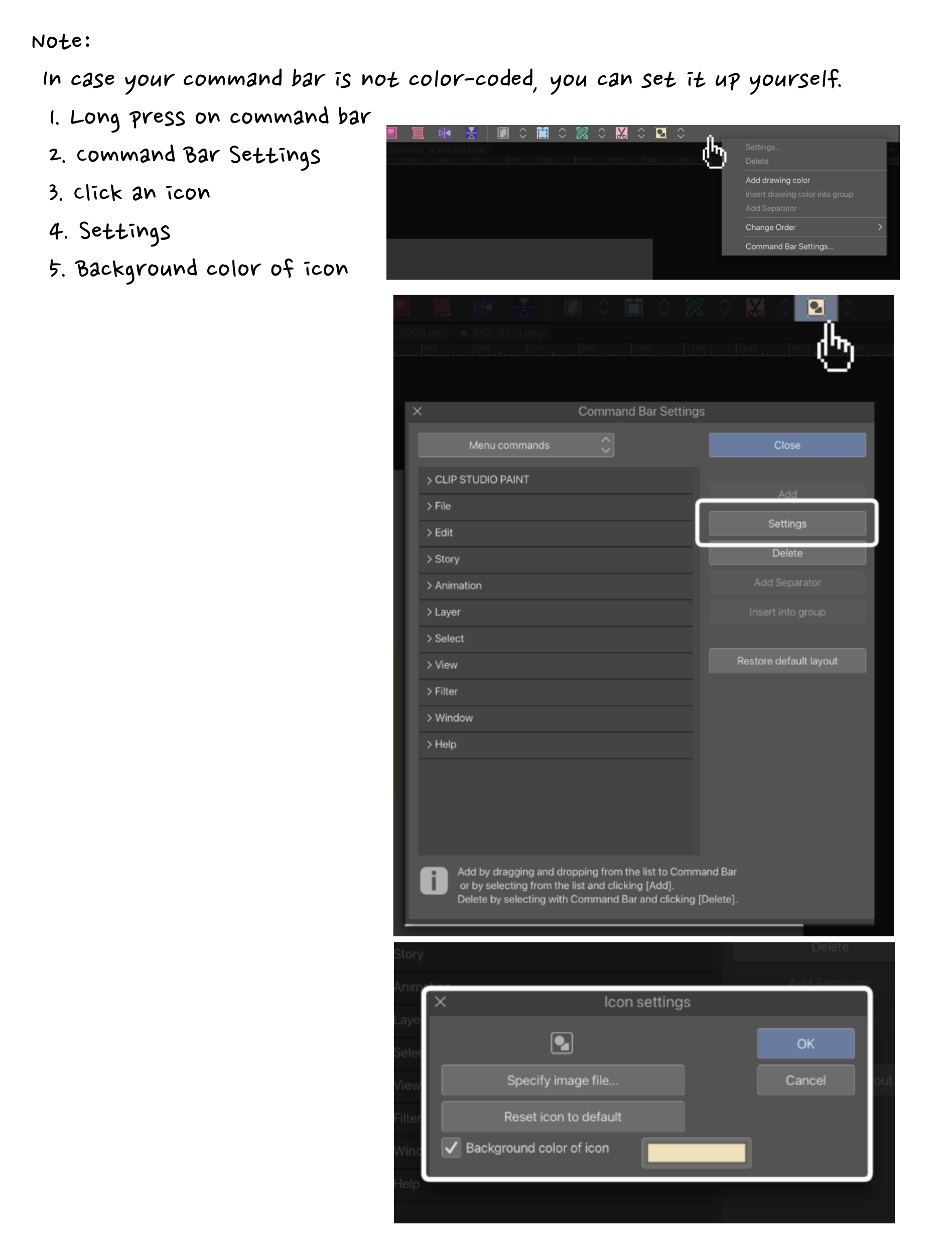
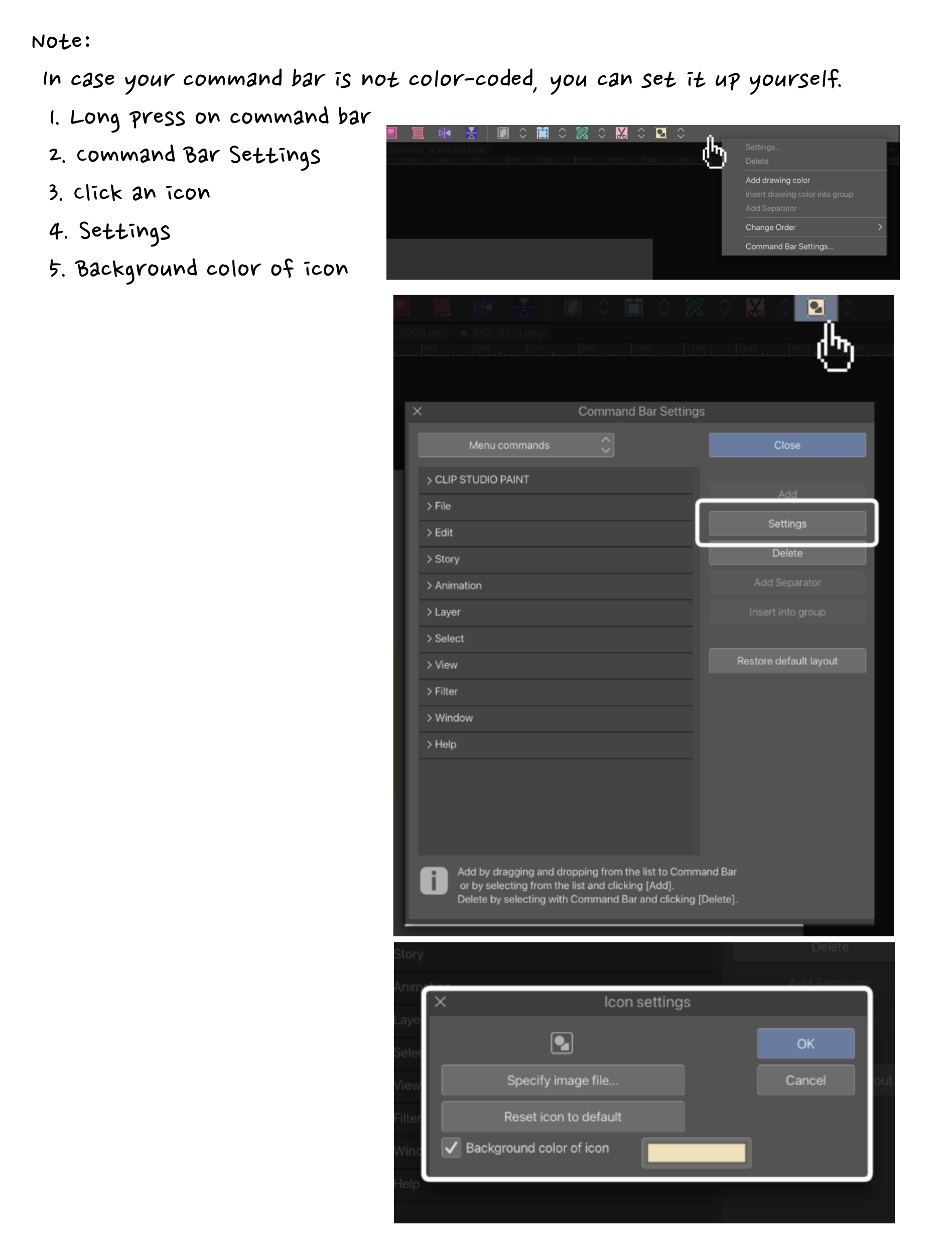
Simple Workspace made for those who are overwhelmed by their crowded workspaces. ( Slimmer Version : 2050513 )
The command bar will contain many useful functions that are helpful for beginners who are not familiar with digital drawing.
Have fun customising it to your own liking! :)
Note:
The Alignment and Layer Comp might not be available for Pro users.
Upon download, it should be received like this:

Introduction of main features:
1.Command Bar
2.Layers
3.Basic Essentials

Command Bar Guide:
It is made to easily find commonly used functions in digital drawing. If you’d like to see the materials and brush sizes, you may find it here. It is hidden by default to maximise drawing space.

Tools are shown by default. Floating Sub View and Navigator can be toggled.

It is likely that the command bar is not color-coded. In that case you can refer to this guide to set it up yourself :