

액체 화재 효과 만화 스타일 (liquid fire effect comic style) liquid fire effect comic style
콘텐츠 ID:2049809
-
7,945
컬러 만화에 대한 전투 장면 효과를 원한다면 내가 덮었습니다. If you want fight scene effect for your colored comic i got you covered.
이 이미지를 어떻게 만들었는지 설명하겠습니다.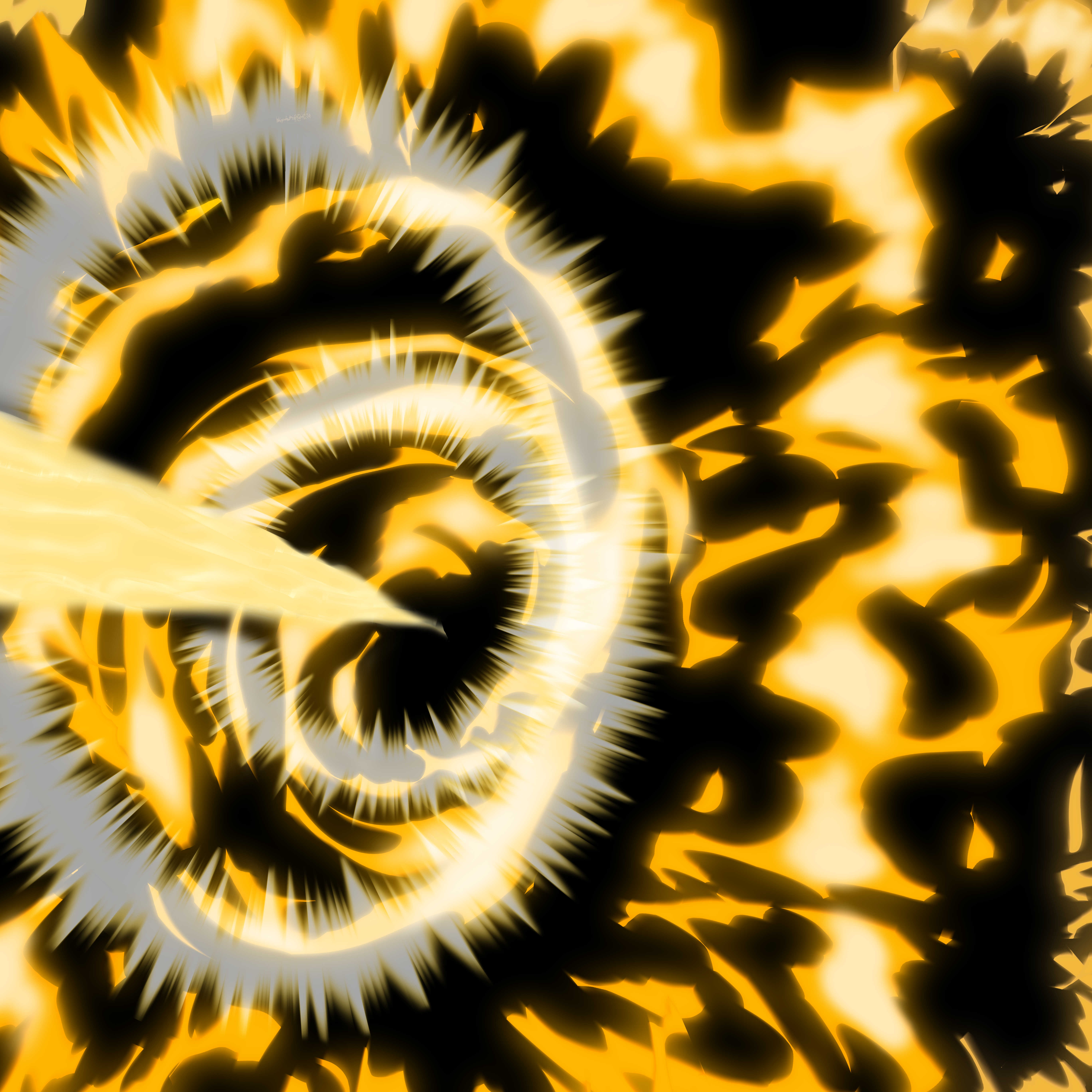
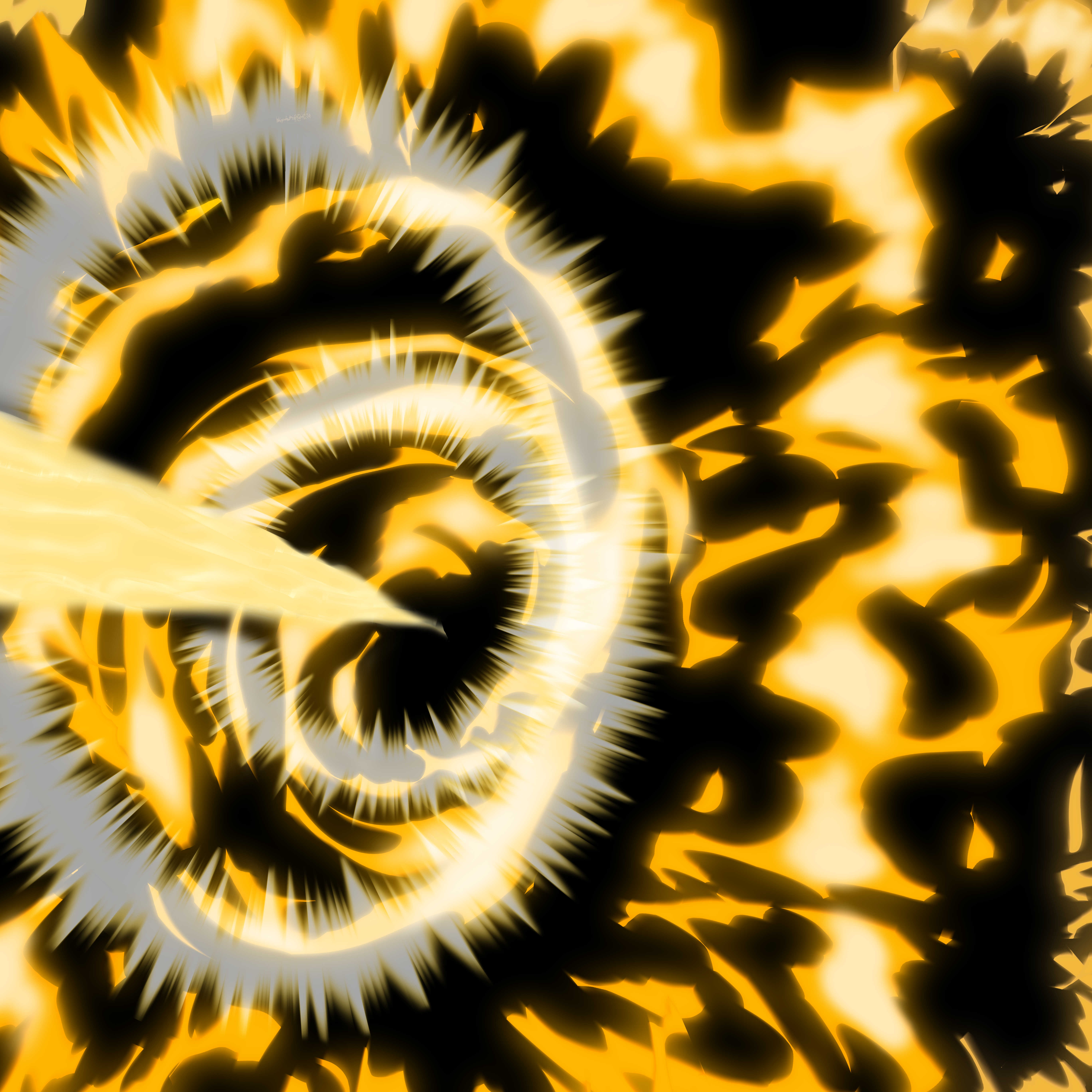
우선, 2가지 색상을 선택하고 기본 색상이 더 밝아야 합니다.

버킷 모양의 하위 도구로 검은색 레이어 만들기


그런 다음 스트로크를 실행할 다른 레이어.
숨겨진 레이어는 신경 쓰지 말고 만일을 대비하여 거기에 두었습니다.

원형 모션을 사용하여 얇은 획을 만든 다음 크기가 아닌 브러시 두께를 늘려 주변 효과를 만들었습니다.

레이어를 복제한 다음 글로우 효과를 위해 200에서 가우시안 블러를 적용했습니다.
생성 된 획 아래에 레이어를 사용했습니다.

해상도가 너무 높으면 가능한 한 여러 번 동일한 레이어에서 이 프로세스를 반복해야 합니다.

그런 다음 마법의 손길을 위해.
획 사이에 그리는 레이어를 하나 더 만들었습니다.
이를 위해 스프레이 브러시로 기본 색상을 사용합니다. 파이어 브러시 외부로 나가는 스트로크에는 부드러운 지우개를 사용했습니다.

결과:

최종 결과를 얻으려면 '바람 후광 효과'와 내가 업로드 한 '얇은 바람 경로 부드러운 스타일 1 바이 레이어'브러시를 사용하십시오.
여기 전투 장면이 있습니다.

sfx를 만드는 데 행운을 빕니다.
I will explain how i created this image.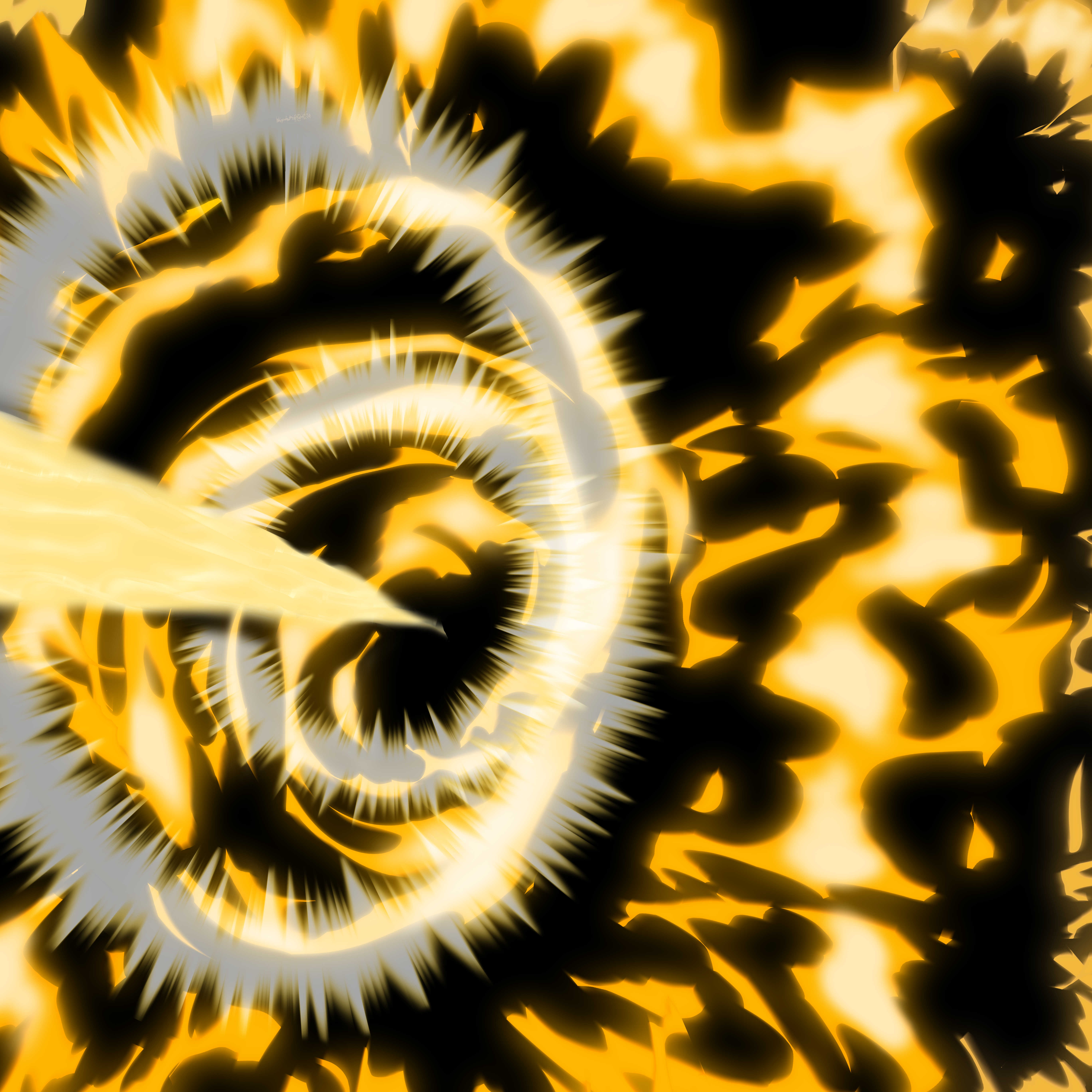
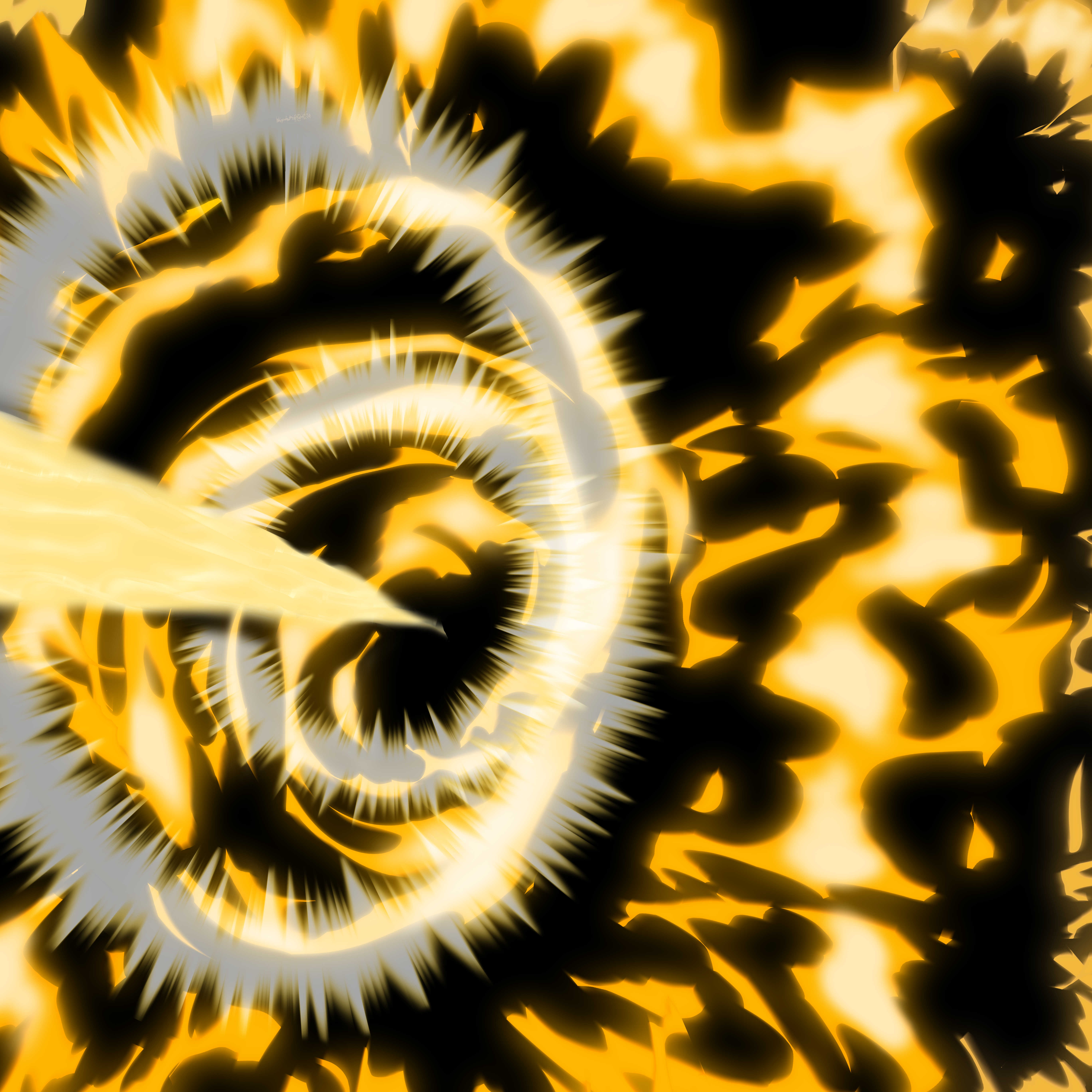
First of all choose 2 colors the primary color should be lighter.

Create a black layer with the bucket looking subtool


Then another layer to execute the stroke.
Don't mind the layer hidden i put it there just in case.

I used a circular motion to create the thin stroke then increased the brush thickness not the size to create the surrounding effects.

I duplicated the layer then applied a gaussian blur at 200 for the glow effect.
I used the layer under the created strokes.

If your resolution is too high you will have to repeat this process in the same layer as many time as possible.

Then for the magic touch.
i created another layer to draw between the strokes.
For this i use the main color with a spray brush. For the strokes that go outside the fire brush i used the soft eraser.

The result:

For final results use the 'wind halo effect' and "thin wind path smooth style 1 by layer" brush i uploaded.
Here you go for your fight scene.

Good luck creating sfx.













































