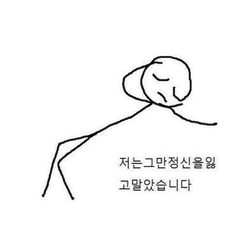몇 번의 획으로 다소 양식화된 과꽃 더미를 그리고 싶다면 이 카탈로그가 적합합니다! If you want to draw heaps of somewhat-stylized asters in a few strokes- this catalog is for you!
- "과꽃 세트 색상"- 브러시에 이미 색상이 있습니다. 색조 보정/그라디언트 맵으로 변경할 수 있습니다.
- 스템 브러시는 기본 색상과 하위 색상을 약간 혼합하므로 하위 색상을 사용하여 스템을 배경/조명에 더 잘 맞도록 할 수 있습니다.
- "브러시 크기" 및 "입자 크기" 설정을 전환하여 필요에 맞게 꽃의 확산과 밀도를 변경할 수 있습니다.

가장 쉬운 사용법은 먼저 꽃을 그린 다음 꽃 아래의 새 레이어에 줄기를 추가하는 것입니다.

- "asters set color"- brush already have color. You can change it with tonal correction/gradient maps.
- Stem brush mixes main color with sub color a bit, so you can use sub color to make stems fit the background/lighting better.
- You can change spread and density of flowers to fit your needs by toggling "brush size"and "particle size" settings.

I think the easiest way to use it is to draw flowers first and then add stems on a new layer underneath the flowers.

브러시 Brush