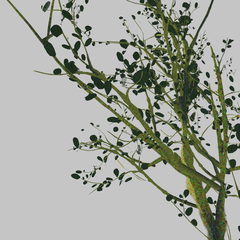이것은 올바른 원 크기와 밝기 차이를 선택하면 3D로 보일 수있는 FX 매직 서클과 같은 주문을 만들기 위해 만든 브러시입니다.
위 사진을 보시면 3D 효과가 보이 시나요?
3D로 보이는 다른 레이어를 보려면 약간 곁눈질해야 합니다.
브러시에는 클릭하면 무작위로 나타나는 11개의 서로 다른 원이 포함되어 있습니다. Ctrl+Z를 사용하고 다른 임의의 원을 원하면 다시 클릭합니다.
또는 브러시로 질감 을 만들 수 있습니다.



This is a brush I made to make spell like FX magic circles which can even look 3D.if you choose the right circle size and brightness difference.
Do you see the 3D effect if you look at the picture above?
You need to squint a little bit to see the different layers looking 3D.
The brush contain 11 different circles that appear randomly if you click. Use Ctrl+Z and click again if you want another random circle.
Or you can just make texture with the brush.