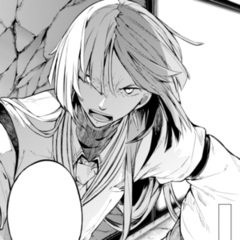더 쉬운 보석 및 관련 장식을 위한 6개의 브러시. Six brushes for easier jewelry and related decorations.

이중 브러시의 경우 브러시 크기를 연결 해제하거나 간격 크기를 서로 독립적으로 변경하지 않도록 주의하십시오. 이렇게 하면 브러시에 빈 공간이 생기거나 구성 요소 간에 원치 않는 겹침이 발생할 수 있습니다.
이 브러시를 개인적으로 사용하는 방법 :

예제의 텍스처에 대해 자체 사용자 정의 도구를 사용했지만 이러한 브러시로 텍스처를 만드는 데 적극 권장하는 브러시 는 콘텐츠 ID 2026068입니다.
기술 참고 사항: 텍스처가 기본 레이어 위의 클리핑 레이어에 있는 경우 두 레이어가 모두 포함된 폴더에 윤곽선을 적용해야 제대로 표시됩니다 .
다운로드해 주셔서 대단히 감사합니다. 유용하길 바랍니다.

For those which are dual brushes, be cautious of unlinking the brush sizes or changing the gap sizes independently of one another. Doing so may make empty spaces in the brush or cause unwanted overlap between components.
How I personally use these brushes:

I used my own custom tools for the texture in the example, but a brush I highly recommend for creating textures with these brushes is content id 2026068.
Technical note: if the texture is on a clipping layer above the base layer, the outline must be applied to a folder containing both layers to appear properly.
Thank you very much for downloading. I hope it is useful.
브러시 brush