

이 벡터베이스를 사용하면 예술의 분위기에 맞는 디스코 볼 패턴을 쉽게 채울 수 있습니다. with this vector base you can easily fill in a discoball pattern that suits the vibe of your art
캔버스에서 재료를 드래그하면 다음과 같이 표시됩니다.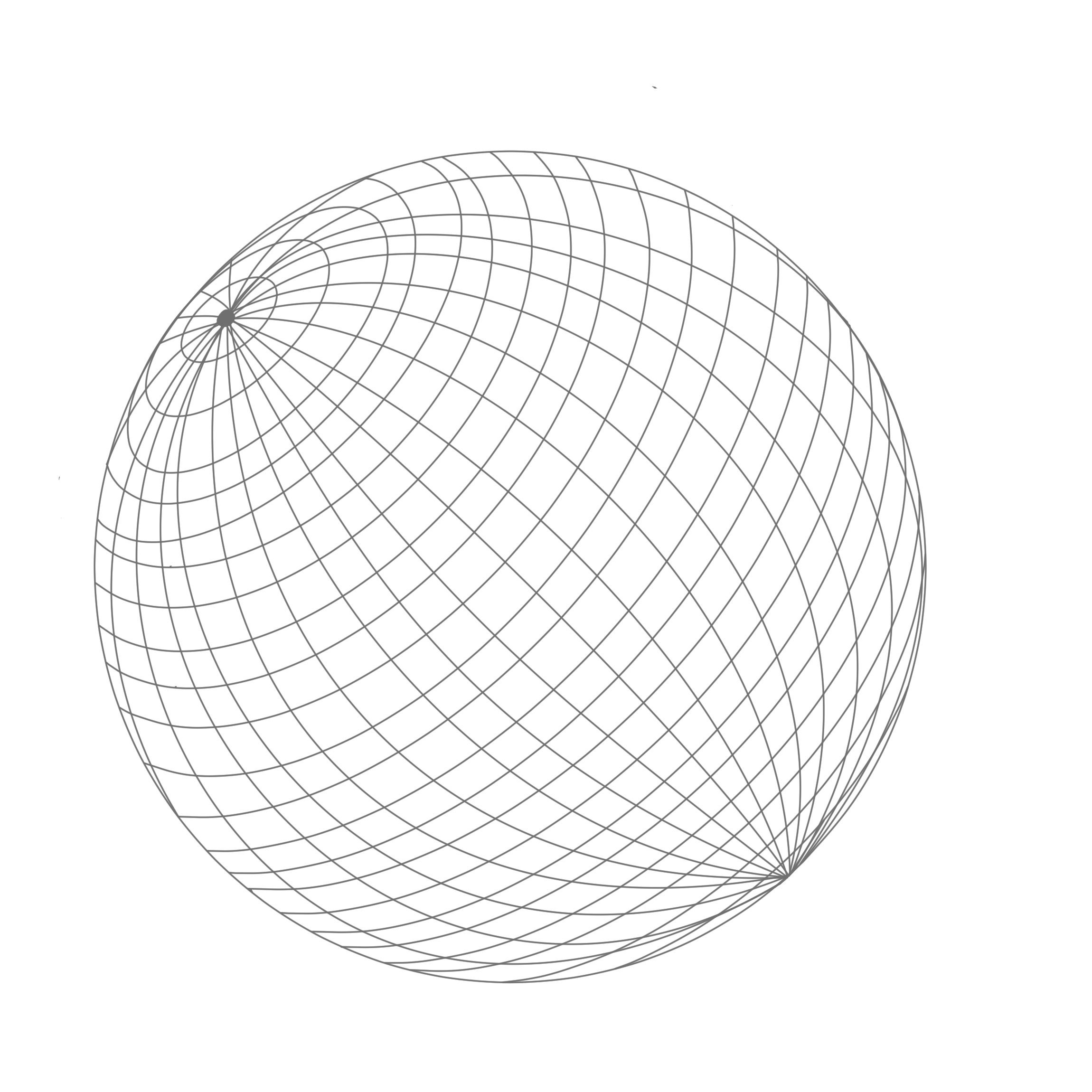
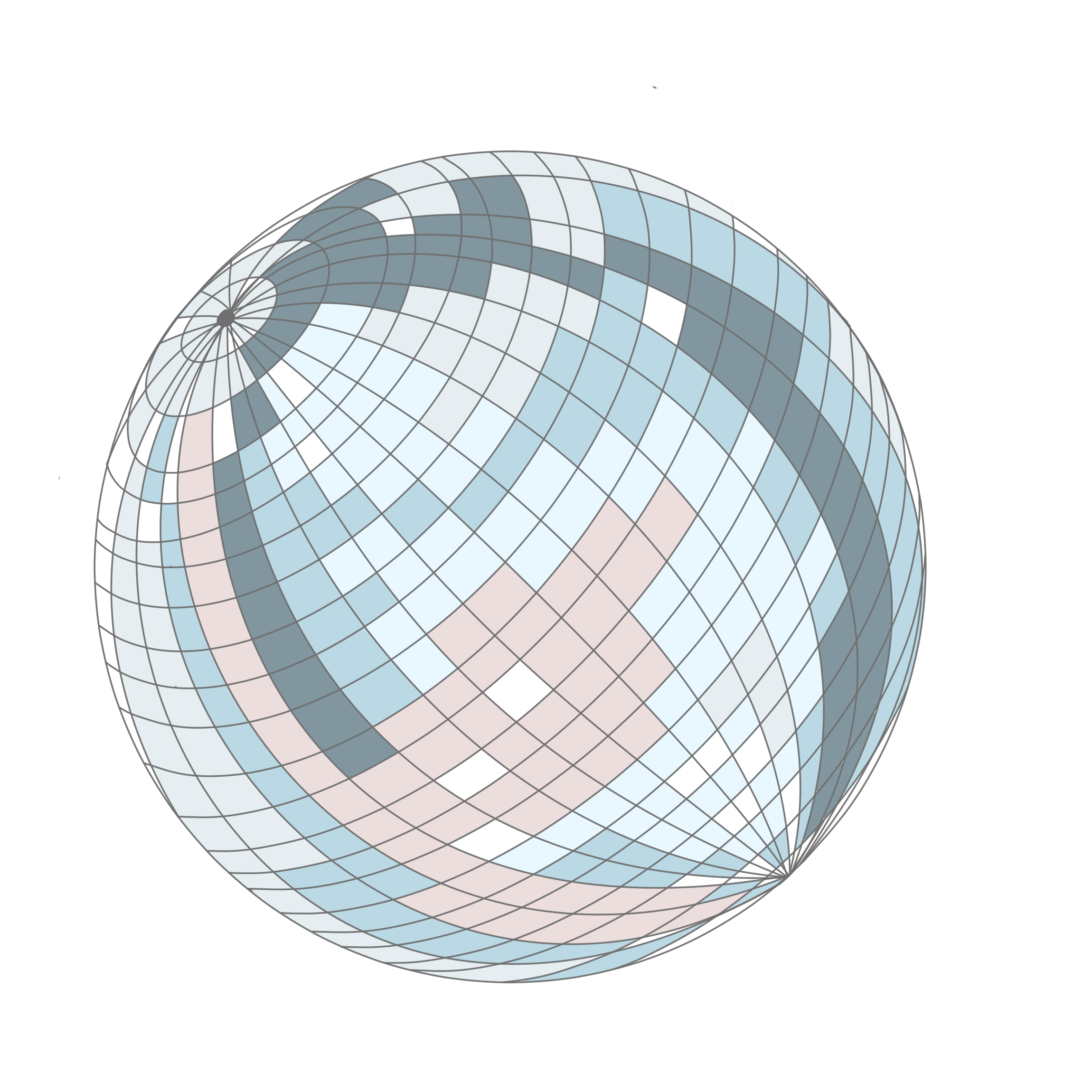

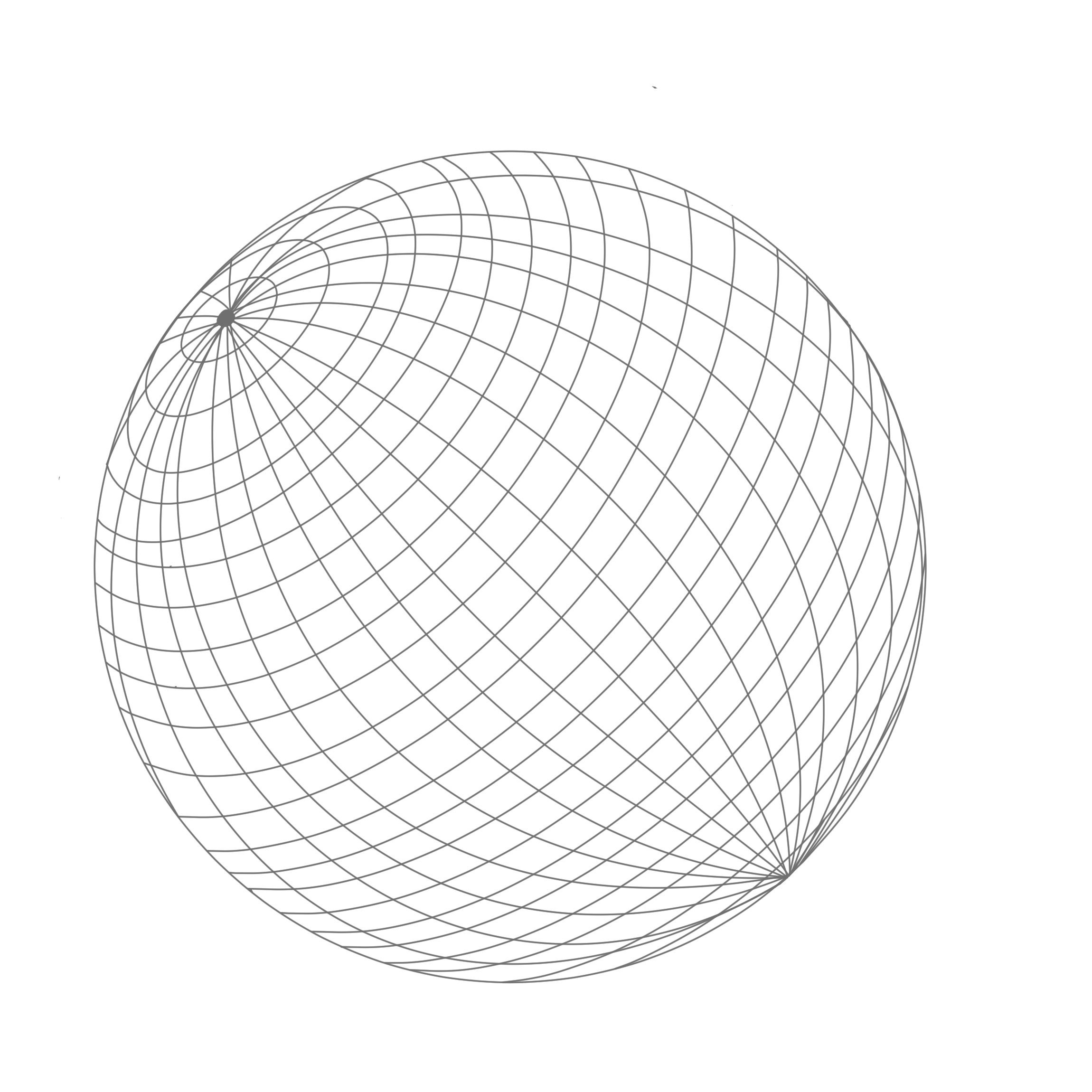
베이스 아래에 새 레이어를 만들고 버킷 툴을 선택합니다.
버킷툴이 선택한 레이어를 참조하는지 확인합니다.
아래 레이어에서 작업하는 동안 베이스를 선택합니다.
이제 공간 위로 색상을 드래그할 수 있습니다. 다음과 같이 보일 것입니다 :
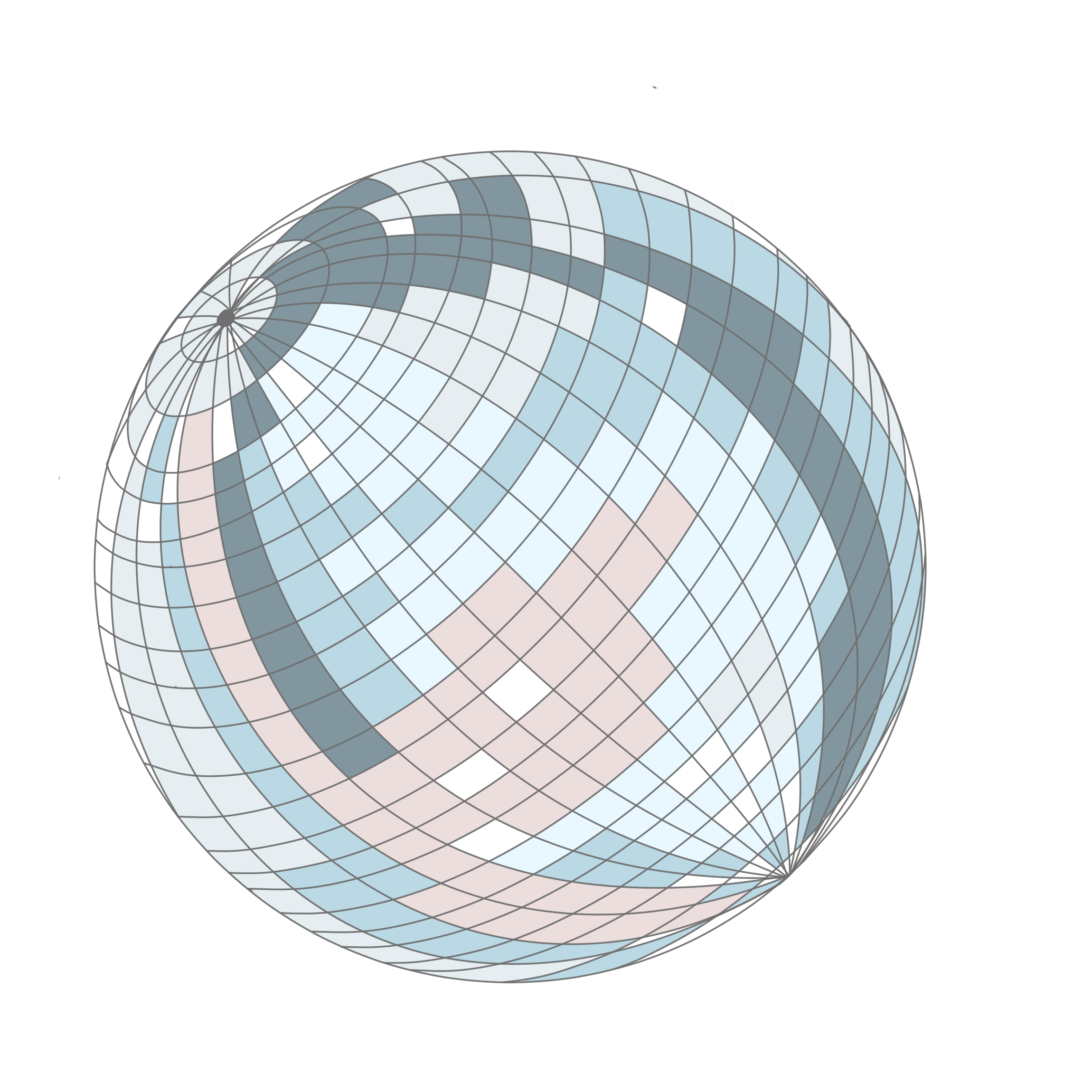
자신의 색상을 선택할 수 있지만 discoball은 기본적으로 파열 된 거울이므로 주변 환경을 반영해야합니다.
결국 좀 더 가지고 놀면 다음과 같이 보일 수 있습니다.

Drag the material on your canvas and it will look like this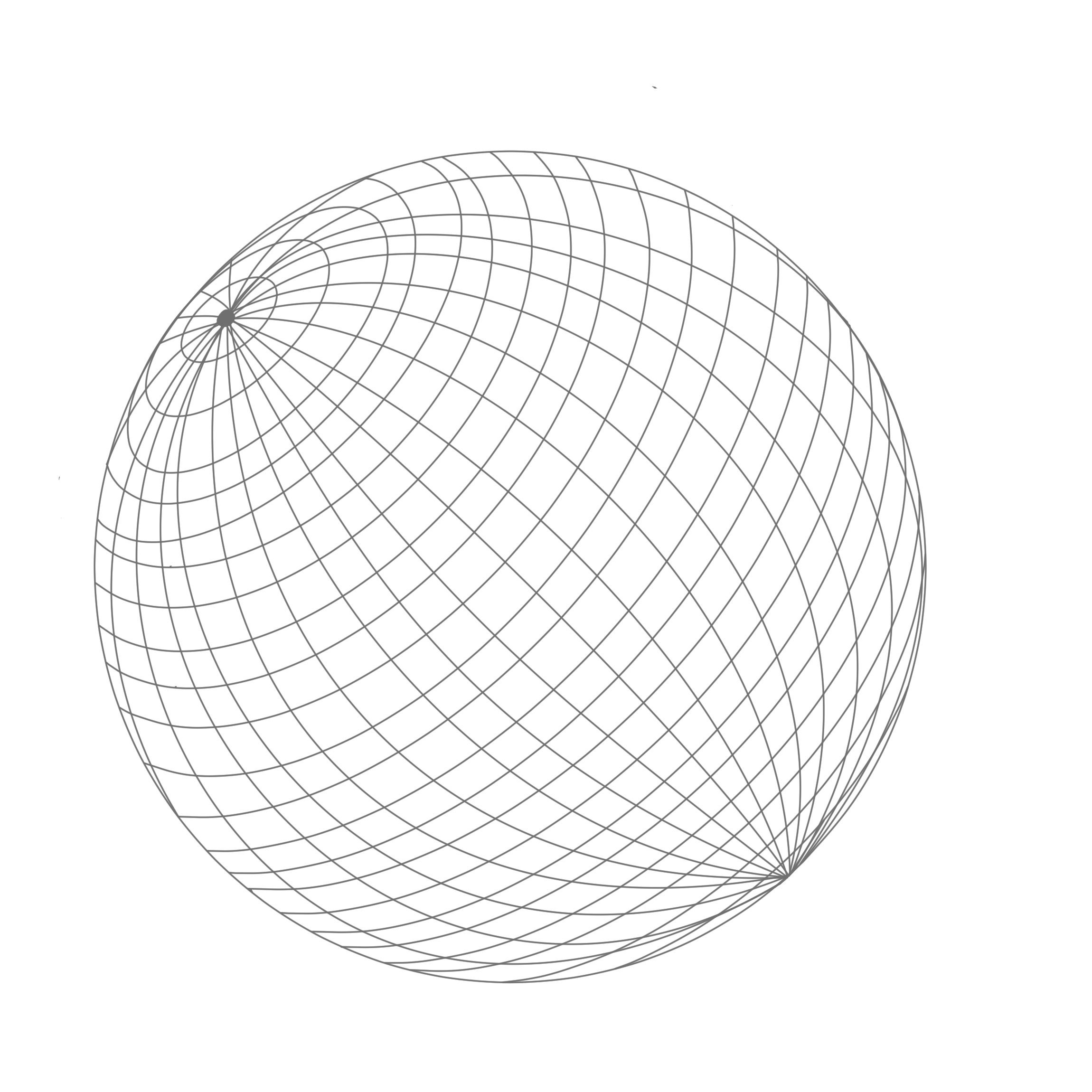
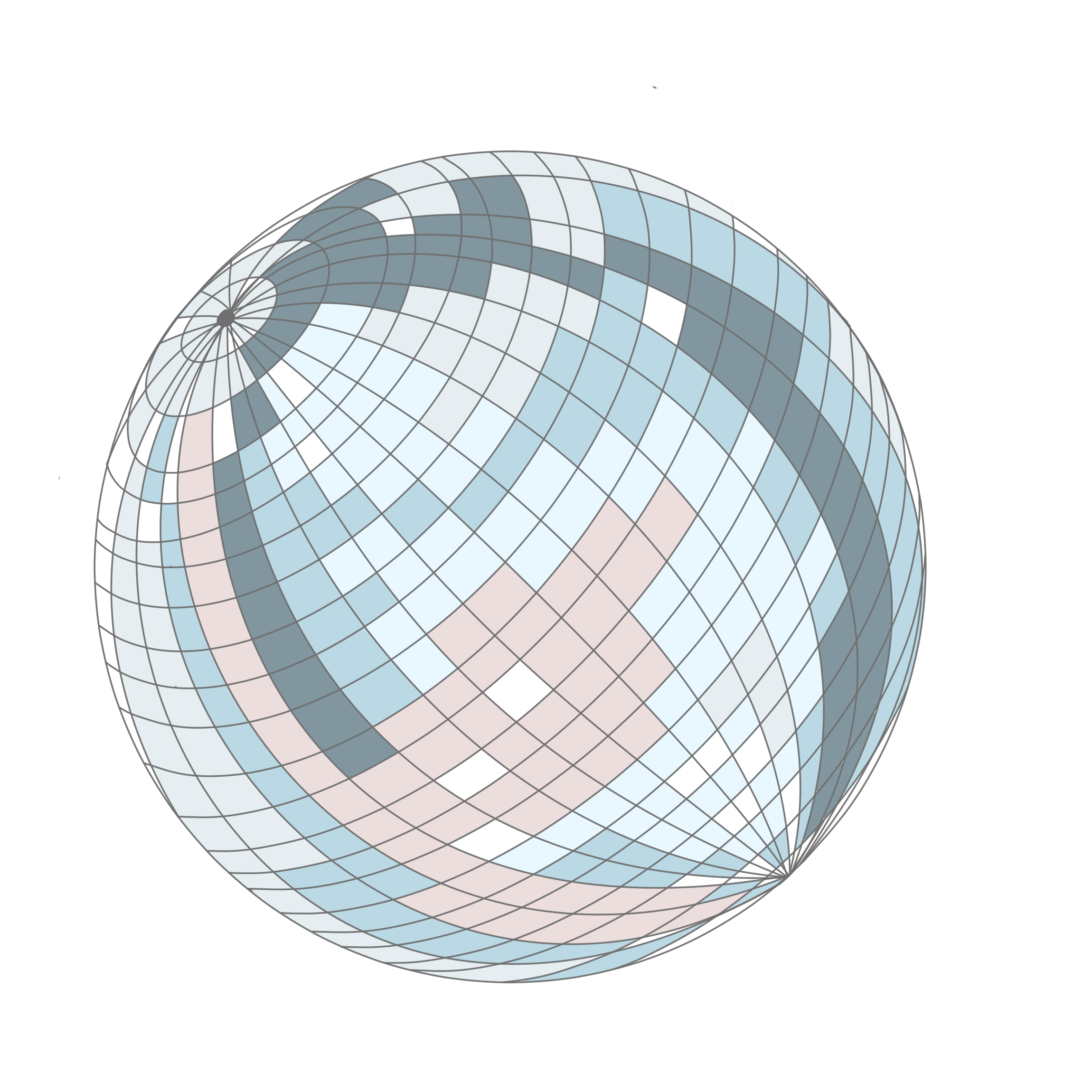

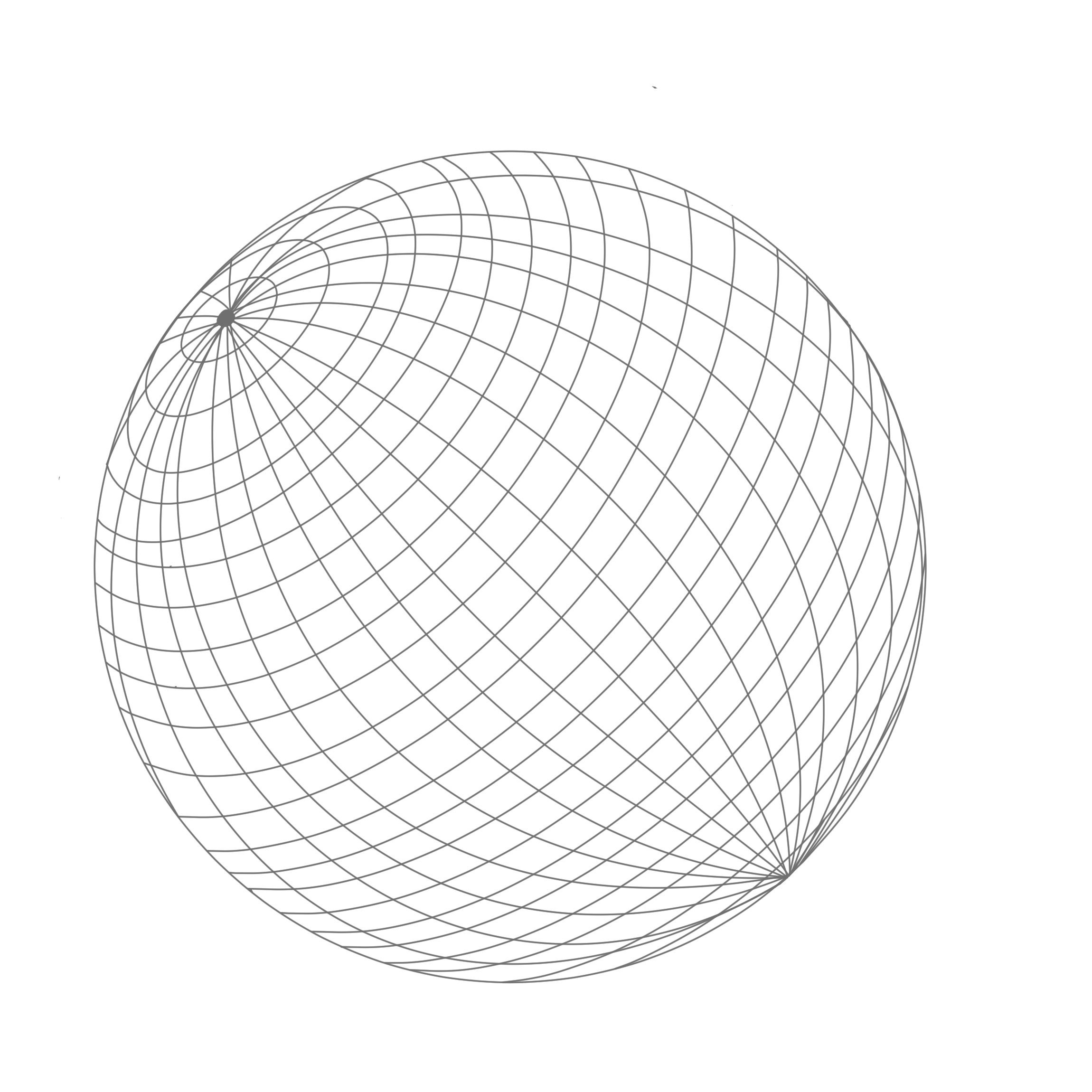
Make a new layer underneath the base and select the buckettool.
Make sure your buckettool references selected layer.
Select the base while still working on the layer underneath.
You can now drag the colors over the spaces. It will look something like this:
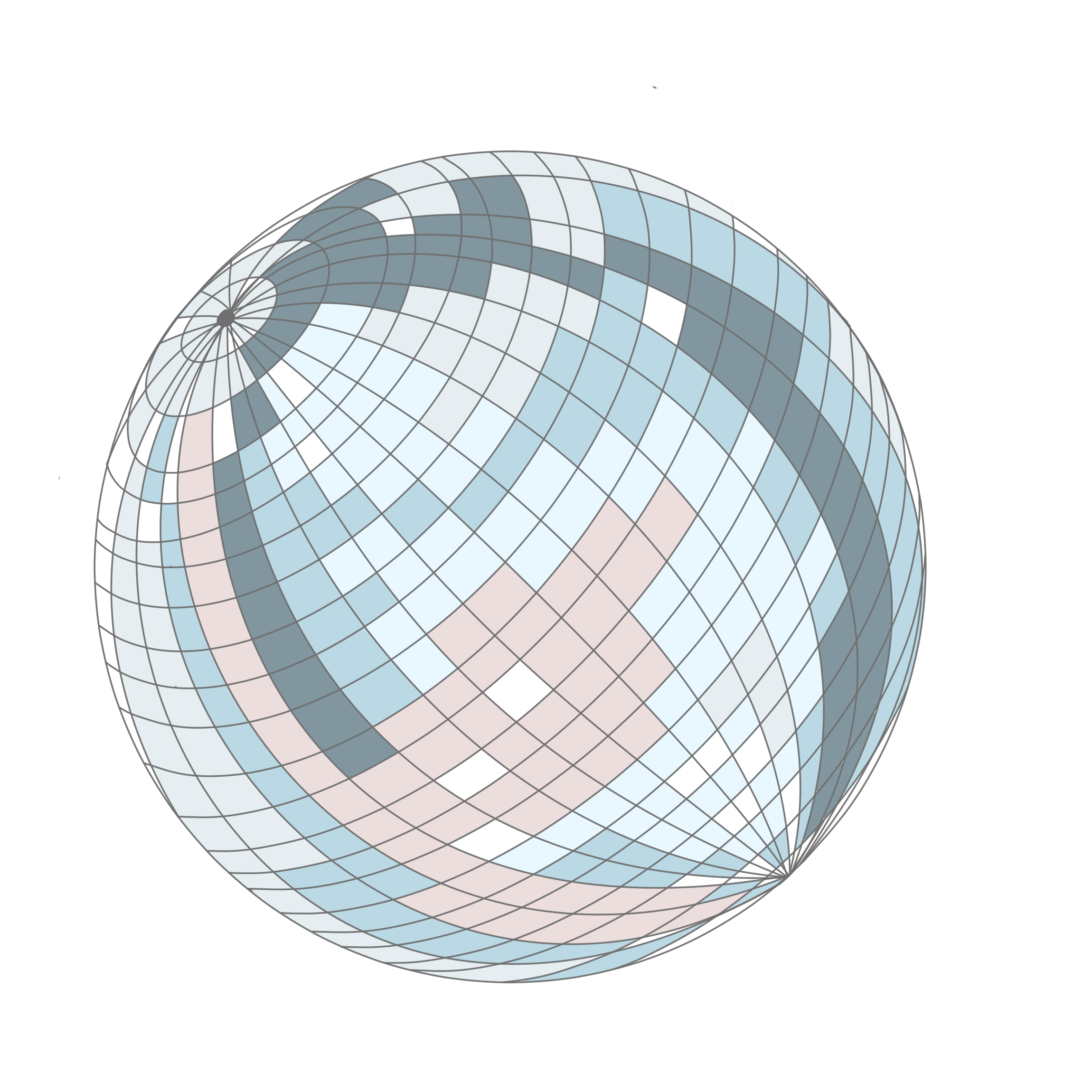
You can pick your own colors, but a discoball is basically a busted mirror so it has to reflect its surroundings.
Eventually it can look like this if you play around with it some more:

































