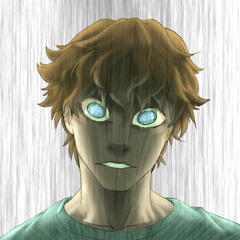[ 새로운 기능?]
- 효과를 극대화하기 위해 브러시 불일치를 줄이기위한 새로운 설정.
- 더 많은 예제가 곧 출시 될 예정입니다 (그리기 예제)
[ 사용 방법 ]
- 효과를 극대화하기 위해 비디오를 따르십시오.
+ 그것을 사용하는 올바른 방법은 왜곡하려는 부분의 브러시를 흔드는 것입니다.
브러시 크기가 클수록 좋습니다.

- 이미지가 번질 것이므로 절대로 이렇게하지 마십시오.
스 와이프하거나 일반 브러시로 취급하지 마십시오.

[예: 전후]
-전에

-후

[ What's new?]
- New settings to reduced brush discrepancy to maximize effect.
- More examples coming soon (Drawing examples)
[ How to use ]
-Please follow the video to maximize the effect.
+The correct way to use it is to shake the brush on the part you want to distort.
The bigger the brush size the better.

- Please never do this as it will smear the image.
Do not swipe or treat it as a regular brush

[Example: Before and After]
-Before

-After

구 버전