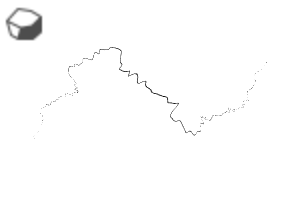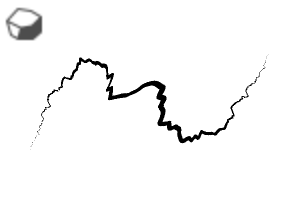번개를 만드는 두 개의 천둥 브러시가 필요합니다! Two Thunder brushes to create lightning struck you need!
브러시는 똑바로 그릴 경우에도 비뚤어진 벼락을 생성합니다. 조금 기발합니다.
Thunderbolt Brush로 천둥 "본체"를 그립니다. 다른 레이어를 만들고 ThunderBranch 브러시로 작은 브랜스를 그립니다 .

"본체"레이어를 복사하십시오. 가우시안 블러를 사용하여 밝기에 만족할 때까지 흐린 레이어를 몇 번 복사 하고 스택 하십시오.

소프트 에어 브러시로 구름에 효과를 추가하고 벼락이 시작된 구름 을 칠하십시오.

The brush produces crooked thunderbolt even if you draw it straight. It's a bit quirky.
Draw the thunder "Main Body" with Thunderbolt Brush. Create another layer, draw the smaller brances with ThunderBranch brush.

Copy the "Main Body" layer. Use Gaussian Blur, copy and stack the blurred layer a few times until you're satisfied with the brightness.

Add effects on the cloud with Soft Airbrush and paint the cloud where the thunderbolt originates.

카테고리 1 Category 1