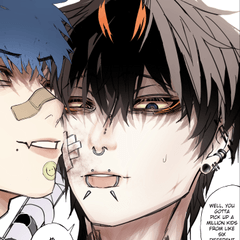나는 너희들이 내가 만든 눈의이 세트를 즐길 수 있기를 바랍니다 ~

이 목록은 LINEART 전용이며 홍채가 포함되어 있지 않습니다. 내가 만든 홍채에 대한 목록은이 하나 직후에 게시됩니다.
이 그림 아래에서 사용하기 위한 팁과 요령은 :)

사용하기 위한 선택적 팁
- 클리핑 레이어(또는 알파 잠금 장치)에서 가운데에서 가장 밝은 색상으로 속눈썹에 따뜻한 색상을 추가합니다. 일부 일러스트는 눈을 위한 검은 색 리네트와 잘 어울리한 반면, 속눈썹에 눈이 있다면 다른 일러스트는 가장 잘 보일 수 있습니다. 그것은 모두 당신이 가는 스타일에 따라 달라집니다.
- 홍채를 리카트 아래에 놓고 눈을 대고 있습니다. 미리 만들어진 홍채를 사용하는 경우 lineart의 홍채윤곽을 설명합니다.
- 변환 도구를 사용하여 원하는 모양에 홍채를 가져옵니다.
- 색상을 변경하려면 몇 가지 방법으로 이 작업을 수행할 수 있습니다.
- 첫 번째 방법은 홍채 (포함되지 않음)를 선택하는 것입니다, "편집"으로 이동 - "톤 보정"- "색조 / 채도 / 광도"여기에서 색상을 변경하기 위해 색조를 조정합니다.
- 두 번째 방법은 새 레이어를 열고 레이어 모드를 오버레이와 색상 위에 설정하는 것입니다.
- 당신은 또한 몇 가지 아름다운 생생한 색상에 대한 색상 닷지 레이어를 사용할 수 있습니다
- 새 레이어를 사용하여 여러 레이어로 설정하여 멋진 그림자를 제공할 수 있습니다. 파란색 /보라색 색상을 사용하고 sclara와 홍채 위에 라인을 색칠하십시오. 당신이 그것을 좋아할 때까지 곱한 레이어의 불투명도를 낮춥다. 나는 파란색과 보라색을 사용하는 것을 좋아하지만 원하는 색상을 사용할 수 있습니다.
I hope you guys enjoy this set of eyes that I made ~

this listing is for the LINEART ONLY, no iris is included. The listing for the iris that I made will be posted shortly after this one.
Tips and tricks for use below this picture :)

Optional tips for use
- On a cliping layer (or alpha lock) add some warm colors to the eyelashes with the lightest color in the middle. Some illustrations will look nice with black lineart for the eyes while others may look best if the eyes have a hint of color on the lashes. It all depends on the style you’re going for.
- Place the iris below the lineart for the eyes. If you are using a premade iris erace the outline for the iris from the lineart.
- Use the transform tool to get the iris to your desired shape
- To change the color you can do this a few ways.
- The first way is to select the iris (not included), go to “edit” - “tonal correction” - “hue/saturation/luminosity” from here adjust the hue to change the color.
- the second way is to open a new layer and set the layer mod to overlay and color on top of it.
- You can also use a color dodge layer for some beautiful vibrant colors
- You can give it a nice shadow by going on a new layer and setting it to multiple. Use a blue / purple color and color a line on top of the sclara and iris. Lower the opacity of the multiply layer until you like it. I like to use blue and purple but you can use any color that you want.
11 눈 모양 - 리나트 11 eye shapes - lineart