

작업 공간 - 다재다능하고 컴팩트 (Workspace - Versatile and compact) Workspace - Versatile and compact
콘텐츠 ID:1888863
-
27
이 작업 영역은 화면이 있는 비긍정적인 것으로 생각되었습니다. 따라서 드로잉이 있어야 하는 영역의 공간을 낭비할 필요가 없도록 다른 부분에 부착된 주요 기능이 많이 있습니다.
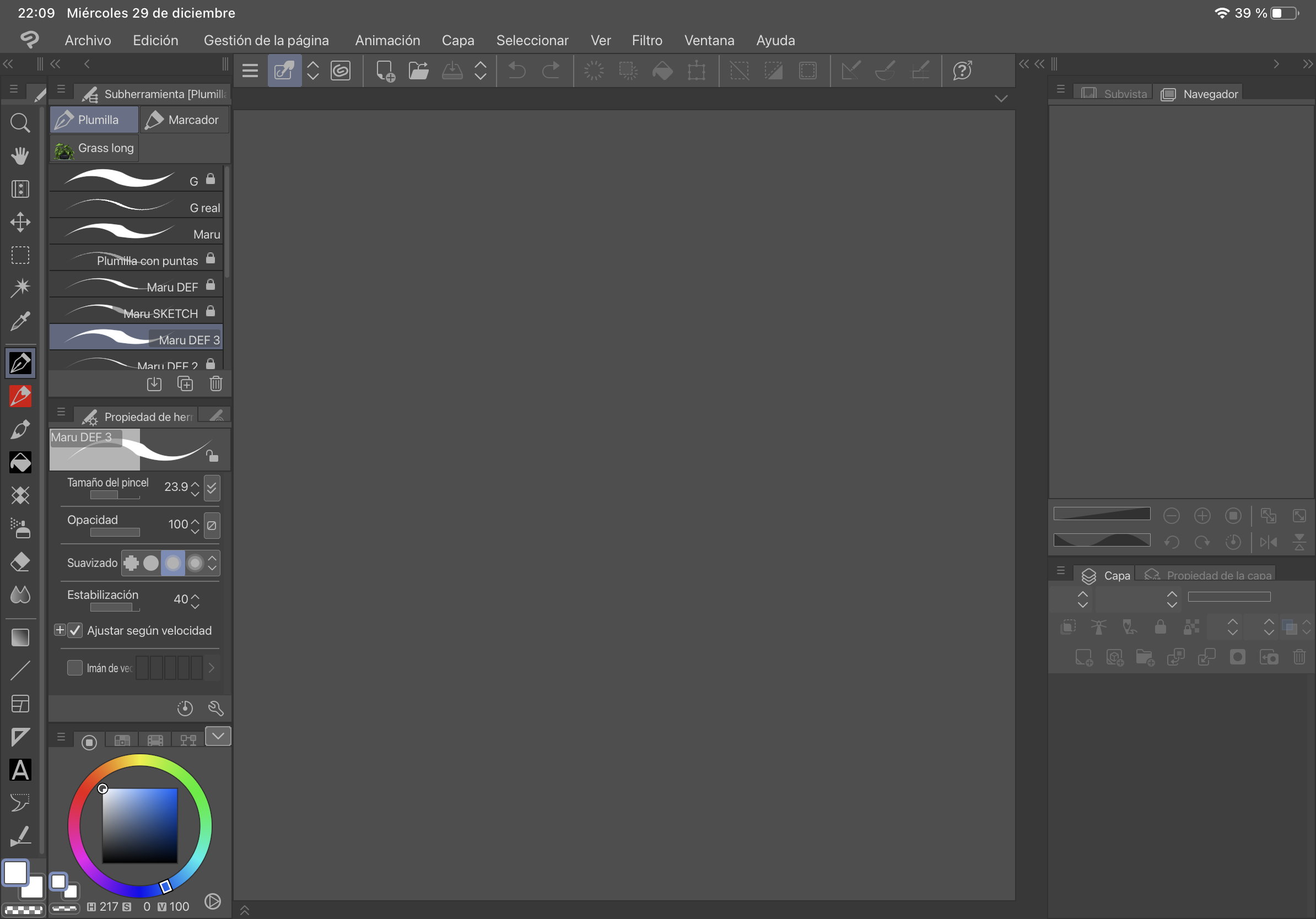
다음은 작업 영역의 모양을 예로 들 수 있습니다.
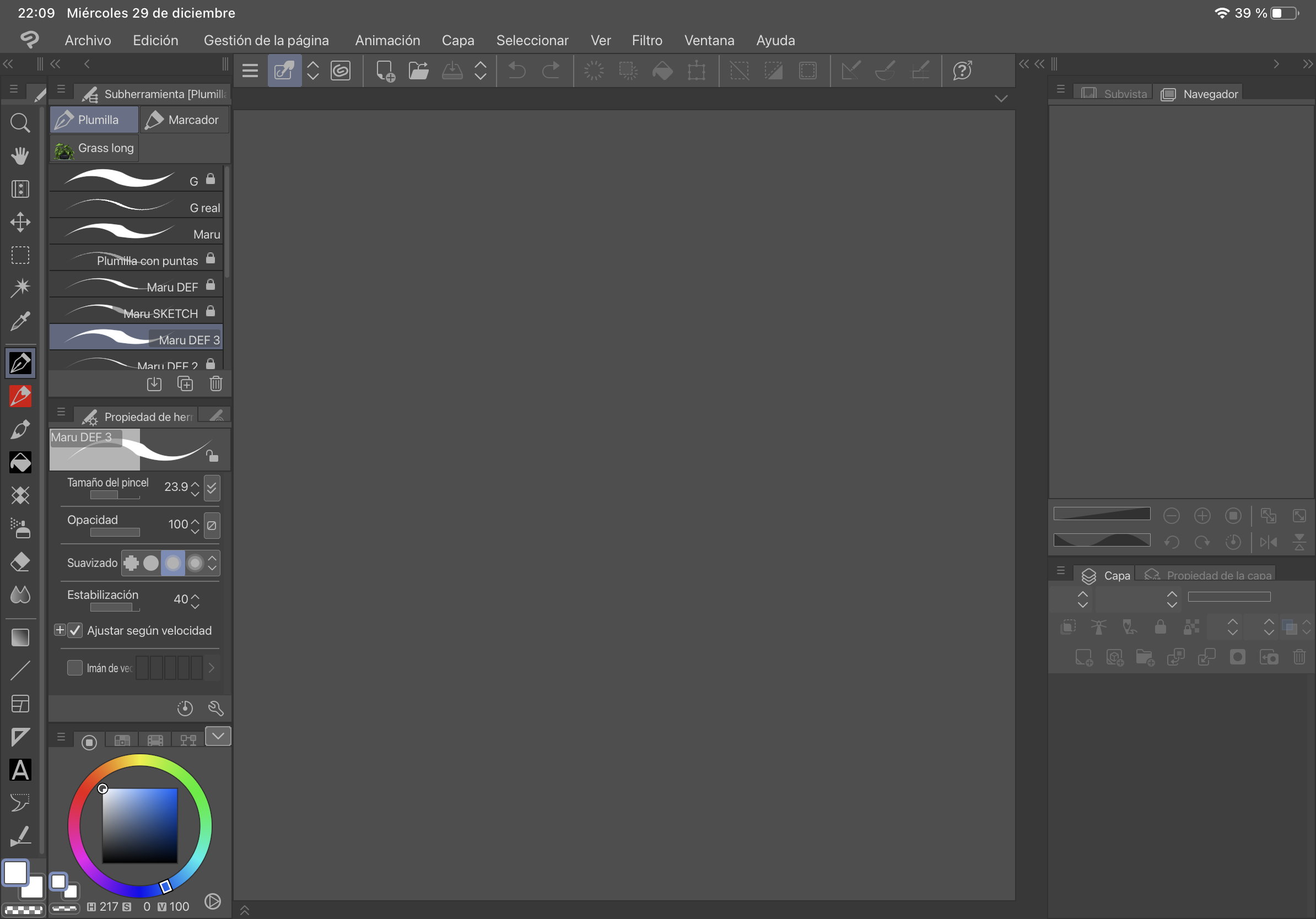
모든 드로잉 도구는 수정 및 그 옆에 있는 메뉴를 입력하여 왼쪽에 있습니다.
모든 콜터 팔레트는 도구 아래에 있으며 원하는 유형을 변경할 수 있습니다.
오른쪽에는 위의 화살표로 열 수있는 재질 폴더와 빠른 도구가 있습니다.
왼쪽 상단에 탐색 및 참조 창이 있으며 그 아래에는 케이프 메뉴와 도구가 있습니다.
This workspace was thought for a dispositive with a screen. So it has a lot of the main functions attached to another part so you don’t have to waste space of the zone where the drawing should be.
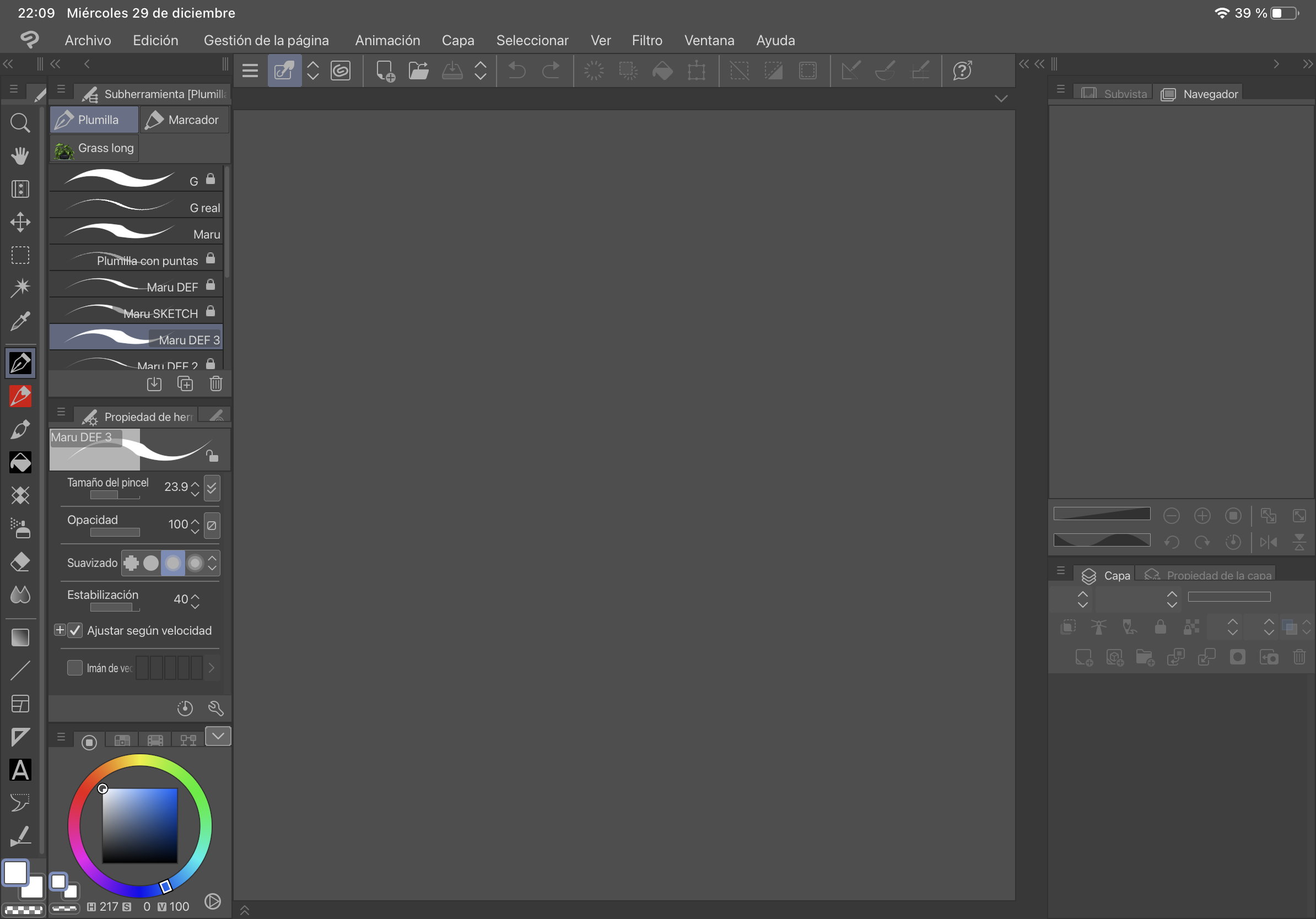
Here is an example of how the workspace looks.
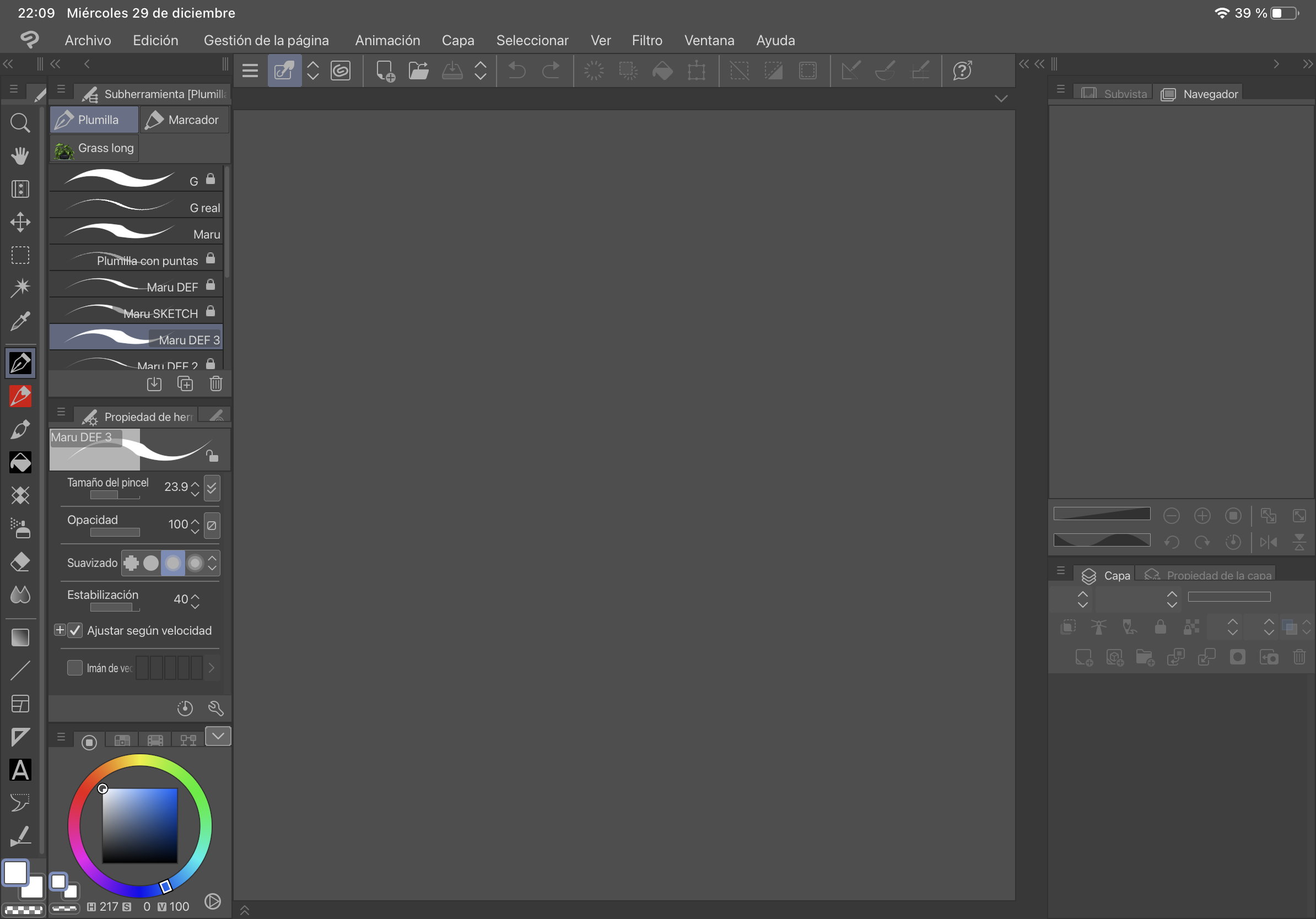
All the drawing tool are on the left with their modification and type menu next to them.
All the collor palettes are under the tools and you can change what type do you want.
On the right there are the materials folder and quick tools that you can open with the arrows above.
On the top left there is the navigation and reference windows and below them there is the cape menu and tools.































